“IPhone” we “iPad” -da “Facebook” -da adamlary nädip blokirlemeli
2022-nji ýylyň 7-nji marty • Faýl: Sosial programmalary dolandyrmak • Subut edilen çözgütler
You do this by simply blocking or unfriending the person on Facebook. The process is surprisingly simple as this post will momentarily show you.
Part 1: The Difference between "Unfriend" and "Block"
Before we describe how to block people in Facebook on your iPhone or iPad, it is important to offer a proper distinction between these two often misused Facebook terms.
To unfriend someone on Facebook means that the person can still view your profile and they may even be able to send you a friend request sometime in the future. So, when you unfriend someone, the door is not completely closed. There is still the chance they may become your friend again.
To block people in Facebook on your iPhone or iPad is however more final. The blocked person cannot view your profile and they won’t be able to send you friend request in the future. So you are supposed to think it well before you really want to block people in Facebook on your iPhone or iPad.
Part 2: How to Block People in Facebook on iPhone/iPad
If you don’t want this former friend to never contact you again, here’s how to block them.
Step 1: Launch the Facebook App on your iPhone or iPad and then Tap on “More” at the bottom right corner.
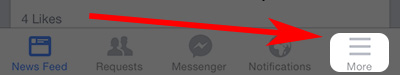
Step 2: Under Settings, scroll down to tap on “Settings”
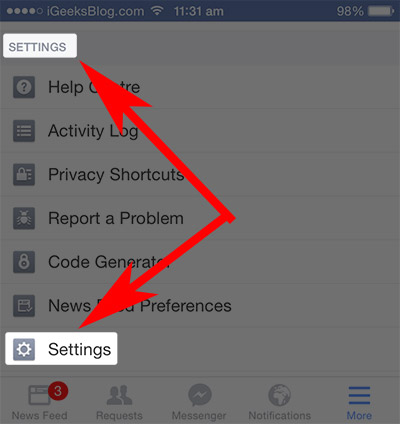
Step 3: Next Tap on “Blocking”
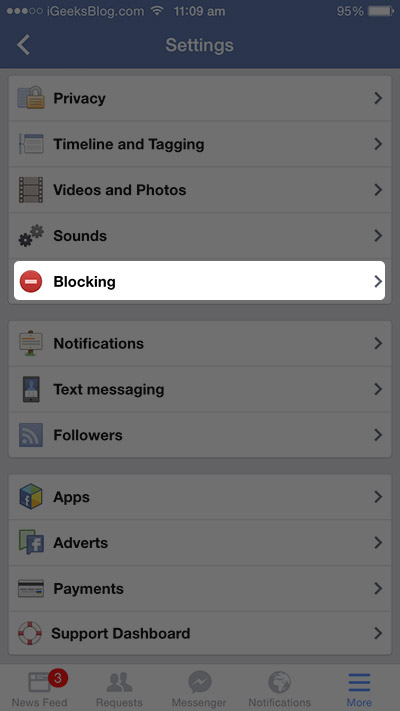
Step 4: In the next window, enter the name or email of the person you wish to block and then tap on “Block.”
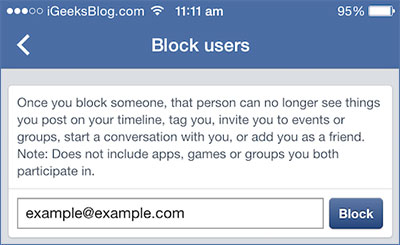
This person will no longer be able to view your posts on your timeline and they won’t even have the option of sending you a friend request. If you ever patch up your differences, you can simply unblock the person. You will be able to find their name on under “Blocked Users” from where you can tap “Unblock” in front of their name.
Part 3: How to Unfriend Someone on Facebook on iPhone/iPad
If you however want to leave the door open for a reconciliation with this friend, you want to unfriend them. This person will still be able to see your posts, photos and can even send you a friend request.
Follow these simple steps to Unfriend someone on Facebook.
Step 1: Launch the Facebook App on your device and then Tap on More from the bottom right corner.
Step 2: Tap on “Friends” under Favorites and a list of your friends will appear
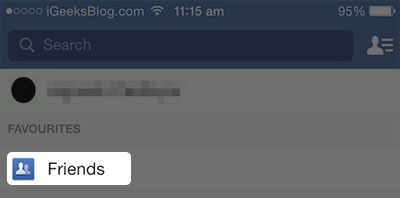
Step 3: Search for the friend you want to unfriend and then tap on “Friends”
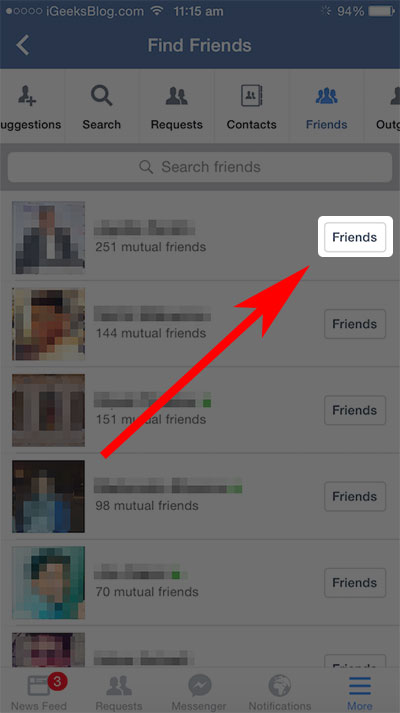
Step 4: Tap on Unfriend from the list of options provided
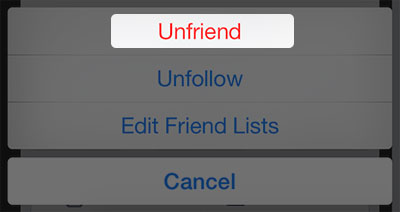
That easy, you will have unfriended your friend. To become your friend again, they will have to send you a new friend request.
Blocking or Unfriending a friend on Facebook is a great way to keep offending individuals at bay and protect yourself. It is also a great way to keep people you are no longer in great terms with from accessing your content. We hope you now know the difference between blocking and unfriending and how to do one or the other.
You Might Also Like
- 1 Facebook on Android
- Send Messages
- Save Messages
- Delete Messages
- Search/Hid/Block Messages
- Recover Messages
- Read Old Messages
- 2 Facebook on iOS
- Search/Hid/Block Messages
- Sync Facebook Contacts
- Save Messages
- Recover Messages
- Read Old Messages
- Send Messages
- Delete Messages
- Block Facebook friends
- Fix Facebook Problems
- 3. Others

James Davis
staff Editor