“Facebook” habarlaryny “Android” -de nädip ýatda saklamaly
2021-nji ýylyň 26-njy noýabry • Faýl: Sosial programmalary dolandyrmak • Subut edilen çözgütler
- Part 1: How to save Facebook Messenger messages/photos on Android?
- Part 2: Where are the Facebook Messenger messages/photos stored on Android devices? How to access the data folder?
Part 1: How to save Facebook Messenger messages/photos on Android?
So, how do you save Facebook messages and photos on your Android device? The process is a lot simpler than you think. Here is how to go about it.
Saving Messages and Photos on Facebook Messenger
In order to save Facebook messages and photos on your Android from Facebook Messenger, third party app such as Send to SD Card can help you. Download the application from the Android market and install it on your Android devices. In order to save Facebook messages, follow these simple steps:
- Log into your Facebook Messenger account as you do normally. Access your messages, photos, and other media.
- Tap the items you wish save and tap on menu button of your phone.
- Perform a long press and menu will appear which includes “Share”. Just tap on ‘Share’.
- Choose the SD card as your share option.
- Scroll through you SD card folders to save the file. Once you have chosen the location, tap on "Copy here" or "Move here".
- At the end, you will have a copy that you can send to your other devices or print or mail them. It is not just moving the item to fold will help you but you can also choose other options like messaging or email while using Sharing.
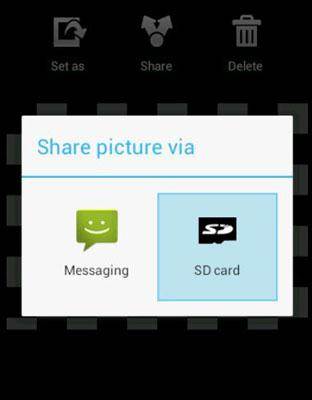
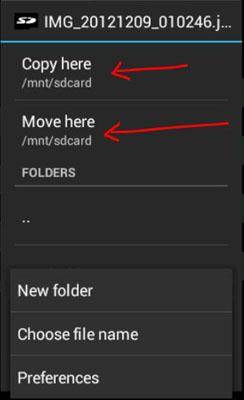
Another method that might work is from the official Facebook Messenger app. Just log on to it and try to save it from that. However, this is available with the newest version of Facebook Messenger.

Here is how you can save the Facebook images
- Go to the conversation and go to the photo you want to save
- Here you will see a download icon besides the picture just tap on it and then tap on Save Image.
- Image will be saved at a default location but you can view the Image from the Gallery app under Facebook Messenger folder.
2-nji bölüm: “Facebook Messenger” habarlary / suratlary Android enjamlarynda nirede saklanýar? Maglumat bukjasyna nädip girmeli?
Android enjamyňyzda saklanýan habarlara we suratlara nädip girip bilersiňiz? Kompýuteriňiz ýaly belli bir bukja sürüjisi ýok we ilki bilen halanýan habarlaryňyzy we suratlaryňyzy tapmak bulaşyk bolup görünýär.
Saklanan suratlara we habarlara girmek
Once you have saved the messages or photos on your Android device using the above mentioned method, you can access these items later. However, after sometime you may not find the exact location where you have saved if you have used default location. You can access these files using explorer apps. They are simple to use, just like you explore on your computer.
- Above method will save your files under SD directory of your Android device unless you have changed the location. Since, these files are not easy to find, you can use Explorer like ES explorer. The app is easy to use and navigation is simple.
- When you open the ES explorer, you will see the folder or your file. In case, you have saved it to another location just go to that location and open the folder.
- Once you have found the file just go to the files you want to access and tap. Keep the touch for 2-3 sec and several options will appear for you, which include Instagram, Email, Dropbox, or twitter etc. Just choose any of the app you want.

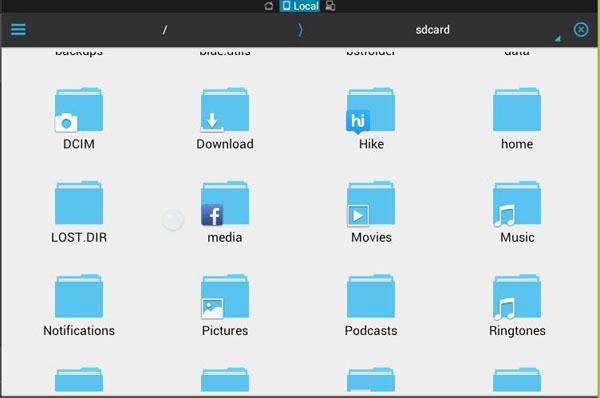

In case you have used the newest version of messenger, which gives you download capability of photos. You will find the image under you default image save location on your device. Mostly it is named “Images”. Use ES explorer to find the file.
Another simplest method is using Gallery app, which is already available with Android. Just open the app and see if you can see the folder or file in it. This app automatically scans for the saved images or other media files on your Android phone. However, sometimes if file is saved under various sub folders, this method fails. Therefore, the above method is best way to find and access the saved files on your Android phones.
Facebook app does not allow the download of message, media files, or any other attachment but now they are working on it provide the download ability. Just check out the newest version of Facebook messenger, which gives that download ability.
“Facebook” habarlaryny “Android” -de ýatda saklamak aňsat. “Facebook” habarlaryny birnäçe sebäplere görä “Android” -de ýatda saklamak isleýärsiňiz, belki habarlaryň aýratyn bolmagy ýa-da diňe möhüm bir maglumat bolmagy mümkin. Näme zerur bolsa-da, muny etmek aňsat - diňe ýokardaky ädimleri ýerine ýetiriň we gowy bolarsyňyz.
Şeýle hem halamagyňyz mümkin
“Facebook”
- “Android” -de 1 “Facebook”
- Habar iber
- Habarlary ýazdyryň
- Habarlary pozuň
- Habarlary gözlemek / gizlemek / blokirlemek
- Habarlary dikeltmek
- Köne habarlary okaň
- IOS-da 2 Facebook
- Habarlary gözlemek / gizlemek / blokirlemek
- “Facebook” aragatnaşyklaryny sinhronlaň
- Habarlary ýazdyryň
- Habarlary dikeltmek
- Köne habarlary okaň
- Habar iber
- Habarlary pozuň
- “Facebook” dostlaryny petikläň
- “Facebook” meselelerini düzediň
- 3. Beýlekiler

Jeýms Deýwis
işgär redaktory