“ITunes” bilen ýa-da bolmasa “Audiobook” -lary “iPod” -a nädip geçirmeli
27-nji aprel 2022 • Iberilen: iPhone maglumat geçiriş çözgütleri • Subut edilen çözgütler
An audiobook is basically a recording of the text that can be read. If you have your favorite collection of books in form of audiobooks, then you can transfer them to iPod so that you can enjoy them even on the go. There are many websites with good collection of audiobooks and you can download your favorite titles from these sites, then transfer them to your iPod to enjoy them during your free time. Below given are the best ways on how to transfer audiobooks to iPod.
Part 1: Transfer Audiobooks to iPod Using iTunes
The first thing that comes to mind when we think about the file transfer to iOS devices is iTunes and the transfer of audiobooks is no exception. iTunes, being the official software of Apple, is the preferred choice of the users to transfer music, video, photos, audiobooks and other files. Below given are the steps to transfer audiobooks to iPod using iTunes.
Step 1 Launch iTunes and add audiobook to iTunes library
Install and launch iTunes on your PC. Now click File > Add File to Library.
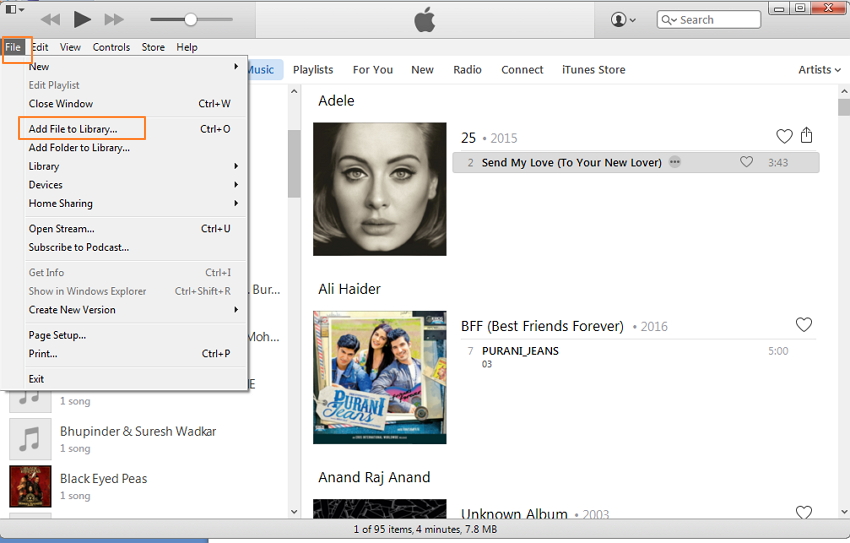
Select the destination folder on PC where the audiobook is saved and click Open to add the audiobook. The selected audiobook will be transferred to iTunes library.
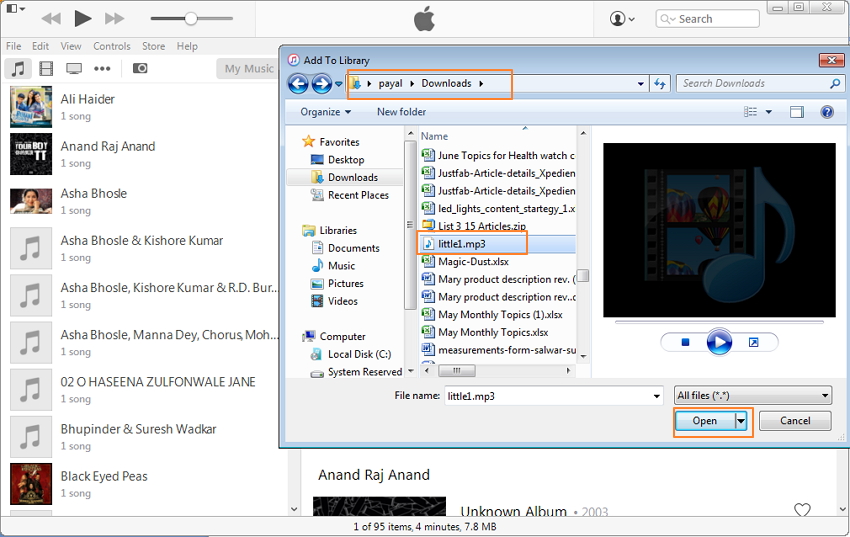
Step 2 Connect iPod with PC
Using a USB cable, connect your iPod to PC and the connected device will be detected by iTunes.
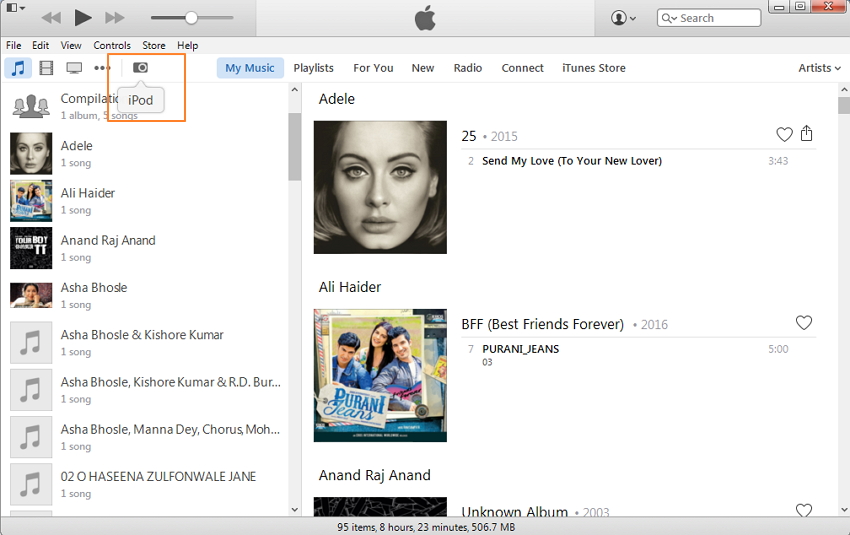
Step 3 Select the audiobook and transfer it to iPod
“ITunes” -daky “Meniň sazym” -yň aşagynda, iTunes kitaphanasyndaky ähli aýdym-saz faýllarynyň we audiokitaplaryň sanawyny görkezýän çep ýokarky burçdaky Saz nyşanyna basyň. Sag tarapdaky audiokitapy saýlaň, ony çep tarapa süýşüriň we iPod-a düşüriň, şeýdip üstünlikli audiobook iPod geçirmek tamamlanar. Ativea-da bolmasa, iTunes dükanyndan islendik audiokitapy saýlap we geçirip bilersiňiz.
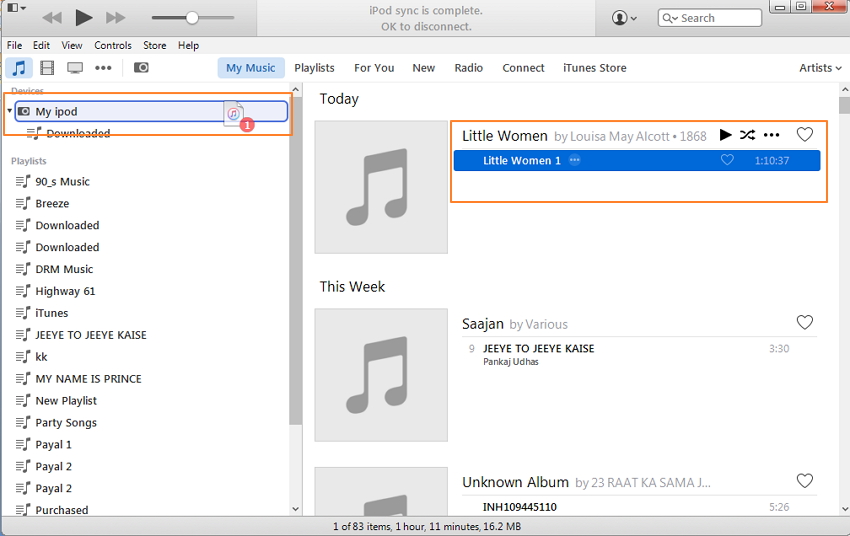
Usulyň oňaýly taraplary:
Taraz:
- Ulanmak mugt.
- Üçünji tarapyň programma üpjünçiligi gerek däl.
Garamaýan taraplary:
- Bu proses käwagt çylşyrymly.
- “iTunes” satyn alynmadyk audiokitaplary tanap bilmeýär, olary aýdym-saz görnüşinde tapmaly.
2-nji bölüm: Dr.Fone - Telefon dolandyryjysy (iOS) ulanyp, audiokitaplary iPod-a geçiriň
Wondershare Dr.Fone - Phone Manager (iOS) allows to transfer files between iOS devices, PC and iTunes without any restriction. Besides file transfer, the software allows to manage files, take backup, restore and perform other functions. Thus Dr.Fone - Phone Manager (iOS) can be considered as an apt choice to transfer audiobooks, music files, playlists, photos, TV Shows and other files to iPod and other devices.

Dr.Fone - Phone Manager (iOS)
Transfer Audiobooks From iPhone/iPad/iPod to PC without iTunes
- Transfer, manage, export/import your music, photos, videos, contacts, SMS, Apps etc.
- Backup your music, photos, videos, contacts, SMS, Apps etc. to computer and restore them easily.
- Transfer music, photos, videos, contacts, messages, etc from one smartphone to another.
- Transfer media files between iOS devices and iTunes.
- Islendik iOS wersiýasy bilen ähli “iPhone”, “iPad” we “iPod touch” modellerini goldaň.
Dr.Fone - Telefon dolandyryjysy (iOS) ulanyp, audiokitaplary iPod-a geçirmek üçin ädimler
1-nji ädim Dr.Fone - Telefon dolandyryjysy (iOS)
Dr.Fone - Telefon dolandyryjysyny (iOS) göçürip alyň, guruň we işe giriziň.
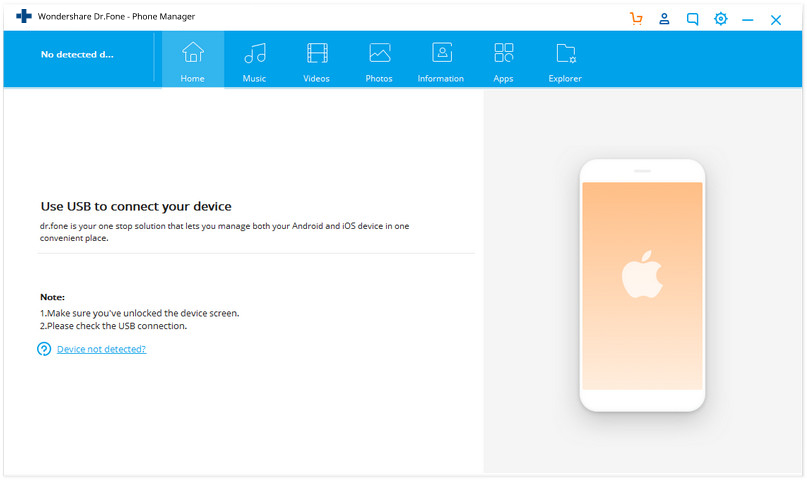
2-nji ädim “iPod” -y kompýuter bilen birikdiriň
“IPod” -y USB kabeli ulanyp kompýutere birikdiriň we birikdirilen enjam Dr.Fone - Telefon dolandyryjysy (iOS) tarapyndan tapylar.
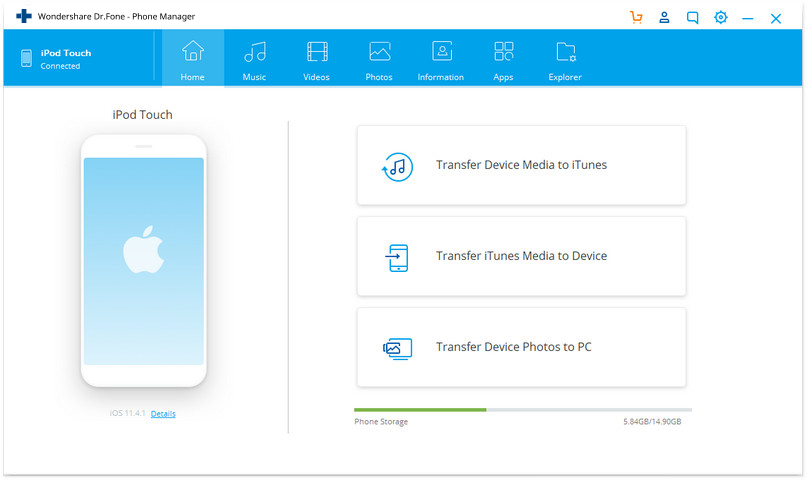
3-nji ädim iPod-a audiokitaplary goşuň
“Saz” saýlaň we çep tarapda “Audiobooks” opsiýasyny görersiňiz, “Audiobooks” -y saýlaň. "+ Goş" düwmesine basyň we Faýl goşuň.
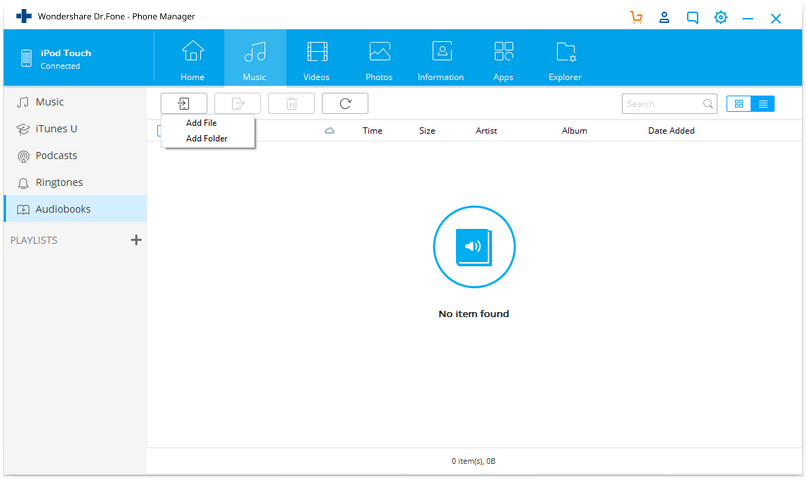
Select the destination folder on PC where the audiobook is saved and click on Open to load the audiobook to iPod, here you can select multiple audiobooks at one time if necessary. Thus you will have the selected audiobooks on iPod.
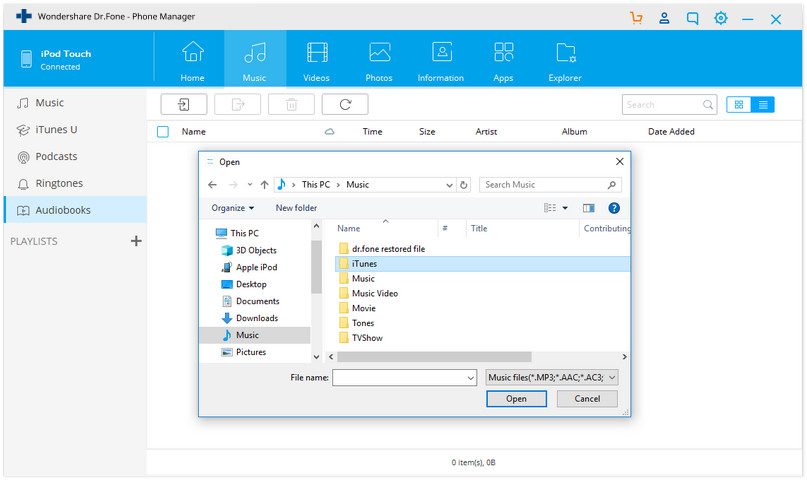
Pros and cons of the method:
Pros:
- The process of transfer is quick and simple.
- There is no restriction of iTunes.
Cons:
- Need installation of third party software.
iPod Transfer
- Transfer to iPod
- Transfer Music from Computer to iPod
- Add Music to iPod Classic
- Transfer MP3 to iPod
- Transfer Music from Mac to iPod
- Transfer Music from iTunes to iPod Touch/Nano/shuffle
- Put Podcasts on iPod
- Transfer Music from iPod Nano to Computer
- Aýdym-sazy iPod touch-dan iTunes Mac-a geçiriň
- “IPod” -dan aýdym-saz alyň
- Aýdym-sazy iPod-dan Mac-a geçiriň
- “IPod” -dan geçirmek
- Aýdym-sazy iPod Classic-den kompýutere geçirmek
- Aýdym-sazy iPod Nano-dan iTunes-a geçiriň
- Windows Media Player we iPod arasynda aýdym-saz geçiriň
- Aýdym-sazy iPod-dan Flash Drive-a geçiriň
- Satyn alynmadyk sazy iPod-dan iTunes-a geçiriň
- Aýdym-sazy Mac formatlanan iPod-dan Windows-a geçiriň
- “IPod Music” -i başga bir MP3 pleýere geçiriň
- Aýdym-sazy iPod çalşygyndan iTunes-a geçiriň
- Aýdym-sazy iPod Classic-den iTunes-a geçiriň
- Suratlary “iPod touch” -dan kompýutere geçiriň
- “IPod” çalşygyna aýdym-saz goýuň
- Suratlary kompýuterden iPod touch-a geçiriň
- Audio kitaplary iPod-a geçiriň
- “IPod Nano” -a wideo goşuň
- Aýdym-sazy iPod-a salyň
- “IPod” -y dolandyryň
- “IPod Classic” -den sazy pozuň
- “iPod” iTunes bilen sinhronlaşmaz
- IPod / iPhone / iPad-da dublikat aýdymlary pozuň
- “IPod” -da “Playlist” -i redaktirläň
- “IPod” -y täze kompýutere sinhronlaň
- Top 12 iPod Transfers - Pod to iTunes or Computer
- Delete Songs from iPod Nano
- Tips to Get Free Music for iPod Touch/Nano/Shuffle





Selena Lee
chief Editor