“Android” -iňizde gulplanan ekran widjetlerini nädip sazlamaly
28-nji aprel 2022 • Faýl: Enjamyň gulp ekranyny aýyryň • Subut edilen çözgütler
Android lock screen widgets are basically self-contained codes that can run a program, in the vast majority of the time also acting as shortcuts to certain apps. They first became available on the Android 1.5, and they've been getting more and more popular ever since with integrated weather and news information, as well as a lot of other, readily available data package. Android developers have done wonders with these lock screen widgets, to a point where today they are used by a large portion of the Android community. Whether you want to turn your Android lock screen into something more than it is now or you simply need a single application that is easily available and accessible to you, there is almost certainly an Android lock screen widget out there that can help you in this noble quest. But how do these apps work? Let us find out.
How can you put lock screen widgets to your Android phone? Ever since 2015 Lollipop update, putting widgets onto your Android lock screen became impossible. Unfortunately they removed this excellent feature, which meant that phones that weren't rooted and used a stock version of the popular operating system couldn't incorporate those widgets anymore, at least not on the lock screen. Luckily for us, this development raised quite a bit of ruckus among the faithful Android enthusiasts, which meant a solution was quickly on its way. This solution's name was Notifidgets, and it remains the Nr.1 circumventing method to this day.
Part 1: How to Use Notifidgets to Customize Android Lock Screen
Notifidgets is designed to add widgets to your Android lock screen, taking advantage of Android's own notification system. The best thing is that you don't have to root your Android device to use this amazing app. Just follow the simple steps below to try it out.
Step 1: Download Notifidgets from goole and install it on your Android phone first.
Step 2: After you launch Notifidgets on your phone, it will ask you to choose what apps you would like to add to the lock screen. Then follow the popup instructions to create widgets directly.
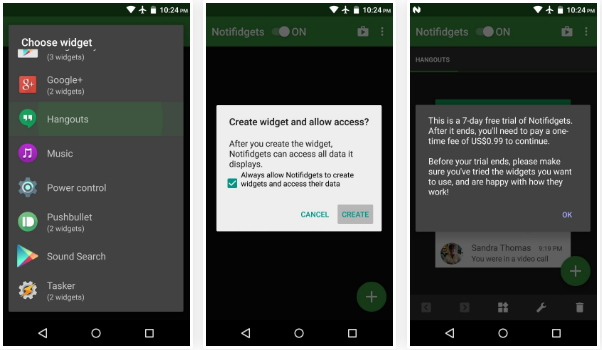
Step 3: There are two methods you can access the added widgets. You can either access them on the lock screen or Android's notification tray.
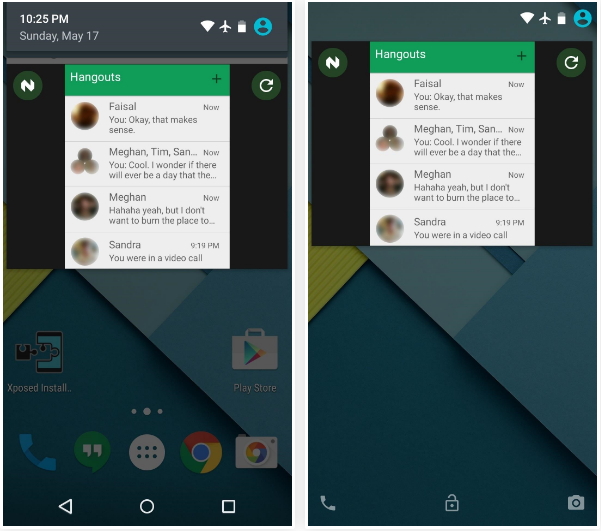
Please keep in mind that after you add widgets on your lock screen, anyone who can access your phone can access and interact with your widgets and information.
Part 2: Alternative Applications for Lock Screen Widgets on Your Android
1.Lock Screen Widget
Locks your phone with one click iPhone-style.With Lock Screen Widget you also have a toggle widgets pack,including Wifi, GPS, Bluetooth, Silent, Auto Rotate, Brightness, Airplane.
Before uninstalling widget make sure to disable admin permissions in Location & security > Select device admin > Lock Screen Widget
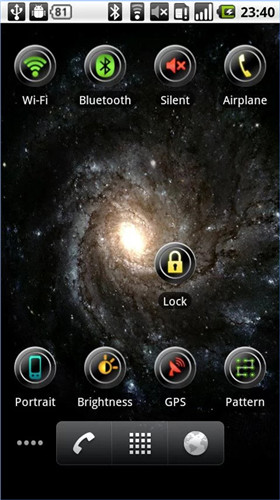
2. DashClock Widget
DashClock is a home screen clock widget for Android 4.2+ phones and tablets, with lock screen support for Android 4.2-4.4. It also exposes additional status items called extensions. The widget comes bundled with extensions that give you instant access to
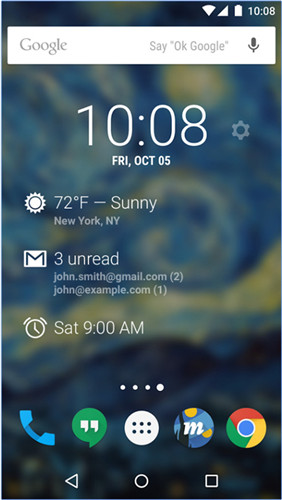
3.HD Widgets
HD Widgets is the most fun and easy way to add widgets to your home screen! Customizing widgets has never been easier!

4. WidgetLocker Lockscreen
WidgetLocker is a lock screen replacement that puts you in control of the look, feel and layout of your lock screen.Drag and Drop placement of Sliders, Android Widgets and App Shortcuts
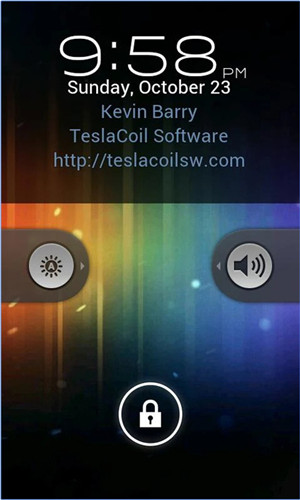
5. Go Locker
The most stable lock screen can be adapted to more than 8000 kinds of phones! Nearly 100 million downloads, 1,000,000+ user reviews and a 4.4-star rating, that's Go Locker! Never worry about your privacy again as GO Locker will completely lock home button from waking up your screen! You can set switches on the left screen, also you can clean the running apps to boost your phone up!

Summary
Android lock screen widgets can turn any Android phone into a more efficient and ultimately better device. Not only can you get instant updates on the news, sport events or the change of the weather, but you can make any application easily and readily available without having to unlock your screen. If your phone gets lost, others will be able to access these applications, but they will not get any of your personal data, provided that you have the necessary lock screen security. This could mean code,pattern, a combination of these two or even the print of your thumb. Don't forget, the lock screen of your device wasn't just meant to be aesthetic; there should be an amp amount of features there that can make your Android experience even better. You want your phone to be as functional as possible, and for that you definitely need Android widgets on lock screen. This will not only make accessing the phone and its most important apps easier and ultimately more functional as well, but will actually allow you to do more with your phone, with less effort! A combination that is very tough to beat.
“Android” -i açyň
- 1. “Android Lock”
- 1.1 Android Smart Lock
- 1.2 Android nagyş gulpy
- 1.3 Gulpy açylmadyk Android telefonlary
- 1.4 Gulp ekranyny öçüriň
- 1.5 “Android Lock” ekran programmalary
- 1.6 “Android Unlock” ekran programmalary
- 1.7 Google hasaby bolmasa Android ekrany açyň
- 1.8 Android ekran widjetleri
- 1.9 “Android Lock” ekrany diwar kagyzy
- 1.10 Android-i PIN-den açyň
- 1.11 Barmak printeri Android üçin gulp
- 1.12 Jest gulpy ekrany
- 1.13 Barmak yzyny gulplamak programmalary
- 1.14 Gyssagly kömek çagyryşyny ulanyp, Android gulp ekranyndan aýlaň
- 1.15 Android Enjam Dolandyryjysynyň gulpy
- 1.16 Gulpy açmak üçin süpüriň
- 1.17 Barmak yzy bilen programmalary gulplaň
- 1.18 Android telefonyny açyň
- 1.19 Huawei Bootloader açmak
- 1.20 “Broken” ekrany bilen “Android” -i açyň
- 1.21. “Android Lock” ekranyndan aýlaň
- 1.22 Gulplanan Android telefonyny täzeden düzüň
- 1.23 “Android Pattern Lock Remover”
- 1.24 Android Telefondan gulplandy
- 1.25 “Android Pattern” -ni täzeden dikeltmezden açyň
- 1.26 Nusga gulpy ekrany
- 1.27 Nusga gulpuny ýatdan çykardyňyz
- 1.28 Gulplanan telefona giriň
- 1.29 Ekranyň gulplamalaryny gulplamak
- 1.30 Xiaomi Patter gulpuny aýyryň
- 1.31 Gulplanan Motorola telefonyny täzeden düzüň
- 2. Android paroly
- 2.1 Android Wifi parolyny döwüň
- 2.2 Android Gmail parolyny täzeden düzmek
- 2.3 Wifi parolyny görkez
- 2.4 Android parolyny täzeden düzmek
- 2.5 Android ekran parolyny ýatdan çykardyňyz
- 2.6 Zawod täzeden başlamazdan Android parolyny açyň
- 3.7 Huawei parolyny ýatdan çykardyňyz
- 3. Samsung FRP-den aýlanyp geçiň
- 1. “iPhone” we “Android” üçin zawodyň täzeden dikeldilmegini (FRP) öçüriň
- 2. Täzeden düzülenden soň Google hasaby barlamakdan aýlanmagyň iň gowy usuly
- 3. Google hasaby aýlamak üçin 9 sany FRP aýlaw gurallary
- 4. “Android” -de zawodyň täzeden gurulmagy
- 5. Samsung Google Hasaby Barlamakdan aýlanyp geçiň
- 6. Gmail telefon barlagyny aýlaň
- 7. omörite ikilik blokirlenen meseläni çözüň






Selena Li
baş redaktor
Umuman 4.5 baha berildi ( 105 adam gatnaşdy)