Döwülen ekran bilen Android telefonyny nädip açmaly
Apr 28, 2022 • Filed to: Remove Device Lock Screen • Proven solutions
Seeing as the only way to control your android device is the touch screen, a broken device can cause you a lot of worries. Most people think that there is no way to get their device to work again let alone be able to unlock it if the screen is broken or cracked. It is, however, important to find a way to unlock the broken device so that you can gain access to your data and create a backup to restore to a new device.
In this article, we are going to look at a few simple ways you can unlock an Android device with a broken screen.
Method 1: Using Android Debug Bridge (ADB)
Bu usul üçin enjamyňyz we kompýutere girmek zerur bolar. Döwülen Android enjamyny açmak üçin iň güýçli usul. Şeýle-de bolsa, diňe android telefonyňyzda USB çözüwini açan bolsaňyz işlär. Eger ýok bolsa, bu usuly taşlaň we 2 ýa-da 3-nji usulyň kömek edip biljekdigini görüň.
ADB kompýuter bilen enjamyňyzyň arasynda köpri döredýär, soňra enjamy açmak üçin ulanyp bolýar. Ine, bu köprini nähili ulanmaly.
1-nji ädim: Android SDK paketini kompýuteriňize göçürip alyň. Ony şu ýerden göçürip alyp bilersiňiz: http://developer.android.com/sdk/index.html . ZIP faýly kompýuteriňizden çykaryň.
2-nji ädim: Enjamyňyz üçin zerur draýwerleri göçürip alyň. Enjamyňyz üçin USB draýwerleri öndürijiniň web sahypasynda tapyp bilersiňiz.
3-nji ädim: Kompýuteriňizde buýruk buýrugyny işe giriziň we ADB faýlynyň ýerleşýän ýerini üýtgediň. Command Prompt-a aşakdakylary ýazyň; cd C: / android / platforma-gurallar
4-nji ädim: Enjamy USB kabelleri bilen kompýuteriňize birikdiriň. “ADB enjamy ” buýrugyny giriziň (dyrnak bellikleri bolmazdan). Telefonyňyz tanalsa, buýruk gyssagly habaryndaky sanlary görersiňiz.
5-nji ädim: Aşakdaky iki buýrugy ýazyň. Birinjisinden soň derrew ikinjisini ýazmaly bolarsyňyz. 1234 parolyňyzy çalyşyň.
ADB gabyk giriş teksti 1234
Gabyk giriş açary wakasy 66
6-njy ädim: Telefonyňyz indi açylar we mazmunyny ätiýaçlandyryp bilersiňiz.

Dr.Fone - “Android Lock” ekrany aýyrmak
Bir gezek basanyňyzda “Android Screen Lock” -y aýyryň
- It can remove 4 screen lock types - pattern, PIN, password & fingerprints.
- No tech knowledge asked. Everybody can handle it.
- It will complete the unlocking process in minutes.
Method 2: Using a USB Mouse and the On the Go Adapter
This is a great solution if you don’t have USB debugging enabled on your device. You will need your device, an OTG adapter and a USB mouse. It involves connecting the device to the USB mouse using the OTG adapter. Check if your device can be connected to a USB mouse. You can find an OTG adapter online, they are relatively inexpensive and very useful.
Before we begin, it is a good idea to ensure your device is sufficiently charged because the Mouse may drain your battery.
1-nji ädim: OTG adapteriniň Micro USB tarapyny enjamyňyza birikdiriň we USB syçanjygyny adapter bilen dakyň.

2-nji ädim: Enjamlar birikdirilen badyna ekranyňyzda görkeziji görüp bilersiňiz. Soňra nagşy açmak ýa-da enjamyň parol gulpuny girizmek üçin görkezijini ulanyp bilersiňiz.

Soňra enjamyňyzyň mazmunyny ätiýaçlandyryp bilersiňiz.
3-nji usul: Samsung hasabyňyzy ulanmak
Bu usul, ekrany döwülen ýa-da dogry işlemeýän Samsung enjamyny açmagyň ygtybarly usulydyr. Örän täsirli bolsa-da, enjamyňyzda Samsung hasaby hasaba alynmalydyr. Mesele, “Samsung” enjam ulanyjylarynyň köpüsiniň enjamlaryny hyzmatda hasaba almazlygydyr. Eger bagtlylaryň arasynda bolsaňyz, enjamyňyzy açmak üçin hasabyňyzy nädip ulanmalydygyny görkeziň.
Step 1: Visit the https://findmymobile.samsung.com/login.do on your PC or any other device and log in with your account information.
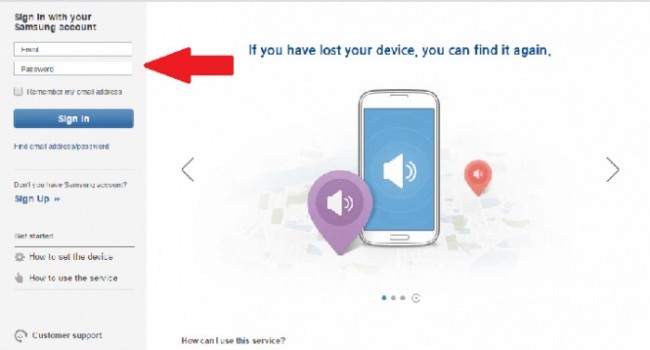
Step 2: Select your device from the menu on the left-hand side of the screen.
Step 3: You should see the option “Unlock my screen” on the sidebar. Click on it and you will get instructions on how to access your device.
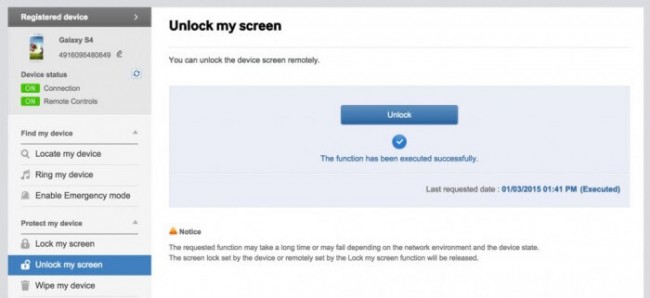
Being unable to unlock your device is never a good place to be. We hope one of the above solutions will work for you. You can then gain access to your device and back up the files and contacts. This way your life doesn’t have to be disrupted- you can just restore the backup on a new device or the old one once the screen is fixed.
“Android” -i açyň
- 1. “Android Lock”
- 1.1 Android Smart Lock
- 1.2 Android nagyş gulpy
- 1.3 Gulpy açylmadyk Android telefonlary
- 1.4 Gulp ekranyny öçüriň
- 1.5 “Android Lock” ekran programmalary
- 1.6 “Android Unlock” ekran programmalary
- 1.7 Google hasaby bolmasa Android ekrany açyň
- 1.8 Android ekran widjetleri
- 1.9 “Android Lock” ekrany diwar kagyzy
- 1.10 Android-i PIN-den açyň
- 1.11 Barmak printeri Android üçin gulp
- 1.12 Jest gulpy ekrany
- 1.13 Barmak yzyny gulplamak programmalary
- 1.14 Gyssagly kömek çagyryşyny ulanyp, Android gulp ekranyndan aýlaň
- 1.15 Android Enjam Dolandyryjysynyň gulpy
- 1.16 Gulpy açmak üçin süpüriň
- 1.17 Barmak yzy bilen programmalary gulplaň
- 1.18 Android telefonyny açyň
- 1.19 Huawei Bootloader açmak
- 1.20 “Broken” ekrany bilen “Android” -i açyň
- 1.21. “Android Lock” ekranyndan aýlaň
- 1.22 Gulplanan Android telefonyny täzeden düzüň
- 1.23 “Android Pattern Lock Remover”
- 1.24 Android Telefondan gulplandy
- 1.25 “Android Pattern” -ni täzeden dikeltmezden açyň
- 1.26 Nusga gulpy ekrany
- 1.27 Nusga gulpuny ýatdan çykardyňyz
- 1.28 Gulplanan telefona giriň
- 1.29 Ekranyň gulplamalaryny gulplamak
- 1.30 Xiaomi Patter gulpuny aýyryň
- 1.31 Gulplanan Motorola telefonyny täzeden düzüň
- 2. Android paroly
- 2.1 Android Wifi parolyny döwüň
- 2.2 Android Gmail parolyny täzeden düzmek
- 2.3 Wifi parolyny görkez
- 2.4 Android parolyny täzeden düzmek
- 2.5 Android ekran parolyny ýatdan çykardyňyz
- 2.6 Zawod täzeden başlamazdan Android parolyny açyň
- 3.7 Huawei parolyny ýatdan çykardyňyz
- 3. Samsung FRP-den aýlanyp geçiň
- 1. “iPhone” we “Android” üçin zawodyň täzeden dikeldilmegini (FRP) öçüriň
- 2. Täzeden düzülenden soň Google hasaby barlamakdan aýlanmagyň iň gowy usuly
- 3. Google hasaby aýlamak üçin 9 sany FRP aýlaw gurallary
- 4. “Android” -de zawodyň täzeden gurulmagy
- 5. Samsung Google Hasaby Barlamakdan aýlanyp geçiň
- 6. Gmail telefon barlagyny aýlaň
- 7. omörite ikilik blokirlenen meseläni çözüň






Bhawýa Kauşik
goşant goşýan redaktor
Umuman 4.5 baha berildi ( 105 adam gatnaşdy)