Animal Crossing'i PC'de Oynamanın En İyi Yolu
27 Nis 2022 • Dosya: Mirror Phone Solutions • Kanıtlanmış çözümler
Are you willing to know how you can play animal crossing on pc? I'm sure you certainly are and that's why you are here. You might have played the Animal Crossing game so many times during the lockdown period to keep your minds intact. Because being social animals, we humans are habitual of living and associating with people. But unfortunately, the covid pandemic changed everything around us where we were enforced to maintain social distancing. Now when we talk about the regular gamers then they really don't like to play these kinds of games on a small screen. Here what if we told you that now you can also play Animal Crossing on PC. In this post, we are going to provide how you can play Animal Crossing on PC by employing different techniques which are literally going to improve your experience.

Part 1: Play Animal Crossing Oon PC With ChromeCast:
For playing Animal Crossing on the screen of your personal computer, the first method you can adopt is using Chromecast. Now for using Chromecast accurately, you need to create a personal Wi-Fi hotspot. For this, you can perform the following steps:
On Your Computer:
- Locate Search Bar.
- Type Connect text.
There will be a list of options displayed on your screen.
- You simply need to choose Connect App.
Now once you open the app, here you are going to find suitable options for hotspot connection.
On Your Phone (If the Version is 5, 6, or 7):
On your mobile device, you need to go through the following steps:
- Locate the Settings icon.
- Pick Display option.
- Then choose Cast.
- After this, touch the three dots to make Menu options visible for you.
- From the given menu, choose the Enable Wireless Display option.
On Your Phone (If the Version is 8):
Here follow the given steps:
- Locate the Settings icon.
- Pick Connected Devices option.
- Then choose Cast.
- After this, touch the three dots to make Menu options visible for you.
- From the given menu, choose the Enable Wireless Display option.
After this, wait for a few moments for your device to be found. Then you can see the name of your system displayed in Connect App.
And once you find it, tap on the device name. This will make your device connected via Chromecast and now you can play Animal Crossing on the screen of your personal computer.

Part 2: Play Animal Crossing on PC With Windows Miracast:
Animal Crossing'i PC'de oynamak için benimseyebileceğiniz ikinci uygun yöntem MiraCast. Bununla Animal Crossing oyunları ekranını kişisel bilgisayarınızda görüntüleyebilirsiniz. Şimdi, bu çözümü metodik olarak kullanmak için aşağıdaki adımlardan geçmeniz gerekiyor:
- PC'nizi açın.
- Ardından Başlat Menüsüne gidin.
- Buradan Connect App'i seçmeniz gerekir.
Şimdi, bilgisayar sisteminiz zaten en son sürüme güncellendiyse, Connect Uygulamasını kolayca bulabilirsiniz. Aksi takdirde, sisteminizi Yıldönümü güncellemesine yükseltmeniz gerekir.
Connect Uygulamasını bulduktan sonra, ekranınızda kişisel bilgisayarınızla ilgili bağlantı kurmaya hazır olduğunu belirten bir mesaj bulacaksınız. Bilgisayarınızın bağlantı kurmasını sağlamak için yapmanız gereken budur.
Moreover, we would like to suggest that don't unnecessarily interact with any firewall or network server settings as well, rather merely click the app to open it every time you need this.

Part 3: Play Animal Crossing on PC With Teamviewer Host:
Teamviewer can be your third effective solution for playing Animal Crossing On PC. This is software which is fundamentally used for getting remote access for your one PC by using a different PC.
However, you can also use this software for controlling your mobile device from your personal computer. Although this software will not provide you the complete authority to control your device from your pc still it could be a great solution in regard to playing Animal Crossing on PC as you will enjoy the benefit of viewing your mobile screen on PC in real-time.
Şimdi, cihazınız için bu kurulumu nasıl oluşturabileceğinize bir göz atalım:
- Öncelikle telefonunuzdan Play Store'a gidin.
- Buraya Teamviewer yazın
- Yükle'yi tıklayın.
- Ardından yeni bir kullanıcı olarak kaydolun veya zaten varsa mevcut kimlik bilginizle oturum açın.
- Bundan sonra, Teamviewer'ı da sisteminize kurmanız ve oturum açmanız gerekir.
Kişisel bilgisayar ekranınızda Akıllı Telefonunuzu bağlayın yazan seçeneği göreceksiniz.
Verilen seçeneğe dokunun ve Animal Crossing oyununuzun keyfini PC'de çıkarın.
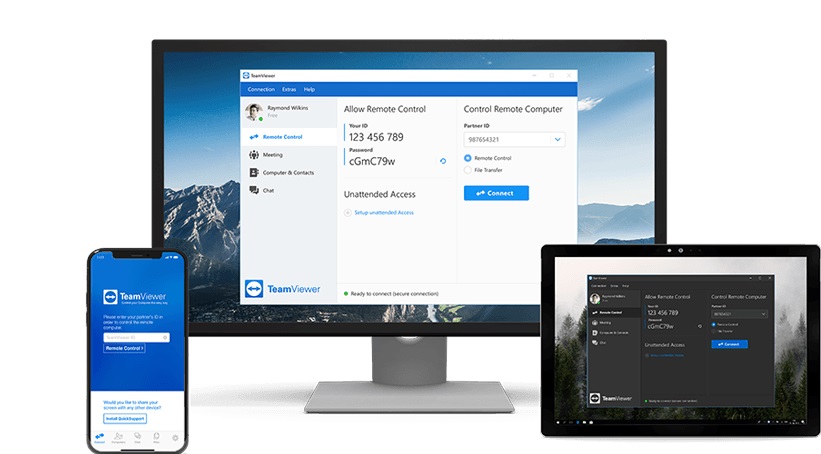
Bölüm 4: Animal Crossing'i PC'de Wondershare Mirror Go ile oynayın:
Eğer hala bilgisayarda hayvan geçişini nasıl oynayacağınızı merak ediyorsanız, o zaman burada size Wondershare MirrorGo yazılımı adlı en şaşırtıcı ve güçlü ekran yansıtma aracını önereceğiz.
This is going to be your perfect software tool where you can easily cast the screen of your mobile device on your computer system. Here along with casting the screen of your mobile phone, you can even control it without touching your phone as you can genuinely operate it from your PC. So, you can consider this Wondershare MirrorGo as your perfect companion where you can perform multi-tasks with this one single software.
Now for playing animal crossing games on your computer system, you are absolutely required to mirror the screen of your mobile phone on your pc with the help of this miraculous Wondershare MirrorGo software. And for doing this effectively, here you need to go through the following steps:
Step One: Install Wondershare MirrorGo:
First of all you will be required to download the latest available version of Wondershare MirrorGo Software which you can easily download in just one click from its official website.

Step Two: Starting Wondershare MirrorGo in Computer:
After completing the installation process of Wondershare MirrorGo software, here we would like to recommend you to launch this powerful software by following the instructions step by step given as suggested on your screen.
Step Three: Establish Common WiFi Connection:
In the next step, you need to make sure that your mobile phone and your pc as well are connected with the same internet connection. And if it is like this then you can take the next step.
Step Four: Mirror Your Phone With Computer:
After establishing a successful connection for both of your devices from the same source, now you are prepared enough to mirror your mobile screen on pc but before that, you are required to select the Mirror Android to PC via WiFi option.
Step Five: Mirror And Control:
After this, simply choose the name of your mobile device that you want to cast on your PC. With this, you can see that your mobile screen is mirroring on your PC and now you can play Animal Crossing on your PC. Not only this, but here you can also control as well as manage your phone across the personal computer.
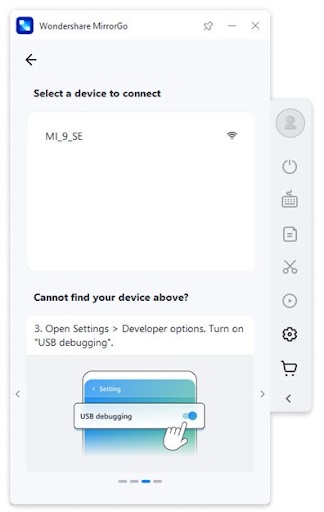
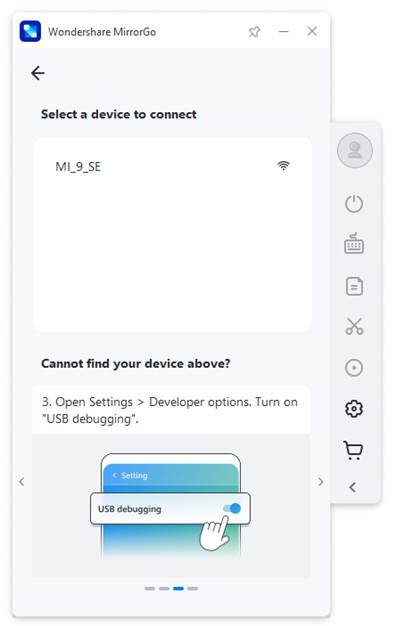
Conclusion:
Here we have provided you with the different techniques where you can conveniently play Animal Crossing on your computer. All the mentioned techniques are quite simple. However, if you really want to play animal crossing on pc without any interruption then here we would like to recommend adopting Wondershare MirrorGo.
Play Mobile Games
- Play Mobile Games on PC
- Use Keyboard and Mouse on Android
- PUBG MOBILE Keyboard and Mouse
- Among Us Keyboard Controls
- Play Mobile Legends on PC
- Play Clash of Clans on PC
- Play Fornite Mobile on PC
- Play Summoners War on PC
- Play Lords Mobile on PC
- Play Creative Destruction on PC
- Play Pokemon on PC
- Play Pubg Mobile on PC
- Play Among Us on PC
- Play Free Fire on PC
- Play Pokemon Master on PC
- PC'de Zepeto oynayın
- PC'de Genshin Impact Nasıl Oynanır?
- PC'de Fate Grand Order oynayın
- PC'de Real Racing 3 oynayın
- PC'de Animal Crossing Nasıl Oynanır?






James Davis
staff Editor