How to Enable USB Debugging on Xiaomi Mi 5/4/3?
Mar 07, 2022 • Filed to: Fix Android Mobile Problems • Proven solutions
1. What is USB Debugging Mode?
Bir Android telefon kullanıyorsanız ve sorunların çözümleri için forumlarda arama yaptıysanız, muhtemelen arada bir "USB Hata Ayıklama" terimini duymuşsunuzdur. Telefonunuzun ayarlarına bakarken bile görmüş olabilirsiniz. Kulağa yüksek teknoloji ürünü bir seçenek gibi geliyor ama aslında değil; oldukça basit ve kullanışlıdır.
USB Hata Ayıklama Modu, Android kullanıcısı olup olmadığınızı öğrenmek için atlayamayacağınız bir şeydir. Bu modun birincil işlevi, bir Android cihaz ile Android SDK'ya (Yazılım Geliştirme Kiti) sahip bir bilgisayar arasındaki bağlantıyı kolaylaştırmaktır. Bu nedenle, cihazı USB üzerinden doğrudan bir bilgisayara bağladıktan sonra Android'de etkinleştirilebilir.
2. Why I need to enable USB Debugging Mode?
USB Debugging grants you a level of access to your device. This level of access is important when you need system-level clearance, such as when coding a new app. It also gives you much more freedom of control over your device. For example, with Android SDK, you gain direct access to your phone through your computer and that allows you to do things or run terminal commands with ADB. These terminal commands can help you restore a bricked phone. You are also able to use some third-party tools to better manage your phone (for example, Wondershare TunesGo). So this mode is a useful tool for any adventurous Android owner.
As a Xiaomi Mi 5/4/3 user, have you ever been wondering how to enable Developer options and USB debugging on Xiaomi Mi 5/4/3 when you are updating ROM or rooting your devices or get access to other third-party program.
To enable USB debugging on XIaoMi Mi5/4/3, the Developer options should be unblocked first.
Now, please follow these steps to debug your XIaoMi Mi5/4/3.
3. Enable Developer Options on Xiaomi Mi 5/4/3
Step 1. Unlock your phone and go to main Settings on your Xiaomi devices.
Step 2. Scroll down to find About phone and tap on it.
Step 3. Locate Miui Version and tap seven times on it.
After that, you will get a message "You have enabled developer option" on your device screen.

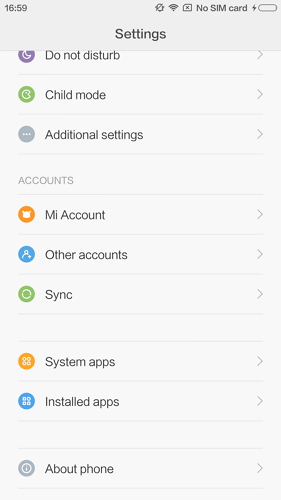

4. Enable USB Debugging on Xiaomi Mi 5/4/3
Step 1. Go back to main Settings. Run Additional Settings, and tap Developer options to enable it from there.
Step 2. Scroll down to find USB Debugging option and enable it.
Now, you have successfully enabled USB Debugging on your Xiaomi Mi 5/4/3.
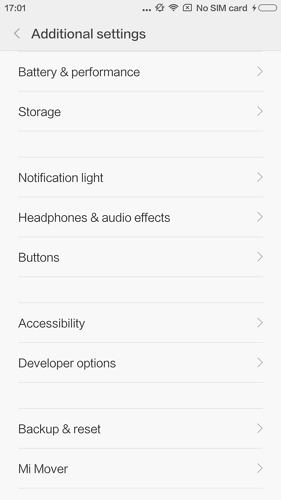
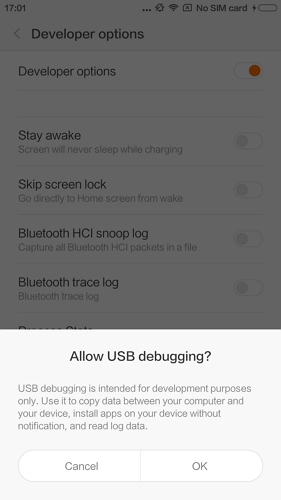
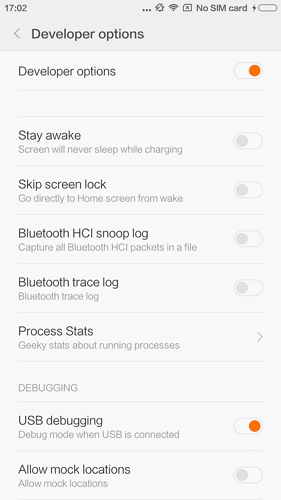
Android USB Debugging
- Debug Glaxy S7/S8
- Debug Glaxy S5/S6
- Debug Glaxy Note 5/4/3
- Debug Glaxy J2/J3/J5/J7
- Debug Moto G
- Debug Sony Xperia
- Debug Huawei Ascend P
- Debug Huawei Mate 7/8/9
- Debug Huawei Honor 6/7/8
- Debug Lenovo K5/K4/K3
- Debug HTC One/Desire
- Debug Xiaomi Redmi
- Debug Xiaomi Redmi
- Debug ASUS Zenfone
- Debug OnePlus
- Debug OPPO
- Debug Vivo
- Debug Meizu Pro
- Debug LG




James Davis
staff Editor