Ultimate Guide to GBWhatsApp App Download/Install/Update in 2022
May 11, 2022 • Filed to: Manage Social Apps • Proven solutions
There’s no denying the impact that instant messaging has had on the world. Never before have human beings been able to communicate with one another so effortlessly and from anywhere in the world at any time. Leading this instant messaging revolution is WhatsApp.
WhatsApp, owned currently by Facebook, has over 1 billion users worldwide and almost a billion of them use the app every single day to send messages, make calls, send videos, audio notes, and photos, and to stay connected for personal reasons and business.
However, while WhatsApp is a fairly linear and simple app that can do all those things, that hasn’t stopped people going out of their way to make the app their own. Add-ons like GBWhatsApp messenger are becoming increasingly popular and for a good reason.
If you’re wondering what GBWhatsApp messenger is and how it can enhance your WhatsApp experience, you’ve come to the right place as today; we’re going to detail everything you need to know in our ultimate guide.
- Part 1: What is GBWhatsApp?
- Part 2: Why Should You Choose GBWhatsApp?
- Part 3: Is It Safe to Use and Install GBWhatsApp?
- Part 4: Where to Download and Install GBWhatsApp?
- Part 5: How to Install and Update GBWhatsApp
- Part 6: How to Backup GBWhatsApp Data
- Part 7: How to Restore WhatsApp Data to GBWhatsApp (& GBWhatsApp Data to Official WhatsApp)
Part 1: What is GBWhatsApp?
GBWhatsApp is a modification designed to install into your existing WhatsApp app to provide you with more functionality and more customizable settings. The mod was created by a senior XDA member known as Has.007.

The mod was designed on the WhatsApp Plus mod that was eventually shut down by the official WhatsApp company. By following the GBWhatsApp download process, the app then installs itself onto your existing version of WhatsApp and then allows you to tweak numerous settings and access new features.
GBWhatsApp apk tweaks include adjustments to settings and functionality, as well as introducing new features entirely (more on that below), as well as less vital updates to things like the theme of your WhatsApp and the overall appearance.
Part 2: Why Should You Choose GBWhatsApp?
This is a question many people are asking; why would you even want to use GBWhatsApp? Isn’t the official app enough?
Granted, for many people, yes, the official, bog-standard WhatsApp application is enough for sending messages and content, but for those who want more from their app, and the ability to do more and push the application to its full potential, GBWhatsApp messenger is essential.
Here are just a handful of the reasons why you might like to try and install the GBWhatsApp latest version mod;
- Enjoy the full potential of the WhatsApp application without any limitations
- Send larger files that the official WhatsApp app allows
- Unlocks a huge range of features and functions to enhance your WhatsApp experience
- Allows you to customize the theme and aesthetic of your app fully
- Reduces the WhatsApp file size to increase memory on your smartphone
- Makes your device faster when running WhatsApp
- Solves most WhatsApp bugs and error codes
As you can see, there are a ton of benefits to using the GBWhatsApp mode, one of which is allowing you access to a whole new range of features that come together to give you a better WhatsApp experience. Let’s explore some of them now;
Features of GBWhatsApp that the Official WhatsApp Doesn’t Have
The main reason why so many people download and install the GBWhatsApp file is to bring about all the new features that it allows you to enjoy. There are far too many features to list here in one go (around 25+ in total), but we’ll share with you the main ones we’re sure you’ll love;

DND Mode
DND Mode refers to the ‘Do Not Disturb’ mode built into the GBWhatsApp apk mod. If you want to use the internet and access WhatsApp and your device without being known your online and using the app (blue ticks), this mode can hide your usage.
Complete Privacy Control
Hand in hand with the consideration above, install GBWhatsApp, and you can enjoy complete control over your privacy options. This means manually controlling whether you’re allowing your device to tell others what you’re up too and whether you’re online.
Some of the compatible privacy settings include;
- Your online status
- The double ‘Seen’ tick
- The Blue tick
- All microphone settings
- Your recording status
- Your typing status
Schedule Messages
Using the GBWhatsApp apk (free download mod), you can easily schedule messages to be sent out to certain contacts, or broadcast to all your contacts, at a certain time. Simply write out the message you want to send, pick the time and the date and confirm your action. That’s all there is to it.
Send Large Content Files
Easily one of the biggest drawbacks to using WhatsApp is the file size limit. Got a photo, video or song you want to send to your loved one, but you can’t because it breaches WhatsApp’s file size limit of 16MB? No worries; GBWhatsApp latest version mod removes this limit so you can send whatever you want.
No Compression Sending
Similarly, to the point above, one renowned drawback of using WhatsApp is the file compression that takes place to send the file. This is most common with video and image files where you noticeably lose quality. However, GBWhatsApp apk free download version removes the compression to ensure your content quality is pristine.
Access and Control Log Files
A much-loved feature of the GBWhatsApp download mod is the ability to clear and access your WhatsApp log files. This is vital when you’re modding your application, or you’re experiencing errors, and you want to see what’s going on. Simply clear your log files to make more space on your device.
Improve Chat Security
Don’t want someone to see your messages while they’re going on your phone? Use this feature to block out the messages in your chat threads, individually or all of them, and protect them with a passcode, ensuring all your messages stay private.
Completely Customize WhatsApp Themes
Perhaps the most popular of all GBWhatsApp latest version features, using the mod you’ll be able to completely customize the design of every aspect of your WhatsApp app, from the menus to the chat screens, enabling you to create an aesthetic that gives you the most enjoyable experience.
Part 3: Is It Safe to Use and Install GBWhatsApp?
One question you may have on your mind is whether GBWhatsApp is safe. After all, you’re allowing a third-party app onto your device where it can read your personal information and see your messages and any content you have on your phone or tablet.
However, the answer as to whether it’s safe or not is still being debated. On the one hand, WhatsApp hasn’t banned access to the app, which means it’s not violating any terms of service or anything in the terms and conditions, which makes us believe that the app could be safe.

After all, WhatsApp won’t simply allow an app that’s causing damage to their service to continue running and would simply patch it. Nevertheless, it’s important to remember that any kind of mod on any application or program cannot guarantee itself to be 100% safe.
Tabii ki, uygulama aynı zamanda doğrudan Google Play Store üzerinden de mevcut değildir, bu da güvenli olmadığının düşünülmesinin bir başka nedenidir. Bununla birlikte, bir risk olsa da, modun herhangi bir soruna neden olduğuna dair çok az şikayet var ve çoğu insan iyi bir deneyime sahip olduğunu iddia ediyor.
Özetlemek gerekirse, GBWhatsApp'ın güvenli olduğundan emin olamasak da, çok sayıda olumlu rapor ve çok az olumsuz rapor var, uygulamanın kullanımının iyi olduğunu varsaymak güvenli.
Bölüm 4: GBWhatsApp? Nerede İndirilir ve Kurulur?
GBWhatsApp uygulamasını kendiniz indirmek ve kullanmaya başlamak istiyorsanız, muhtemelen indirmek için güvenli ve güvenli bir yer arıyorsunuz. Bu, modu Android cihazınıza yükleyebileceğiniz apk dosyasına ihtiyacınız olduğu anlamına gelir.

GBWhatsApp'ı hemen indirip kurabileceğiniz yerlerden bazıları şunlardır;
This is the highest-rated download link on Google and comes with the apk file for version 6.70, as well as providing you with step-by-step instructions. The site is encrypted and secured by Let’s Encrypt services. You can also go here when learning how to update GBWhatsApp.
UptoDown is a mock Google Play Store for apk files, such as GBWhatsApp. However, while the website is both secure and encrypted by DigiCert technologies, the only version available is the older 2.18.330.
Another safe and secure website, the Android APKs Free website is encrypted using COMODO services, but again only provides the later 2.18.327 version of the GBWhatsApp mod. There are uniquely a handful of reviews to help solve problems.
Soft Alien (Recommended)
Looking for the latest and most up-to-date version of GBWhatsApp? Soft Alien has got you covered. You can download the most recent 7.81 version of the mod through a safe and encrypted website connection supplied by CloudFlare Inc, one of the most renowned protection services.
The last option you have is to download GBWhatsApp from OpenTechInfo. This is another reputable website that’s been verified by COMODO and provides you with a safe and secure location to download the latest 7.81 2020 version of the mod.
Part 5: How to Install and Update GBWhatsApp
Now you know where to download the apk file, the following steps will detail everything you need to know in order to get the app onto your device, installed, and working with full functionality.
Adım 1: Cihazınıza gidin ve Ayarlar > Güvenlik'e gidin ve ardından 'Bilinmeyen Kaynaklar' seçeneğini etkinleştirin. Bu, Play Store dışındaki konumlardan indirilen uygulamaları yüklemenize olanak tanır.

Adım 2: Cep telefonunuzdaki tarayıcıyı kullanarak GBWhatsApp apk dosyasının en son sürümünü yukarıdaki bir kaynaktan indirin. Alternatif olarak, dosyayı bilgisayarınıza indirebilir ve ardından cihazınızın deposuna aktarabilirsiniz.
Adım 3: GBWhatsApp apk'sını açın ve ekrandaki talimatları izleyerek kurun. Bu, standart WhatsApp uygulamasını yüklediğiniz gibi çalışacaktır.

Adım 4: Hesabınızı doğrulamak için adınızı, ülkenizi ve telefon numaranızı girin, böylece giriş yapabilir ve dosyalarınıza ve konuşmalarınıza erişebilirsiniz.
Now GBWhatsApp is installed and ready to use on your device. Simply open the app from your main menu and use it like you normally would use your WhatsApp application.
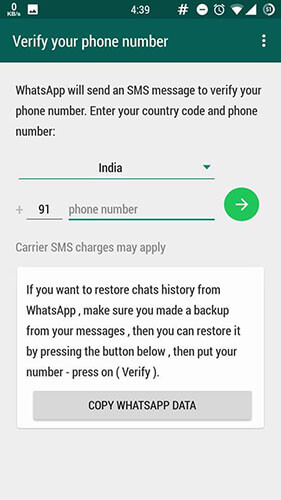
Part 6: How to Backup GBWhatsApp Data
Just like your WhatsApp conversations, it’s important to make sure you’re backing up your files and conversations. Think about how many business messages, important information, and cute little messages from your friends and loved ones you have saved on your device.
Now imagine how it would feel to lose these messages and all the information and media files attached to them. It would be heart-breaking, and a real loose that you may not be able to recover from. That is, of course, if you haven’t backed up your messages in the first place.
Backing up can save you so much time when it comes to protecting the messages you care about and gives you complete peace of mind to ensure your messages are always secure and protected. What’s more, there are two ways you can back your devices, helping you stay in control.
Solution 1: Backup GBWhatsApp Using the App
The first approach to take is to back up your GBWhatsApp message directly through the application itself.
Step #1: Open the GBWhatsApp application and navigate Settings > Chat Backup.
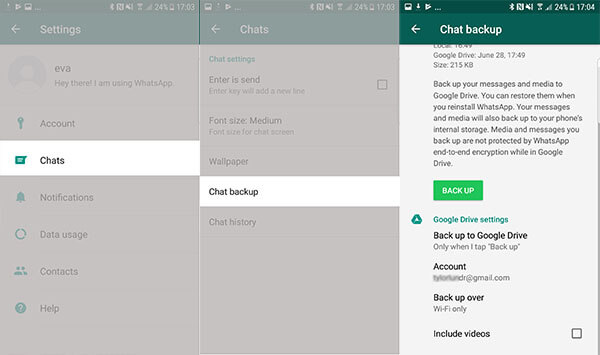
Step #2: Click the Back Up button to store a backup of all your messages and your related media content to your internal device memory.
The Problem?
As you can see, it’s quick and easy to back up your messages using the built-in backup method; but there are several problems.
Firstly, storing a backup of your GBWhatsApp messages and media files, especially multiple backup files, will fill your phone’s memory quickly and you won’t have room for anything else. Furthermore, this can cause your device to slow down dramatically.
The second problem, which goes hand in hand with the first, is the fact you can’t back up your messages and files directly to Google Drive. One of WhatsApp’s main features is being able to do this without adding to your quota. However, since this is a mod, the same functionality does not apply.
However, instead of simply going without, or filling up your device with backup files, there is, instead, another solution.
Solution 2: Backup GBWhatsApp using a computer
Dr.Fone - WhatsApp Transfer is the world’s leading Android social app data transfer solution and is designed to give you the best and most effortless experience when handling your mobile data; including your GBWhatsApp and WhatsApp backup files.
The software is easy to use, even if you have very limited technical skills, and you can transfer all your GBWhatsApp files, including messages, photos, videos, documents, voice notes, and more.

Dr.Fone - WhatsApp Transfer
Backup any WhatsApp data to PC and restore flexibly between WhatsApp and GBWhatsApp
- Backup your GBWhatsApp and WhatsApp messages directly to your computer without having to fill up your internal memory.
- Freely restore all your WhatsApp messages to the official WhatsApp application if you decide to stop using GBWhatsApp.
- Dosyalarınızı yedekleyebileceğiniz neredeyse sınırsız alan ve bunu bulut depolama veya USB sürücüler gibi harici bellek sürücülerini kullanarak genişletebilirsiniz.
- Tüm dosyaları kalıcı olarak PC'nizde saklayın, böylece telefonunuzu kaybetseniz veya zarar verseniz bile verilerinize her zaman erişebilirsiniz.
- Yazılım, LINE, WeChat ve Facebook Messenger dahil olmak üzere tüm anlık mesajlaşma uygulamalarınızı yedeklemek için çalışır ve hem iOS hem de Android cihazlarda çalışır.
GBWhatsApp içeriğinizi yedeklemek için özel bir hizmet kullanmak istemeniz için birçok harika neden olduğu inkar edilemez. Bu, aradığınız çözüme benziyorsa, nasıl kuracağınız ve kendiniz kullanmaya nasıl başlayacağınız aşağıda açıklanmıştır.
Aslında, bunu üç basit adımda yapmak kadar kolay;
One-click to backup GBWhatsApp to PC
Step #1 - Set Up Your Computer
Head over to the Dr.Fone website and download the WhatsApp Transfer software for either your Mac or Windows computer. Once downloaded, install the software like you would any other program.

Step #2 - Setting Up the Software
Once installed, open the Dr.Fone - WhatsApp Transfer program and you’ll find yourself on the main menu. From here, click the "WhatsApp Transfer" option in the bottom right-hand side, followed by the Backup WhatsApp Messages link.
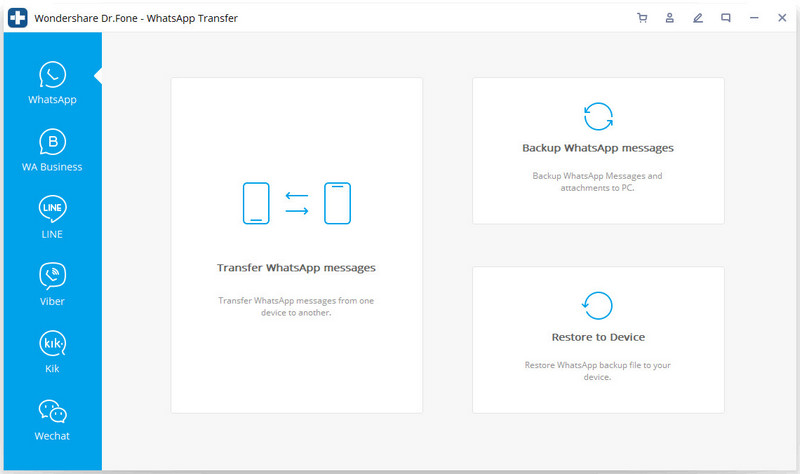
Step #3 - Backing Up Your Messages
Now connect your Android device to your computer using the official USB cable. Once the software has detected your phone, it will start to check your device for WhatsApp messages it can back up. You can monitor the progress of this process on the screen.
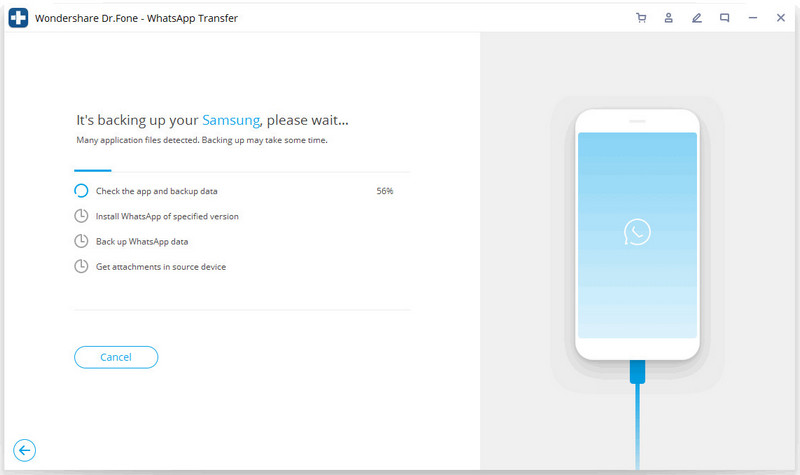
When all four parts of the process are complete, your device will be backed up, and your conversations and media files will be saved to your computer forever safely and securely. You’re now free to disconnect your device and use it as normal.
Step #4 - View Backup File (OPTIONAL)
Unlike other data recovery and transfer wizards, Dr.Fone - WhatsApp Transfers also allows you to see what messages and media files are stored in your backup file. Of course, this is completely optional.
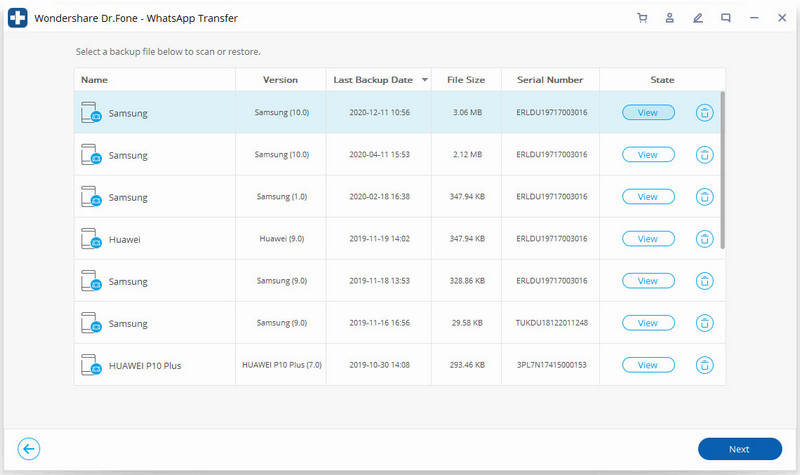
At the end of the backing up process, simply click the ‘View It’ option, and you’ll be able to browse your backup files. Simply select the file you want to look at, click View, and you’ll see all the files, messages, and conversations stored in the file.
Part 7: How to Restore WhatsApp Data to GBWhatsApp (& GBWhatsApp Data to Official WhatsApp)
Now, while setting up your GbWhatsApp account and file is simple, as is backing up your messages, you’re probably wondering how you get your existing WhatsApp messages into your newly installed GbWhatsApp app. On the other hand, if you’re done using GBWhatsApp, you may be wondering how to get the messages back to your official WhatsApp account.
Fortunately, this is as easy said as it is done. In fact, you can continue to use the same Dr.Fone - WhatsApp Transfer to complete this exact task.
Solution 1: One-click to restore WhatsApp data to GBWhatsApp (or reversely)
Please note that you can use this method to transfer data and conversations from GBWhatsApp to the official WhatsApp app, and the official WhatsApp to your GBWhatsApp app. This method works both ways.
Step #1 - Open Dr.Fone - WhatsApp Transfer
Open your Dr.Fone - WhatsApp Transfer application on your Mac or Windows computer. If you don’t have it yet, make your way over to the website to download and install it onto your system.

Click the "WhatsApp Transfer" option.
Step #2 - Backup and Restore WhatsApp Messages
Firstly, connect your device and backup your WhatsApp or GBWhatsApp messages using the process we detailed above. This will back up a copy of your conversations to your computer.
Now remove and uninstall your WhatsApp or GBWhatsApp application and install whichever opposite app you want to start using.
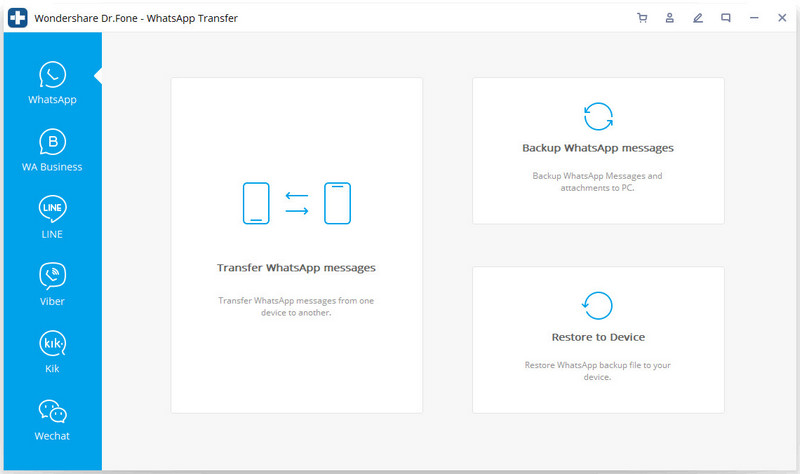
Connect your device to your computer, open Dr.Fone - WhatsApp Transfer, and click the Restore WhatsApp Messages to Android device option. Select the backup file you just made, and your messages will be restored to your device.
Solution 2: Common Way to Restore Official WhatsApp Data to GBWhatsApp
While Dr.Fone - WhatsApp Transfer is easily the best and most effective way to transfer and restore your data to and from your WhatsApp and GBWhatsApp application, it’s not the only way. In fact, there are some features built into the apps that make this easy to do within, especially if don’t have access to a computer.
Note: Or if you find yourself in a position where you’re done using the GBWhatsApp application, and you want to revert your messages back to the official WhatsApp application, the same process applies, but in reverse.
Step #1: Open your WhatsApp app and navigate;
Settings > Chats and then press the ‘Backup Chats’ option. This will back up all your WhatsApp conversations and data.
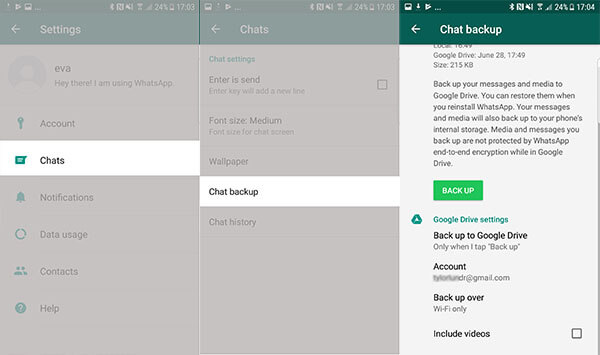
Step #2: Download and install the GBWhatsApp application to your device. Now uninstall the official WhatsApp application by clicking Settings > Apps > WhatsApp > Uninstall.
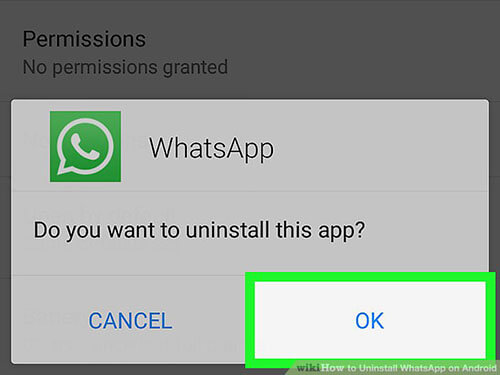
MAKE SURE YOU DO NOT CLEAR YOUR DATA, AND THE BOX HERE IS UNCHECKED.
Step #3: Open the file manager app on your device and open the storage options and find the file titled ‘WhatsApp’ and rename this ‘GBWhatsApp.’
Open this folder and go through each edition of the ‘WhatsApp’ name and rename the folder to ‘GBWhatsApp.’ For example, WhatsApp Audio will become GBWhatsApp Audio.

Adım 4: Tamamlandığında, GBWhatsApp uygulamasını açın ve resmi WhatsApp uygulamasında yaptığınız gibi telefon numaranızı girin. OTP kodunu doğrulayın ve ardından tüm orijinal WhatsApp mesajlarınıza erişmek için Geri Yükle düğmesini tıklayın.
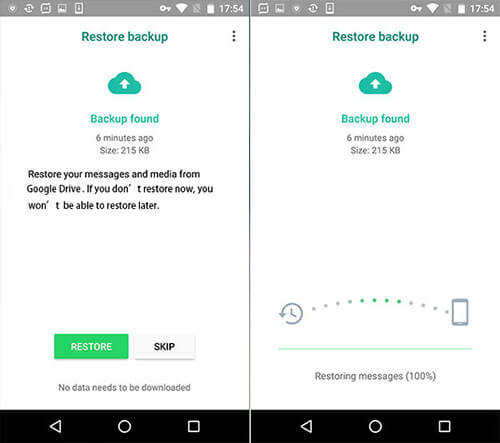



James Davis
personel editörü