WhatsApp Plus İndir ve Yükle: Bilmeniz Gereken Her Şey
28 Nis 2022 • Dosya: Sosyal Uygulamaları Yönetme • Kanıtlanmış çözümler
WhatsApp Plus is nothing but an original WhatsApp’s modified version. Created in 2012 by a Spanish developer and XDA member – Rafalete, the app has gone through modifications as compared to the original WhatsApp. The modifications can be seen in terms of user interface and functionalities i.e. WhatsApp Plus apk has some more advanced features than WhatsApp. Nevertheless, both the apps have the identical license policies. Speaking of the icon, both the apps share same icon but WhatsApp’s of green colored whereas WhatsApp Plus comes with blue colored icon.
Part 1: Things you should know about WhatsApp Plus
WhatsApp Plus contains plenty of good features allowing you options galore for customizing your app. Here we are going to share some of the awesome features WhatsApp Plus offers. In other words, the following section will make you familiar with the pros of this modded version of WhatsApp.
Amazing features of WhatsApp Plus
Themes Facility
WhatsApp Plus provides ease of visual themes to the users. Contrary to original WhatsApp, it offers over 700 themes to choose from. These themes can directly get installed from the app itself and arranged by name, version, date and downloads.
Emoticons – More and Better
WhatsApp, although itself comprise loads of praiseworthy emoticons; WhatsApp Plus is added with new and more emoticons. From emoticons of Google Hangouts, WhatsApp Plus apk users can have access to a variety of great emoticons. However, you can only send these emoticons if the recipient also uses WhatsApp Plus. Otherwise, they will only be able to see a question mark instead of the emoji.
Hiding Options
Another amazing feature of WhatsApp Plus is making it possible to keep last seen hidden. However, the original WhatsApp also added this feature overtime. Considering privacy as primary concern, WhatsApp Plus has also allowed users to hide their online status while using the app.
Advanced File Sharing Options
When we share files in WhatsApp, it allows sharing up to 16MB only. On the other hand, WhatsApp Plus stretches its file sharing capacity to 50MB. Also, in WhatsApp Plus, you are enabled to do modifications with the sent files’ size from 2 to 50MB.
Cons of WhatsApp Plus
Slow Updates
No matter what, WhatsApp Plus doesn’t keep pace with the original WhatsApp. Hence, the WhatsApp Plus developers take too much time to release the new updates to up keep with the genuine one. As a result, the users have to wait for ages to enjoy the new features and updates.
Legal Issues
Ever since WhatsApp Plus gained its popularity, its trustworthiness has been always in question. Well! The Google Play Store has removed WhatsApp Plus after a DMCA takedown from WhatsApp. And hence we doubt its authenticity and cannot claim if it’s legal or not to use.
Security Issues
In addition, using these modified versions of original apps can result in leaking our private conversations to the third-party developers. This is a real matter of concern too.
Part 2: How to switch from WhatsApp to WhatsApp Plus
Where to download WhatsApp Plus
When WhatsApp Plus was developed, it was initially available on Google Play Store. However, as we mentioned above, it’s no longer available on it. Therefore, to get WhatsApp Plus downloaded in your Android, you can look for it on its own website. Also, there are number of third-party websites like Official Plus that make downloading of such apps possible.
Backup WhatsApp to PC and restore to WhatsApp Plus
When you install WhatsApp Plus on your phone, the main concern could be how to backup WhatsApp and restore to WhatsApp Plus. Well! Your doubts will be cleared in this section. You must know about Google Drive backup. It automatically makes backup of your WhatsApp chats. In spite of being helping hands, the local storage and Google Drive often doesn’t manage to restore old WhatsApp to WhatsApp Plus in Android.
Taken this fact into consideration, we have listed the best solution for you. To backup WhatsApp and restore it to WhatsApp Plus apk, you should be thankful to Wondershare team for making Dr.Fone - WhatsApp Transfer.

Dr.Fone - WhatsApp Transfer
Transfer WhatsApp account and chat history from one phone to another
- Transfer WhatsApp new phone same number.
- Back up other social apps, such as LINE, Kik, Viber, and WeChat.
- Allow previewing WhatsApp backup details for selective restoration.
- Export WhatsApp backup data to your computer.
- Support all iPhone and Android models.
- Easy to use with detailed guides.
Phase 1: Backup WhatsApp
Step 1: Install and get the Software
Visit the official website of Dr.Fone and download it from there. Post successful downloading, install it on your computer. Launch it afterwards and then choose "WhatsApp Transfer" noticeable on the main screen.

Step 2: Connect Device
Now, take your device and connect it with your PC using an original USB cable. Subsequently, click on ‘WhatsApp’ from left panel followed by ‘Backup WhatsApp messages’.
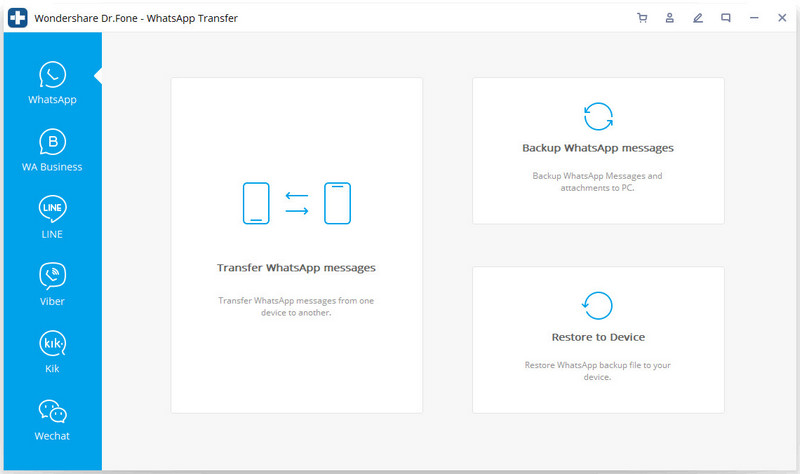
Step 3: Complete Backup
When you click the tab above, your WhatsApp will begin to backup. Make certain that your device is connected properly until the backup process gets completed.
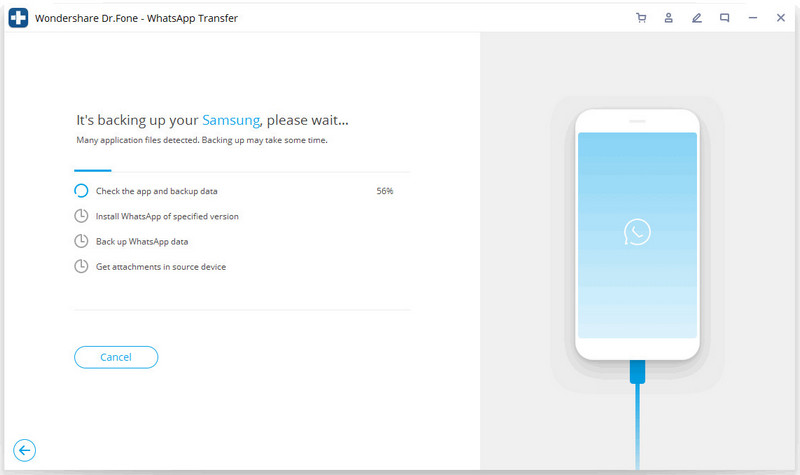
Step 4: View backup
Once you are informed about finishing of the backup, you can see the ‘View it’ button. By clicking on it, you can confirm the existence of your backup on the PC.
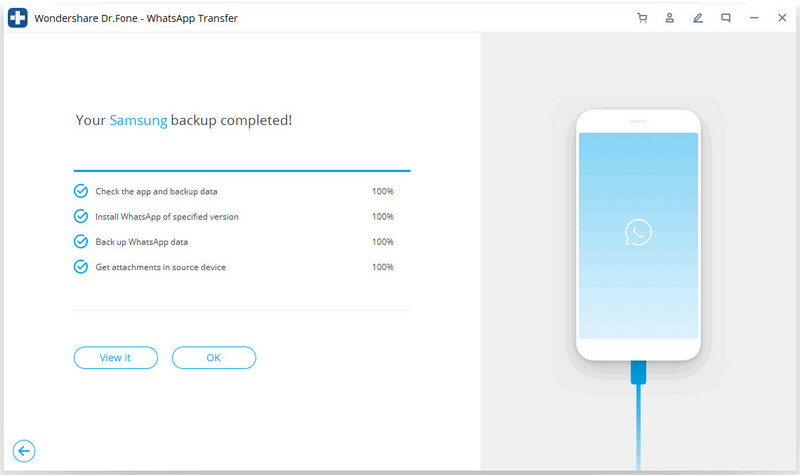
Phase 2: Restore to WhatsApp Plus
Step 1: Open Dr.Fone
To start, you have to launch the tool on your computer and then choose "WhatsApp Transfer" from first interface. Next, connect your Android device in which you are going to work with WhatsApp Plus.

Step 2: Choose Correct Tab
Post successful connection of the device, click on ‘WhatsApp from left panel. Now, you have to choose ‘Restore WhatsApp messages to Android device’.
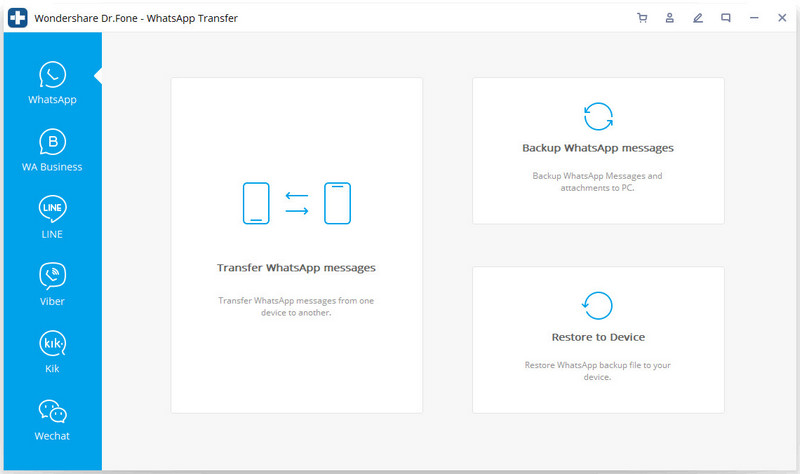
Step 3: Choose Backup
You will now witness a list of backup files. You are required to select the one that has your WhatsApp. Once you have selected the file, click on ‘Next’.
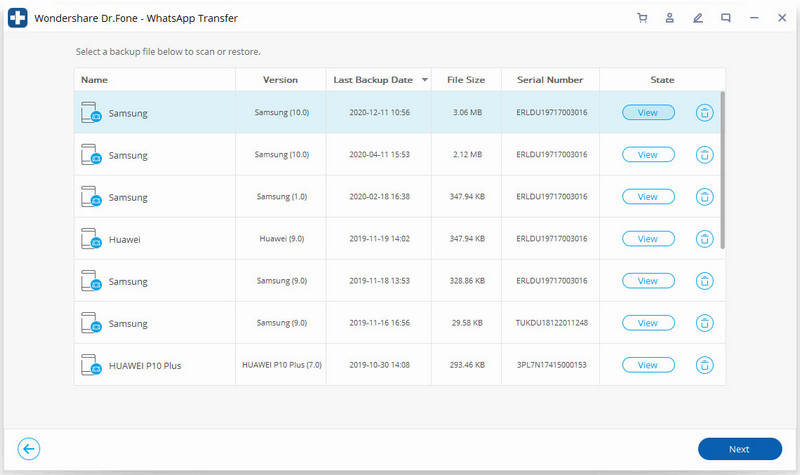
Step 4: Restore WhatsApp
Lastly, click on ‘Restore’ button. In a while, you will be notified that restoring is completed.
Part 3: How to switch back to WhatsApp from WhatsApp Plus
Common way to switch back to WhatsApp from WhatsApp Plus
After using WhatsApp Plus, if you still wish to switch back to WhatsApp again, it’s time to backup WhatsApp Plus and then restore it to WhatsApp. Here is the common way to do it.
Step 1: Backup your WhatsApp Plus chats firstly. Please note that this way will only be able to get your recent 7 days chats back.
Step 2: Once you have made backup, just uninstall WhatsApp Plus from your Android device.
Step 3: Now, from Play Store, search for the original WhatsApp and download it.
Step 4: Install it and launch the app. Enter the same phone number and verify it with one time password.
Step 5: Once verified, you will see that WhatsApp will detect the backup and will prompt you about the found backup. Tap on ‘Restore’ and follow the prompts to confirm and get your data back.
One click to switch back to WhatsApp from WhatsApp Plus
If you want whole WhatsApp Plus backup rather than only 7 days backup, you need to take help of Dr.Fone - WhatsApp Transfer again. Being the most compatible software, it will assist you in achieving your purpose. Let us know how to do it.
Phase 1: Backup WhatsApp Plus
Step 1: Download and run Dr.Fone tool on your PC and choose "WhatsApp Transfer" on main screen.

Step 2: Connect Android device and select ‘Backup WhatsApp messages’.
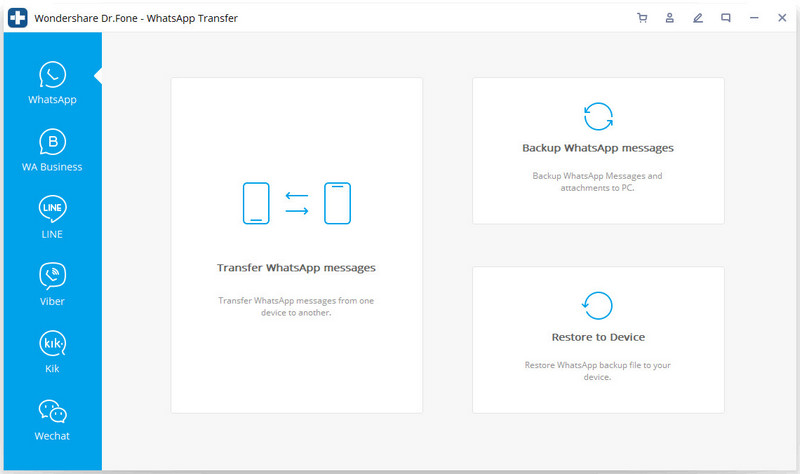
Step 3: The backup will now be initiated and you just have sit back and make sure not to release the phone until the backup is completed.
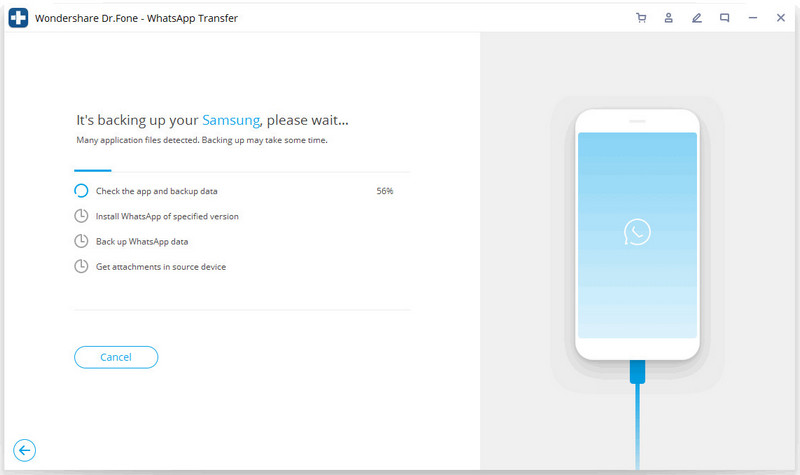
Step 4: When the backup is completed, click on ‘View it’ button and check your backup.
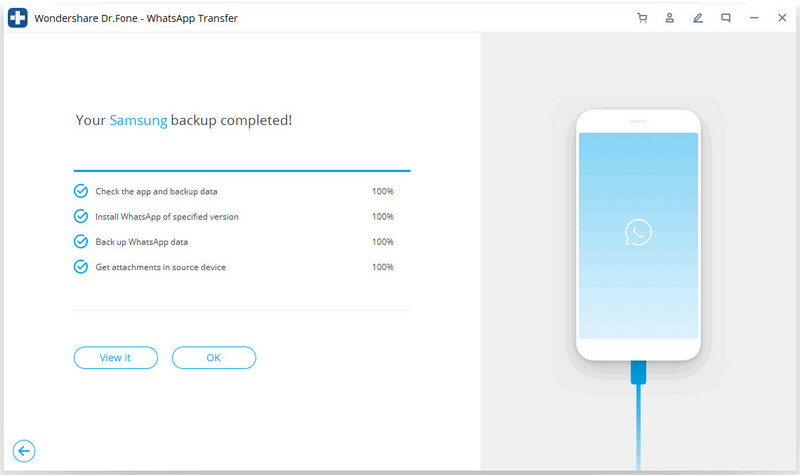
Phase 2: Restore WhatsApp Plus to WhatsApp
Step 1: Launch Dr.Fone and click "WhatsApp Transfer". From the following screen, choose ‘Restore WhatsApp messages to Android device’.
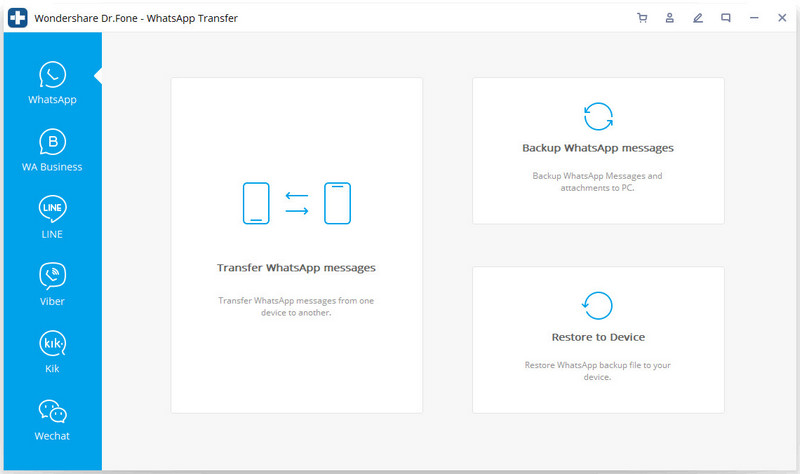
Step 2: Pick out the backup file having your WhatsApp Plus backup.
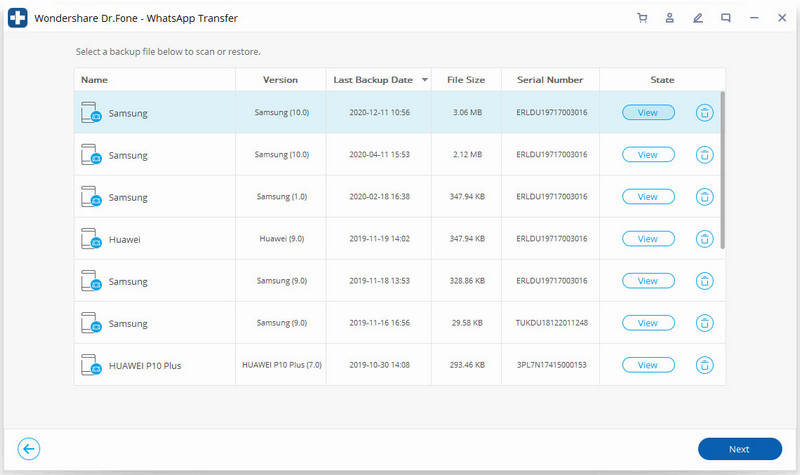
Step 3: Hit on ‘Next’ followed by ‘Restore’. Your restoring will be done in few minutes.
Conclusion
WhatsApp is a very popular social media and everyone loves it. WIth Dr.Fone - WhatsApp Transfer, your precious memories will be here with you.



Alice MJ
staff Editor