How to Transfer Apps, Contacts, Calendar, Music, SMS and More from HTC to HTC
May 11, 2022 • Filed to: Data Transfer Solutions • Proven solutions
"So I have had an HTC Desire for two years, and have just ordered a new HTC One X. How do I easily move all my data over? I'm worried about contacts, photos or videos."
Wondering how to switch from the old HTC to the new one? It's a breeze. In this article, I would like to show you a professional HTC to HTC transfer tool: Dr.Fone - Phone Transfer. Read on the article and transfer contacts, apps, text ,messages, call logs, videos, photos and music from HTC to HTC later.
- Part 1: How to Transfer Content from HTC to HTC with Dr.Fone - Phone Transfer
- Part 2: More Option to Transfer Data from HTC to HTC
Part 1: How to Transfer Content from HTC to HTC with Dr.Fone - Phone Transfer
Dr.Fone - Phone Transfer is a great and cost-effective data transfer tool, which enable you to transfer almost all kinds of data between different mobile OS. Thterefore, if you'd like to transfer files from HTC to HTC, then Dr.Fone - Phone Transfer is a good choice.

Dr.Fone - Phone Transfer
Transfer data from HTC to HTC in 1 click!
- Easily transfer photos, videos, calendar, contacts, messages and music from HTC to HTC.
- Takes less than 10 minutes to finish.
- Works perfectly with Apple, Samsung, HTC, LG, Sony, Google, HUAWEI, Motorola, ZTE, and more smartphones and tablets.
- Fully compatible with major providers like AT&T, Verizon, Sprint and T-Mobile.
- Fully compatible with Windows 10 or Mac 10.11
How to Transfer HTC Data to HTC with Dr.Fone - Phone Transfer
Supported HTC OS:From Android 2.1 to Android 6.0
Supported HTC models: HTC One M8, HTC One X, Wildfire S A510E, Desire, Desire HD A9191, Wildfire, Desire HD, ONE V, Droid DNA, PC36100, HD2, Sensation Z710E, Desire S, Explorer A310e, Incredible S, and more>>
Step 1. Run the HTC to HTC Transfer Tool
First of all, run the HTC to HTC data transfer tool: Dr.Fone - Phone Transfer on PC. By clicking "Phone Transfer", you go to the HTC to HTC transfer window.

Step 2. Connect Two HTC Devices to PC
Use USB cables to connect your two HTC devices to PC. Then, the tool will display the two devices in its window, as it is illustrated in the screenshot on the right.
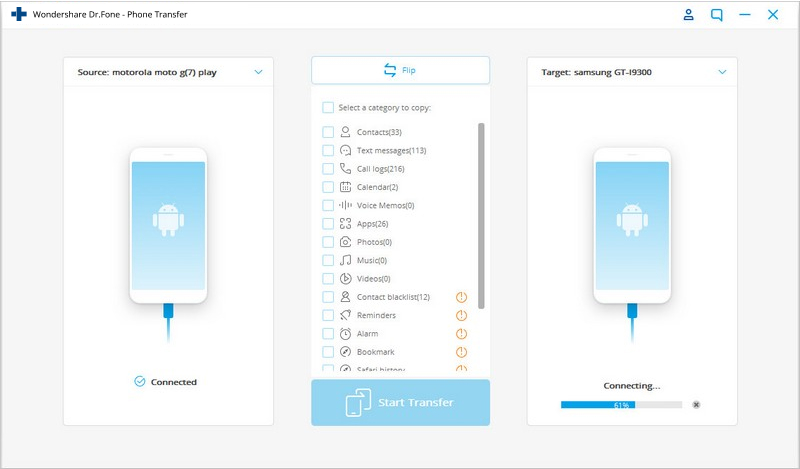
Step 3. Transfer Contacts, Calendar, Music, Photos, SMS, Videos, Call logs and Apps from HTC to HTC
By default, all data can be transferred are ticked. To transfer all, you just need to click Start Copy. Or, uncheck your unwanted ones before clicking "Start Transfer".
Note: Wondering what the meaning of "Clear data before copy"? Tick it, and this tool will remove the corresponding data on your destination HTC device.
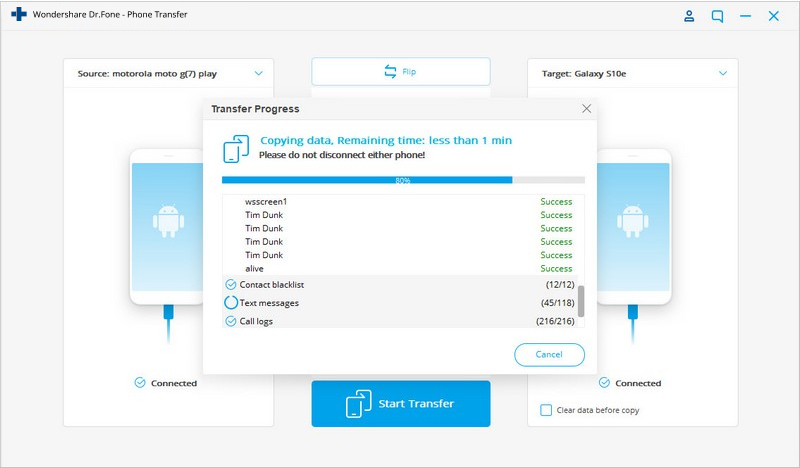
Part 2: More Option to Transfer Data from HTC to HTC
Beside Dr.Fone - Phone Transfer, HTC company has released an .apk file named HTC Transfer Tool. It's free that can be used to transfer contacts, messages, settings, bookmarks, wallpaper, camera photos and video, music and calendars from HTC to the HTC one. The HTC device that you transfer content from must run Android 2.3 or higher.
Pros: Free of charge
Cons: Only transfer files to HTC One

Step 1: On your new HTC One, tap "Settings"> "Transfer content"> "HTC Android phone".
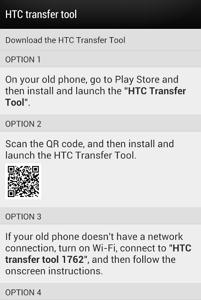
Step 2: Download and install Google Play on your old phone, and then download and install HTC Transfer Tool.

Step 3: Follow the on-screen instruments on both HTC phones to pair them. Make sure the PINs displayed on both HTC phones are the same.
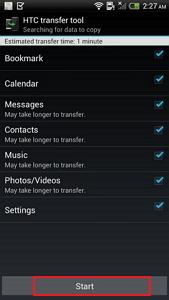
Step 4: Go to your old HTC phone and tick the content you want to transfer, then, click "Start". It takes time. Just wait until the transfer is completed.
Phone Transfer
- Get Data from Android
- Transfer from Android to Android
- Transfer from Android to BlackBerry
- Import/Export Contacts to and from Android Phones
- Transfer Apps from Android
- Transfer from Andriod to Nokia
- Android to iOS Transfer
- Transfer from Samsung to iPhone
- Samsung to iPhone Transfer Tool
- Transfer from Sony to iPhone
- Transfer from Motorola to iPhone
- Transfer from Huawei to iPhone
- Transfer from Android to iPod
- Transfer Photos from Android to iPhone
- Transfer from Android to iPad
- Transfer videos from Android to iPad
- Get Data from Samsung
- Transfer Data to Samsung
- Transfer from Sony to Samsung
- Transfer from Motorola to Samsung
- Samsung Switch Alternative
- Samsung File Transfer Software
- LG Transfer
- Transfer from Samsung to LG
- Transfer from LG to Android
- Transfer from LG to iPhone
- Transfer Pictures From LG Phone to Computer
- Mac to Android Transfer






Alice MJ
staff Editor