
Dr.Fone شما را برای ارتقای iOS 15 تضمین می کند
Dr.Fone یک راه حل کامل برای دستگاه های تلفن همراه برای همه دستگاه های iOS است. وقتی یا بعد از آپدیت دستگاه خود به iOS 15 مشکلات را حل می کند.

با iOS 15، آیفون شما مطمئناً چهره تحسین برانگیزی به خود خواهد گرفت. اپل ادعا می کند که iOS 15 به گونه ای طراحی شده است که ظاهر جدیدی به آیفون شما بدهد و آن را به سطح کاملاً جدیدی برساند. آنچه ما انتظار داریم این است که بهبود نه تنها در ظاهر، بلکه در عملکرد نیز باشد. بیایید ببینیم iOS 15 چه ویژگی های جدیدی را برای ما به ارمغان می آورد.

ابزارک های جدید

کتابخانه اپلیکیشن جدید

پیام جدید

حریم خصوصی و امنیت

نقشه های جدید

HomeKit

سیری جدید

سافاری جدید
در واقع، آپدیت کردن iPhone/iPad/iPod touch خود به iOS 15 بسیار آسان و ساده است. اما برای اینکه سفر را روان و ایمن کنید، بهتر است ابتدا مقدمات زیر را انجام دهید. به خصوص، قبل از انجام هر کاری یک نسخه پشتیبان کامل از اطلاعات خود تهیه کنید . Why? هیچ کس نمی تواند در هر صورت از دست دادن داده های iOS رنج ببرد.
iOS 15 و iPadOS 14 برای تمام مدل های اصلی آیفون و آیپد در دسترس خواهند بود. یک نکته قابل توجه: برخی از مدلهایی که از iOS 12 پشتیبانی میکنند، مانند iPhone 5/6، دیگر از iOS 15 پشتیبانی نمیکنند. در اینجا لیست کامل آیفونها، آیپدها و آیپادها وجود دارد که قطعاً iOS 15 را میتوان نصب کرد.

سری آیفون 2020
آیفون 11، 11 پرو و 11 پرو مکس
آیفون SE (نسل اول، دوم)
iPhone XS، XS Max و XR
iPhone X
iPhone 8 Plus
iPhone 8
iPhone 7 Plus
iPhone 7
iPhone 6S Plus
iPhone 6S

آیپد پرو 12.9 اینچی آیپد پرو
11 اینچی آیپد پرو
10.5 اینچی آیپد پرو
9.7 اینچی آیپد پرو
آیپد نسل ششم
آیپد نسل پنجم
آیپد ایر 3
آیپد ایر 2
آیپد مینی 4

آی پاد تاچ نسل هفتم
غفلت نکنید: تهیه نسخه پشتیبان کامل از دستگاه iOS شما قبل از به روز رسانی iOS 14 بسیار مهم است. از دست دادن داده ها در طول و پس از به روز رسانی افراد به نسخه جدید iOS هر سال بسیار اتفاق می افتد. بنابراین، به یاد داشته باشید که قبل از هر کاری از iPhone/iPad خود نسخه پشتیبان تهیه کنید . بنابراین، هر زمان که اتفاق غیرمنتظرهای رخ دهد، میتوانیم اطلاعات خود را به راحتی از نسخه پشتیبان iOS بازیابی کنیم. در اینجا 3 راه برای پشتیبان گیری آسان از iPhone/iPad وجود دارد.
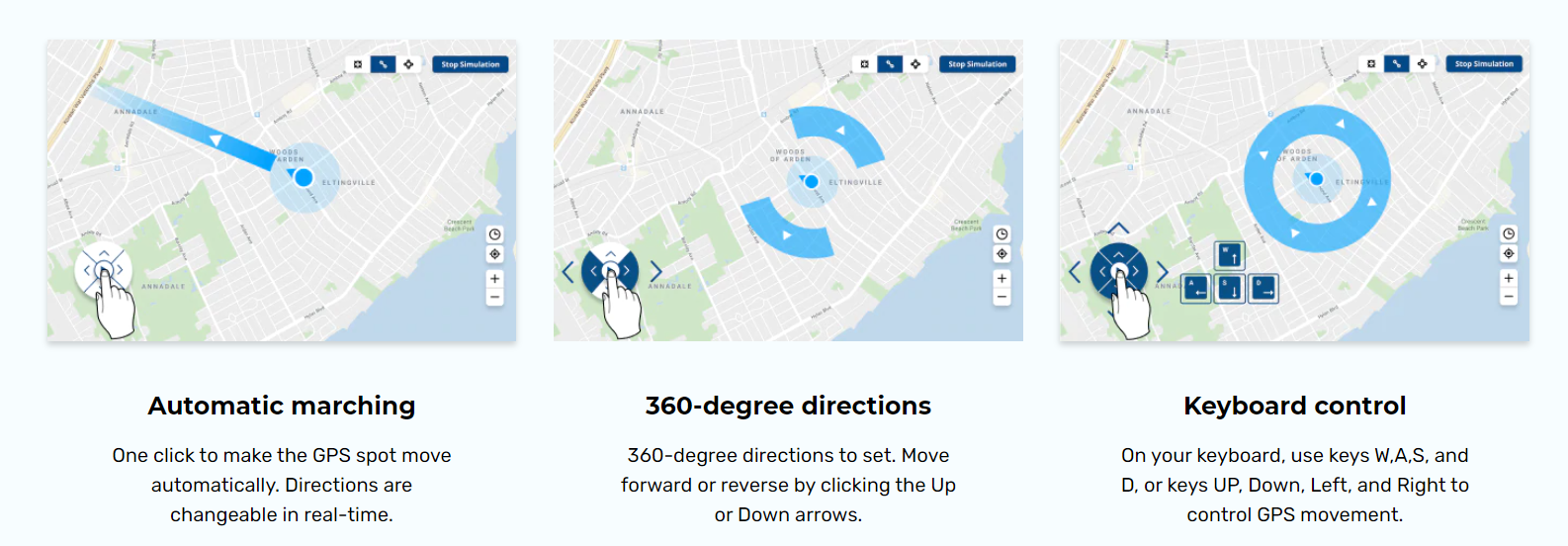
مجانی نیست

راه حل رسمی پشتیبان گیری فقط 5 گیگابایت فضای ذخیره سازی رایگان.

When you update your iOS device wirelessly, you might see a message There's not enough available storage to download iOS 15. The new iOS 15 update installer is around 2GB. Your iPhone or iPad also requires 1.5 - 2GB additional free storage to install the iOS 14 update.
So, to update to iOS 15 smoothly, you need at least 4 - 5 GB of free space on your iPhone/iPad. To check available storage on iPhone, go to Settings > General > iPhone Storage. You can also follow the tips below to free up more space for iOS 15 update.

Go to Settings > iTunes & App Stores and enable Offload Unused Apps. This will delete the iOS app but keep documents and data so you can restore it later from the App Store.

Videos and music usually takes a lot more storage than you expected. If you use Apple Music, go to Settings > Music > Downloaded Music. Swipe left on the music or album and tap Delete.

Go to Settings > Messages > Message History > Keep Messages > select 30 days, and delete all the messages and attachments older than 30 days. See other tips on deleting iPhone messages.

With Dr.Fone - Data Eraser (iOS), we can easily delete all temporary files, App generated files, cached files and unused Apps to free up space. And it also compresses iPhone photos without quality loss.
When the iOS 15 update comes out, your iPhone/iPad/iPod touch will receive the update notice. Generally there are two methods to install iOS 15 on your iPhone, iPad, or iPod touch: Over the Air and iTunes. You can choose either method to update your iPhone/iPad to iOS 15 based on actual situations.
iOS 15 mainly focuses on the "new look". Quite a few users reported that iOS 15 lacks equal focus on performance and stability. If iOS 15 is causing issues on your iPhone or iPad and driving you crazy, you can actually downgrade from iOS 15 to iOS 14 before Apple stops signing iOS 14 firmware.
Notice:

Notice:

iPhone apps crashing on iOS 15
App crashing on iOS 15 is the most annoying issue. It arises due to reasons like insufficient memory, system glitches, etc. Check how it is fixable now.

Many people attempted to install iPadOS 15, the first OS Apple tailored for iPad, but finally found the installation just got stuck. Check how to fix quickly.

Cannot restore iTunes backup
Apple’s suspension of iTunes updates may somewhat account for frequent failure to restore iTunes backup on iOS 15. Check how tech geeks resolve this.

Downgrade from iOS 15
Downgrading from iOS 15 without computer may be an ideal option when iOS 15 does not fit your appetite. Follow this tutorial to start the iOS downgrade.


iPadOS 15 comes with many amazing features. But what if iPadOS 15 just bricks your iPad before you can even access them. Well, you are not alone. Fixes here!

Cannot get into iPhone on iOS 15
There are many complaints that screen cannot be unlocked when iPhone asking for passcode after iOS 15 update. Find all the tested ways to get around.

Music disappeared after iOS 15 update
It’s disastrous for music lovers after iOS 15 update. This article is designed to troubleshoot this issue by providing 5 solutions to get back your music.

If you too have faced iOS 15 crashing or lagging issues, it’s actually easier to fix than you think. Let's check how to fix crashing or lagging issues now.