10 Lub tswv yim los kho iPhone Tsis Syncing teeb meem ceev
Lub Plaub Hlis 27, 2022 • Xa mus rau: Kho iOS Mobile Device Issues • Proven solutions
Puas yog koj iPhone tsis syncing nrog iTunes? Yog tias koj cov lus teb yog "yog", ces koj tau tuaj rau qhov yog. Tsis ntev los no, peb tau pom tias ntau tus neeg siv tau ntsib qhov teeb meem no. Ua tsaug, muaj ob peb txoj hauv kev yooj yim los daws qhov teeb meem no thiab. Muaj feem yuav yog qhov kev sib kho sync tsis tau pib ntawm koj lub cuab yeej lossis koj tuaj yeem khiav ib qho qub ntawm iTunes. Nyob rau hauv no ncej, peb yuav qhia koj yuav ua li cas yog lub iPhone 6s yuav tsis sync nrog iTunes. Cov kev daws teeb meem no tuaj yeem siv nrog yuav luag txhua qhov loj ntawm iOS.
10 Lub tswv yim los kho iPhone Tsis Syncing teeb meem
Thaum twg kuv iPhone yuav tsis sync, muaj qee cov kws tshaj lij cov lus qhia uas kuv ua raws li cov kauj ruam. Kuv tau sau tag nrho lawv nyob ntawm no.
1. Hloov kho lub iTunes version
Ib qho ntawm feem ntau yog vim li cas rau fim lub iPhone tsis syncing qhov teeb meem yog siv ib tug laus version ntawm iTunes nrog koj lub xov tooj. Yog tias koj muaj lub xov tooj tshiab, ces muaj feem yuav yog iTunes qub yuav tsis ua haujlwm nrog nws. Feem ntau, lub iPhone 6s yuav tsis sync nrog iTunes thiab raug daws los ntawm kev hloov kho iTunes yooj yim.
Txhawm rau ua qhov no, mus rau iTunes tab, thiab nyem rau ntawm "Xaiv qhov hloov tshiab" kev xaiv. Nws tuaj yeem pom nyob rau hauv seem "Kev Pab" hauv Windows. Nws yuav xyuas qhov tseeb version ntawm iTunes muaj. Tom qab ntawd, koj tuaj yeem ua raws li cov lus qhia ntawm lub vijtsam kom hloov kho iTunes.
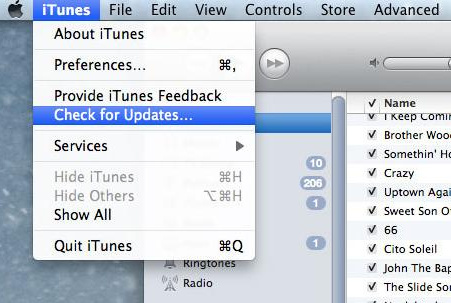
Thaum pib, thaum ua kev yuav khoom, koj yuav tsum tau tso cai rau koj lub computer kom nkag mus rau iTunes. Muaj feem yuav muaj kev txhawj xeeb txog kev nyab xeeb ua rau qhov kev sib ntsib sync tsis tau pib. Txhawm rau kho qhov no, koj tuaj yeem rov tso cai rau koj lub computer nrog iTunes. Mus rau cov khw muag khoom tab ntawm iTunes thiab nyem rau ntawm "Tau Tso Cai no Computer" kev xaiv. Xaiv lub "Tau tso cai" khawm ntawm cov lus pop-up kom ua tiav cov haujlwm.
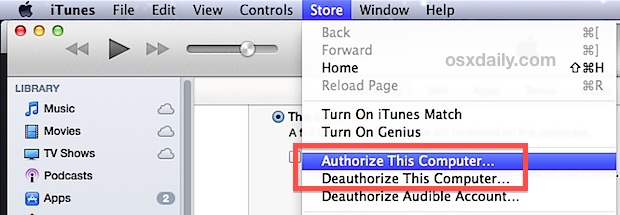
Needless hais, qhov no yog ib qho yooj yim ua. Yog tias koj iPhone yuav tsis sync txawm tias tom qab hloov kho nws, ces tsuas yog rov pib dua koj lub computer. Nws yuav siv cov kev hloov pauv tsis ntev los no thiab yuav daws qhov teeb meem no.
4. Txheeb xyuas USB thiab chaw nres nkoj txuas
Yog tias qhov chaw nres nkoj USB ntawm koj lub cev lossis qhov chaw txuas ntawm koj lub xov tooj tsis ua haujlwm zoo, ces nws tuaj yeem ua rau iPhone tsis syncing qhov teeb meem. Txhawm rau daws qhov no, xyuas seb koj lub xov tooj qhov chaw nres nkoj txuas puas ua haujlwm zoo lossis tsis ua haujlwm. Tib lub sijhawm, sim txuas koj lub cuab yeej rau lub kaw lus ntawm lwm qhov chaw nres nkoj USB.

5. Hloov cov txheej txheem syncing
Koj tuaj yeem sync iPhone nrog iTunes ntawm USB cable lossis wirelessly. Yog tias txoj kev USB tsis ua haujlwm, ces tig rau kev xaiv WiFi sync. Tsis tas li ntawd, rov ua tib yam txheej txheem yog tias koj xav tias qhov kev xaiv WiFi sync ua haujlwm tsis zoo. Tsuas yog mus rau Cov Kev Xaiv tab hauv "Cov ntsiab lus" ntawm koj lub cuab yeej thiab qhib / tawm qhov tshwj xeeb ntawm syncing koj lub cuab yeej hla Wifi.
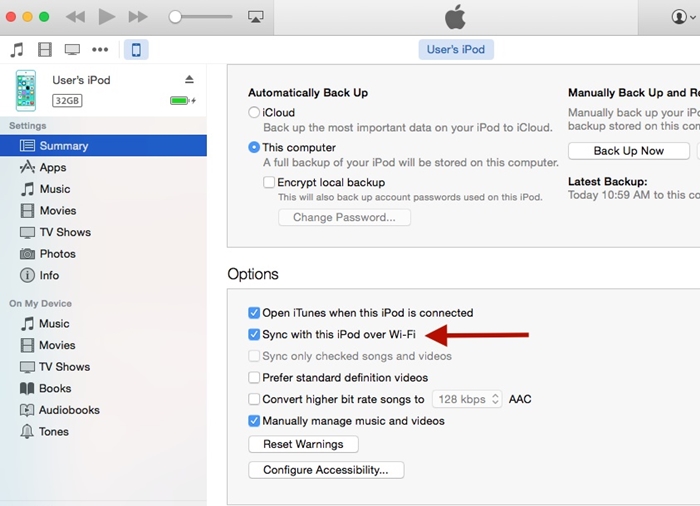
Yog tias koj tab tom sim sync koj lub cuab yeej iOS nrog iTunes ntawm lub Windows system, ces koj yuav tsum hloov kho nws cov tsav tsheb. Mus rau Device Manager ntawm koj lub PC thiab right-click koj ntaus ntawv iOS no. Ntawm no, koj tuaj yeem xaiv hloov kho nws cov tsav tsheb. Tsuas yog tshawb nrhiav qhov hloov tshiab hauv online thiab ua raws li cov lus qhia ntawm lub vijtsam txhawm rau hloov kho cov tsav tsheb cuam tshuam rau koj lub cuab yeej iOS.
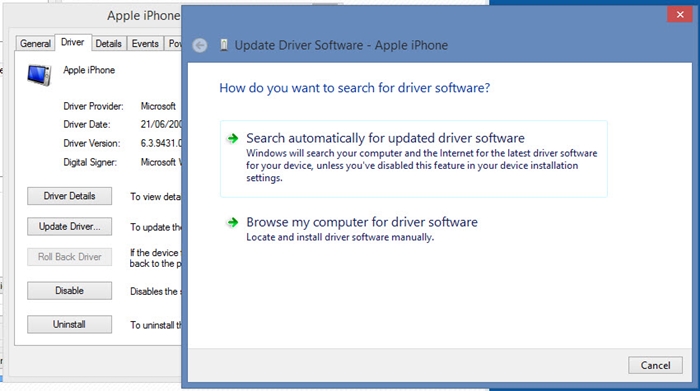
Qhov no yuav ua rau koj xav tsis thoob, tab sis feem ntau ntawm lub sijhawm iPhone 6s yuav tsis sync nrog iTunes vim qee qhov tsis sib haum xeeb nrog Apple Music daim ntawv thov. Yog tias iTunes tsis tuaj yeem sync Apple suab paj nruag, ces nws yuav ua rau qhov teeb meem no. Yog li ntawd, koj yeej ib txwm tua qhov feature tawm thiab kuaj xyuas lub hauv paus ua rau ntawm qhov teeb meem. Txhawm rau pib, cia li mus rau koj lub iPhone nqis thiab tua cov yam ntxwv ntawm Apple Music. Ua tib yam nrog iTunes ib yam nkaus. Mus rau iTunes General Preferences thiab uncheck qhov kev xaiv ntawm "Qhia Apple Music".
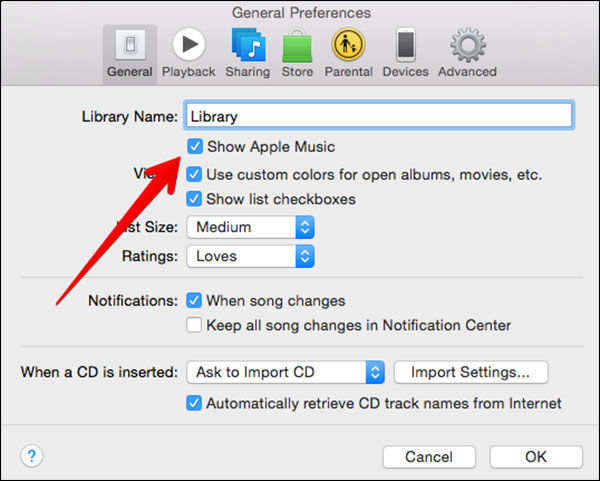
Tom qab ntawd, koj tuaj yeem pib dua iTunes thiab sim txuas koj lub cuab yeej dua los xyuas seb qhov kev sib kho sync tsis pib lossis tsis tau.
8. Reboot koj iOS no ntaus ntawv
Yog hais tias muaj teeb meem nrog koj ntaus ntawv iOS no, ces nws yuav kho los ntawm tsuas yog restarting nws. Tsuas yog disconnect koj ntaus ntawv los ntawm koj lub cev thiab nias nws lub hwj chim (pw tsaug zog / tsaug zog) khawm kom tau lub hwj chim slider ntawm koj lub xov tooj. Cia li swb nws thiab tua koj lub cuab yeej. Tos li ob peb feeb kom txog thaum koj lub xov tooj yuav raug muab tua. Tom qab ntawd, pib dua nws thiab sim txuas nws rau iTunes dua.
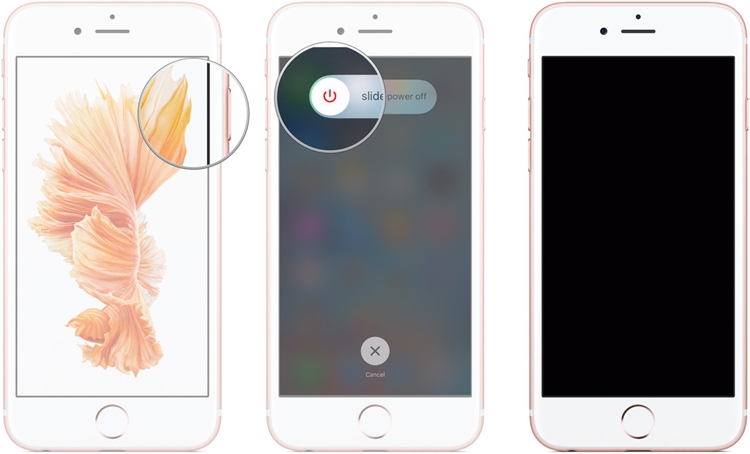
9. Rov pib dua koj lub cuab yeej nyuaj
Lub iPhone 6s yuav tsis sync nrog iTunes qee zaum tsis tuaj yeem kho los ntawm kev rov pib dua koj lub xov tooj. Yog li ntawd, tej zaum koj yuav tau siv cov kev ntsuas ntxiv los kho qhov no. Qhov zoo tshaj plaws, thaum kuv iPhone yuav tsis sync, kuv nyuaj pib dua nws los kho qhov teeb meem no.
Yog tias koj siv iPhone 6s lossis cov khoom siv qub, ces tsuas yog nias lub Tsev thiab Lub Hwjchim (tsim / tsaug zog) khawm tib lub sijhawm tsawg kawg 10 vib nas this. Lub vijtsam yuav tig dub thiab nws yuav rov pib dua los ntawm kev nthuav qhia Apple logo.
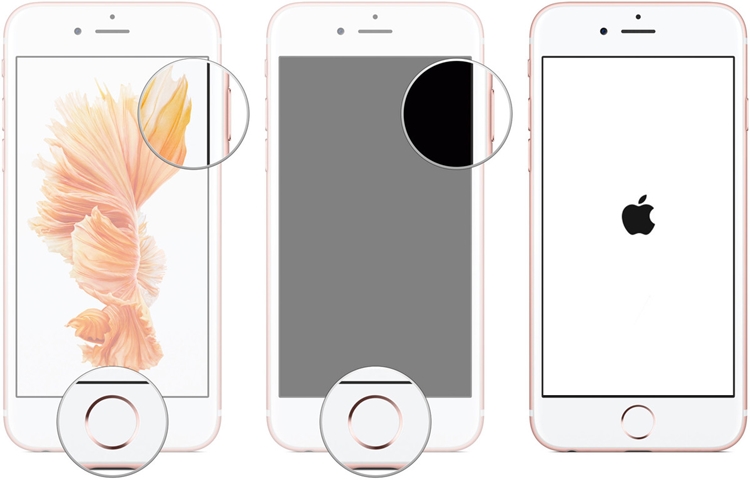
Rau iPhone 7 thiab 7 Plus pab kiag li lawm, tib yam yuav ua tau los ntawm nias lub hwj chim thiab Volume Down khawm tib lub sij hawm. Cia lawv mus thaum Apple lub logo yuav tshwm sim ntawm qhov screen.

Xav txog qhov no yog koj qhov chaw kawg vim qhov no yuav tshem tawm koj lub cuab yeej cov ntaub ntawv. Yog tias tsis muaj ib qho ntawm cov lus qhia saum toj no yuav ua haujlwm los daws cov teeb meem iPhone tsis syncing, ces sim rov pib dua koj lub cuab yeej. Mus rau nws Chaw> Dav> Pib dua thiab xaiv qhov kev xaiv "Lwv txhua Cov Ntsiab Lus thiab Chaw". Tsuas yog pom zoo rau cov lus pop-up thiab lub Hoobkas pib dua koj lub cuab yeej.
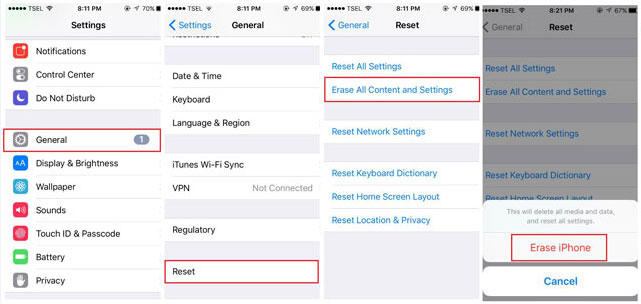
Tom qab thaum koj ntaus ntawv yuav rov pib dua, sim txuas nws rau iTunes dua. Koj tseem tuaj yeem rov qab tau nws cov thaub qab ntawm iTunes thiab.
Ntxiv: Siv lwm txoj hauv kev rau iTunes
Txawm tias tom qab daws qhov teeb meem iTunes tsis syncing qhov teeb meem, muaj feem yog tias koj tuaj yeem ntsib nws dua tom qab ib ntus. Yog li ntawd, nws raug pom zoo kom siv lwm txoj hauv kev rau iTunes kom txav mus rau yav dhau los qhov kev sib tham sync tsis tau pib lossis iPhone 6s yuav tsis sync nrog iTunes teeb meem.
Piv txwv li, koj tuaj yeem siv Dr.Fone toolkit kom tau raws li txhua qhov kev xav tau ntsig txog koj lub smartphone. Lub Dr.Fone - System Kho (iOS) yuav kho tej teeb meem ntawm koj ntaus ntawv thaum Dr.Fone - Xov tooj thaub qab (iOS) yuav siv tau los coj ib tug thaub qab ntawm koj ntaus ntawv thiab restore nws tom qab.
/
Tom qab ua raws li cov lus qhia no, koj yuav muaj peev xwm kho lub iPhone tsis syncing qhov teeb meem. Yog tias koj tseem muaj qee qhov teeb meem nrog iTunes, tsuas yog siv nws lwm txoj hauv kev thiab muaj kev paub siv smartphone tsis muaj zog. Nws yuav cia koj txuag koj lub sijhawm thiab kev siv zog thaum tswj koj lub cuab yeej thiab koj cov ntaub ntawv tseem ceeb yam tsis muaj teeb meem.
iPhone SE tau ua rau muaj kev xav thoob plaws ntiaj teb. Koj puas xav yuav ib qho? Txheeb xyuas thawj-tes iPhone SE unboxing video kom paub ntau ntxiv txog nws!
Teeb meem iPhone
- iPhone Hardware Teeb meem
- Teeb meem iPhone Home Button
- iPhone Keyboard Teeb meem
- Teeb meem iPhone Headphone
- iPhone Touch ID Tsis Ua Haujlwm
- iPhone overheating
- Lub teeb nyem iPhone tsis ua haujlwm
- iPhone Silent Hloov Tsis Ua Haujlwm
- iPhone Sim Tsis Txaus Siab
- iPhone Software teeb meem
- iPhone Passcode Tsis Ua Haujlwm
- Google Maps tsis ua haujlwm
- iPhone Screenshot tsis ua hauj lwm
- iPhone vibrate tsis ua hauj lwm
- Apps Disappeared ntawm iPhone
- iPhone ceeb toom ceeb toom tsis ua hauj lwm
- iPhone roj teeb feem pua Tsis Qhia
- iPhone App Tsis Hloov Kho
- Google Calendar tsis Syncing
- Health App Tsis taug qab cov kauj ruam
- iPhone Auto Xauv Tsis Ua Haujlwm
- Teeb meem iPhone roj teeb
- iPhone Media teeb meem
- iPhone Echo teeb meem
- iPhone Lub Koob Yees Duab Dub
- iPhone Yuav Tsis Ua Si Music
- iOS Video kab laum
- Teeb meem hu iPhone
- iPhone Ringer teeb meem
- iPhone lub koob yees duab teeb meem
- iPhone pem hauv ntej lub koob yees duab teeb meem
- iPhone Tsis Ringing
- iPhone Tsis Suab
- iPhone Mail teeb meem
- Pib dua Voicemail Password
- iPhone Email teeb meem
- iPhone Email ploj lawm
- iPhone Voicemail Tsis Ua Haujlwm
- iPhone Voicemail yuav tsis ua si
- iPhone Tsis tuaj yeem tau txais kev sib txuas xa ntawv
- Gmail tsis ua haujlwm
- Yahoo Xa Ntawv Tsis Ua Haujlwm
- Teeb meem hloov tshiab iPhone
- iPhone Stuck ntawm Apple Logo
- Software hloov tshiab ua tsis tiav
- iPhone Verifying Update
- Software Update Server tsis tuaj yeem tiv tauj
- iOS update Teeb meem
- iPhone kev twb kev txuas/Network teeb meem
- iPhone Sync teeb meem
- iPhone yog Disabled Txuas rau iTunes
- iPhone Tsis Muaj Kev Pabcuam
- iPhone Internet tsis ua hauj lwm
- iPhone WiFi Tsis Ua Haujlwm
- iPhone Airdrop tsis ua haujlwm
- iPhone Hotspot Tsis Ua Haujlwm
- Airpods yuav tsis txuas rau iPhone
- Apple Watch Tsis Pairing nrog iPhone
- iPhone lus Tsis Syncing nrog Mac






Alice MJ
neeg ua haujlwm Editor
Feem ntau ntsuas 4.5 ( 105 tau koom)