Sab saum toj 5 Gesture Lock Screen Apps Xauv Koj Lub Xov Tooj Hauv
Lub Plaub Hlis 28, 2022 • Thov xa mus rau: Tshem tawm Cov Cuab Yeej Xauv Xauv npo • pov thawj cov kev daws teeb meem
Puas tau xav tsis thoob, yog tias muaj txoj hauv kev yooj yim dua thiab nthuav ntau dua los qhib thiab qhib koj lub cuab yeej thiab cov apps yam tsis muaj tus lej PINs/Passwords uas koj nyiam hnov qab? Tsis txhob txhawj, piav tes piav taw nyob ntawm no! Xav txog qhov kev xyiv fab thaum koj tuaj yeem qhib koj lub xov tooj los ntawm tsuas yog yoj koj txhais tes hla nws, lossis tsis txhob nkag los ntawm cov qauv tsis meej pem lossis ntev PINs, koj tuaj yeem nkag tau los ntawm kev kos cov tsiaj ntawv! Yog li cia peb mus dhau qee qhov taw qhia xauv npo apps rau Android xov tooj.
Gestures hauv Android
Gestures tau dhau los ua lub cim tseem ceeb ntawm tag nrho cov kev ua haujlwm ntawm lub xov tooj ntawm tes thiab kev paub dhau los, muab tag nrho cov neeg siv Android muaj kev xyiv fab ntawm kev siv peb cov lus taw qhia rau kev ua haujlwm hauv peb lub xov tooj ntawm tes Peb yuav tham txog 5 tus taw tes xauv npo apps, tab sis cia peb tham ua ntej txog lub neej ntawm gestures hauv Android.
- • Ob tug ntiv tes los so
- • Nias thiab tuav cov ntawv ceeb toom
- • Triple-kais kom zoom
- • Coj mus rhaub thiab tuav ntawm cov ntawv qhia zaub mov
- • Coj mus rhaub ob zaug kom sawv
- • Nias thiab tuav lub hwj huam khawm

Cov gestures no tau muab cov neeg tsim tawm hauv Android ib lub tswv yim ntawm kev tsim cov apps, kom siv cov kev taw qhia tshiab rau kev ua haujlwm tsis yog hauv xov tooj nkaus xwb tab sis kuj tseem yog lub luag haujlwm tseem ceeb tshaj plaws ntawm lub xov tooj ntawm kev xauv thiab xauv.
Vim li cas peb thiaj xav tau cov kev piav tes piav taw apps? -Koj puas tsis xav tswj koj lub xov tooj lub ceeb toom bar los ntawm tsuas yog waving koj txhais tes hla lub vijtsam, thaum nws tsis ncav cuag? Cov apps no tsis tsuas yog lom zem xwb tab sis kuj tseem muaj txiaj ntsig thiab muaj txiaj ntsig. Yog li, tam sim no cia peb tham txog 5 Android piav tes piav taw xauv npo apps.
1) Gesture Lock Screen
Ib qho app zoo tshaj plaws nyob rau hauv Google Play Store, rau gestures, Gesture Lock Screen yog ib qho zoo kawg nkaus gesture app uas xauv thiab qhib lub xauv npo hauv Android. Rated 4/5 hnub qub hauv Google Play Store, cov app no tau tsim los ntawm Q Locker.

Gesture Lock Screen yog tag nrho-hauv-ib qho kev taw qhia app uas kaw lub vijtsam nrog rau muab rau koj nrog lwm yam zoo. Lub app tso cai rau koj kos txhua yam lossis piav tes piav taw los qhib koj lub xov tooj; koj tuaj yeem kos tsab ntawv, kos npe, ntau yam duab, txawm koj xav qhib koj lub cuab yeej! Cov app no ua rau koj yooj yim rau account koj lub xov tooj los ntawm cov ntiv tes, taw, thiab rov qab passwords ib yam nkaus.
• Gesture – koj tuaj yeem yooj yim ntxiv / hloov gestures, nws tuaj yeem yog ib leeg lossis ntau tus cwj pwm stroke ib yam. Rau qhov raug siab tshaj plaws, lub app no ntaus tes taw rhiab heev. Yog tias koj xav tau lub xauv npo tshwj xeeb, lub app no zoo tagnrho!
• Customization - Qhov no app yog customizable heev, yog li cia koj cov tswv yim tech muaj tswv yim ya! Cov ntawv ceeb toom app muaj rau Android 4.3 thiab siab dua. Cov ntawv ceeb toom tsis tau nyeem yuav tshwm sim ntawm lub xauv npo, thiab koj tuaj yeem nkaum tau yooj yim cov ntawv ceeb toom tsis pub lwm tus paub.
Nrog ntau dua 40,000 5/5 kev ntsuam xyuas thiab 5,00,000-10,00,000 kev teeb tsa, cov app no pom tau tias yog tus taw qhia saum toj kawg nkaus rau kev xauv koj lub xov tooj.
Download tau no app los ntawm no - https://play.google.com/store/apps/details?id=qlocker.gesture&hl=en
2) Khawv koob Xauv
Magic Unlock app, tsim los ntawm zonep.ro, yog tsim los nrog lub hom phiaj tseem ceeb ntawm kev teb rau tes txav. Lub neej yav tom ntej nyob ntawm no!Lub app kuaj xyuas koj txhais tes, nyiam dua kab rov tav lossis ntsug, los ntawm lub xov tooj qhov sib thooj sensor thiab tom qab ntawd xaiv los qhib lub vijtsam. Technology, kuv qhia koj!
Ua ntej, lub xauv npo kev ruaj ntseg yuav tsum tau muab tua. Koj tuaj yeem ua qhov no los ntawm kev mus rau Chaw hauv koj lub xov tooj, tom qab ntawd nyem rau ntawm Kev Ruaj Ntseg, tom qab ntawd "Screen Lock" thiab hloov hom xauv rau los so lossis swb. Tam sim no, tua cov app no thiab qhib qhov kev xaiv khawv koob qhib. Tada! Tam sim no koj tau npaj txhij los qhib koj lub cuab yeej ntawm huab cua gesture.
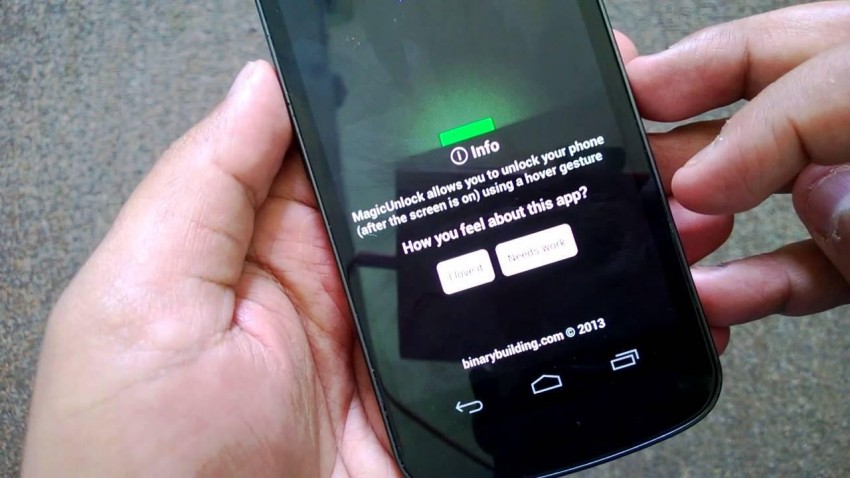
Lub app tau tso tawm thaum ntxov 2017, tab sis Magic Unlock twb tau txais 50,000-100,000 kev teeb tsa thiab muaj qhov ntsuas 4.2 / 5 hauv Play Store, muab rau koj txhua qhov laj thawj rau nruab nws. Lub app yuav tsum tau Android 4.1 thiab siab dua.
Download tau lub app los ntawm no - https://play.google.com/store/apps/details?id=com.binarybuilding.magicunlock&hl=en
3) Gesture Khawv koob
Lwm app uas siv piav tes piav taw rau xauv / xauv lub vijtsam yog Gesture Magic app, tsim los ntawm Apps2all. Tau tshaj cov khoom siv Android feem ntau, cov app no yooj yim heev rau koj siv.
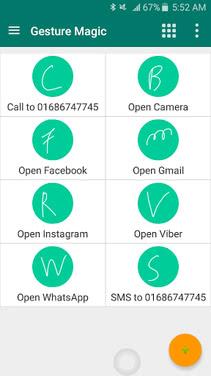
Lub app twb qhia koj nrog gestures predetermined los qhib lub vijtsam thiab qhib cov apps tshwj xeeb. yooj yim npaum li cas!
Nta - Tsis yog peb txhua tus nyiam cov apps uas tsis yog ua raws li lawv lub hom phiaj tseem ceeb tab sis kuj tuaj nrog cov yam ntxwv ntxiv? Cov app no tso cai rau koj los tsim cov apps, hu, xa ntawv, thiab nkag mus rau txhua daim ntawv thov tau yooj yim, txhua yam nrog cov kev pab ntawm gestures! Cov app no yuav tsum siv Device Administrator tso cai kom ua haujlwm.
Tshaj tawm thaum Lub Yim Hli 17th 2017, lub app twb tau txais 100,000-500,000 kev teeb tsa thiab tau tuav qhov ntsuas 4/5-hnub qub, ua pov thawj vim li cas nws tsim nyog siv txawm tias yog tus tuaj tshiab.
Download tau no app los ntawm no - https://play.google.com/store/apps/details?id=com.gesture.action&hl=en
4) Gesture Lock Screen
Tsim los ntawm Prank App, Gesture Lock Screen yog qhov zoo tshaj plaws app uas tso cai rau kev ruaj ntseg koj lub xov tooj Android nrog cov ntawv, kos npe lossis kos duab taw qhia. Qhov no yog ib qho kev txawj ntse piav tes piav taw npo-xauv app uas kuaj pom thiab hloov kho rau cov ntawv uas tau tsim txhua lub sijhawm thiab khaws cia ua tus lej xauv npo. Koj tuaj yeem muaj tswv yim nrog cov app no thiab; lub siab, lub voj voog, daim duab peb sab, squares, ua txhua yam zoo li, tsab ntawv, tus lej thiab txuag nws raws li lub ntsuas phoo.


Gesture Lock Screen yog tsim los tso cai rau koj tso tawm txhua daim ntawv thov tus kheej los ntawm koj tus kheej taw tes, yog li koj tsis tas yuav txhawj xeeb txog leej twg cuam tshuam nrog cov ntsiab lus ntawm koj lub xov tooj. Lub app los nrog ntau yam ntawm cov nta:
• Tsim ib hom password – ntawv, duab, lej, kos npe, thiab lwm yam.
• Cov ntawv ceeb toom app tshwm rau ntawm lub xauv npo nws tus kheej - cov ntawv tsis tau nyeem, hu xov tooj, ceeb toom app, thiab lwm yam.
• Muab ob npaug rau coj mus rhaub cov ntawv ceeb toom, kos tus taw tes rau account thiab qhib lub app - tsis pub twg paub, thaum kawg!
• Txhawb nqa ob leeg ib leeg thiab ntau yam kev taw qhia.
Nrog rau 4.4 / 5-lub hnub qub ntsuam xyuas hauv Play Store, thiab nrog 5,000-10,000 rub tawm nyob rau hauv ib ncua ntawm 2 lub hlis ntawm nws pib. Lub app ua haujlwm ntawm Android 4.1 thiab siab dua.
Download tau los ntawm - https://play.google.com/store/apps/details?id=com.vasu.gesturescreenlock&hl=en
5) Gestures - Gestures
Tsim los ntawm Imaxinacion, Gestos-Gestures yog qhov zoo tshaj plaws piav tes piav taw npo-xauv app, tsim los nrog lub hom phiaj tseem ceeb ntawm kev muab koj cov lus zoo thiab nrawm thaum koj ua haujlwm ntawm koj lub cuab yeej. Cov app no lub hom phiaj muab koj qhov chaw nkag mus rau ntau yam haujlwm los ntawm kev kos duab yooj yim ntawm lub xauv npo.

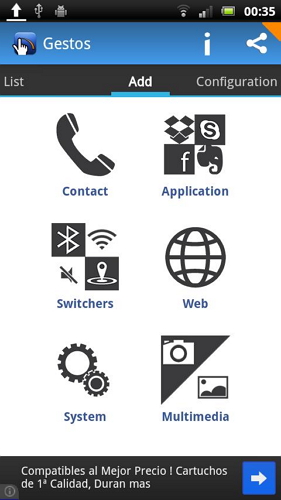
Gestos tso cai rau koj - hu xov tooj, pab lossis lov tes taw teeb tsa xws li Wi-Fi, Bluetooth, GPS, thiab lwm yam, khiav ntau yam kev xaiv, xauv lossis qhib koj lub cuab yeej, thiab nkag mus rau cov vev xaib thiab.
Tham txog kev teeb tsa, Gestos yog ib qho zoo tsim app uas tuaj yeem qhib tau los ntawm kev kov ob npaug ntawm koj lub vijtsam hauv tsev. Nws qhov rhiab heev tuaj yeem hloov kho raws li qhov koj xav tau, ib qho kev ceeb toom mus tas li toggle floating khawm muaj thiab!
Tuav lub 4.1/5-lub hnub qub ntsuam xyuas hauv Play Store, Gestos tau muaj 100,000-500,000 kev teeb tsa.
Download tau ntawm no - https://play.google.com/store/apps/details?id=com.imaxinacion.gestos&hl=en
Raws li Android nce mus txog qhov siab tshiab txhua xyoo, kev taw qhia tau nce ntxiv thiab txhim kho, vim tias lawv cov haujlwm tau nce ntxiv. Gestures yeej ib txwm yog qhov zoo siab tshaj plaws hauv cov xov tooj Android thiab ib qho yooj yim ib yam. Lawv yog cov tswv yim thiab kev lom zem siv, thiab cov apps tau hais los saum toj no yog qee qhov zoo tshaj plaws piav tes piav taw-xauv apps ntawm tus lej loj ntawm cov apps hauv Google Play Store. Yog tias koj xav ua kom koj cov dej num yooj yim dua los ntawm kev siv gestures ntawm koj lub xov tooj, xav sim sim qee cov apps hais ntawm no.
Xauv Android
- 1. Android Xauv
- 1.1 Android Smart Lock
- 1.2 Android Qauv Xauv
- 1.3 Xauv Android Xov tooj
- 1.4 Disable xauv npo
- 1.5 Android Xauv Screen Apps
- 1.6 Android Xauv Screen Apps
- 1.7 Xauv Android Screen yam tsis muaj Google Account
- 1.8 Android Screen Widgets
- 1.9 Android Xauv Screen Wallpaper
- 1.10 Xauv Android yam tsis muaj PIN
- 1.11 Lub tshuab luam ntawv ntiv tes Xauv rau Android
- 1.12 Gesture Lock Screen
- 1.13 Fingerprint Xauv Apps
- 1.14 Bypass Android Xauv Screen Siv Hu Xov Tooj Kub Kub
- 1.15 Android Device Manager Xauv
- 1.16 Swipe Screen kom Xauv
- 1.17 Xauv Apps nrog ntiv tes
- 1.18 Xauv Android Xov tooj
- 1.19 Huawei Xauv Bootloader
- 1.20 Xauv Android Nrog Txhaum Cai
- 1.21.Bypass Android Xauv Screen
- 1.22 Pib dua Ib Lub Xov Tooj Xauv Hauv Xov Tooj
- 1.23 Android Qauv Xauv Remover
- 1.24 Xauv tawm ntawm Android Xov tooj
- 1.25 Xauv Android Qauv yam tsis tau pib dua
- 1.26 Pattern Lock Screen
- 1.27 Tsis nco qab Tus Qauv Xauv
- 1.28 Nkag mus rau hauv Lub Xov Tooj Xauv
- 1.29 Xauv Screen Chaw
- 1.30 Tshem Xiaomi Patter Xauv
- 1.31 Pib dua Motorola Xov tooj uas yog Xauv
- 2. Android Password
- 2.1 Hack Android Wifi Password
- 2.2 Rov pib dua Android Gmail Password
- 2.3 Qhia Wifi Password
- 2.4 Rov pib dua Android Password
- 2.5 Tsis nco qab Android Screen Password
- 2.6 Xauv Android Password Tsis muaj Hoobkas pib dua
- 3.7 Tsis nco qab Huawei Password
- 3. Bypass Samsung FRP
- 1. Disable Factory Reset Protection (FRP) rau Ob leeg iPhone thiab Android
- 2. Txoj hauv kev zoo tshaj los hla Google Account Verification tom qab pib dua
- 3. 9 FRP Bypass cuab yeej rau Bypass Google Account
- 4. Bypass Hoobkas pib dua ntawm Android
- 5. Bypass Samsung Google Account Verification
- 6. Bypass Gmail Xov Tooj Pov Thawj
- 7. daws Custom Binary Blocked






Selena Lee
tus thawj Editor
Feem ntau ntsuas 4.5 ( 105 tau koom)