Yuav ua li cas account lub ntsiav tshuaj thaum koj tsis nco qab tus password
Lub Plaub Hlis 28, 2022 • Thov xa mus rau: Tshem tawm Cov Cuab Yeej Xauv Xauv npo • pov thawj cov kev daws teeb meem
Puas yog koj mus pw hav zoov ntawm no kom kawm paub yuav ua li cas qhib lub ntsiav tshuaj thaum koj tsis nco qab tus password , tus pin, lossis pattern? Ces koj tsis nyob ib leeg. Cov ntsiav tshuaj Android tso cai rau cov neeg siv los tiv thaiv kev nkag mus rau lawv cov khoom siv tsis raug cai los ntawm kev teeb tsa tus password, PINs, thiab kev coj ua. Koj tuaj yeem tiv thaiv koj lub ntsiav tshuaj siv Touch ID lossis Face ID. Tab sis nyob rau sab ntxeev, qhib koj lub ntsiav tshuaj ntau zaus tuaj yeem thaiv nws tag nrho. Tau kawg, qhov ntawd yog kev ntxhov siab, tshwj xeeb tshaj yog tias koj tsis nco qab koj tus lej Google account. Tab sis kev ntxhov siab tsis yog vim qhov kev qhia no yuav coj koj mus txog kev qhib lub ntsiav tshuaj nrog lossis tsis muaj tus password . Ua raws li kuv!
- Txoj Kev 1: Yuav Ua Li Cas Xauv Cov Ntsiab Lus ntawm Kev Xauv Luv Luv
- Txoj Kev 2: Yuav Ua Li Cas Xauv Cov Ntsiab Lus ntawm Lub Hoobkas Pib dua
- Txoj Kev 3: Xauv lub ntsiav tshuaj ntawm "Nrhiav Kuv Lub Txawb" Online [Samsung nkaus xwb]
- Txoj Kev 4: Yuav Ua Li Cas Xauv Lub Ntsiav Tshuaj Nrog Cov Ntaub Ntawv Sab Nraud Rov Pib Dua
Txoj Kev 1: Xauv Lub Ntsiav Tshuaj los ntawm Lub Tshuab Xauv
Yog tias koj tsis nco qab koj tus lej Google account, tsis txhob txhawj vim tias koj tuaj yeem siv lub khoos phis tawj thib peb xws li Dr.Fone –Screen Unlock los pib dua tus password tsis nco qab. Qhov kev pab cuam no muaj pub dawb thiab sib xws nrog Windows thiab macOS systems. Tsis tas li ntawd, Dr.Fone yuav pab koj hla lub Factory Reset Protection (FRP) feature, txhais tau tias koj yuav qhib koj lub cuab yeej yam tsis tau poob cov ntaub ntawv qub. Thiab los ntawm txoj kev, nws muaj lwm yam cuab yeej rau thaub qab cov ntaub ntawv, hloov GPS qhov chaw, tshem tawm cov ntaub ntawv mus tas li, thiab lwm yam.
Hauv qab no yog cov yam ntxwv tseem ceeb:
- Xauv PIN , Password , Fingerprints , Patterns .
- Tau tshaj Android xov tooj zoo li Samsung, OPPO, Huawei, Xiaomi, LG, thiab lwm yam.
- Beginner-friendly thiab ceev password account txheej txheem.
- Xauv Android ntsiav tshuaj los ntawm kev hla lub Hoobkas pib dua txheej txheem (FRP) .
Tam sim no ua raws li cov kauj ruam no yog tias koj tsis nco qab Android ntsiav tshuaj password lossis PIN:
Kauj ruam 1. Qhib Dr.Fone thiab xaiv tus account hauv koj lub xov tooj.

Nruab thiab khiav Dr.Fone, ces txuas koj lub ntsiav tshuaj Android rau koj lub PC siv ib tug USB xaim. Tom qab ntawd, coj mus rhaub lub Screen Xauv tab thiab xaiv Xauv Android Screen / FRP .
Kauj ruam 2. Xaiv tus password unlock hom.
Ntawm lub vijtsam tom ntej, xaiv seb puas yuav qhib Android npo tus ntiv tes, ntsej muag ID, lo lus zais, qauv, lossis PIN. Koj tuaj yeem tshem tawm Google account tag nrho, txawm tias qhov no tsuas yog ua haujlwm ntawm Samsung xov tooj.
Kauj ruam 3. Xaiv tus qauv ntaus ntawv.
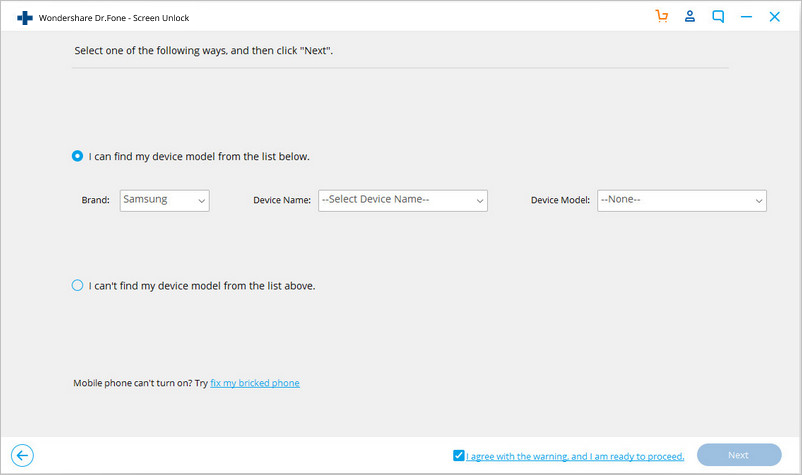
Tam sim no xaiv lub cuab yeej lub npe, lub npe, thiab cov qauv hauv lub qhov rais tom ntej. Tias yog vim li cas cov pob rov qab sib txawv hauv cov qauv smartphone sib txawv. Nyem Next yog tias koj ua tiav.
Kauj ruam 4. Siv cov lus qhia on-screen kom qhib lub xov tooj.
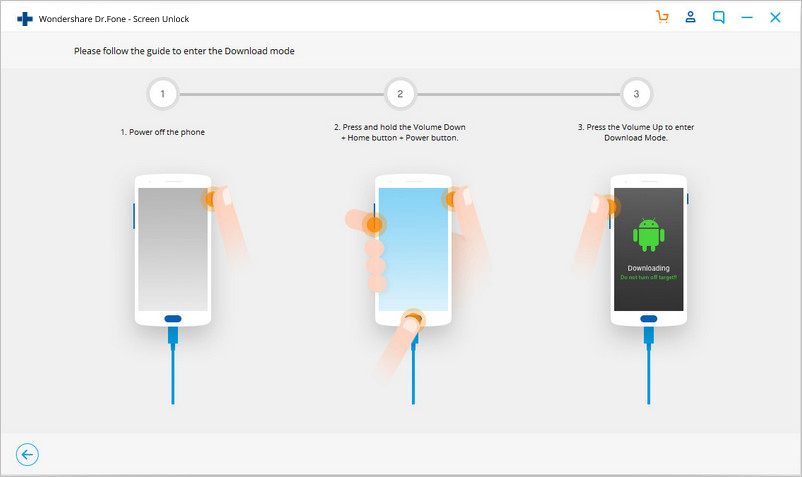
Thaum koj lub xov tooj tau raug txheeb xyuas, ua raws li cov lus qhia ntawm on-screen ntawm Dr.Fone kom nkag mus rau hom Download hauv koj lub xov tooj. Nyob rau hauv ib lub nutshell, fais fab tuag koj lub xov tooj thiab ntev-nias lub Volume, Fais fab, thiab Home nyees khawm concurrently. Tom qab ntawd, nyem qhov Volume Up (+) khawm kom nkag mus rau hom Download.
Kauj ruam 5. Download tau lub rov qab pob thiab account koj lub xov tooj.
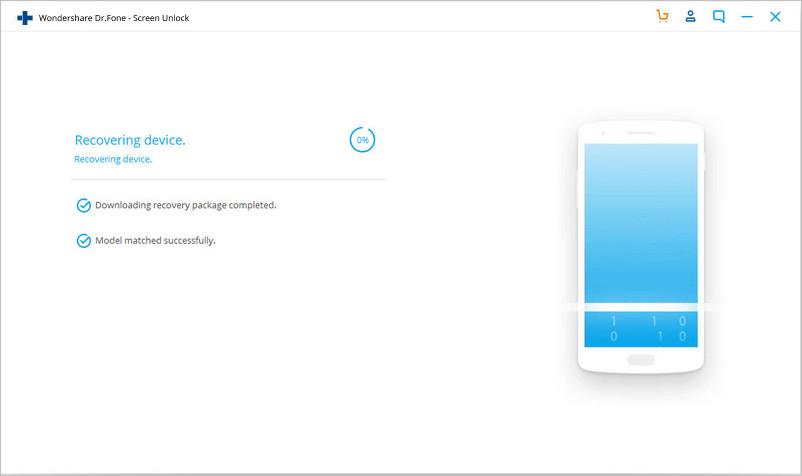
Koj lub ntsiav tshuaj yuav pib rub tawm cov ntaub ntawv rov qab. Koj yuav pom qhov rov ua haujlwm tau zoo ntawm Dr.Fone qhov rai. Yog tias ua tiav, coj mus rhaub Tshem Tawm tam sim no thiab nkag mus rau koj lub xov tooj yam tsis muaj kev txwv.
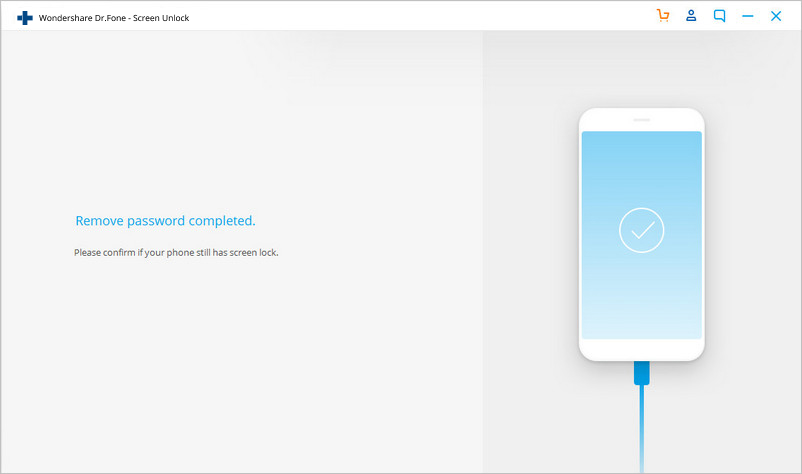
Pros :
- Ceev thiab yooj yim.
- Tsis lwv cov ntaub ntawv xov tooj.
- Ua haujlwm nrog feem ntau Android hom thiab tshuab.
Cons :
- Yuav tsum tau txais kev tso npe hwm kom qhib.
- Tsis ua haujlwm ntawm qee tus qauv Android.
Txoj Kev 2: Xauv Cov Ntsiab Lus ntawm Lub Hoobkas Pib dua
Lwm txoj hauv kev nkag mus rau koj lub ntsiav tshuaj yog tias koj tsis nco qab cov qauv xauv ntawm Samsung ntsiav tshuaj yog lub Hoobkas rov pib dua. Txawm hais tias txoj kev no zoo heev, nws yuav tshem tag nrho koj lub xov tooj cov ntaub ntawv mus tas li. Hauv lwm lo lus, koj yuav pib lub slate huv si ntawm koj lub ntsiav tshuaj, uas tuaj yeem ntxhov siab heev. Yog li, tsis tas yuav nkim sijhawm, hauv qab no yog yuav ua li cas Factory Reset koj lub ntsiav tshuaj kom qhib lub vijtsam:
Kauj ruam 1. Ntev nias lub Hwj chim, Volume Up, thiab lub tsev nyees khawm ib txhij mus tso lub hom rov qab. Nco ntsoov tso tag nrho cov nyees khawm thaum lub logo Android tshwm.
Kauj ruam 2. Coj mus rhaub cov npe siv lub ntim khawm kom txog rau thaum koj pom lub Hoobkas pib dua kev xaiv. Txhawm rau xaiv nws, nias lub hwj huam khawm.
Kauj ruam 3. Thov mus rau qhov Delete All User Data xaiv ntawm lub screen tom ntej thiab xaiv nws. Koj lub ntsiav tshuaj Android yuav rov pib dua tom qab tshem tag nrho cov ntaub ntawv hauv nws.
Pros :
- Ceev thiab siv tau.
- Dawb siv.
- Erases tag nrho cov ntaub ntawv tsis xav tau, suav nrog cov kab mob.
Cons :
- Nws deletes tag nrho cov ntaub ntawv tseem ceeb hauv xov tooj.
- Tsis yog rau beginners.
Txoj Kev 3: Xauv lub ntsiav tshuaj ntawm "Nrhiav Kuv Lub Txawb" Online [Samsung nkaus xwb]
Yog tias koj yog Samsung tus neeg siv, siv Nrhiav Kuv Lub Xov Tooj los so tawm tag nrho cov ntaub ntawv ntawm koj lub xov tooj ntawm tes. Hauv cov lus yooj yooj yim, koj tuaj yeem siv lwm lub cuab yeej rau Factory Reset the blocked tablet. Txawm li cas los xij, koj yuav tsum muaj Samsung account siv qhov yooj yim no. Tsis tas li ntawd, Cov Chaw Tswj Xyuas Chaw Taws Teeb ntawm koj lub xov tooj yuav tsum ua haujlwm.
Ua raws li cov kauj ruam no los qhib koj lub cuab yeej nrog Nrhiav Kuv Lub Xov Tooj:
Kauj ruam 1 . Tom qab tsim ib tus as-qhauj, mus saib nplooj ntawv Nrhiav Kuv Lub Xov Tooj thiab coj mus rhaub Cov ntaub ntawv tshem tawm .
Kauj ruam 2 . Tom qab ntawd, nias Erase rau Hoobkas Rov pib dua koj lub ntsiav tshuaj remotely. Tab sis ua ntej, sau koj Samsung account password.
Kauj ruam 3 . Thaum kawg, coj mus rhaub OK los so koj lub cuab yeej ntawm Nrhiav Kuv Mobile lub vev xaib.
Pros :
- lwv thiab qhib lub Samsung ntaus ntawv remotely.
- Rho tawm tag nrho cov ntaub ntawv tsis xav tau.
- Xauv koj lub cuab yeej remotely.
Cons :
- Ntxuav txhua yam ntawm koj lub xov tooj Samsung.
- Yuav tsum tau Samsung account password.
Txoj Kev 4: Xauv lub ntsiav tshuaj nrog cov ntaub ntawv sab nraud rov pib dua
Puas yog koj tseem nyuaj los qhib koj lub ntsiav tshuaj? Tam sim no nws yog lub sijhawm los qhib koj lub cuab yeej siv ADB feature ntawm Windows Command Prompt. Nws yog ib qho cuab yeej uas cia koj ua ntau yam haujlwm yooj yim, suav nrog kev qhib koj lub ntsiav tshuaj. Txawm li cas los xij, xyuas kom meej tias USB debugging yog enabled ntawm koj lub xov tooj ua ntej siv txoj kev no. Cia peb ua!
Kauj ruam 1 . Siv ib lub USB xaim txuas koj lub ntsiav tshuaj rau lub PC thiab tshawb "cmd" ntawm lub Windows nrhiav bar nyob rau hauv qab-sab laug ces kaum. Tam sim no xaiv qhov Command Prompt App.
Kauj ruam 2 . Tom ntej no, nkag mus hauv Android Debug Choj (ADB) nplaub tshev los ntawm kev nkag mus rau cov lus txib no: C:\Users\Your username\AppData\Local\Android\android-sdk\platform-tools >. Nco ntsoov, txawm li cas los xij, tias qhov chaw ADB.exe yuav txawv ntawm koj lub cev. Yog li, paub meej hauv SDK nplaub tshev.
Kauj ruam 3 . Tam sim no ntaus cov lus txib no: adb plhaub rov qab --wipe_data . Koj lub ntsiav tshuaj yuav pib rov pib dua lub Hoobkas tam sim ntawd.
Pros :
- Dawb siv.
- Xauv koj lub ntsiav tshuaj remotely.
- Fast Hoobkas rov pib txoj kev.
Cons :
- Txoj kev no yog rau techies.
- Erases tag nrho cov ntaub ntawv.
Cov lus kawg
Xauv koj cov ntsiav tshuaj Android yog qhov yooj yim heev yog tias koj tsis muaj Google account password. Koj tsuas yog xav tau Dr.Fone los daws tag nrho koj cov teeb meem rov qab lo lus zais yam tsis tau tshem tawm cov ntaub ntawv. Txawm li cas los xij, koj tuaj yeem Factory Reset koj lub xov tooj yog tias koj tsis mloog poob koj cov ntaub ntawv xov tooj.
Xauv Android
- 1. Android Xauv
- 1.1 Android Smart Lock
- 1.2 Android Qauv Xauv
- 1.3 Xauv Android Xov tooj
- 1.4 Disable xauv npo
- 1.5 Android Xauv Screen Apps
- 1.6 Android Xauv Screen Apps
- 1.7 Xauv Android Screen yam tsis muaj Google Account
- 1.8 Android Screen Widgets
- 1.9 Android Xauv Screen Wallpaper
- 1.10 Xauv Android yam tsis muaj PIN
- 1.11 Lub tshuab luam ntawv ntiv tes Xauv rau Android
- 1.12 Gesture Lock Screen
- 1.13 Fingerprint Xauv Apps
- 1.14 Bypass Android Xauv Screen Siv Hu Xov Tooj Kub Kub
- 1.15 Android Device Manager Xauv
- 1.16 Swipe Screen kom Xauv
- 1.17 Xauv Apps nrog ntiv tes
- 1.18 Xauv Android Xov tooj
- 1.19 Huawei Xauv Bootloader
- 1.20 Xauv Android Nrog Txhaum Cai
- 1.21.Bypass Android Xauv Screen
- 1.22 Pib dua Ib Lub Xov Tooj Xauv Hauv Xov Tooj
- 1.23 Android Qauv Xauv Remover
- 1.24 Xauv tawm ntawm Android Xov tooj
- 1.25 Xauv Android Qauv yam tsis tau pib dua
- 1.26 Pattern Lock Screen
- 1.27 Tsis nco qab Tus Qauv Xauv
- 1.28 Nkag mus rau hauv Lub Xov Tooj Xauv
- 1.29 Xauv Screen Chaw
- 1.30 Tshem Xiaomi Patter Xauv
- 1.31 Pib dua Motorola Xov tooj uas yog Xauv
- 2. Android Password
- 2.1 Hack Android Wifi Password
- 2.2 Rov pib dua Android Gmail Password
- 2.3 Qhia Wifi Password
- 2.4 Rov pib dua Android Password
- 2.5 Tsis nco qab Android Screen Password
- 2.6 Xauv Android Password Tsis muaj Hoobkas pib dua
- 3.7 Tsis nco qab Huawei Password
- 3. Bypass Samsung FRP
- 1. Disable Factory Reset Protection (FRP) rau Ob leeg iPhone thiab Android
- 2. Txoj hauv kev zoo tshaj los hla Google Account Verification tom qab pib dua
- 3. 9 FRP Bypass cuab yeej rau Bypass Google Account
- 4. Bypass Hoobkas pib dua ntawm Android
- 5. Bypass Samsung Google Account Verification
- 6. Bypass Gmail Xov Tooj Pov Thawj
- 7. daws Custom Binary Blocked






James Davis
neeg ua haujlwm Editor
Feem ntau ntsuas 4.5 ( 105 tau koom)