トップ43iOS15アップデートの問題と修正
パート1。iOS15アップデートの問題:アップデートに失敗しました
1.1iOS15ソフトウェアの更新に失敗しました

クイックフィックス:
それに加えて、iOS15へのアップデート中に「ソフトウェアアップデートに失敗しました」の問題を解決するためのこの広範な投稿を読むこともできます。
1.2iOS15アップデートの検証で立ち往生
チップ:
これらの解決策とは別に、このガイドを読んで、iPhoneがアップデートの確認プロンプトで動かなくなってしまうのを修正できます。
1.3iOS15のダウンロードに不十分なスペース
クイックフィックス:
それに加えて、あなたはあなたのiPhoneのより多くのスペースを解放するためにもっと賢いヒントに従うことができます。
1.4スライドでスタックして画面をアップグレードする
クイックフィックス:
iPhoneをリカバリモードで復元すると、デバイス上の既存のデータが削除されます。そのため、事前にiPhoneのすべてのデータをバックアップしておく必要があります。iTunes / iCloudを使用してiPhoneデータをバックアップするか、Dr.Fone-Backup&Restoreを使用してiPhoneを柔軟かつ選択的にバックアップできます。
1.5iOS15ソフトウェアアップデートサーバーに接続できませんでした
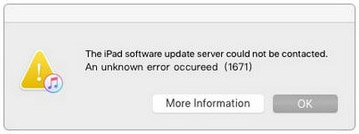
クイックフィックス:
1.6iOS15アップデートが設定に表示されない
クイックフィックス:
1.7iOS15のインストール中にエラーが発生しました
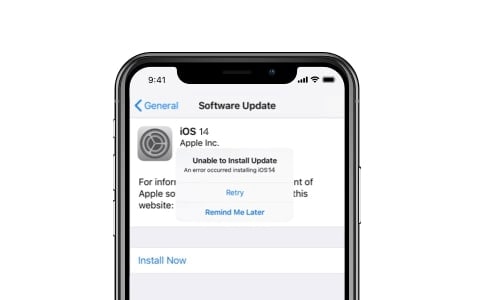
クイックフィックス:
1.8iOS15のダウンロードがスタック
[ダウンロードしてインストール]をタップすると、iOS15の更新の進行が1時間以上停止する場合があります。iOS 15アップデートファイルをダウンロードしたり、信頼性の低いインターネット接続を使用したりするときに直面する一般的な問題です。ただし、この問題の背後にはiPhoneにも問題がある可能性があります。
クイックフィックス:
パート2。iOS15の問題:アップデート後のソフトウェアの問題
2.1iOS15のアクティベーションに失敗しました
クイックフィックス:
それとは別に、この詳細なチュートリアルも可能です:iPhone/iPadアクティベーション失敗エラーを修正するためのガイド。
2.2iOS15の再起動ループの問題
クイックフィックス:
さらに、この詳細なガイドを読むことができます:再起動ループでスタックしているiPhoneを修正する方法。
2.3iOS15のさまざまなiTunesエラー
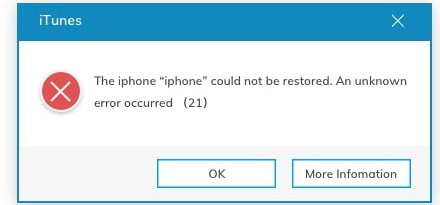
クイックフィックス:
2.4iOS15デバイスの電源が入らない

クイックフィックス:
2.5iOS15が電話をかけたり受けたりできない

クイックフィックス:
さらにヘルプが必要な場合は、この包括的なガイドを参照して、iOS15のアップデート後にiPhoneの通話の問題を修正してください。
2.6リカバリモード、Appleロゴ、iOS15でのiPhoneブリックの問題

クイックフィックス:
2.7iOS15の速度低下/遅延/凍結

クイックフィックス:
iOSデバイスを高速化できるその他のエキスパートソリューションを次に示します。
2.8iOS15の画面録画が機能しない

クイックフィックス:
2.9iOS15デバイスを復元できませんでした
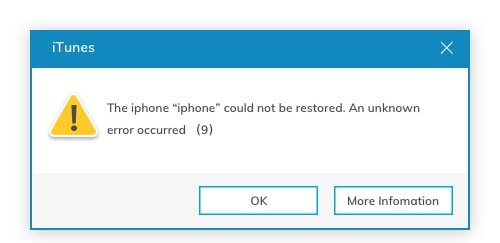
クイックフィックス:
2.10iOS15アップデート後に失われたデータ
データはiOSデバイスに残っている可能性がありますが、アクセスすることはできません。以前のバックアップをiPhoneにいつでも復元することも、専用のデータ回復ツールを使用することもできます。

クイックフィックス:
パート3.iOS15の問題:更新後のアプリの問題
3.1 iOS15Safariの内訳
クイックフィックス:
iOS15のアップデート後にSafariアプリが常にクラッシュする問題を修正する他の方法をいくつか紹介します。
3.2iOS15でのAppleMusicの問題
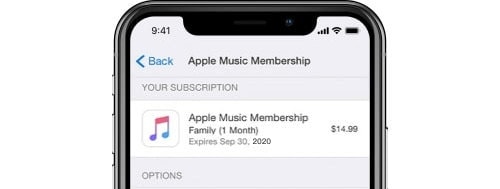
クイックフィックス:
3.3iOS15メールの問題
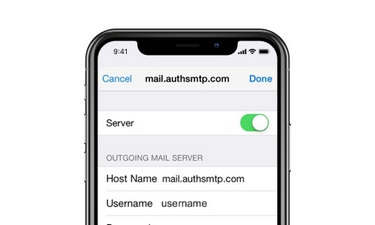
クイックフィックス:
3.4 iOS15Facebookメッセンジャーの問題

クイックフィックス:
3.5アプリを更新する必要があるiOS15の問題

クイックフィックス:
3.6 iOS15iMessageが機能しない
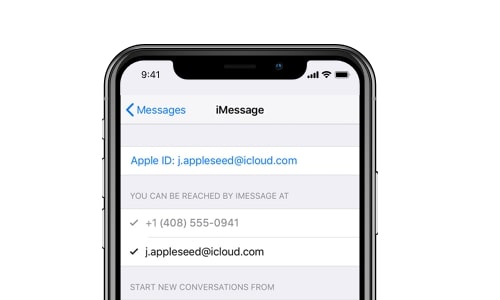
クイックフィックス:
3.7 iOS 15AppStoreがダウンしています
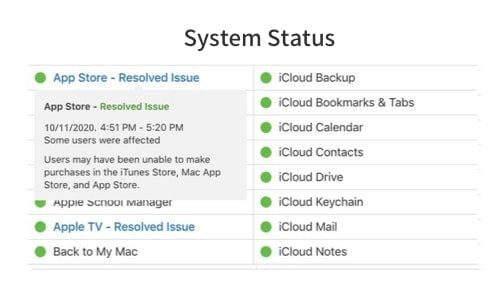
クイックフィックス:
iOS 15のアップデート後に、App Storeが機能しない問題を修正するために、ここで他のいくつかのオプションを調べることができます。
3.8iOS15アプリの問題
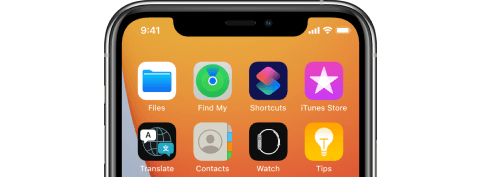
クイックフィックス:
3.9 iOS15Siriは利用できません
クイックフィックス:
この問題をさらに理解して解決するには、Siriが機能しない問題を修正するためのこの広範なガイドをお読みください。
3.10iOS15で通知が正しく表示されない
クイックフィックス:
パート4。iOS15の問題:更新後のその他の問題
4.1iOS15バッテリーの高速ドレイン
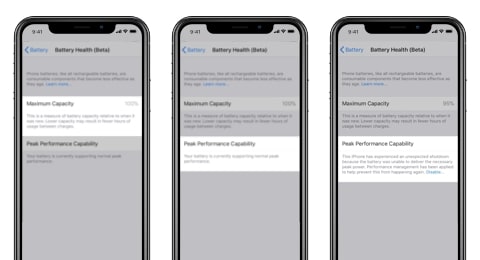
クイックフィックス:
4.2iOS15の充電の問題
以下の提案は、iOS 15のアップデート後の充電の問題を解決する際に、確かに役立ちます。
クイックフィックス:
Here are some other solutions to fix the common iPhone charging issues.
4.3 iOS 15 Device Overheating Issue

Quick Fixes:
4.4 iOS 15 Cellular Data Issues
- Some apps fail to connect to cellular networks.
- Some apps consume far more cellular data after iOS 15 update.
- iOS 15 cellular data cannot be turned on or stops working sometimes.
Quick Fixes:
4.5 iOS 15 Wi-Fi Problems
My other iPhone 6Splus is working fine without any such problem. Pls help and advice what to do.
Quick Fixes:
4.6 iOS 15 Bluetooth Problems
Quick Fixes:
Follow this detailed guide to know how to solve Bluetooth problems in some other ways.
4.7 iOS 15 Wallpaper Problem
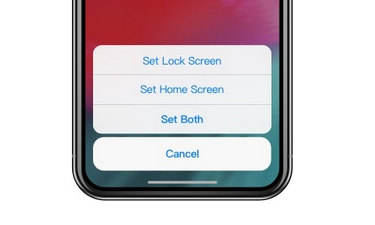
Quick Fixes:
4.8 AirPods Won’t Connect on iOS 15

Quick Fixes:
4.9 iOS 15 Sound Problems

Quick Fixes:
4.10 iOS 15 Ringtone not Working
Quick Fixes:
4.11 iOS 15 Touchscreen Problems
Quick Fixes:
Also, check one more in-depth guide that can help you fix iPhone touch screen problems after an iOS 15 update.
4.12 Touch ID Not Working on iOS 15
Quick Fixes:
Read a new post to know more suggestions for fixing a malfunctioning Touch ID on an iOS device.
Part 5. iOS 15 Problems about Downgrade
5.1 iOS 15 downgrade stuck in recovery mode/DFU mode/Apple logo
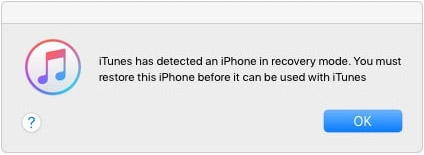
Quick Fixes:
5.2 Data loss after iOS 15 downgrade
Quick Fixes:
5.3 iCloud/iTunes backup can't be restored to iPhone after iOS 15 downgrade
Quick Fixes:
iOS 15 Tips & Tricks

Photos Disappeared after iOS 15 Update
This post explores all possibilities of losing photos after iOS 15 update and collects 5 fundamental solutions to find photos back on your iOS 15. In-depth tutorials provided.

What actually is iOS 15? Features of iOS 15. Pros and cons of iOS 15 updates. Compatibility list of iOS 15 update. All necessary knowledge about iOS 15 is here.

What problem is most likely to run across in iOS 15 update? Yes, iPhone bricking. This post selects 3 workable ways to help you fix it easily. Check now and do not miss it.

Annoyed at the iOS 15 and looking to downgrade iOS 15 to a stable iOS 13? Find in this article 2 essential guides to downgrade iOS 15 without hassle.


Important data missed after iOS 15 update? This post collects 3 easy-to-follow solutions to recover data on iOS 15 without a backup, from iTunes, and from iTunes.

iPhone or iPad can easily be stuck on the Apple logo after iOS 15 update. Being such a victim? Now you have landed in the right place where 4 quick fixes are here to help you out.

WhatsApp problems are the last thing people want to see after iOS 15 update. Here are 7 proven solutions to fix all WhatsApp problems on your iOS 15.

Worst nightmare when iOS 15 downgrade is stuck at recovery mode, DFU mode, or apple logo. Just follow the battle-tested instructions to get out of such situations.



