How to Fake Snapchat Location on Android and iOS Devices
Apr 27, 2022 • Filed to: All Solutions to Make iOS&Android Run Sm • Proven solutions
In this case, you can either turn off the location sharing feature or even fake your Snapchat location. Trust me - with the help of a Snapchat location spoofer, you can easily do it and that too without jailbreaking/rooting your phone. In this post, I will share these tips to fake GPS for Snapchat like a pro!

Part 1: What is the Location Feature in Snapchat all about?
A while back, Snapchat has integrated the GPS feature, which means it can track your location in the background. Besides that, your friends on Snapchat can also access your real-time location if they want. To access this feature, you can just launch Snapchat and pinch out the home screen. Now, you can get a map-based interface, where you can check the location of your friends. You can also tap on their avatar to get more details about their location.
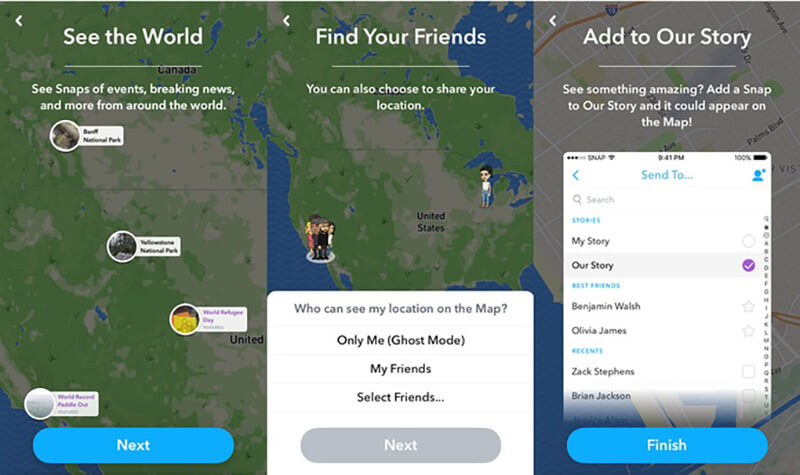
If the feature is enabled, then you can also share your location with others and even post it in your stories too.
How to turn it off?
Well, to be honest, a lot of people don't like to share their location with others on Snapchat. Thankfully, you can just disable it by visiting your Snapchat Settings and turning on the Ghost Mode. When the Ghost Mode is enabled, your location won't be shared with others. To start sharing your location, you can just turn off the Ghost Most and select with whom you wish to share your whereabouts (all or selected contacts).

Part 2: Why You Might Wish to Fake Snapchat Location?
Needless to say, if someone has our real-time location access, then they can easily track us. Therefore, if you are concerned about your security or privacy, but can't turn the feature off, then you can use a Snapchat spoof hack. This will fake your location for the Snapchat map and no one would know your actual whereabouts.
Apart from security concerns, a lot of users would like to spoof location on Snapchat to trick their friends. You can just change your location to anywhere in the world and make your friends believe that you are visiting that place for fun.
Part 3: How to Fake Snapchat Location on iPhone without Jailbreaking it?
Now when you know the different scenarios to spoof location on Snapchat, let's get into some details. Ideally, you can implement a Snapchat fake location hack on both iOS and Android devices. If you own an iOS device, then you can take the assistance of a reliable application like Dr.Fone - Virtual Location. Without the need to jailbreak your device, it can spoof your iPhone location to anywhere in the world.
You can search for a location by its name, address, or specific coordinates and can further adjust it on its map. The application also lets us simulate our movement between different spots. This will let you spoof your location not only on Snapchat, but on other dating and gaming apps as well. Here's how you can use this Snapchat location spoofer and change your location in seconds.
- Firstly, just install the application on your system and connect your iPhone to it using a working cable. From the home of the Dr.Fone toolkit, launch the Virtual Location module.
- Once your iPhone is detected, you need to agree to the terms, and click on the "Get Started" button.

- Now, you can see your present location on the map-like interface of the application. To spoof location on Snapchat, go to the top-right corner, and click on the "Teleport Mode" option.
- This will let you enter the name or the address of the target location in the search bar. You can also enter the exact coordinates of the place and load it on the interface.

- In the end, you can just adjust the pin around or zoom in/out the map as per your requirements. Once you are done, click on the "Move Here" button to fake GPS location on Snapchat.

You can later launch Snapchat and check your location, which would be changed now.
Part 4: How to Fake GPS for Snapchat on Android?
Unlike iPhone, it is pretty easy to fake GPS on Snapchat map for Android devices. This is because there are plenty of fake GPS apps on the Play Store (which is not allowed on the App Store as of now). Though, before you use these apps, you need to make some changes on your Android phone. Here's how you can fake Snapchat location on an Android without rooting.
- Firstly, you need to unlock your Android phone and visit its Settings > About Phone to tap the "Build Number" feature 7 times straight. After this, you can easily access the Developer Options on your Android phone.
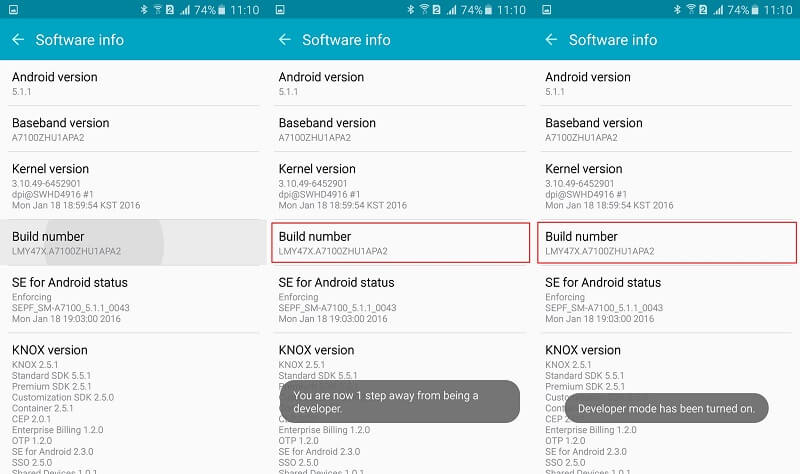
- Great! Once it is enabled, you can go to its Settings > Developer Options and turn on the feature to mock location on the device.
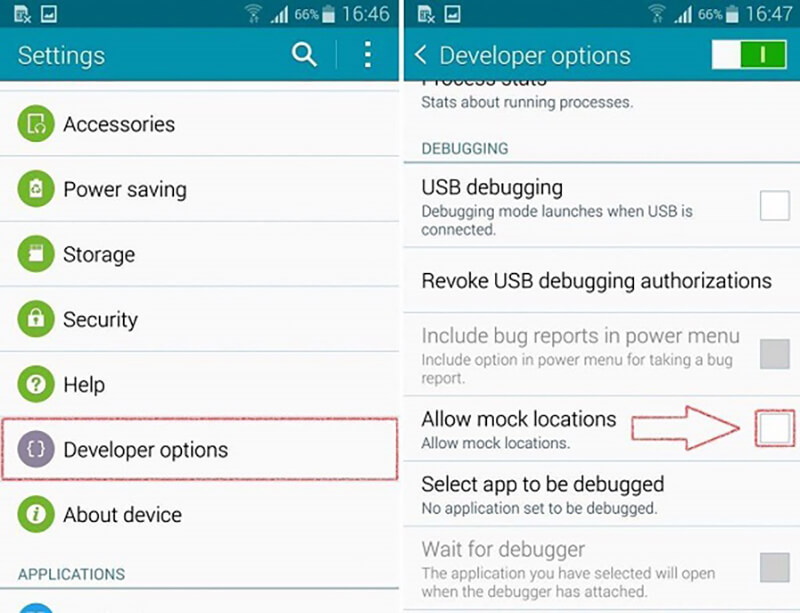
- Now, you can just go to the Play Store and install any reliable fake GPS app on the phone (like Lexa or Hola fake GPS). Later, you can go back to its Settings > Developer Options and let the installed app mock location on your phone.
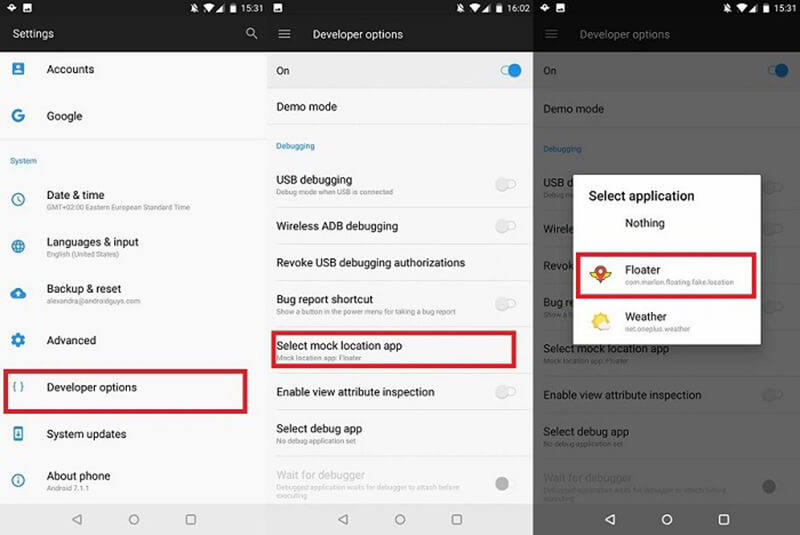
- That's it! Now you can simply launch the installed fake GPS app and enter the name/address of the place to spoof your device location. Your location would automatically be changed on all the installed apps (including Snapchat).
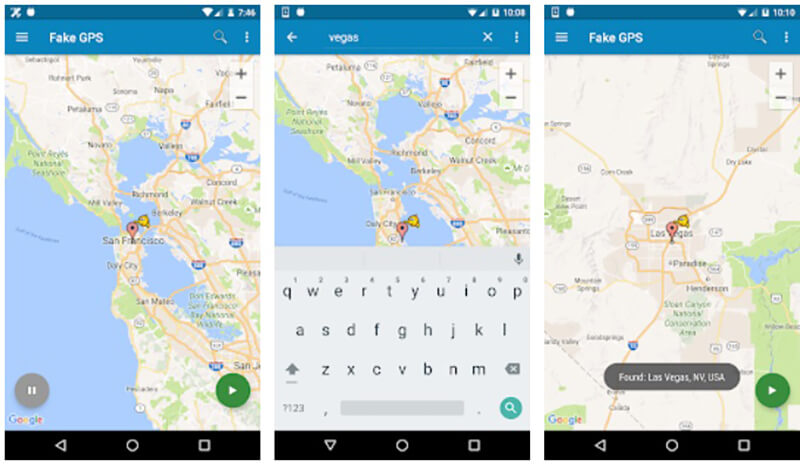
There you go! Now when you know how easy it is to use a Snapchat location spoofer, you can change your location on the app like a pro. While Android users have plenty of options to perform a Snapchat spoof on their device, iPhone users have to be a bit cautious. There are only a handful of tools like Dr.Fone - Virtual Location that can fake Snapchat location without jailbreaking your device. Go ahead and explore these solutions to protect your location on Snapchat or prank your friends without causing any harm to your phone.




James Davis
staff Editor