All Must-Knows About Safely Faking GPS in Pokemon Go
Apr 27, 2022 • Filed to: All Solutions to Make iOS&Android Run Sm • Proven solutions
“Someone please help me as I have got a temp ban on Pokemon Go for using a location spoofer. How can I revoke it and is there any solution to fake GPS on Pokemon Go in 2019 without getting caught?”
This is a query recently posted by a Pokemon Go user about the temporary account ban. Since the gaming app does not allow the use of any location spoofer or fake GPS app, users often get banned for using these hacks. The good news is that there are still some ways to fake Pokemon Go location without getting noticed. Here, I will teach you how to avoid such warnings and bans on Pokemon Go and would also list solutions to do spoofing in Pokemon Go like a pro!

Part 1: Types of Bans in Pokemon Go
As you know, Pokemon Go encourages people to walk outdoors and catch more Pokemons. Though, a lot of people avoid this and use spoofing apps for Pokemon Go instead. Niantic keeps a regular check on the device and whenever a violation is made, it restricts the user. Therefore, if you are not using a safe tool to fake GPS location on Pokemon Go, then you might get a ban as well. Here are the 4 major kinds of bans that users encounter in Pokemon Go.
Soft Ban
This is the most basic kind of ban in which you are not able to catch Pokemons so easily. Whenever you would see a standard Pokemon, it will flee away. Players also can’t take advantage of PokeStops too. Usually, the ban is automatically lifted in a few hours. It is caused by using GPS spoofing apps, playing the game too much, traveling too fast, or any other suspicious activity.
Shadow Ban
In a shadow ban, you would not be able to catch any rare Pokemon. You can still access the game, hatch new Pokemons, and do standard tasks. A spoofing app or any other third-party tool access to Pokemon Go usually results in a shadow ban. It mostly lasts for 7 to 14 days.
Temp Ban
In a temporary ban, your account would be suspended for a limited duration (a few weeks to maximum of 3 months). Whenever you would try to access your account, you will get the “Failed to get Game Data” error message. The ban is automatically lifted after when the duration is passed. You can also send a plea to lift the ban.
Permanent Ban
After receiving the last strike on Pokemon Go, your account would be deleted permanently. All the saved data, Pokemons, profiles, etc. would be lost and you would not be able to access it anymore. A permanent ban is imposed after 3 strikes and is mostly caused by using bots and third-party apps on the device.
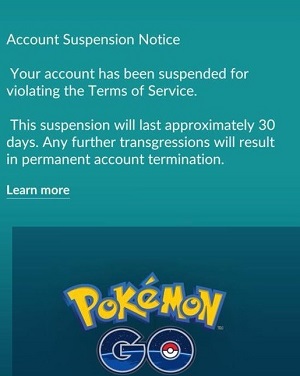
Part 2: Tips for Avoiding Bans while Spoofing in Pokemon Go
As you can see, Niantic can end up banning you from Pokemon Go if you are caught violating the rules. To avoid this, consider following these smart tips:
Be vigilant
I would recommend reading the terms and conditions of Pokemon Go and try not to violate them to keep your account safe. Even if you are using a fake GPS app for Pokemon GO, make sure that it is reliable and would not be caught by Niantic.
Use a reliable solution
Don’t simply use any run of the mill fake Pokemon Go GPS app. Make sure that you do your bit of research and pick an app that is already trusted by the existing users. Prefer reading the reviews of the fake GPS app you are interested in or read about it on Pokemon Go forums.
Add a VPN layer
Sometimes, a usual app is not enough to keep your account safe. If you seriously don’t want Pokemon Go to detect any suspicious activity, then use a virtual private network as well. This will add another layer of network, keeping your spoofing activities safe.
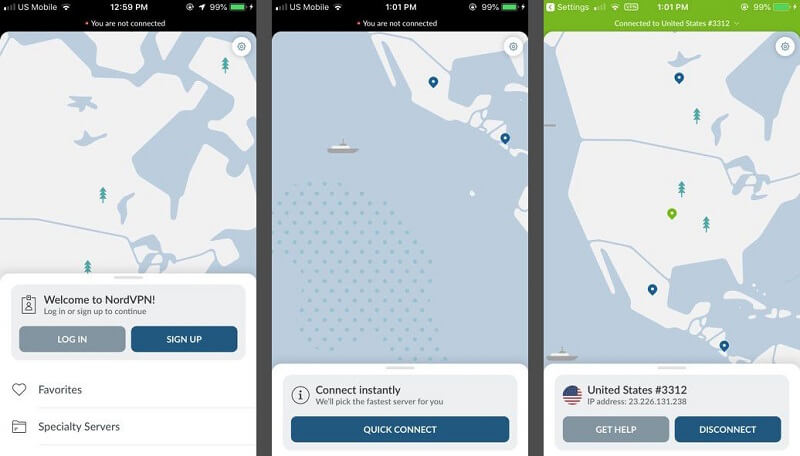
Don’t overuse an app
Needless to say, you should not use spoofing apps for Pokemon Go on a regular basis. If you would keep hopping from one continent to another regularly, then you would easily get flagged by the app for suspicious behavior.
Avoid using bots
Apart from fake GPS location Pokemon Go apps, there are plenty of bots that users also use as well. They usually run third-party services on the app and collect more Pokemons while the app keeps running in the background. Ideally, you should avoid using these bots as they are easily detected by Niantic and leads to account suspension.
Don’t root or jailbreak the device
It is a common misconception that rooted or jailbroken devices provide better solutions to fake GPS on Pokemon Go in 2019. In fact, if your device is rooted or jailbroken, then the chances of getting your account blocked are more. To avoid this, use a reliable app that would fake GPS for Pokemon Go without root or jailbreak.
Part 3: How to Fake GPS in Pokemon Go on iPhone (without Jailbreak)
3.1 Fake iPhone GPS to play Pokemon Go with a movement simulator
If you stuck in a room or any closed place during winter, lots of leisure time and getting a message from your friends about the exploration of new Pokemons in Pokemon Go game. It is really a difficult time, how to handle it? With the help of fake GPS Pokemon Go apps, you can mock the location easily, but how to move between the virtual locations to catch new Pokemons.
You can fake Pokemon Go with the help of an excellent simulator - Dr.Fone virtual location. This app creates a virtual location and simulates the movement without any manual moves. You need not to travel with your phone to catch your favourite Pokemons. You can navigate between the desired locations by standing still at your place. It is quite interesting and effective technique to play Pokemon Go game.
Automate movements on the virtual location within 2 location points using the below stepwise procedure
Step 1: Install the app
The first step is to download the exe file of the program. Then, get into the wizard for installation. After proper installation, click the Dr.Fone icon to launch the home screen of the app. Plugin your phone with PC using USB cable.

Step 2: Change the settings for simulation
Choose ‘one-stop route’, which appears as a first icon at the top right side of the screen.
Set Speed limit: Move the slider at the bottom of the screen to adjust the speed limit. You can choose walking, cycling, or driving in the car. It depends on your desire. You can choose between these three options to set speed limit.
Set Destination: Select the destination spot you want to move from the current location on the map. You can witness a small window displaying the location details and distance from your current place to the destination. Click ‘Move Here’ button to close the pop-up screen.
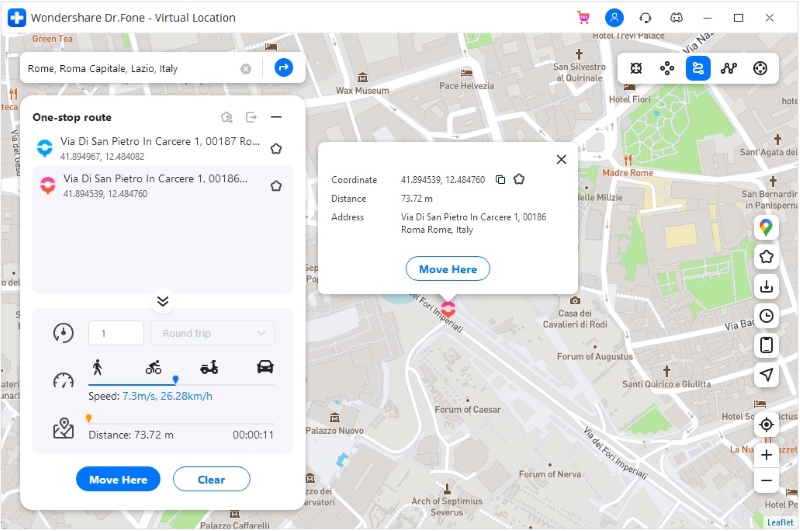
Another window pops up asking for how many times back and forth it has to move from current to the destination location. You can enter the ‘Times’ value as per your needs and hit ‘March’ button.
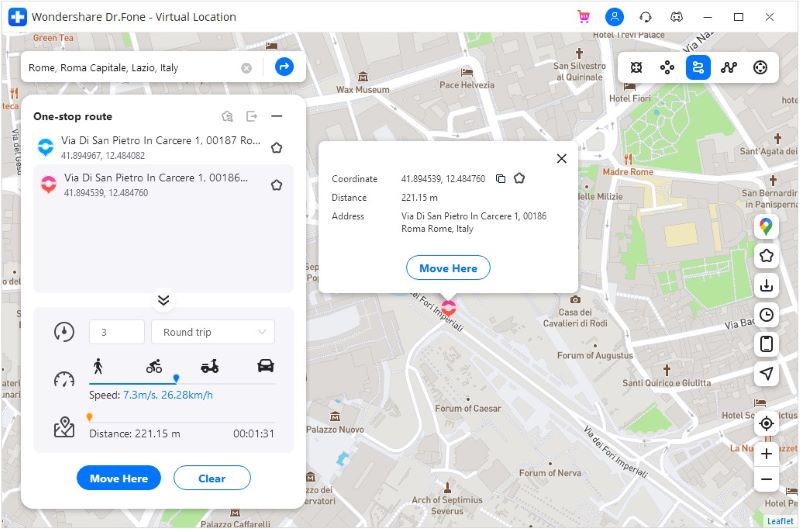
As soon as you click the ‘March’ button, you can view a gradual move from the current location to the destination. The location pointer travels on the right path towards destination with the assigned speed limit.
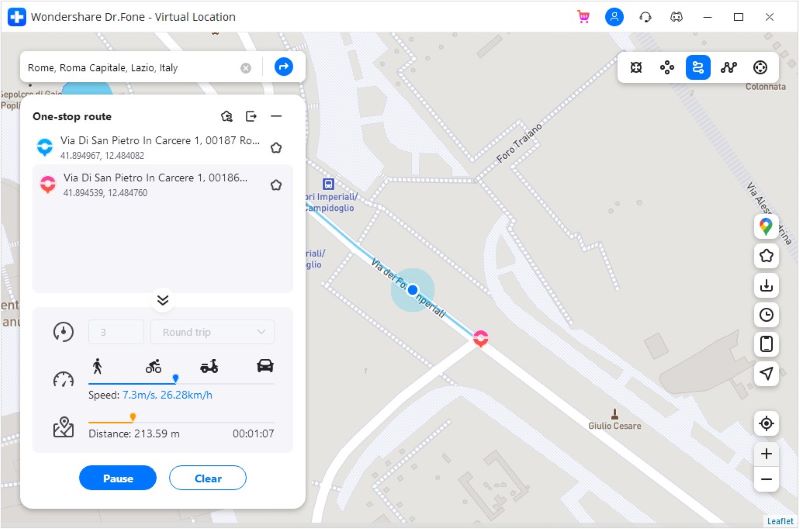
You can automate movements on the virtual location for multiple location points by selecting multiple spots while choosing the destination. Only the ‘Set destination’ step differs, here you have to tap at multiple points in the ‘one-stop route’ along with desired speed limit. Then click the ‘March’ button after filling in the ‘Times’ value.
You will witness the movement of the location pointer automatically on the track of multiple locations on the map perfectly.
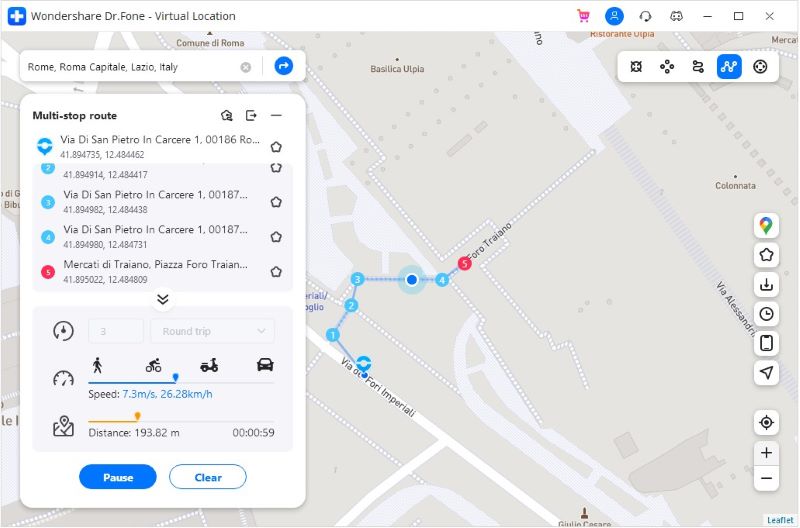
3.2 Fake iPhone GPS to play Pokemon Go with a spoofer
If you own an iPhone and you wish to fake GPS your location on Pokemon Go, then use a reliable solution like iTools by ThinkSky. It is a desktop application that would let you connect your iPhone and manually spoof its location. The best thing is that you don’t need to jailbreak your device to fake Pokemon Go location using iTools. Presently, iTools is compatible with every leading iPhone running on iOS 12 (iOS 13 not compatible). The free version of iTools will let you select three virtual locations. After that, you need to subscribe to its premium plan.
It is an iOS solution to fake GPS on Pokemon Go in 2019, but some reported Niantic was able to detect its presence. Anyway, here’s how you can use iTools to change your location in Pokemon Go.
Step 1. Firstly, go to the official website of iTools by ThinkSky and download the desktop application. Get its subscription if you want to and install it on your system.
Step 2. Launch it whenever you wish to fake GPS on Pokemon Go and connect your iPhone to the system. If you are connecting the device for the first time, then you need to trust the computer.
Step 3. Afterward, the application will automatically detect the connected iPhone and would display its snapshot as well. From the provided options on the home, click on “Virtual Location”.
Step 4. From here, you can go to any location of your choice on the map and start the simulation. Once you drop the pin on a spot, click on “Move Here” to change the location.
Step 5. Even after removing your iPhone, you can choose to keep the simulation running to sustain your new location. Whenever you wish to end it, just click on the “Stop Simulation” button on the map and restore the original location of your device.
Part 4: How to Fake GPS in Pokemon Go on Android
Unlike iPhone, it is relatively simpler to fake GPS in Pokemon Go 2019 on Android. This is because there are readily available Android apps that can map a mock location on the device. Once you unlock the developer option on your phone, you can easily enable the mock location feature on it as well. There are several apps that support this feature that you can look for on the Play Store. I tried the Fake GPS Go application and it met my requirements without much trouble.
The application is pretty lightweight and is available for free with an extensive support for all the major Android devices. You can follow these steps to learn how to implement fake GPS for Pokemon Go without rooting your device.
Step 1. To start with, unlock your Android device and go to its Settings > About Phone and tap the “Built Number” feature 7 consecutive times to unlock its Developer Options. Also, go to the Play Store and install the Fake GPS Go app on the device.
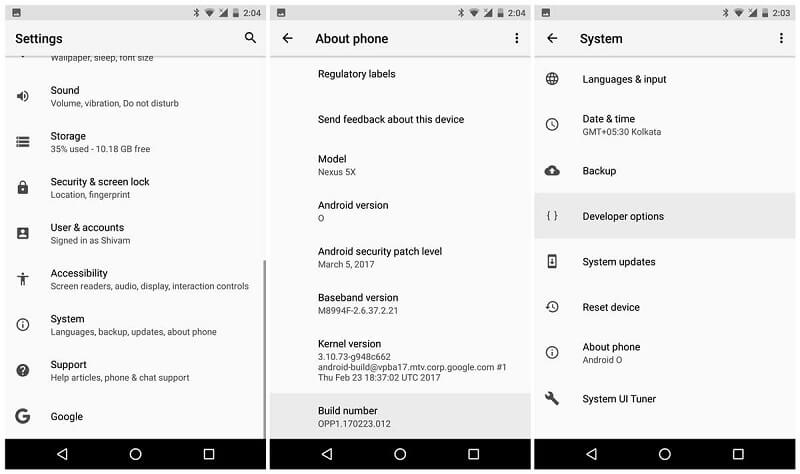
Step 2. Great! Once the Developer Options are enabled, visit its settings, and turn on the Mock Location App feature. From here, you can select the Fake GPS Go as the mock location application.
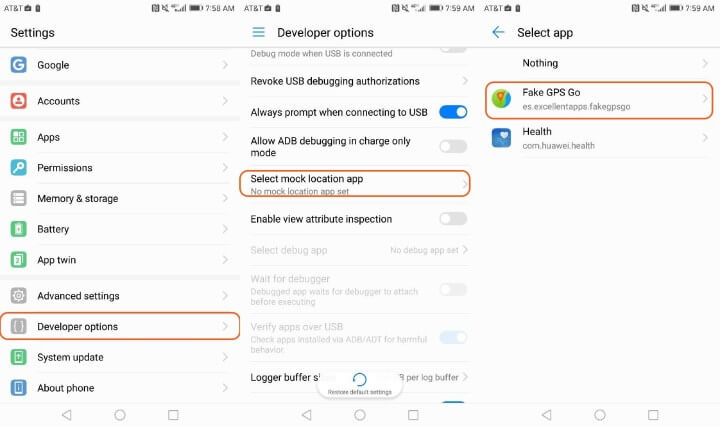
ნაბიჯი 3. ეს არის ის! ახლა უბრალოდ გაუშვით Fake GPS Go აპლიკაცია თქვენს ტელეფონში და დაათვალიერეთ მდებარეობა, რომლის შესწავლაც გსურთ. ჩამოაგდეთ პინი რუკაზე და ჩართეთ იმიტირებული მდებარეობა თქვენს მოწყობილობაზე.
ნაბიჯი 4. მოგვიანებით, შეგიძლიათ გაუშვათ Pokemon Go თქვენს ტელეფონზე და შეხვიდეთ ახლომდებარე პოკემონებზე ახალ ადგილას.

დარწმუნებული ვარ, რომ 2019 წელს Pokemon Go-სთვის ყალბი GPS-ის ამ ვრცელი სახელმძღვანელოს წაკითხვის შემდეგ, თქვენ შეძლებთ თქვენი შეკითხვების გადაჭრას. დარწმუნდით, რომ დაიცავით შემოთავაზებული სახელმძღვანელო მითითებები, რათა თავიდან აიცილოთ Pokemon Go-ს ნებისმიერი აკრძალვა. გარდა ამისა, აირჩიეთ საიმედო გადაწყვეტა (როგორც ზემოთ ჩამოთვლილი წინადადებები) თქვენი ანგარიშის უსაფრთხოების შესანარჩუნებლად. თქვენი მოხერხებულობისთვის, მე ჩამოვთვალე ყალბი Pokemon Go GPS გადაწყვეტილებები iPhone და Android მოწყობილობებისთვის. თქვენ შეგიძლიათ უბრალოდ მიჰყვეთ ამ წინადადებებს და აამაღლოთ თქვენი Pokemon Go თამაში უმოკლეს დროში.
ვირტუალური მდებარეობა
- ყალბი GPS სოციალურ მედიაში
- ყალბი Whatsapp მდებარეობა
- ყალბი mSpy GPS
- შეცვალეთ ინსტაგრამის ბიზნეს მდებარეობა
- დააყენეთ სასურველი სამუშაო ადგილი LinkedIn-ზე
- ყალბი Grindr GPS
- ყალბი Tinder GPS
- ყალბი Snapchat GPS
- შეცვალეთ ინსტაგრამის რეგიონი/ქვეყანა
- ყალბი მდებარეობა Facebook-ზე
- შეცვალეთ მდებარეობა Hinge-ზე
- Snapchat-ზე მდებარეობის ფილტრების შეცვლა/დამატება
- ყალბი GPS თამაშებზე
- Flg Pokemon go
- Pokemon go ჯოისტიკი ანდროიდზე როუტის გარეშე
- გამოჩეკვის კვერცხები პოკემონში გადის სიარულის გარეშე
- ყალბი GPS Pokemon Go-ზე
- Spoofing Pokemon Go Android-ზე
- ჰარი პოტერის აპლიკაციები
- ყალბი GPS ანდროიდზე
- ყალბი GPS ანდროიდზე
- ყალბი GPS ანდროიდზე დაფესვიანების გარეშე
- Google მდებარეობის შეცვლა
- გააფუჭეთ Android GPS Jailbreak-ის გარეშე
- შეცვალეთ iOS მოწყობილობების მდებარეობა




ჯეიმს დევისი
პერსონალის რედაქტორი