How to Share / Fake Location on WhatsApp for Android and iPhone?
May 12, 2022 • Filed to: All Solutions to Make iOS&Android Run Sm • Proven solutions
Whether you have Android or iPhone, at some point, you need to trick your phone that you are somewhere else. It can be weird as most of us use the GPS app to get our real location, find directions, and see weather updates. However, in some situations, we need to fake locations to get access to some features in our phones or do something else legitly. So, if you want to know how to send a fake location on WhatsApp, then we have a detailed guide for you.
- Part 1. Common Scenarios to Share Fake Location on WhatsApp
- Part 2. Pin a Location in WhatsApp Location Service
- Part 3. Use an iOS Location Spoofer to Fake Location On iPhone WhatsApp
- Part 4. Use Location Faking App from Google Play (Android Specific)
- Part 5. Can I Find My Friend Has Faked WhatsApp Location?
Part 1. Common Scenarios to Share Fake Location on WhatsApp
There are many situations where users might need to set up fake locations, for fun, and other reasons. Some of the common scenarios where you have to fake live location on WhatsApp are listed below:
- You don’t want your friends and family to know your actual location when you are outside.
- When you are thinking of giving a surprise to your loved ones.
- To pull a prank on your friends.
Whatever your reason is to fake location on WhatsApp, you can use a third-party app for the job as long as it is legit.
Part 2. Pin a Location in WhatsApp Location Service
2.1. Merits & Demerits
The live location sharing feature in WhatsApp is introduced to give your close ones an idea of your location even when you are constantly moving. The biggest merit of this feature is that it allows the users to track the person's location long after it was shared.
But sometimes, the user shares the live location even when they want to share a fake location on WhatsApp. This really ruins your plan if you are planning to give someone a surprise or doing something special for them.
2.2. How to Pin a Location in WhatsApp
The live location feature is entirely optional, and it depends on you whether you want to use it. The process to pin a location is pretty simple. If you want to send a fake location on WhatsApp, then you might need some help. But it is easy to pin your live location.
1. Launch WhatsApp on your phone and open the chat with the person you want to send your location.
2. Select the icon that looks like a paperclip and choose the Location option.
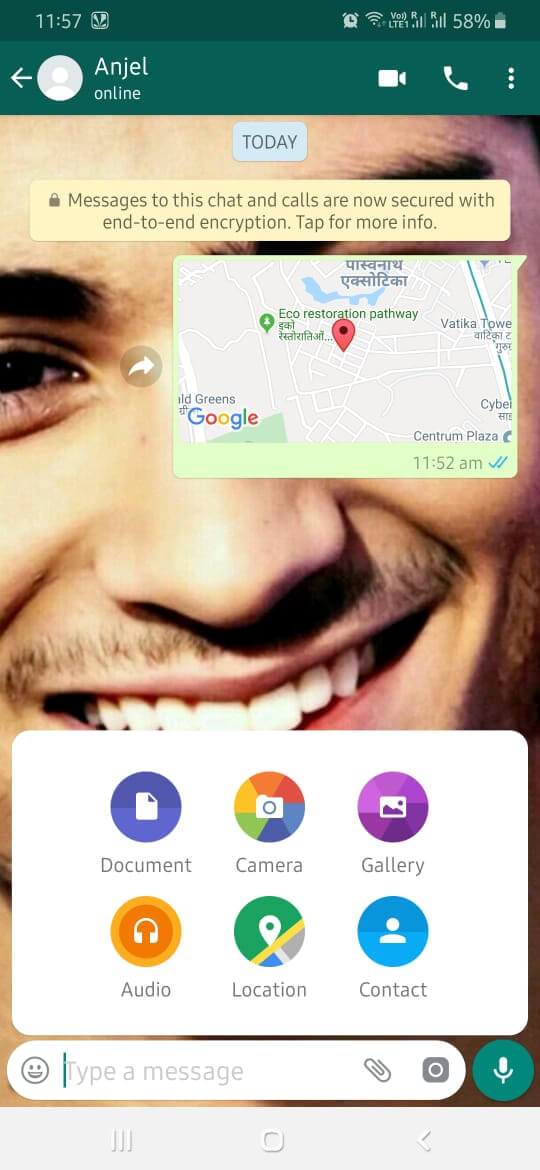
3. There you will see the "Share Live Location" option and then continue. The GPS will automatically pin down your current location, and you will get an option to select the duration for which you want to share the location.
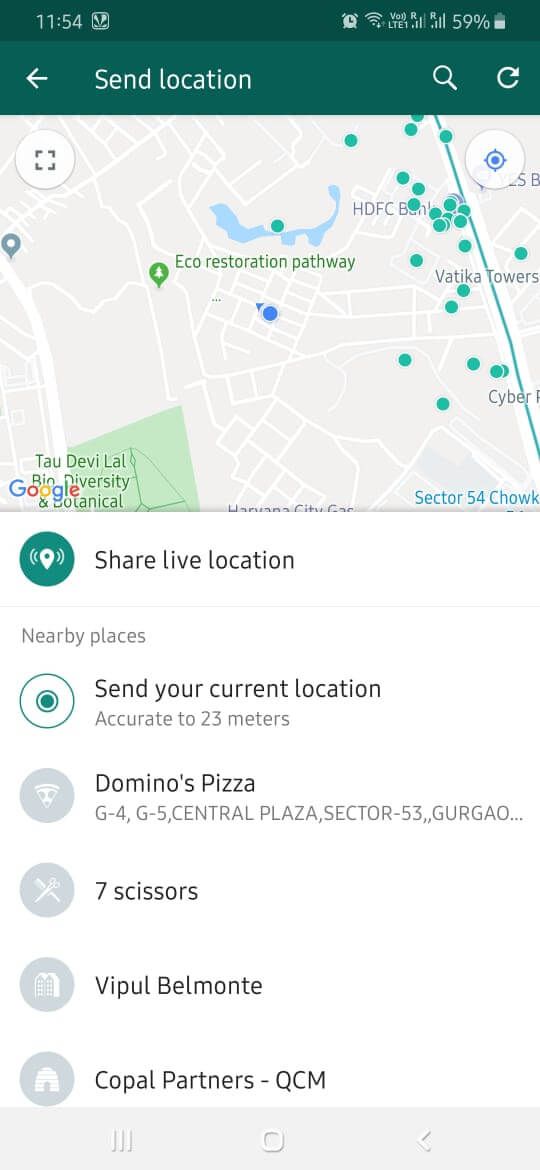
Specify the period and continue you begin the sharing.
And that’s how you pin a location. If at some point, you decide that you don’t want to share your location, then you can stop it manually.
Part 3. Use a Location Spoofer to Fake Location On both Android and iPhone WhatsApp
3.1 Fake location on WhatsApp using Dr.Fone location spoofer
There are times when we want to share a fake location on WhatsApp with our contacts. While Android users can use a readily available fake location app, both Android and iOS users can try a dedicated tool like Dr.Fone – Virtual Location (iOS & Android). With this user-friendly application, you can change your location to anywhere in the world with a single tap. You can start and stop the simulation anytime and even simulate movement between different spots.
There is no need to jailbreak the target iOS device to use this fake GPS WhatsApp trick. The application is a part of the Dr.Fone toolkit, which is known for its security solutions. You can use it on almost every iOS and Android device as it is compatible with new and old iPhone models. You can follow these steps to send fake locations on WhatsApp using Dr.Fone – Virtual Location (iOS & Android). The following video shows you how to teleport your iPhone GPS location, and more tutorials can be found in the Wondershare Video Community.
Step 1: Launch the Virtual Location app
To start with, launch the Dr.Fone toolkit on your computer and launch the “Virtual Location” feature from its home.

Using an authentic lightning cable, connect your iPhone to the computer and click on the “Get Started” button.

Step 2: Look for any location of your choice
A map-like interface would be launched on the screen with dedicated options at the top-right corner. Just click on the teleport feature, which is the third option here.

Now, you can go to the search bar and look for any location (address, city, state, coordinates, etc.) you want to switch to.

Step 3: Share fake location on WhatsApp
To change your location, move the pin as per your requirements, and click on the “Move Here” button to mock your location.

This will display the changed location of your device on the interface, and you can stop the simulation whenever you want.

You can also open any app on your iPhone and see the new location on the interface. Just go to WhatsApp now and send the fake live location on WhatsApp to your friends.

3.2 Fake location on WhatsApp using iTools location spoofer
Unfortunately, faking your WhatsApp location on iPhone is not as easy as you think. You can't just download an app that will help you to fake WhatsApp live location. Instead, you will have to use a computer program for this. There is a special tool designed by ThinkSky called iTools. It will allow the users to pick any location and trick your iPhone apps believing that you are actually at that location.
Users don't even have to jailbreak their devices to do this. The steps you need to follow to send fake location WhatsApp are given below:
Step 1: Install the iTools software on your computer and connect your iPhone to the computer. Once the app is installed, launch it and tap on the Virtual Location option from the home interface.
Step 2: Enter the fake location in the search box and let the software detect the location. The marker will automatically land on the map. Tap on the "Move Here" option on the screen, and your iPhone location will instantly move to that particular location.
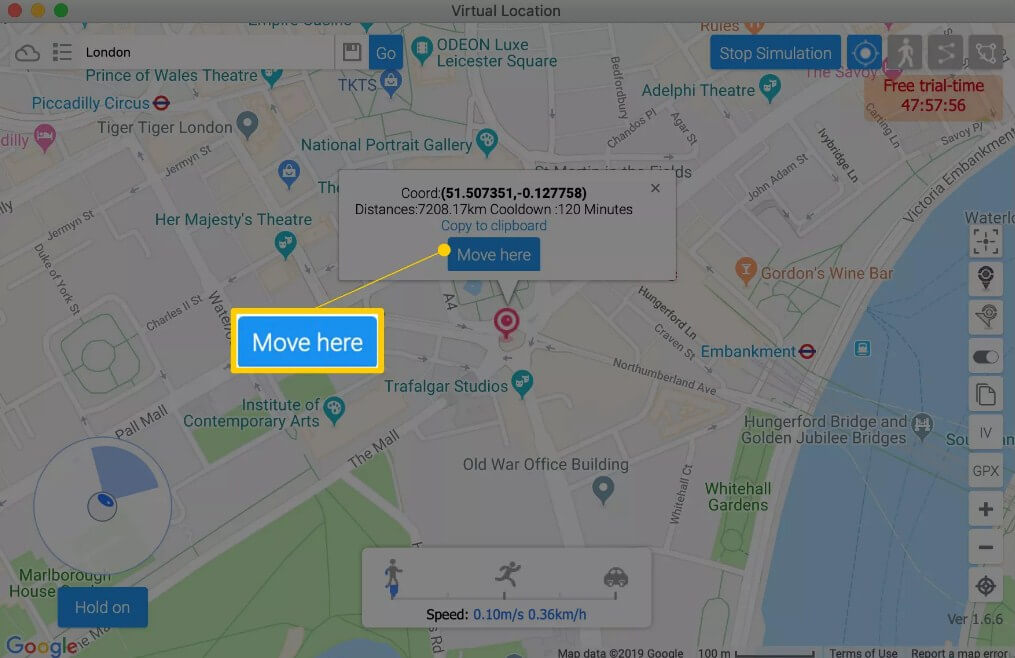
Step 3: Now, launch the WhatsApp app and click on the Share Location option. The app will show the new fake location, and you can share it with anyone you want.
To get your real location back, you will have to reboot your iPhone. But you can only do this only 3 times for free. Also, this trick works on any iPhone running on iOS 12 and older.
Part 4. Use Location Faking App from Google Play (Android Specific)
4.1. How to Select a Good App to Fake Location?
The main purpose of using third-party apps to fake locations on WhatsApp is to triangulate your current position. That is why the most important thing in a good GPS faking app is accuracy. If you browse the Google Play Store, you will find unlimited applications that can serve this purpose. But don’t always go for the first choice. Look for features in the app you want such as:
- Location spoofing
- Accurate location up to 20 meters
- Navigate through the map easily
- Fool anyone with your location
You can use Fake GPS Location (or any other app you see proper) to help fake WhatsApp locations on Android. You can also use any other app considered suitable. The operations are just similar.
4.2. How to Fake Your Location?
You will be glad to know that it is not that hard to fake live location for WhatsApp if you are using the right application. Here, we will explore using the Fake GPS Location app to share a fake location.
Step 1: Open Settings > Privacy > Location Services and turn the setting on. Also, make sure that WhatsApp has access to your GPS location and install the app on your Android phone from the Play Store.
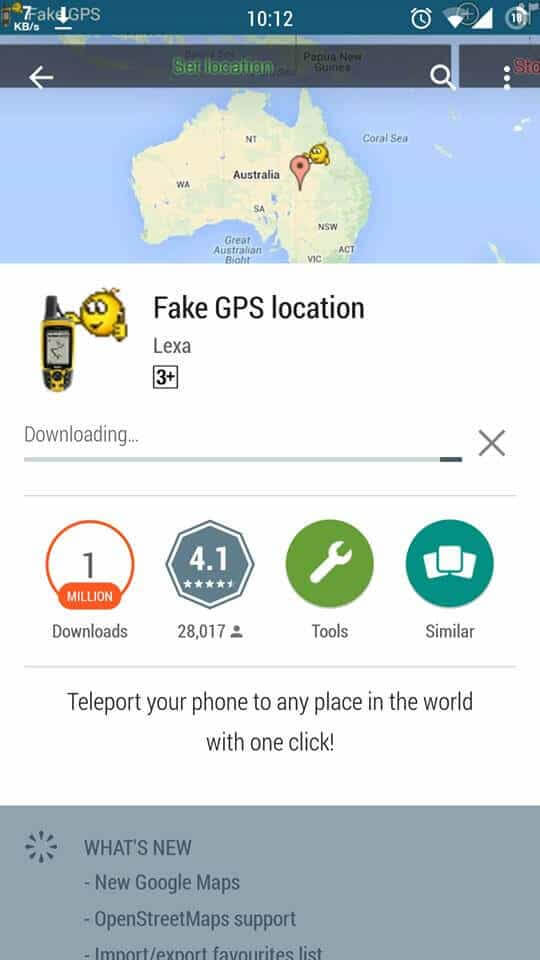
Step 2: Go to the Settings and open "About Phone" info. Find the Build number and tap on 7 times to access the Developer Settings. From developer options, enable the "Allow Mock Locations" option.
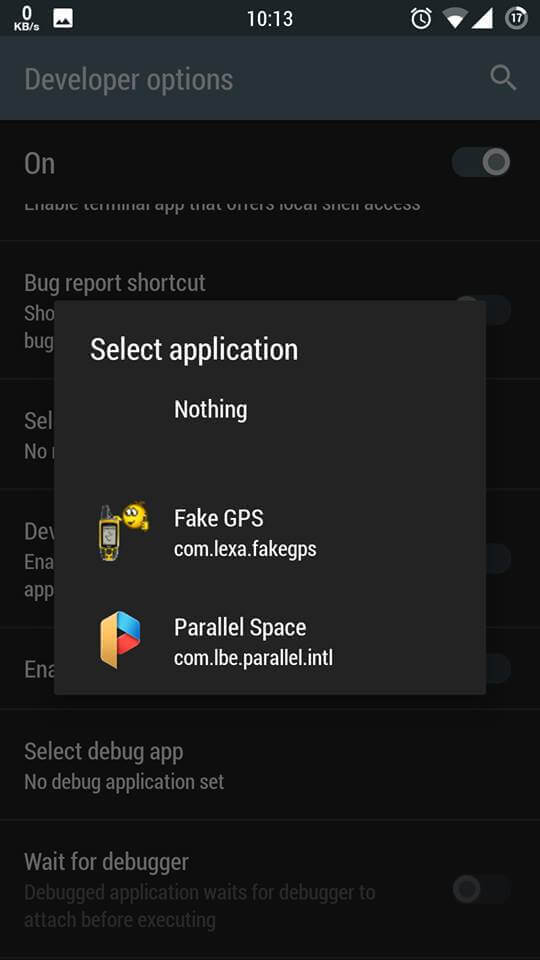
Step 3: Now, open the app and search the location that you want to send. Once you have decided which location you want to share, click on the Set Location option.
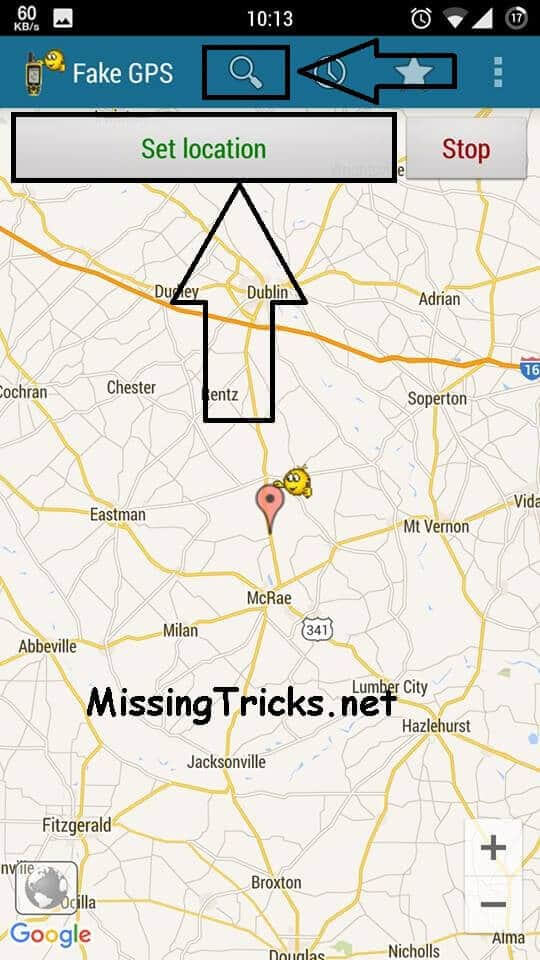
Step 4: Now, open WhatsApp and click on the Share location option. Choose the option whether you want to send your current location or you want to share your Live Location and press send.
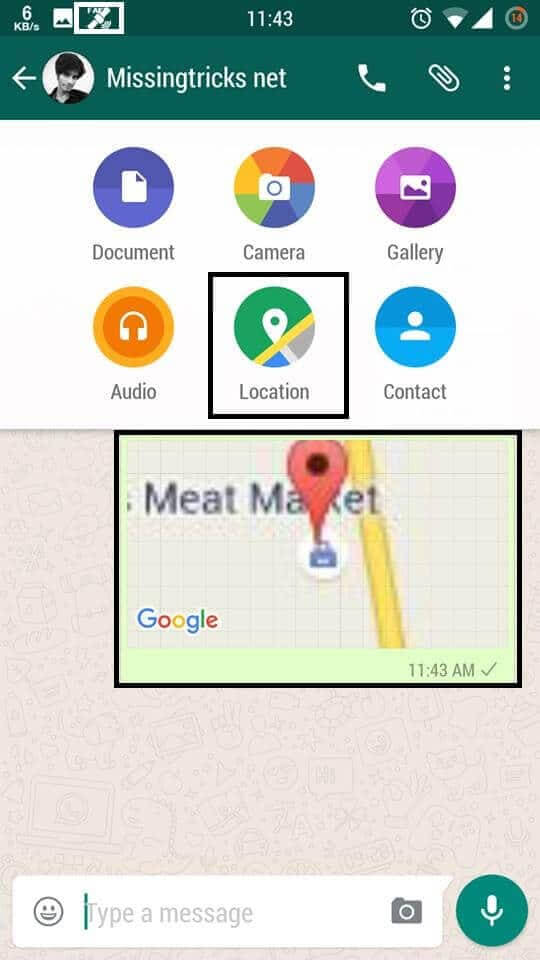
If you have shared the fake live location, remember to change it after 15 or 30 minutes.
Part 5. Can I Find My Friend Has Faked WhatsApp Location?
ზოგიერთ ადამიანს ხშირად აინტერესებს, იზიარებენ თუ არა ყალბ მდებარეობებს WhatsApp-ზე, მაშინ არის მცირე შანსი, რომ მათმა მეგობრებმაც იგივე გააკეთონ მათთან. მაგრამ ეს მარტივი ხრიკია იმის გასარკვევად, გამოგიგზავნა თუ არა ვინმემ ყალბი მდებარეობა.
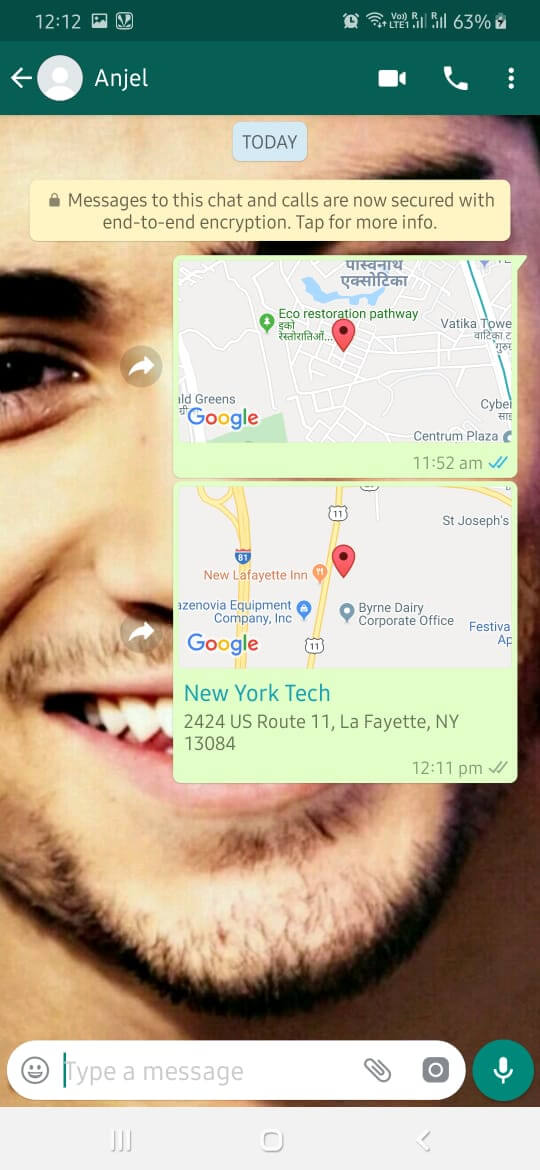
ეს საკმაოდ მარტივია და თუ ვინმემ გამოგიგზავნათ ყალბი მდებარეობა, დაინახავთ, რომ წითელ ქინძისთავზე ჩამოიშლება მისამართის ტექსტი. თუმცა, ტექსტის მისამართი არ იქნება, თუ გაზიარებული მდებარეობა ორიგინალია. და ამით ამოიცნობთ, რომ ვიღაცამ გააზიარა ყალბი მდებარეობა.
დასკვნა
იმედია, ახლა თქვენ იცით, როგორ გააყალბოთ GPS WhatsApp-ზე და როგორ ამოიცნოთ ყალბი მდებარეობა. ასე რომ, თუ თქვენ გეგმავთ გართობას ყალბი ლოკაციით, მაშინ იცით, რა უნდა გააკეთოთ. შეგვატყობინეთ, თუ ვინმემ შეძლო იმის აღიარება, რომ თქვენ გააზიარეთ ყალბი მდებარეობა. ეს უდავოდ სასარგებლო ფუნქციაა; არ დაგავიწყდეთ გაუზიაროთ ის ადამიანებს, ვისაც ეს სჭირდება.
ვირტუალური მდებარეობა
- ყალბი GPS სოციალურ მედიაში
- ყალბი Whatsapp მდებარეობა
- ყალბი mSpy GPS
- შეცვალეთ ინსტაგრამის ბიზნეს მდებარეობა
- დააყენეთ სასურველი სამუშაო ადგილი LinkedIn-ზე
- ყალბი Grindr GPS
- ყალბი Tinder GPS
- ყალბი Snapchat GPS
- შეცვალეთ ინსტაგრამის რეგიონი/ქვეყანა
- ყალბი მდებარეობა Facebook-ზე
- შეცვალეთ მდებარეობა Hinge-ზე
- Snapchat-ზე მდებარეობის ფილტრების შეცვლა/დამატება
- ყალბი GPS თამაშებზე
- Flg Pokemon go
- Pokemon go ჯოისტიკი ანდროიდზე როუტის გარეშე
- გამოჩეკვის კვერცხები პოკემონში გადის სიარულის გარეშე
- ყალბი GPS Pokemon Go-ზე
- Spoofing Pokemon Go Android-ზე
- ჰარი პოტერის აპლიკაციები
- ყალბი GPS ანდროიდზე
- ყალბი GPS ანდროიდზე
- ყალბი GPS ანდროიდზე დაფესვიანების გარეშე
- Google მდებარეობის შეცვლა
- გააფუჭეთ Android GPS Jailbreak-ის გარეშე
- შეცვალეთ iOS მოწყობილობების მდებარეობა




ჯეიმს დევისი
პერსონალის რედაქტორი