How Effective is PGSharp to Spoof Pokémon Go
Apr 27, 2022 • Filed to: All Solutions to Make iOS&Android Run Sm • Proven solutions

In Pokemon Go, you being a player, have to go out of your home to catch the cuddle characters at a specific location. It is possible that you have to walk through the streets, cross the river, and Hike Mountains to catch the Pokemon in your respective areas. But, there is a drawback of this game, and that is, you can only catch those Pokemon which are available new you, and you are unable to catch special or desired Pokemon in other towns or cities. However, if you can go to that city, then you can catch those characters.

Being a location-based game, you get bound to your area only. Do you want to catch more Pokemon that re not in your area? If yes, then the only way to do so is to spoof Pokemon Go. The security of the game is strict and to save yourself from getting caught, you need to use a reliable spoofing app like PGSharp for android. For iPhone opt for Dr.Fone - Virtual Location .
In this article, we will talk about the effectiveness of PGSharp in terms of its features and use to spoof Pokemon Go. Take a look!
Part 1: How PGSharp Help Catch Pokemon
PGSharp is a fake GPS location app for Android to spoof Pokemon Go. With this app, you will not need to root your device and can easily fake Pokemon Go to catch more Pokemon by visiting around the world without actually going there.
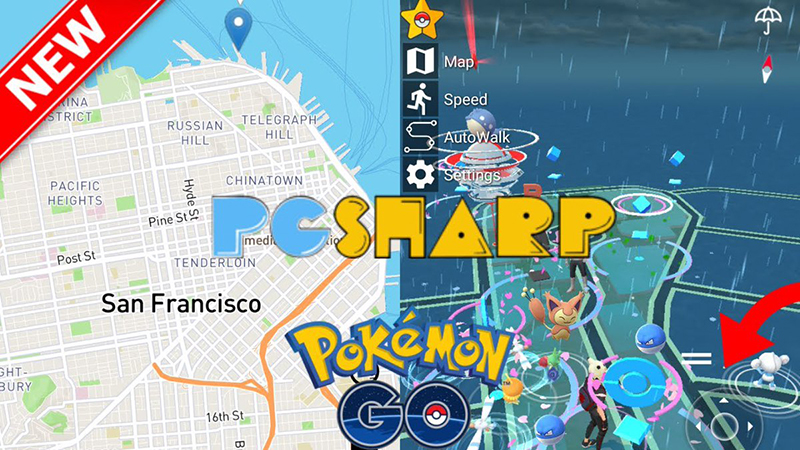
Now the updated version of PGSharp, which is PGSharp 1.0.2, comes with a Pokemon Go joystick and offers a user-friendly interface. Moreover, this app has two versions one is a free trial, which is for seven days, and the other is a paid version. However, you can sign up for free with a beta key.
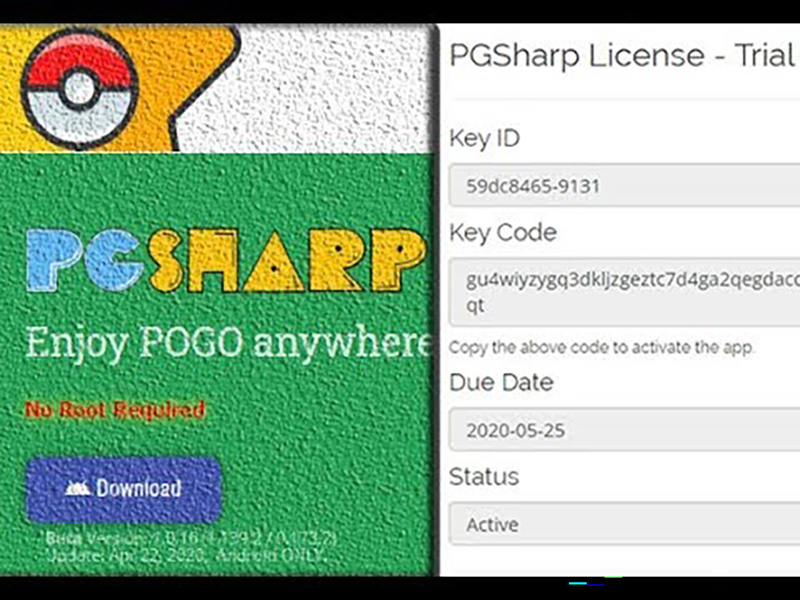
It is a bit difficult to find the free beta key, but with frequent visits to the official site, you can get a free beta key. To install and to use the PGSharp, go to the official site and sign in with ID and Password also, you need to fill beta key credentials in the column. After this, you will automatically redirect to the PGSharp page, where you can search for the desired location on the map.
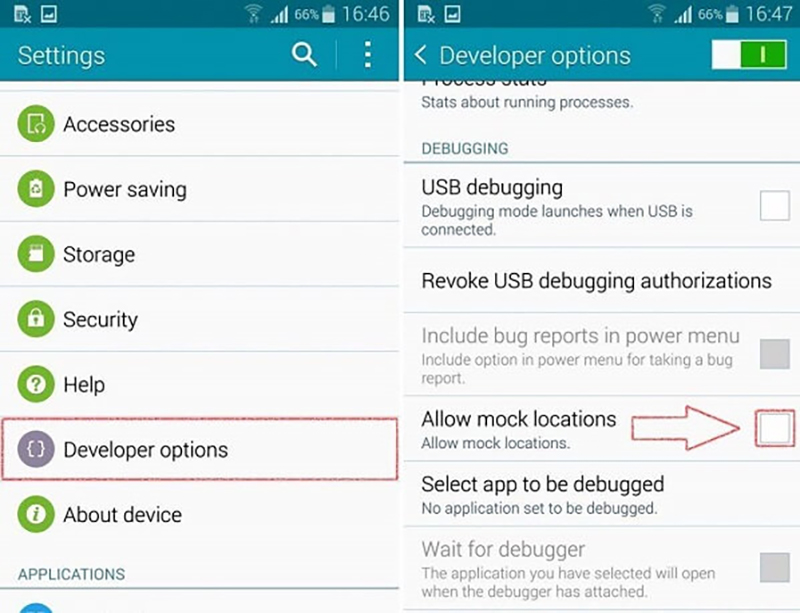
With this, you no longer need to install any other app to spoof Pokemon Go. But, yes, do not forget to enable the developer option. Under the developer, option allows mock location. And under allow mock location app select PGSharp to spoof the location on Android.
This amazing tool would let you change your location in the game and allows you to collect more Pokemon.
Part 2: Features of PGSharp
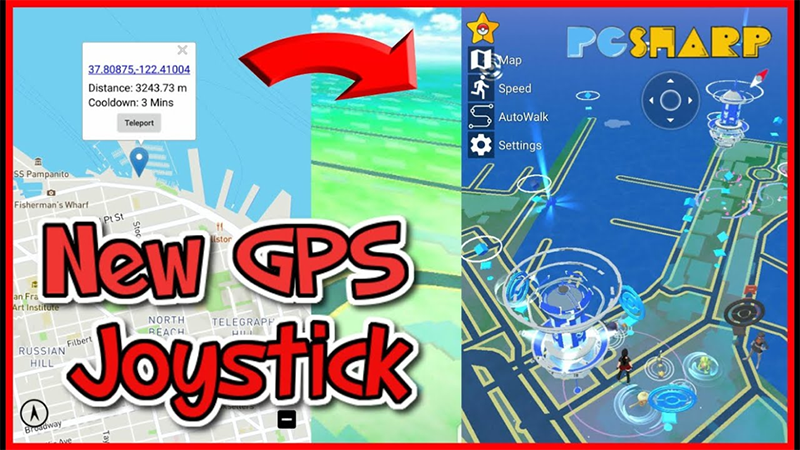
- There is an embedded Fake GPS Joystick app installed in PGSharp, and you do not need to install it again to play Pokemon Go.
- It offers an auto walk feature, which is very useful for hatching eggs in Pokemon GO. Also, it allows characters in the game to move automatically without a joystick.
- You can customize your walking speed according to the distance of Pokemon from you.
- Teleport is available on the map, and you can fake any location according to your desire.
Part 3: PGSharp MOD for Free Move in Pokemon GO
PGSharp is an application that allows you to bypass the limitations of Pokemon GO. Through a PGSharp map, you can move freely "around the world" in Pokemon Go. These are the free moving functions that you will get in the app:
- Using a joystick, you can move around without actually moving from your seat. It has different walk speed options that you can change. Also, you can move on the routes automatically and can save the last location.
- This spoofing application gets update simultaneously as the gaming app gets updated. Thus it allows you to move on all versions of Pokemon Go.
Part 4: Requirements of PGSharp
There are some requirements of PGSharp that make it a more effective spoofing app for Android. The first requirement is of an operating system, and the minimum operating system should be Android 4.4.
If you install the PGSharp APK file,you need the activation key of the unknown user within the "unknown sources" option. For this, Go to settings > Applications.
To Able to play Pokemon Go on PGSharp, make sure you have created a PTC account as this app only runs on PTC account.
Prat 5: Pokemon Go Spoofing App for iOS
If you have an iPhone, then nothing is better than Dr. Fone virtual location iOS to spoof Pokemon Go. Along with Pokemon Go, you can also spoof other apps like dating apps.

Dr.Fone - Virtual Location is a reliable and safe tool that doesn't breach your data. Further, with it, you can set multiple spots as the default location and can create your own route. You only need to download it on your PC or system and follow the instructions as come in the downloading process.
- Go to the official site and download the Dr. fone virtual location app on your system after this install and launch it.
- Now, connect your iPhone with your PC and click on the "Get Started" button.
- You will see a map window, on this window, set a fake location of your choice. For this, on the search bar, search for the desired location.
- On the map, drop the pin to the desired location and tap the "Move Here" button.
- The interface will also show your fake location.
Conclusion
If you are a big fan of Pokemon Go and want to collect more Pokemon in less time, then spoofing is a great option for you. If you own Android, you can use PGSharp to effectively spoof Pokemon Go without getting caught. And, if you own iPhone, then Dr. Fone virtual location tool is a wonderful app to spoof Pokemon Go.




ჯეიმს დევისი
პერსონალის რედაქტორი