Expert Tricks to Use a Fairy Map for Catching Pokemons Remotely
Apr 07, 2022 • Filed to: Frequently Used Phone Tips • Proven solutions
“Is there any reliable fairy map for Pokemon Go that I can use to catch some of these new Pokemons?”
Due to their distinctive attacks and powers, fairy-type Pokemons have become an instant hit in the game. Though, catch these fairy-type Pokemons can be pretty tough at times. The good news is that there are still some fairy maps for Pokemon Go that you can use. In this post, I will share my experience of using a fairy map for Pokemon Go with some other expert tips for catching them without walking.

Part 1: Why You Should Consider Catching Fairy Pokemons?
Fairy Pokemons are the newest kinds of Pokemons that were added into the game. In fact, a new type of Pokemon was added after almost 12 years by Niantic. These are the Generation 6 Pokemons that were added to balance the effects of dragon power in the universe. Presently, there are 63 Pokemons in the game – 19 pure and 44 dual-type fairy Pokemons.

How to use Fairy Pokemons?
While some existing Pokemons were revamped into this category, Niantic also added a few new fairy-type Pokemons. They are most effective when used again fighting, dragon, and dark-type Pokemons. Though, you should not use them against fire, steel, and poison-type Pokemons as they are considered their weaknesses. Presently, there are 30 different moves that these Pokemons can make. Some of these powerful fairy Pokemons are Sylveon, Flabebe, Togepi, Primarina, etc.
Where to find Fairy Pokemons?
There are no specific places (like fire or water-type Pokemons) for fairy Pokemons. Mostly, they are found spawning near places of prominent interests like museums, monuments, old buildings, etc. You can also find them nearby churches, temples, shrines, and even cemeteries at times. To know their spawning location, you can also use Pokemon Go fairy maps.
Part 2: How to Catch Fairy Pokemons without Walking?
With the help of a reliable fairy map for Pokemon Go, you can know the spawning locations of these Pokemons. Since it is not feasible to visit these locations physically, you can consider using a location spoofer instead. For instance, dr.fone – Virtual Location (iOS) is a reliable desktop application to spoof iPhone location without jailbreaking it. You can also simulate your movement and catch tons of Pokemons without actually stepping out of the house. Here are some simple steps you can take to use dr.fone – Virtual Location (iOS) to spoof your iPhone location.
Step 1: Connect your iPhone to the system
At first, just launch the dr.fone toolkit to your system, and from its home, click on the “Virtual Location” feature. Also, connect your iPhone to the computer, agree to the terms of the application, and click on the “Get Started” button.

Step 2: Spoof your iPhone location
The application will automatically detect the present location of your iPhone and would display it on the map. To change its location, just click on the Teleport mode icon, which is the third option on the top-right panel.

Now, on the search bar, you can just enter the target coordinates, the name of any city, or even its address to change your location. You can get these coordinates or target location from a fairy map for Pokemon Go.

In the end, you can just adjust the pin on the map, move it, zoom in/out, and drop the pin to your final location. Click on the “Move Here” button and this will automatically spoof your iPhone location.

Step 3: Simulate your iPhone movement (optional)
If you want, you can also click on the one-stop or multi-stop mode from the top and drop the pins on the map to form a route. You can enter a preferred speed to walk/run and the number of times to repeat the movement.
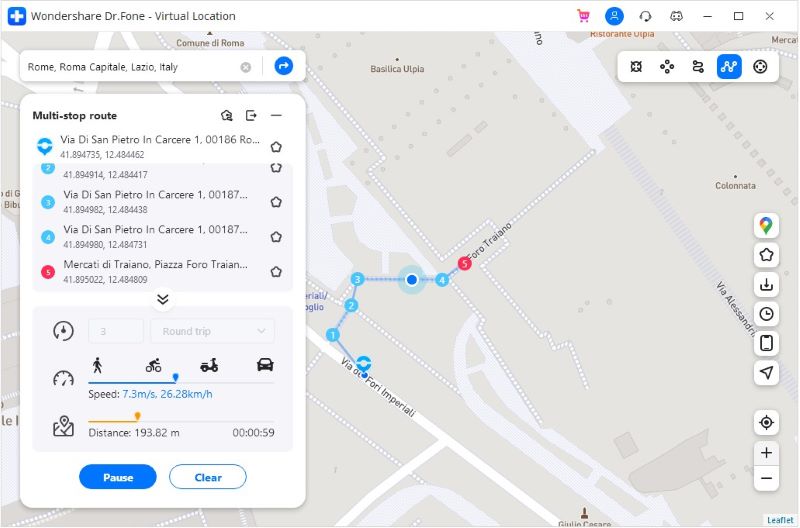
There is also a GPS joystick that you can use from the bottom-left corner of the interface. You can use its keys to walk in any direction on the map in a realistic manner. In this way, you can walk in Pokemon Go (virtually) without getting your account banned.
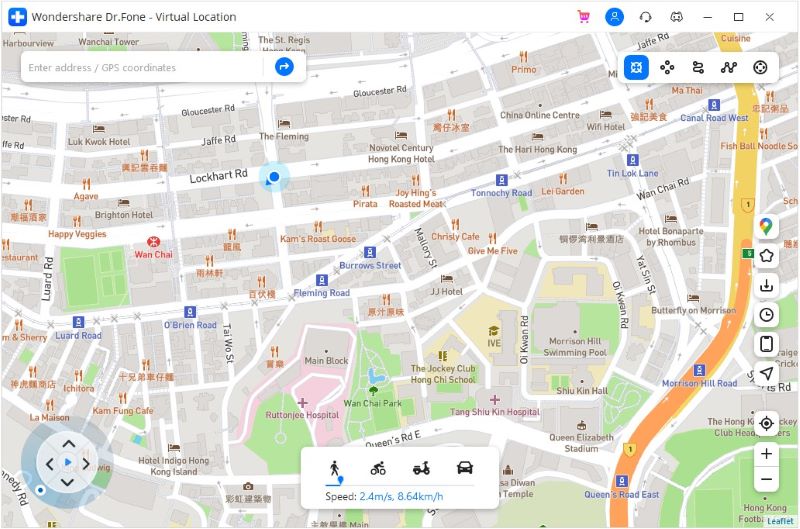
Part 3: Top 3 Fairy Maps for Pokemon Go That Still Work
While a lot of fairy maps for Pokemon Go don’t work anymore, there are some reliable sources out there that are still active. Here are some of these Pokemon Go fairy maps that you can try.
1. TPF Fairy Maps for Pokemon Go
TPF, which stands for The Pokemon Fairy, is a dedicated resource for finding all kinds of fairy Pokemons worldwide. You can go to its website and use the inbuilt filters to search for any spawning location of a Pokemon. The TPF fairy maps for Pokemon Go are updated regularly and are free of cost. You can also know the spawning duration of various fairy Pokemons so that you can decide if the place is worth visiting or not.
Website: https://tpfmaps.com/
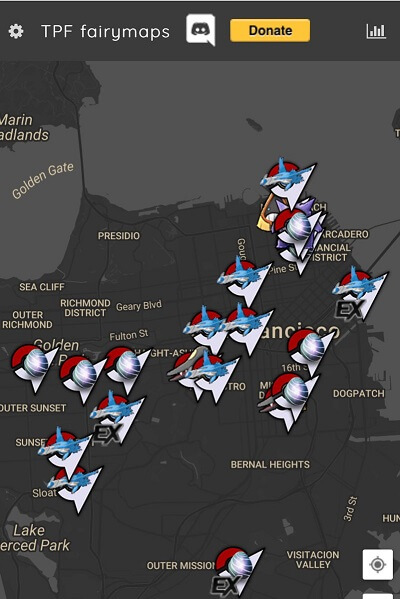
2. PoGo Map
PoGo map is one of the most extensive fairy maps for Pokemon Go that is still active. You can just visit its dedicated website and know the spawning locations of a Pokemon, nests, Pokestops, gyms, and raids. Just go to any location and use its inbuilt filters so that you can find exact details about fairy Pokemons and their spawning.
Website: https://www.pogomap.info/
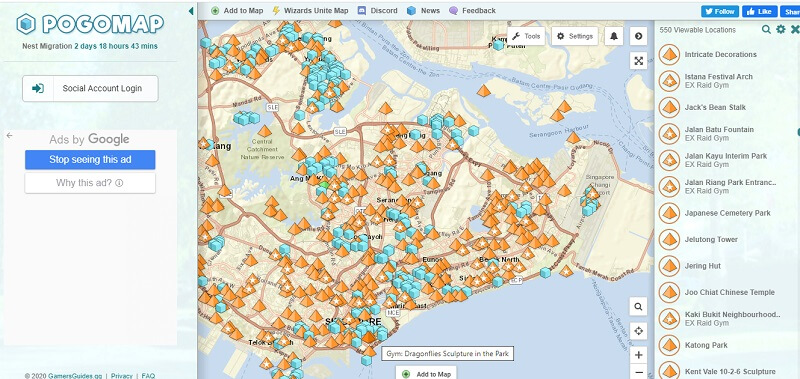
3. Poke Crew
Poke Crew used to be a go-to destination to find the live spawning locations of Pokemons on Android. Even though its app has been removed from the Play Store, you can still install it from third-party sources. Apart from fairy-type Pokemons, it would let you know the spawning locations of several other Pokemons as well that you can filter from its interface.
Website: https://www.malavida.com/en/soft/pokecrew/android/
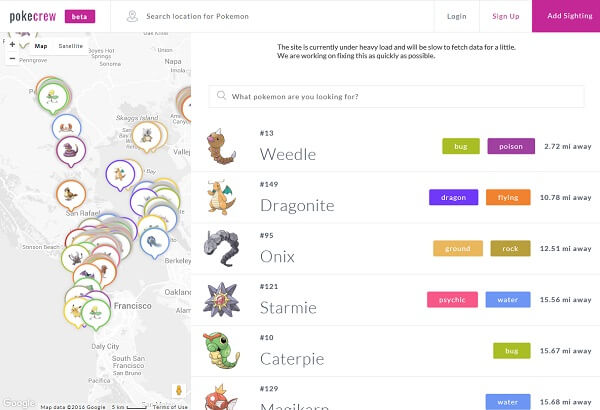
I hope that after reading this guide, you would be able to pick the most reliable fairy map for Pokemon Go. As you can see, I have listed the 3 most popular options like TPF fairy maps for Pokemon Go, PoGo map, and Poke Crew. Although there are several other fairy maps for Pokemon Go as well that you can explore. Once you find the spawning location of fairy Pokemons, you can use dr.fone – Virtual Location (iOS) and catch these Pokemons without stepping out.
Pokemon Go Hacks
- Popular Pokemon Go Map
- Types of Pokemon Map
- Pokemon Go Hacks
- Play Pokemon Go at Home




Alice MJ
staff Editor