How to Catch Pokemons using an Interactive Map without Walking?
May 11, 2022 • Filed to: Frequently Used Phone Tips • Proven solutions
If you have been playing Pokemon Go for a while now, then you might already know how time-consuming the game can be since most people can't get pokemeon without walking. In order to catch more Pokemons, we have to explore so many places and try our luck. Though, if you want to save your time and efforts, then you can consider using a Pokemon Go interactive map. Using a reliable Pokemon interactive map, you can know the real-time spawning location of a Pokemon. In this post, I will discuss the 5 trusted Pokemon Go and Let’s Go interactive maps with some expert tips.
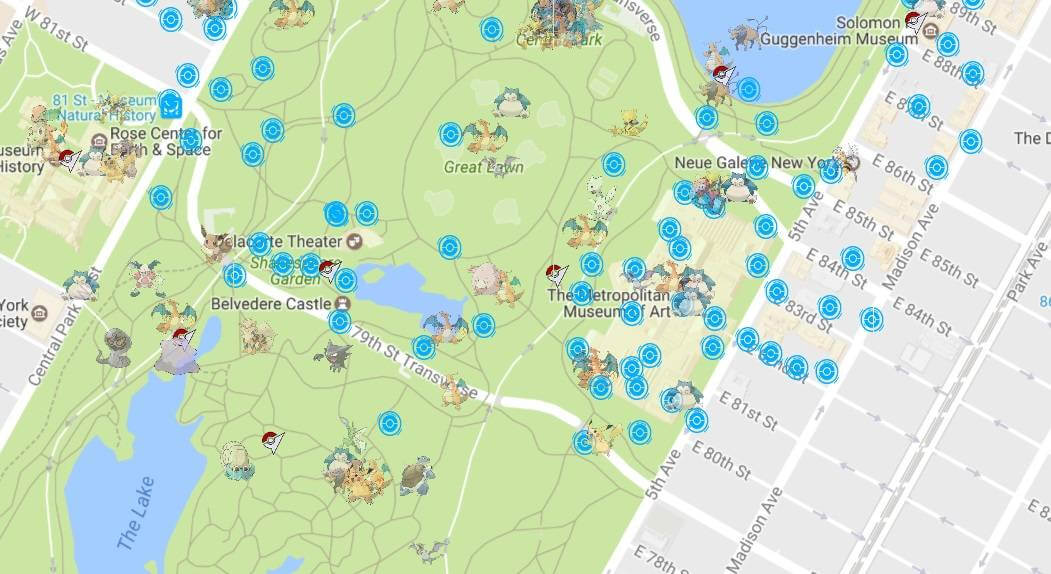
Part 1: How Can You Use a Pokemon Go Interactive Map?
A working Pokemon interactive map would be your go-to resource about all the major game-related details. It can help you know the live and real-time spawning locations of different Pokemons. Besides that, you can also know about an ongoing raid in the game or discover Pokestops near you.
A Pokemon Go interactive map is slightly different than a standard map as it provides real-time locations. The resource is usually updated within minutes automatically. On the other hand, standard maps are mostly crowd-sourced and have several unverified locations instead.

Part 2: Top 5 Pokemon Go Interactive Maps That Still Work
A while back, Niantic discovered the presence of Pokemon interactive maps and started reporting the mobile apps. Nevertheless, there are still some functioning Pokemon Go interactive maps that you can use.
1. Pokemon Dens
This is a newly released Pokemon Let’s Go interactive map that will take you to the extensive universe of Pokemon. You can use its inbuilt filters to look for any Pokemon and explore different regions in the game as well.
The map is vector-based and is interactive in nature. If you want, you can click on any selection on the map and it will list details about it. Not only will this Pokemon interactive map help you catch more Pokemons, but it would also expand your knowledge about the game.
Website: https://www.pokemon.com/us/strategy/pokemon-sword-and-pokemon-shield-max-raid-battle-tips/
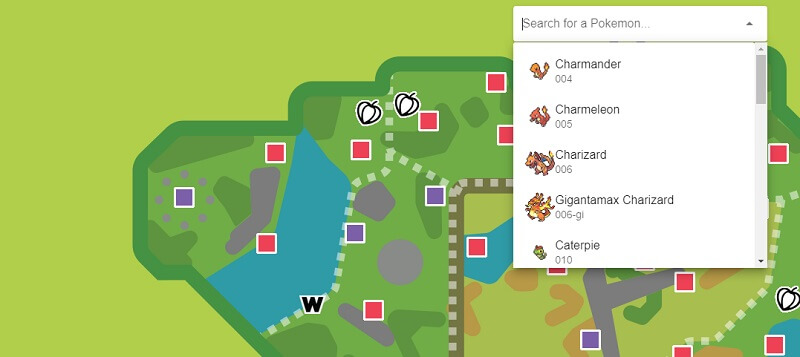
2. Poke Earth
If you play Pokemon Let’s Go Eevee/Pikachu or Swords and Shields, then this would be a highly resourceful Pokemon interactive map for you. You can zoom the map on any region of the Pokemon universe and uncover the locations of several Pokemons this way. The Pokemon Let’s Go interactive map would also guide you on how to be a better player in the game with minimum resources.
Website: https://www.serebii.net/pokearth/

3. Pokemon Web Go
Web Go for Pokemon is a dedicated website that you can visit to use its interactive map. You can just look for an address or select a city on its interface and it will load the recent spawning location of the Pokemon. To de-clutter the interface, you can use its filters and just view Pokestops, gyms, or raids, as well. This Pokemon Go interactive map relies on its automatic algorithm, but also lets us add spawning locations for its crowd-sourced data.
Website: https://pokemongolive.com/
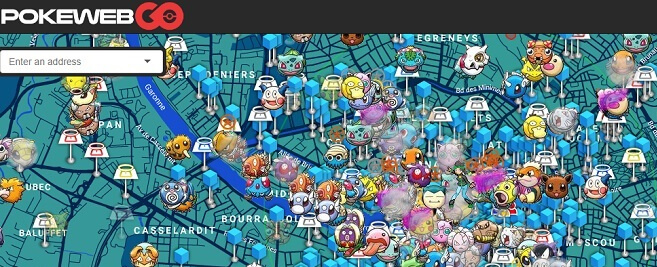
4. PoGo Map
PoGo Map is one of the most popular Pokemon maps that you can access by visiting its website. Earlier, it used to be a dedicated app for this Pokemon Go interactive map, but now it only provides a free web source. Once you visit its website, you can use its filters to look for any Pokemon of your choice. Since it is a global resource, you can look for gyms, nests, and raids in all parts of the world remotely. Apart from the coordinates of the spawning location, it would also display its address and picture too.
WWebsite: https://www.pogomap.info/
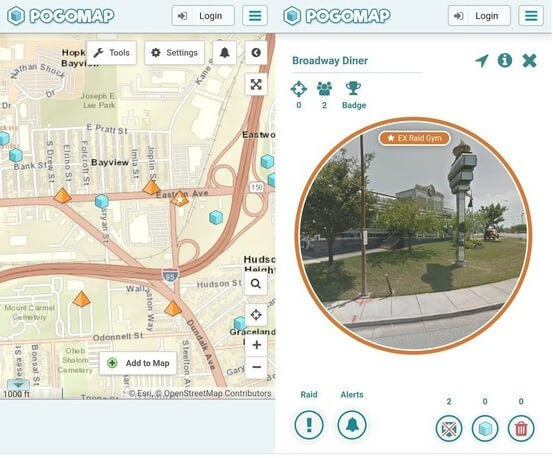
5. Poke Map
If nothing else would work, then you can go to the official website of this Pokemon interactive map. It covers almost all the major cities in the world where Pokemon Go players are active. Just go to its website and check where a Pokemon is spawning nearby or note its active spawning duration. If you want, you can also check the locations for nests, gyms, Pokestops, and more.
Website: https://www.pokemap.net/
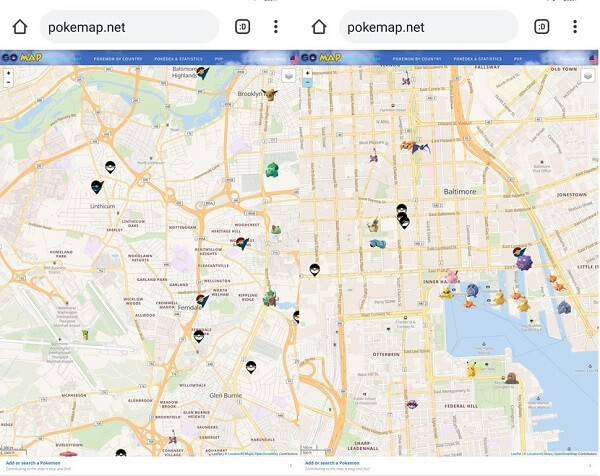
Part 3: How to Use Pokemon Interactive Maps to Catch Pokemons Remotely?
After knowing the spawning location from a Pokemon Go interactive map, you can easily visit it to catch the respective Pokemon. Though, sometimes going to that location physically is not feasible. In this case, you can just take the assistance of dr.fone – Virtual Location (iOS) to spoof your iPhone location. A part of the dr.fone toolkit, it is an extremely simple and powerful application to spoof iPhone location without jailbreaking it.
One-click Teleport Mode
To quickly spoof your location, you can go to the “Teleport Mode” option from the dr.fone’s interface. You can enter the landmark’s name, the address of the place, or even its coordinates here. Furthermore, you can adjust the pin on the map and click on the “Move Here” button to spoof your iPhone location.

Simulate your device’s movement
Apart from that, you can also use its one-stop or multi-stop modes to spoof your movement in a route. Just drop the pins on the map to form a route and specify the preferred speed to cover the route. You can also enter the number of times you want to walk or run in the route. To customize your movement, you can use a GPS joystick that would be enabled at the bottom of the screen. You can use your mouse pointer or keyboard shortcuts to move realistically in any direction.
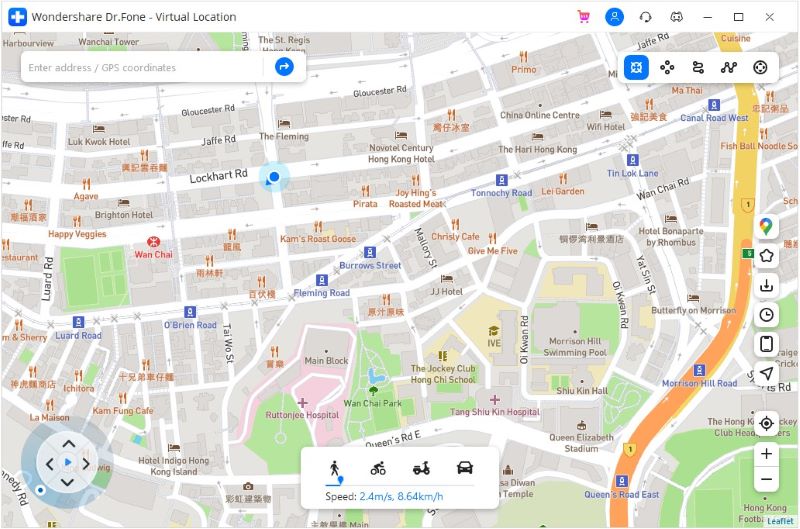
This brings us to the end of this extensive post about finding the best Pokemon Go interactive map. As you can see, I have listed various Pokemon interactive map options in this guide that you can further explore. After noting the spawning location of any Pokemon, you can use dr.fone – Virtual Location (iOS). It will let you spoof your iPhone location to anywhere in the world so that you can catch new Pokemons from the comfort of your home.
Pokemon Go Hacks
- Popular Pokemon Go Map
- Types of Pokemon Map
- Pokemon Go Hacks
- Play Pokemon Go at Home




Alice MJ
staff Editor