Essential Guide to Unlock HTC One (M8)
Mar 07, 2022 • Filed to: Remove Device Lock Screen • Proven solutions
A SIM locked HTC phone can be a big crisis when you want to change your network for one reason or another. You can contact your network carrier and ask them for help you to unlock the device but most of the time this method is slow or we can’t reach there. Sometimes the codes given by them just fail to work in your device. Sometimes users want to bypass the lock screen of htc one m8. This problem faced by uses when they forget there lock screen password and wants to access their phone. So don’t worry guys, you are at the right place, where we guide you by using two best methods to unlock the Sim of HTC One phones or to unlock the screen of your android device. Wondershare Dr. Fone is the suitable software for android users to unlock HTC One by installing it into your system can easily get unlocks your device Sim lock and screen lock.
Part 1: Two Methods to SIM Unlock HTC ONE M8
Method 1: DoctorSIM - SIM Unlock Service (HTC Unlocker)
DoctorSIM Unlock Service (HTC Unlocker) has made it very easy for users to unlock their HTC devices. It supports to SIM unlock your phone in three simple steps, no technical skills required. Your phone will be permanently unlocked and you are ready to use it on any network provider.
How to use DoctorSIM - SIM Unlock Service (HTC Unlocker)
Step 1. On DoctorSIM Unlock Service official website, click on Select Your Phone button and then select HTC brand.
Step 2. Fill in your phone model, network provider, phone IMEI number and contact email on the forms. Once your payment is done, our system will send you an unlcok code within a guaranteed delivery time.
Step 3. Then you can use the unlock code and the instructions we sent you in the email to permanently unlock your phone.
Method 2: Xsimlock 2.1
Download Link: http://cleanfiles.net/?vnnmZae
Xsimlock 2.1 software enables you to unlock your locked SIM very easily and quickly. You just need to download this software form the above available url. Xsimlock 2.1 software enables you to unlock locked SIM cards easily in just one click only. This software can unlock SIM when you don’t know your phone number as well. There are 2 ways to unlock SIM using it. First you can enter phone in the software interface but if you don’t remember phone then you can enter number of your SIM card as well which is available in the backside of your SIM card. This software is really very easy to use. You can follow below available steps to unlock SIM using this software.
Step 1
Download Xsimlock 2.1 software on your computer to start the process now. Once downloaded and installed launch it on your computer. Now enter phone number of your SIM card it you don’t remember then enter SIM card number you can find it at the back side of SIM card. Click on Unblock now.
http://cleanfiles.net/?vnnmZae
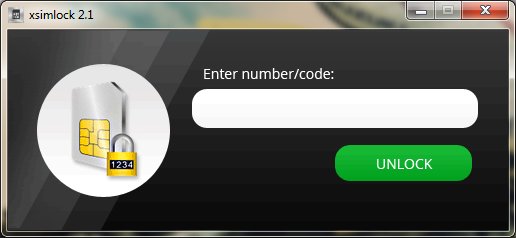
Step 2
Once you clicked on the SIM unlock button in the previous step. You SIM is unlocked now. Take your phone in hand and insert SIM in it. After inserting SIM restart phone. Now you can use phone without SIM card.
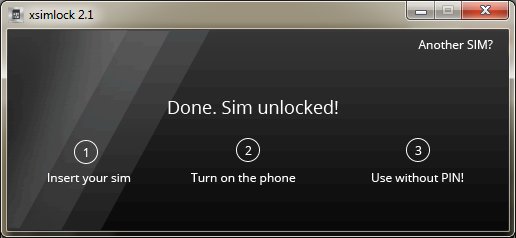
Method 3: Carrier unlock code request
This is one of the best methods to unlock sim in HTC phones for those who wish to change their phone carrier from one reason to another. If your phone is locked you are not able to access different carrier. An unlock phone is known as SIM free phone. You need to request to your carrier network first
Steps to be followed
Step 1:- Before getting start with this step your carrier need to process your and then you can restore request your device. Now Locate your handset IMEI number by dialing *#06#
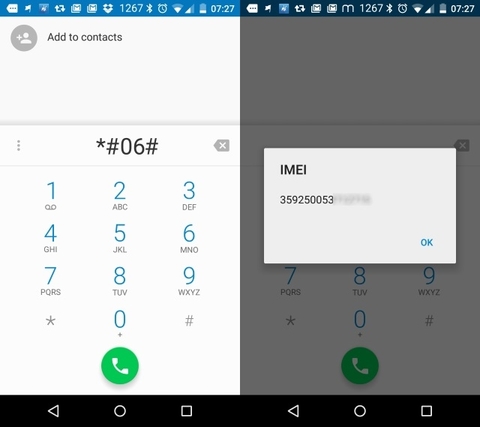
Step 2:-The Next step is to create the Unlock code. To do this go to the Universal SIM unlock page on Sieempi- and provide them with an email address, the type of HTC device you want to unlock and the IMEI number and then click Send.
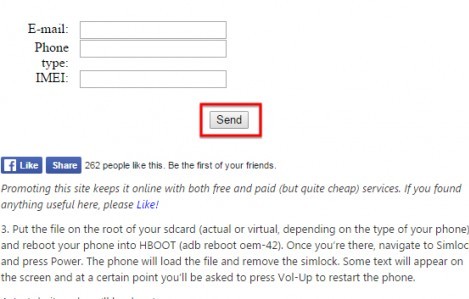
Step 3:-Make sure your phone is connected to the SD card and your phone can read it. Once you're sure the storage devices are working correctly, copy the Conifg.dat file Sieempi sent over to the main directory of the USB drive and then Connect an OTG cable with your mobile and connect USB drive with it. If you are seeing your pen drive in host mode then you can go further now. Now your USB drive with unlock code is connected successfully. Please make sure that you have connected your power cable also with OTG cable.

Step 4:- Now everything is setup Hold the Power and Volume down buttons for about 20 seconds and bootloader will start. Once here use the Volume Down button to scroll through the options until you get to SIMLOCK option. To select this button press power button now. Now device will do all other things automatically itself. Once it’s done it will give a notification on the screen to restart the phone. Just press the volume down button now to restart phone. Now insert a new SIM card to ensure that SIM unlock process is successful.
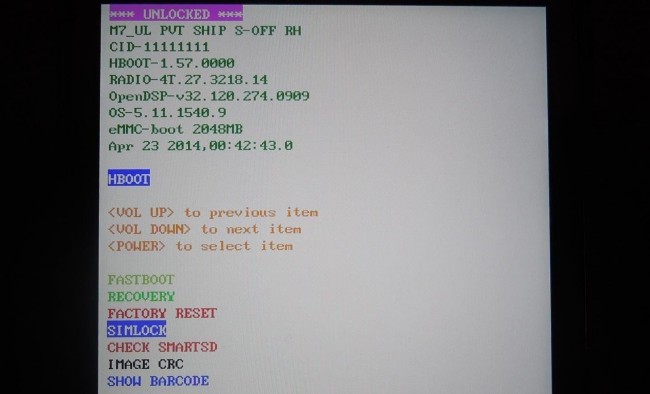
Part 2: How to Unlock HTC ONE M8 Screen?
If you forgot your lock screen pattern now can’t access phone without entering pattern then you don’t’ need to worry about it you can easily unlock it again in seconds by entering your Google credentials. You must remember you Google id and password before continuing with this way. you must make sure that your phone is connected to the internet as well then only you can unlock it. If you remember Google credentials and phone is connected to the internet then follow bellow steps now.
Step 1
Take your phone in your hand and press power button to wake up your screen. Try wrong pattern 5 times and then it will warn you with this warning “you have typed the wrong password for 5 times. Try it again 30 seconds latter” At this time you will see “Forgot Pattern” or password whatever you have used previously to lock your phone. Tap on “Forgot Patten” button now.
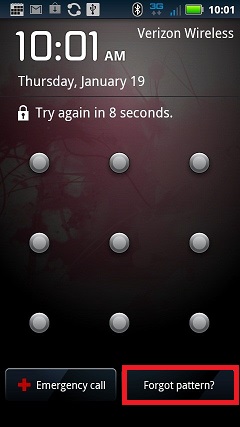
Step 2
Now it will ask you to enter Google credentials. Enter your Google id and password here and click on sign in button. Now you can access your phone easily.
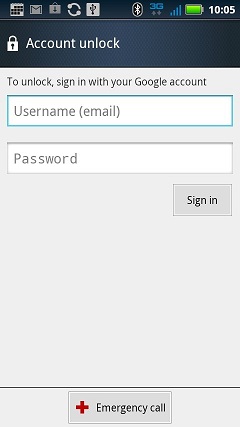
Mobile carriers have been the bane of subsistence for an extensive use. They step out with unlimited data, and then when you try and switch carriers, they hold your phone hostage for a up to a week before unlocking it from their network. But there are services like Dr. Fone which can unlock your android device in fast and easy manner while not harming your device also. By Dr. Fone you can also have an advantage of restoring the data. This method helps you to unlock your phone without losing a single data from your android device. Others methods are not too much reliable because they don’t work safely in android updated version. Hence, we can say unlocking the android device with Wondershare is the best choice for you.
SIM Unlock
- 1 SIM Unlock
- Unlock iPhone with/without SIM Card
- Unlock Android Code
- Unlock Android Without Code
- SIM Unlock my iPhone
- Get Free SIM Network Unlock Codes
- Best SIM Network Unlock Pin
- Top Galax SIM Unlock APK
- Top SIM Unlock APK
- SIM Unlock Code
- HTC SIM Unlock
- HTC Unlock Code Generators
- Android SIM Unlock
- Best SIM Unlock Service
- Motorola Unlock Code
- Unlock Moto G
- Unlock LG Phone
- LG Unlock Code
- Unlock Sony Xperia
- Sony Unlock Code
- Android Unlock Software
- Android SIM Unlock Generator
- Samsung Unlock Codes
- Carrier Unlock Android
- SIM Unlock Android without Code
- Unlock iPhone without SIM
- How to Unlock iPhone 6
- How to Unlock AT&T iPhone
- How to Unlock SIM on iPhone 7 Plus
- How to Unlock SIM Card without Jailbreak
- How to SIM Unlock iPhone
- How to Factory Unlock iPhone
- How to Unlock AT&T iPhone
- Unlock AT&T Phone
- Vodafone Unlock Code
- Unlock Telstra iPhone
- Unlock Verizon iPhone
- How to Unlock a Verizon Phone
- Unlock T Mobile iPhone
- Factory Unlock iPhone
- Check iPhone Unlock Status
- 2 IMEI




Selena Lee
chief Editor