Where Can I Find Wi-fi Username and Password?
Apr 27, 2022 • Filed to: Password Solutions • Proven solutions
"Have you searched for Wi-Fi passwords and usernames before on your phone?"
If you had forgotten the passwords, do not panic, but choose the best Wi-Fi password recovery apps from the digital store. Selecting the perfect app seems to be a challenging task. You can get back the forgotten passwords using a reliable tool.
This article helps you to identify the perfect one without any issues. Based on the phone's operating system, the method varies. Look for compatible applications in the online space to work optimally. It is high time to get some basic introduction about the Wi-Fi password recovery procedure for Android and iOS. Prior knowledge helps you at the time of need. Get ready for the information trip.
Part 1: Check your phone setting
Most gadgets contain the Wi-Fi password and its related data in the phone's Settings option. Tap the right keys to reach for the desired information on your device. You will discover reliable steps to reach for the Wi-Fi password in your phone in the below content.

You must look at the correct space on your phone to witness the Wi-Fi passwords. Use the below information to reach out for the desired data without wasting your valuable time. The discussion is differentiated based on the phone's OS settings. The settings vary with the gadget built-up, versions, and models. Most of the devices display Wi-Fi-related information in the 'Connectivity and Networks' menu. You can tap the related labels to access the desired Wi-Fi data for your needs.
For iOS WiFi Password:
First, unlock your phone and go to the 'Settings' option. You can find the Settings option on the home screen of the device. Hit the Settings icon to launch it. Then, click the 'Personal Hotspot' and surf the 'Wi-Fi Password' menu. You must enable the toggle switch of the Personal Hotspot option by gliding the button to the other side. This option helps you to share your network connection to other devices. Use the data displayed in this menu to connect your other gadgets with your Wi-Fi service.

For Android WiFi Password:
In your Android phone, go to its Settings option and proceed with Network and internet menu. From the expanded list, choose 'Wi-Fi'. In the displayed Wi-Fi lists, select the 'Saved Network' option. You can find the Wi-Fi network's name and using the Show password option. You can disclose the password too. In fewer Android gadgets, you can share the Wi-Fi password by generating a QR code. Use another device to scan them to witness the name and password of the Wi-Fi network. The QR code carries the vulnerable data related to its network connectivity. You can read the QR code to view the associated details and share the Wi-Fi connection to other devices comfortably.

Part 2: Try the Wi-Fi password shower app
In this section, you will learn to retrieve the Wi-Fi passwords in iOS and Android devices. Surf them carefully to get back the forgotten or lost Wi-Fi passwords safely. The Wi-Fi password shower app is unique for iOS and Android. You must be careful while choosing the apps based on your device's OS version.
For iOS gadgets:
You can recover the lost Wi-Fi password using incredible applications in the digital market. Dr. Fone assists you in recovering the forgotten password for Wi-Fi with the help of the 'Password Manager' module. Use this module to discover the hidden passwords in your gadgets. It is a sophisticated tool to recover the password for future use securely. Using this application, you can recover all sorts of passwords like Apple ID, Email, website login. This feature is exclusively available for iOS devices. The simple interface helps you to work hassle-free.
Apart from the password recovery feature, you can use Dr. Fone as a complete solution for your iPhone needs. It acts as the best data recovery application to get back the lost data in no time. The functionalities of this program are vast and display perfect results. You can work with this tool comfortably because you do not require any special skills. Basic knowledge about computer operation is sufficient to use this program optimally. You must make the right clicks to carry out the desired activity on it.
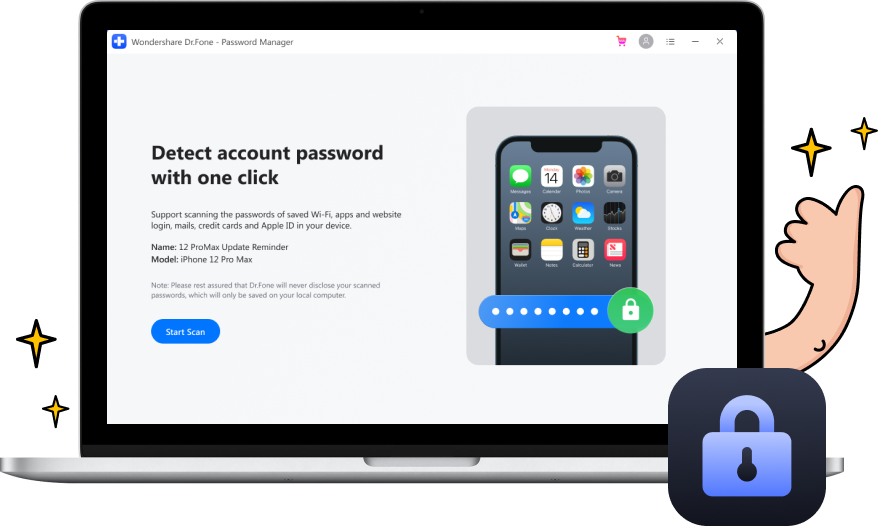
Features of Dr.Fone - Password Manager (iOS)
- The Password Manager module recovers the Wi-Fi password securely.
- You can get back the Apple ID account details, Email credentials, Website login data, and screen time passcode using this program.
- Export the recovered credentials in any format for future use.
- The recovered data is available with the system for further reference.
- Quickly scans the device and list out all the hidden passwords in your device.
Stepwise procedure to retrieve the forgotten Wi-Fi passwords using Dr. Fone - Password Manager:
Step 1: Try a download
Visit the official website of Dr. Fone and download this app based on your system OS version. If you are working with the Windows system, opt for the Windows version or go with the Mac. Install the app and launch it.
Step 2: Select Password Manager Module
On the home screen, select the 'Password Manager' module. Next, connect your iPhone with the system using a USB cable. Make sure the connection is firm throughout the recovery process to avoid data loss. Check for its firm connection now and then.

Step 3: Start the scan
The app senses the device, and you must choose the 'Start Scan' option from the displayed screen. The app starts to scan the gadget and lists out the available passwords on the device. The entire process securely takes place, and there are no data leaks during this process. The scanning procedure takes few minutes, and you must wait for it patiently. You should not disturb the system during the scanning process else it may lead to data loss.
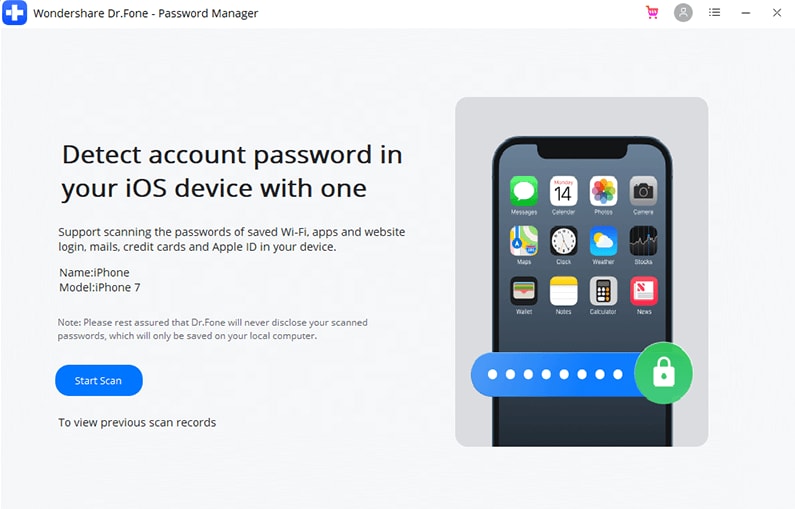
Step 4: Export the desired password
From the listed passwords, you can choose them for export activity. You can export the selected passwords in the CSV format and share them to any desired platform. You can also recover them on your system for future use.
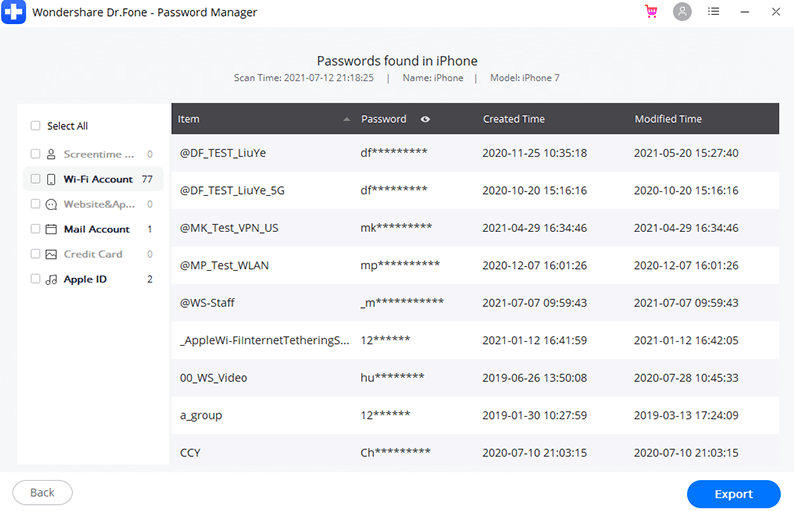
Thus, you must be able to use the Dr. Fone Password Manager module to recover the lost Wi-Fi password in your iOS phone. Use the above steps to retrieve your Wi-Fi password successfully. Follow the instructions carefully without skipping any step from the list. You can get back the forgotten passwords in your iPhone using this sophisticated tool. The Dr. Fone app scans the device in a secure channel and displays the data in a well-structured format. You can store them in your system or export them to any external storage.
For Android Phones
If you surf the Google Play Store, you will witness many applications that support Wi-Fi password retrieval. Choose the perfect one that suits your needs. You can use the app appropriately to restore the forgotten password securely. The app's reliability plays a vital role while selecting the Wi-Fi password shower tools in the digital space.
Wi-Fi Password Recovery -Pro: Go to the Google Play Store to download this app. You can use this app like an expert due to its simple interface. It is a light application and very easy to use. This app reveals the passwords of the connected Wi-Fi networks optimally. You cannot crack the unknown Wi-Fi network password using this application. Download this app, install them, and finally use the scan option to witness the list of Wi-Fi passwords in your system. A simple tool, but you will acquire effective results.
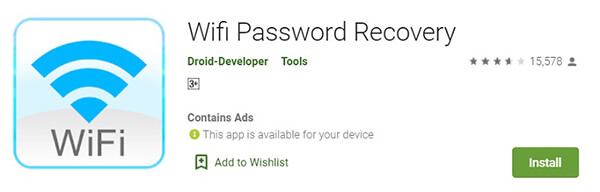
After surfing the above techniques in Wi-Fi password recovery for Android and iOS, you will not panic anymore even if you forgot the important credentials. If you had logged in with your device before, then worry not to use the above apps to retrieve them back easily. These are hassle-free application that works effectively without compromising any factors.
Conclusion
Thus, you had an informative and interactive discussion about the secure recovery of Wi-Fi passwords in your devices. You can choose the Dr. Fone application while handling the iPhones. It is an apt program to retrieve the forgotten passwords through a safe channel. Use this app to recover all sorts of passwords in your gadget. For Android devices, you can find surplus applications in the digital space to effectively carry out the recovery process. Stay tuned to this article to discover incredible ways to restore the password efficiently. Choose the Dr. Fone app to satisfy your password recovery needs without compromising on any factors.

Daisy Raines
staff Editor
Generally rated4.5(105participated)