Litsela tse 5 tse holimo tsa ho fetisetsa Mabitso ho tloha ho Android ho ea ho iPhone 13
Apr 27, 2022 • E fetiselitsoe ho: iPhone Data Transfer Solutions • Litharollo tse netefalitsoeng
Ha o tloha ho Android ho ea ho iPhone 13, o hloka ho fetisetsa mabitso ho tloha ho Android ho ea ho iPhone 13 . Leha ho le joalo, ha ho na tsela e tobileng eo u ka e sebelisang ho etsa joalo. Leha ho le joalo, basebelisi ba Android ba ikemiselitse ho tlosa mabitso a bona ho tloha ho Android ho ea ho iPhone empa ha ba tsebe ho etsa joalo. Haeba ue mong oa bona, u tlameha ho iteboha ha u tobetse leqepheng le nepahetseng feela. Sengoliloeng sa kajeno, re tlisitse mekhoa e mene ea ho fetisetsa mabitso a hau ho iPhone 13.
1. [E 'ngoe Click Method] Dr.Fone - Phone Ho fetiswa
Dr.Fone - Phone Ho fetiswa etsa hore ho be bonolo ho fetisetsa mabitso pakeng tsa Android le iOS. Bakeng sa ba sa tsebeng hore na ke eng, Dr.Fone - Phone Transfer ke setsebi le se sebetsang hantle sesebelisoa sa ho thusa basebelisi ho fetisetsa data ea bona pakeng tsa OS e fapaneng ka boiketlo. U ka fetisetsa mabitso ho tloha ho Android ho ea ho iPhone 13 le ka tsela e fapaneng ka tsela e se nang mathata. Eseng sena feela, melaetsa , photos , livideo, joalo-joalo ka boela ha bonolo isoa ka bonolo tobetsa. Karolo e molemohali ka sesebelisoa sena ke hore e lumellana ka botlalo le liphetolelo tsa morao-rao tsa iPhones le iOS, ke hore, iOS 15 . Re tsebise hore na u ka fetisetsa mabitso ho tloha Android ho iPhone ka thuso ea sesebelisoa sena.
Mohato oa 1: Qala Tool le Connect Devices
Pele, thowuni le kenya Dr.Fone - Phone Ho fetiswa sesebelisoa ka PC. Ha e se e kentsoe, e qale ebe u khetha "Phone Transfer" ho tsoa ho li-module tseo u li bonang skrineng.

Kamora moo, hokela li-smartphones tsa hau tsa Android le iOS ho PC u sebelisa likhoele tsa bona.
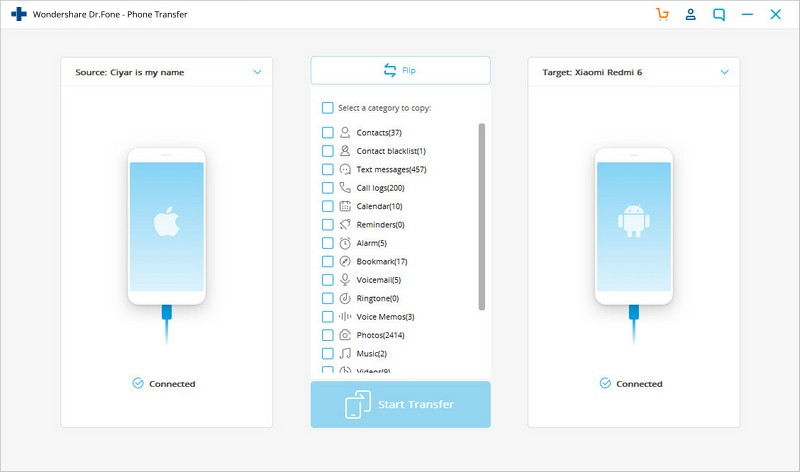
Mohato oa 2: Khetha Data
Ka kopo, hlahloba hang ha mohloli le lisebelisoa tse lebisitsoeng li behiloe ka nepo kapa che. Haeba ho se joalo, sebelisa khetho ea Flip ebe u phethola maemo a lifono tse peli. Ha u se u qetile, khetha khetho ea "mabitso" ho tsoa mefuteng ea data e fanoeng.
Hata 3: Fetisetsa Mabitso ho tloha ho Android ho ea ho iPhone 13
Joale, ke nako ea ho tlosa mabitso ho tloha ho Android ho ea ho iPhone 13 . Bakeng sa sena, tobetsa konopo ea "Start Transfer" ho qala ts'ebetso ea ho fetisa le ho hokahanya lisebelisoa nakong ea ho fetisa lifaele.
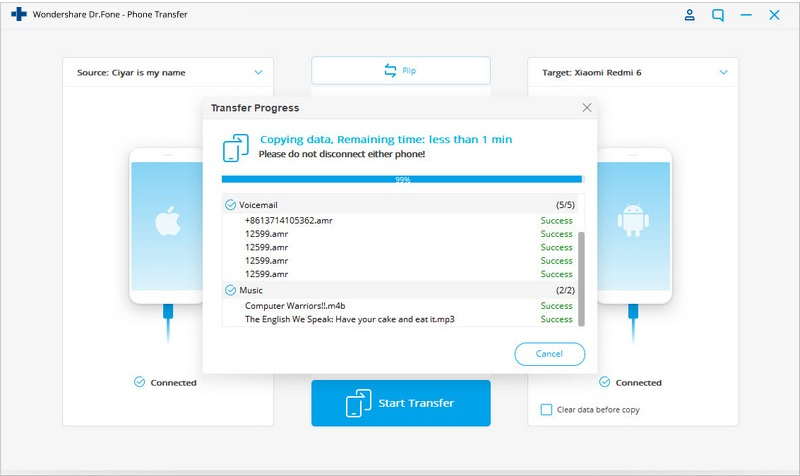
E tla fetisetsa data e khethiloeng ho sesebelisoa sa pele se hokahantsoeng ho PC ho sesebelisoa sa moo se eang teng.
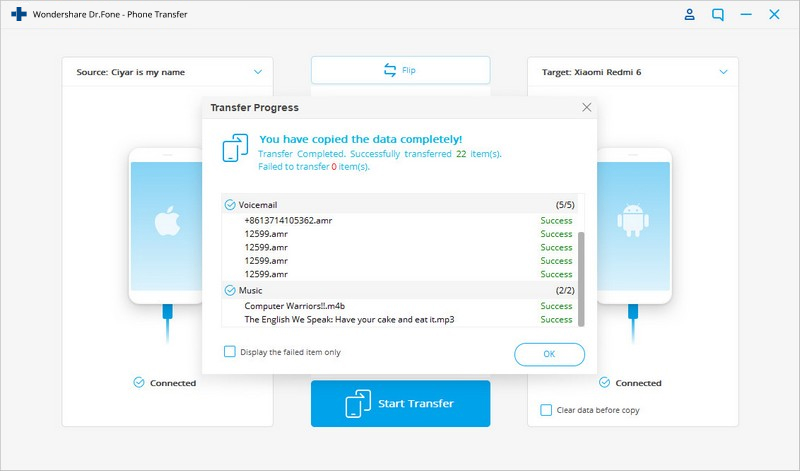
2. Sebelisa Ho fallela ho iOS ho Fetisetsa Contacts
Tsamaea ho iOS ke sesebelisoa sa iOS se hahelletsoeng ke tsela e latelang ea ho fetisetsa mabitso ho tloha ho Android ho ea ho iPhone13. Ho feta moo, lifaele tse ling tse kang melaetsa, li-bookmark, linepe le livideo li ka fetisetsoa ka sesebelisoa sena. Leha ho le joalo, mokhoa ona o ka etsoa haeba o sa theha iPhone ea hau. Haeba o se o ntse o e seta, o hloka ho e seta botjha ho etsa sena.
E latelang ke tataiso ea mohato ka mohato ho sebelisa sesebelisoa sa "Move to iOS".
Mohato oa 1: Kenya sesebelisoa sa Move to iOS sesebelisoa sa hau sa Android. Hang ha kopo e se e le fonong ea hau ea Android, e qala ebe o tobetsa "Tsoelang Pele" skrineng. Ebe o tobetsa "Next" ho tsoela pele.
Hata 2: Hang ha Android Move ho iOS e bulehile, e-ea ho iPhone 13 ea hau 'me u qale ho e beha. Hang ha u fihla skrineng sa "Apps & Data", tlanya "Move Data from Android". Ebe o tlanya "Continue." Kahoo, e tla hlahisa khoutu ea linomoro tse tšeletseng kapa tse leshome sesebelisoa sa hau sa Android.
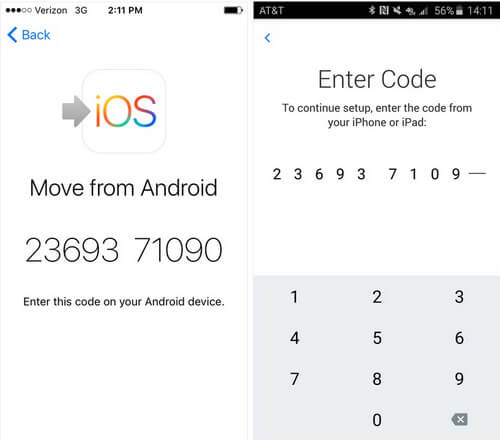
Mohato oa 3: Kenya khoutu ena ho sesebelisoa sa hau sa Android ho fetisetsa mabitso ho tloha ho Android ho ea ho iPhone 13 .
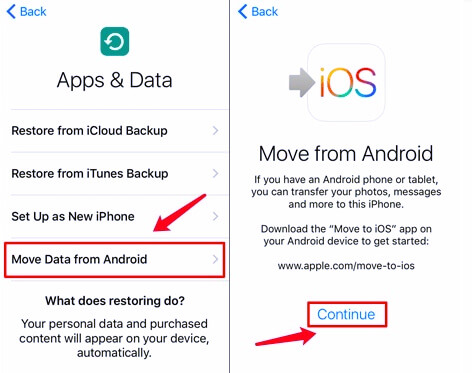
Mohato oa 4: Khetha mofuta oa faele 'me u tšoaee lebokose la "mabitso". E tla fetisetsa mabitso ho tswa Android ho iPhone. Ka kopo ema nakoana, 'me e tla qeta ho fetisa lifaele.
Bohato ba 5: Hang ha e qeta ts'ebetso ea ho tsamaisa mabitso ho tloha ho Android ho ea ho iPhone 13 , tlanya "E entse" skrineng sa hau sa Android. Hang ha ts'ebetso e felile, u ka bona litemana tsa hau ho iPhone 13.
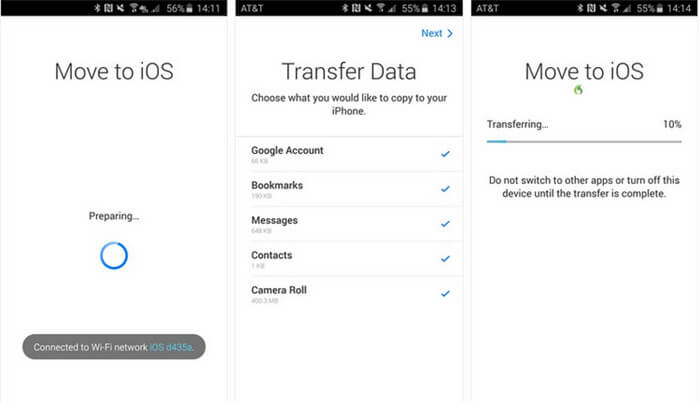
3. Sebelisa Google Sync Option ho Fetisetsa Mabitso
Mokhoa oa boraro oa ho fetisetsa mabitso ho tloha ho Android ho ea ho iPhone 13 ke ho sebelisa khetho ea sync ea akhaonto ea Google . Litšebeletso tse joalo tsa maru li ka u thusa ho fumana data e fetisetsoang habonolo. Mona ke mehato ea ho sebeletsa morero.
Mohato oa 1: Eya ho "Settings" ea sesebelisoa sa hau sa Android ebe u khetha khetho ea "Account".
Mohato oa 2: Khetha akhaonteng Google n eo u batlang ho sync mabitso a hao.
Mohato 3: Bulela Sync Contacts kgetho.
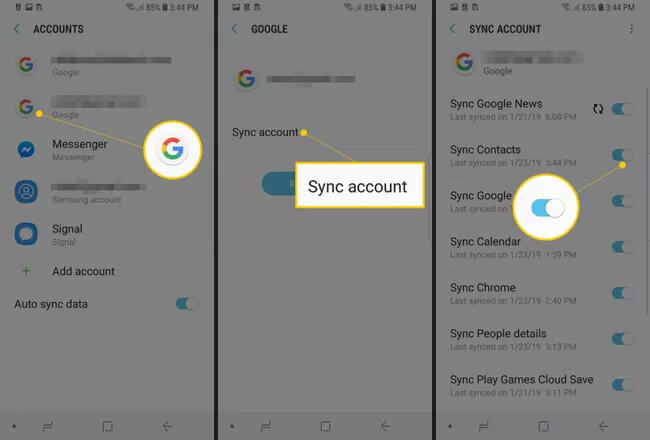
Hata 4: O ka eketsa ak'haonte ena ea Google ho iPhone ea hau.
Hata 5: Ka mor'a ho eketsa, hlooho ho "Settings"> "Mail" 'me u khethe akhaonto ea hau ea Gmail.
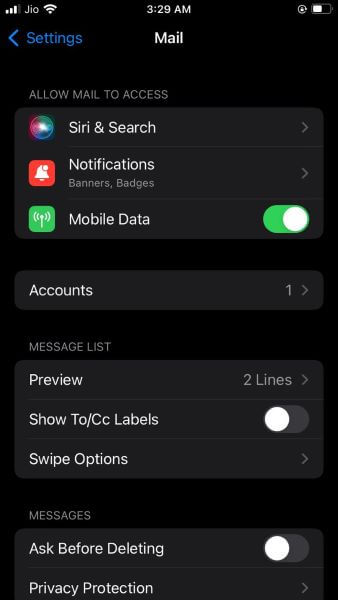
Mohato 6: Bulela Contacts kgetho le mabitso ohle o amahanngoa le lebaka lena, tla fumana synced ka iPhone. 'Me sena ke kamoo u ka fetisetsa mabitso ho tswa Android ho iPhone.
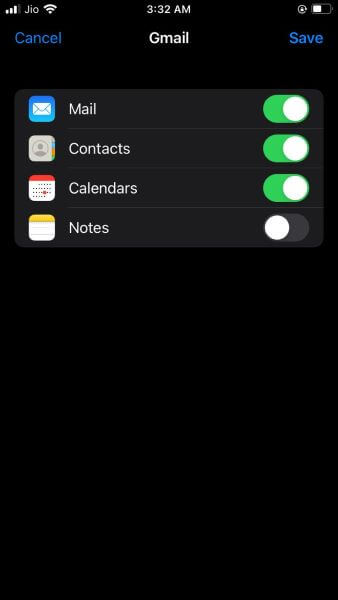
4. Fetisetsa Mabitso ka VCF File
Mona ke leha ho le joalo tsela e 'ngoe ho fetisetsa mabitso ho tswa Android ho iPhone . Ka tsela ena, leha ho le joalo, o ke ke oa fetisetsa mabitso ho tloha ho Android ho ea ho iPhone 13 ka potlako kaha ke ts'ebetso e jang nako. Kahoo mokhoa ona oa thusa haeba u batla ho fetisetsa mabitso a seng makae. Ha re buisaneng ka litaelo tsa mohato ka mohato ho romella melaetsa ea hau ka lengolo-tsoibila.
Tataiso ea mehato ea ho tlosa mabitso ho tloha ho Android ho ea ho iPhone 13 ka lengolo:
Mohato oa 1: Fumana ho Contacts app e sesebediswa hao Android. Sheba matheba a mararo a fumanehang hukung ea skrine.
Mohato oa 2: Tlanya "Share" kgetho hona joale.
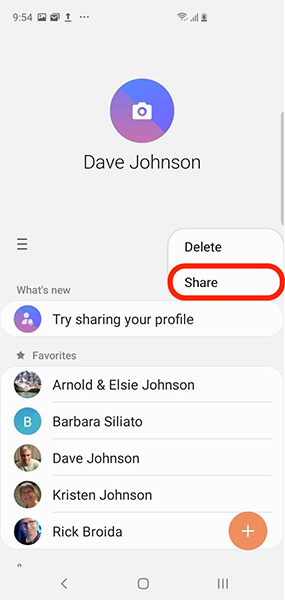
Mohato 3: Khetha mabitso u batla ho fetisetsa le ho tlanya Share aekhone hape.
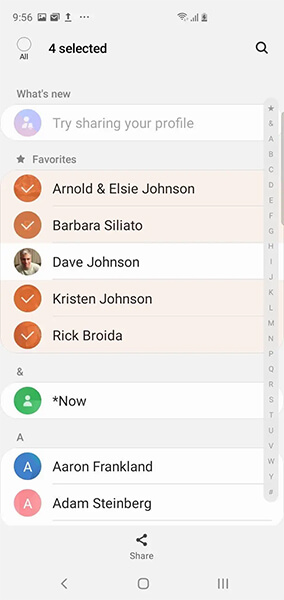
Hata 4: Romella faele ea VCF ho iPhone ea hau.
Mohato 5: Qetellong, u ka bula VCF faele ya hao iPhone le ho fihlella mabitso.
5. Fetisetsa Contacts ho tloha Android ho iPhone sebelisa SIM
Phetiso ea SIM ke mokhoa oa ho qetela oa ho u thusa ho fetisa mabitso ho tloha ho Android ho ea ho iPhone . Le hoja ho se bonolo, u ka leka haeba u se na khetho e 'ngoe. Mehato ke ena:
Mohato oa 1: Launch le Contacts app e mohloling oa hao sesebediswa.
Mohato oa 2: Tlanya matheba kapa mela e meraro hukung.
Mohato 3: Khetha "Laola Mabitso".
Mohato 4: Joale, Tlanya "Import / Export Contacts" kgetho.
Mohato oa 5: Khetha "Export" ka mor'a ho khetha khetho ea SIM card.
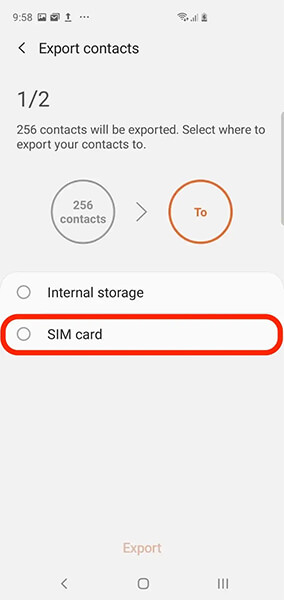
Mohato 6: Khetha mabitso u lakatsa le tlanya "Etsa."
Hata 7: Tlosa SIM ebe u e kenya ho iPhone.
Mohato oa 8: Joale, ho iPhone ea hau, ea ho "Settings" 'me u tlanye "Contacts."
Mohato 9: Khetha "Import SIM Contacts" 'me u khethe akhaonto moo u batlang ho li boloka.

Mantsoe a ho Qetela
Na u fumana sengoloa see se thusa ho utloisisa mokhoa oa ho fetisetsa mabitso ho tloha ho Android ho ea ho iPhone 13? Sengoliloeng sena se akaretse mekhoa e mene ea ho tsamaisa mabitso a hau ho tloha ho Android ho ea ho iPhone 13. Re tšepa hore re ka u thusa ho utloisisa sehlooho hantle. Re lula re tsepamisitse maikutlo ho faneng ka se molemong oa basebelisi ba rona, kahoo re tla tla ka lihlooho tse ling tse joalo nakong e tlang. Lula u mametse 'me u arolelane maikutlo a hau le rona ka karolo ea maikutlo e ka tlase.
Phetisetso ea Mohala
- Fumana lintlha ho tsoa ho Android
- Fetisetsa ho tloha Android ho Android
- Fetisetsa ho tloha Android ho BlackBerry
- Kenya/Export Mabitso ho ea le ho tsoa ho Mehala ea Android
- Fetisetsa Lisebelisoa ho tsoa ho Android
- Fetisetsa ho tloha Andriod ho Nokia
- Phetiso ea Android ho iOS
- Fetisetsa ho tloha Samsung ho iPhone
- Samsung ho iPhone Ho Fetisetsa Tool
- Fetisetsa ho tloha Sony ho iPhone
- Fetisetsa ho tloha Motorola ho iPhone
- Fetisetsa ho tloha Huawei ho iPhone
- Fetisetsa ho tloha Android ho iPod
- Fetisetsa lifoto ho tloha Android ho iPhone
- Fetisetsa ho tloha Android ho iPad
- Fetisetsa livideo ho tloha Android ho iPad
- Fumana lintlha ho tsoa ho Samsung
- Fetisetsa ho tloha Samsung ho Samsung
- Fetisetsa ho tloha Samsung ho e 'ngoe
- Fetisetsa ho tloha Samsung ho iPad
- Fetisetsa Data ho Samsung
- Fetisetsa ho tloha Sony ho Samsung
- Fetisetsa ho tloha Motorola ho Samsung
- Tsela e 'ngoe ea ho fetola Samsung
- Samsung File Transfer Software
- LG Transfer
- Fetisetsa ho tloha Samsung ho LG
- Fetisetsa ho tloha LG ho Android
- Fetisetsa ho tloha LG ho iPhone
- Fetisetsa litšoantšo ho tloha ho LG Phone ho ea ho Computer
- Mac ho Android Phetiso





Selena Lee
Mohlophisi e moholo