Mokhoa oa ho fetisetsa linepe ho tloha ho Android ho ea ho iPad
Apr 27, 2022 • E kentsoe ho: Litharollo tsa Phetiso ea Lintlha • Litharollo tse netefalitsoeng
"Ke na le mohala oa Samsung Galaxy SII 'me ha ke tsebe ho fumana linepe ho tloha fonong ho ea ho iPad. Ke lekile ho li romella lengolo-tsoibila le ho li bula mme seo ha se sebetse."
Ho ka etsahala hore basebelisi ba bangata ba Android le bona ba na le li-iPads, joalo ka iPad mini. E le e mong oa bona u ka 'na batla ho fetisetsa difoto ho tloha Android ho iPad, e le hore u ka ananela difoto ka e khōloanyane skrine le phahameng qeto e. Ha ho tluoa tabeng photo photo photo photo fetisa, iTunes bonahala eka ke molemo mothusi, hobane iTunes ka sync difoto ho tswa khomphuteng ho ya ho Photo Library ka iPad. Kahoo, o feela lokela ho Export foldara photo photo photo photo ho tloha Android fonong kapa Letlapa ho khomphuteng, 'me joale fetisetsa ho hao iPad ka iTunes sync. Ho utloahala ho le bonolo. Leha ho le joalo, u lokela ho hlaka hore nako le nako ha u sync difoto ho iPad, difoto tsohle ka Photo Library tla tlosoa. Kahoo, e tla ba tlokotsi ha linepe tsa Photo Library e le tsa pele.
Fetisetsa Photos ho tloha Android ho iPad ka Dr.Fone - Phone Ho fetiswa
Ha e le hantle, ho fetisetsa linepe ho tloha Android fonong ya iPad, u na le khetho e 'ngoe. U ka itšetleha ka sesebelisoa sa motho oa boraro ho rarolla bothata ba phetisetso ea lifoto. Mona, Ke rata ho ho kgothaletsa u Dr.Fone - Phone Ho fetiswa . E etselitsoe e le professional fono fetisa software, e etsa hore ho le bonolo hore u ka fetisetsa bohle Android difoto ho iPad a le mong tobetsa. Sena se Software ke ke hlakola leha e le efe photo photo photo photo ya hao iPad ka nako ya photo photo photo photo fetisa ntle le haeba u bolela ho. Dr.Fone - Phetisetso ea Mohala e tšehetsa iOS 11 e ncha, le lisebelisoa tse ncha iPhone X, iPhone 8, iPhone 7 Plus, le tse ling.

Dr.Fone - Ho fetiswa ha Phone
Fetisetsa Photos ho tloha Android ho iPad ka 1-Click!
- Habonolo fetisetsa photos, livideo, khalendara, mabitso, melaetsa le 'mino ho tloha Android ho iPad.
- Ho nka metsotso e ka tlase ho 10 ho qeta.
- Numella ho fetisetsa ho tloha HTC, Samsung, LG, le tse ling ho iPhone X/8/7/SE/6/6/5s/5c/5/4S e tsamaisang iOS 11/10/9/8/7/6/5.
- E sebetsa hantle ka Apple, Samsung, HTC, LG, Sony, Google, HUAWEI, Motorola, ZTE, le li-smartphone le matlapa a mang.
- E lumellana ka botlalo le bafani ba mantlha ba kang AT&T, Verizon, Sprint le T-Mobile.
- Tšehetsa Samsung Galaxy S8/S7 Edge/S7/S6 Edge/S6/S5/S4/S3 le Samsung Galaxy Note 5/Note 4, joalo-joalo.
- Ka botlalo e lumellana le Windows 10 kapa Mac 10.12
Ela hloko: The Dr.Fone - Phone Ho fetiswa ke ka ho feletseng e lumellana le multiple Android fono le matlapa, le iPads. Lintlha tse ling >> .
Mehato ea ho fetisetsa linepe ho tloha Android ho iPad ka Dr.Fone - Phone Ho fetiswa
Mohato 1. Launch software khomphuteng ya Windows
Ka mor'a ho kenya, o lokela ho qala software khomphuteng. Khetha "Phone Transfer" mode 'me u tobetse eona.

Ela hloko: The Dr.Fone - Phone Ho fetiswa ka fetisetsa difoto ho tloha Android ho iPad feela ha iTunes e hlomamisa.
Mohato 2. Connect hao Android fono / tablet le iPad khomphuteng ya
Hokela lisebelisoa tse peli khomphuteng ka lithapo tsa USB. Ka mor'a ho lemoha, software ena e tla bontša lisebelisoa tse peli ka fensetere e ka sehloohong. Ka tloaelo, fono ea hau ea Android kapa tablet e bontšoa ka lehlakoreng le letšehali, le nkoang e le sesebelisoa sa mohloli. Joaloka sesebelisoa sa ho ea, iPad e tla bontšoa ka ho le letona.
Ho phaella moo, software ena o na le mosebetsi oa ho tlosa iPad photos, empa ho ka ho feletseng itšetlehile ka khetho ea hao. Ka mantsoe a mang, haeba u batla ho tlosa laebrari ea lifoto ho iPad, u lokela ho tšoaea "Hlakola data pele u kopitsa".
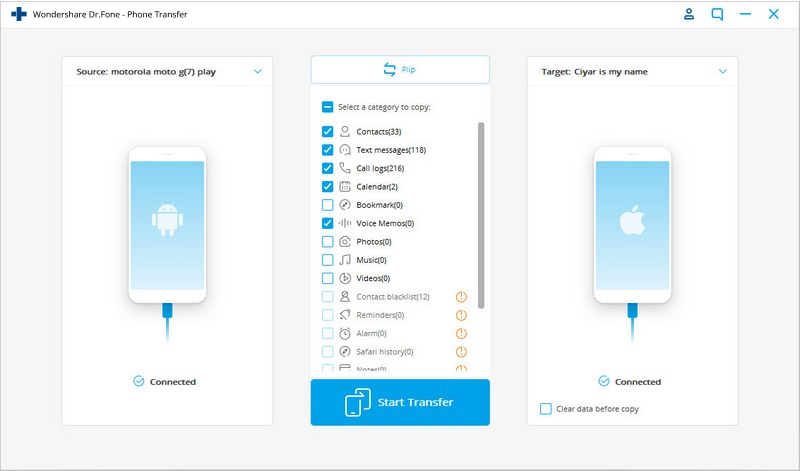
Mohato 3. Fetisetsa litšoantšo ho tloha Android ho iPad
Ho tloha ka software ena thusa hore u ho fetisetsa khalendara, iMessages, livideo, photos, mmino le mabitso ho hao iPad ka nako e tšoanang. Kahoo, o lokela ho hlakola livideo, mabitso le mmino. Ka nako eo, qala photo photo photo photo fetisa ka ho tobetsa "Qala Ho fetiswa". Ha puisano e hlaha, o ka bona peresente ea phetiso ea lifoto. Ha photo photo photo photo fetisa ho fela, u lokela ho tobetsa "OK" ho qeta eona.
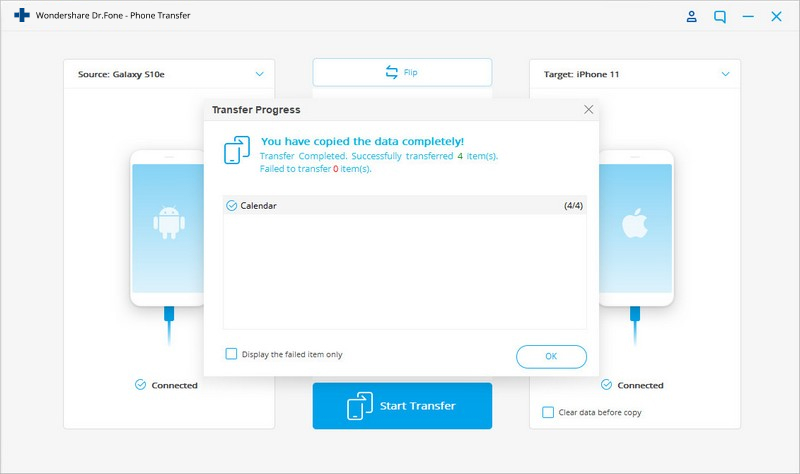
Phetisetso ea Mohala
- Fumana lintlha ho tsoa ho Android
- Fetisetsa ho tloha Android ho Android
- Fetisetsa ho tloha Android ho BlackBerry
- Kenya/Export Mabitso ho ea le ho tsoa ho Mehala ea Android
- Fetisetsa Lisebelisoa ho tsoa ho Android
- Fetisetsa ho tloha Andriod ho Nokia
- Phetiso ea Android ho iOS
- Fetisetsa ho tloha Samsung ho iPhone
- Samsung ho iPhone Ho Fetisetsa Tool
- Fetisetsa ho tloha Sony ho iPhone
- Fetisetsa ho tloha Motorola ho iPhone
- Fetisetsa ho tloha Huawei ho iPhone
- Fetisetsa ho tloha Android ho iPod
- Fetisetsa lifoto ho tloha Android ho iPhone
- Fetisetsa ho tloha Android ho iPad
- Fetisetsa livideo ho tloha Android ho iPad
- Fumana lintlha ho tsoa ho Samsung
- Fetisetsa ho tloha Samsung ho Samsung
- Fetisetsa ho tloha Samsung ho e 'ngoe
- Fetisetsa ho tloha Samsung ho iPad
- Fetisetsa Data ho Samsung
- Fetisetsa ho tloha Sony ho Samsung
- Fetisetsa ho tloha Motorola ho Samsung
- Tsela e 'ngoe ea ho fetola Samsung
- Samsung File Transfer Software
- LG Transfer
- Fetisetsa ho tloha Samsung ho LG
- Fetisetsa ho tloha LG ho Android
- Fetisetsa ho tloha LG ho iPhone
- Fetisetsa litšoantšo ho tloha ho LG Phone ho ea ho Computer
- Mac ho Android Phetiso






James Davis
basebetsi Mohlophisi