Mekhoa e 2 ea ho fetisetsa mabitso ho tloha ho Sony Xperia ho ea ho iPhone ea hau
Apr 27, 2022 • E kentsoe ho: Litharollo tsa Phetiso ea Lintlha • Litharollo tse netefalitsoeng
Ke kopa motho a mpolelle mokhoa oa ho fetisetsa Mabitso le linepe ho tsoa ho Sony Xperia Z ho ea ho iPhone 11 Pro? Nka leboha thuso eohle eo nka e fumanang, ke na le lifaele tse ngata tsa bohlokoa ho Sony Xperia Z ea ka eo ke sa batleng ho lahleheloa ke eona. .
Fumana iPhone, joalo ka iPhone 8 Plus kapa iPhone 11, 'me joale u ntse u batla tharollo ea ho fetisetsa mabitso ho tloha ho Sony Xperia ho ea ho iPhone? Ha ho thata joalo ka ha u nahana. Mona, ke thathamisa tsoa 2 bonolo ditharollo e leng tla u thusa ho fetisetsa Sony Xperia mabitso ho iPhone 11/X/8/7/6S/6 (Plus) matsapa, ho sa tsotellehe hore ba 'nile ba pholoha ka memoring ya fono ya hao kapa diakhaonto.
- Mokhoa 1: Fetisetsa mabitso ho tswa Sony Xperia ho iPhone a 1 tobetsa
- Mokhoa oa 2: Fetisetsa lifaele tsa VCF ho tloha ho Sony Xperia ho ea ho Google le ho lumellana le iPhone
Mokhoa 1: Fetisetsa mabitso ho tswa Sony Xperia ho iPhone a 1 tobetsa
Dr.Fone - Phone Transfer ke sesebelisoa se matla sa phetisetso ea data ea fono, se u nolofalletsang ho fetisetsa data ea hau ho iPhone e ncha ntle le mefokolo ea sistimi ea ts'ebetso. 'Me hape, opereishene haholo bonolo, u feela lokela ho etsa ba bang ba clicks, u data tla isoa habonolo.

Dr.Fone - Ho fetiswa ha Phone
Fetisetsa data ho tloha ho Sony Xperia ho iPhone 11/X/8/7/6 ka ho tobetsa ha 1!
- Fetisetsa mabitso a Sony Xperia ho iPhone ka aterese ea lengolo-tsoibila, lebitso la k'hamphani le lintlha tse ling.
- Fetisetsa mabitso memoring ya fono le diakhaontong, joalo ka Google Facebook, Twitter, joalo-joalo.
- Ts'ehetsa lisebelisoa tsa Sony Xperia tse sebelisang Android 2.1 kapa hamorao, le iPhone 11/X/8/7/6/5/4S/4/3GS ho latela mefuta eohle ea iOS.
- Kopitsa linepe, khalendara le melaetsa ea mongolo ho tloha ho Sony Xperia ho iPhone.
- E sebetsa hantle ka Apple, Samsung, HTC, LG, Sony, Google, HUAWEI, Motorola, ZTE, Nokia le li-smartphone le matlapa a mang.
Mohato 1. Matha Dr.Fone - Phone Ho fetiswa khomphuteng ya hao
Download Dr.Fone khomphuteng ya hao. Ikutloe u lokolohile ho e kenya. Ka mor'a moo, qala e khomphuteng ya hao. U tla bona fensetere ea mantlha ka tsela e latelang. Kamora moo, hokela Sony Xperia ea hau le iPhone 11/X/8/7/6S/6 (Plus) le komporo ea hau ka ho latellana.

Mohato 2. Khetha "Phone Ho fetiswa" tšobotsi
Ha mosebetsi oa boitokisetso o se o lokile, tobetsa "Phone Transfer" fensetereng ea mantlha, 'me e tla u tataisa mona: lisebelisoa tsa hau ka bobeli li bonts'oa e le mohloli le sebaka ka thoko. Etsa bonnete ba hore hao iPhone ke eang teng. Haeba ho se joalo, o ka fetola libaka tsa mehala ea hau ka ho tobetsa "Flip".
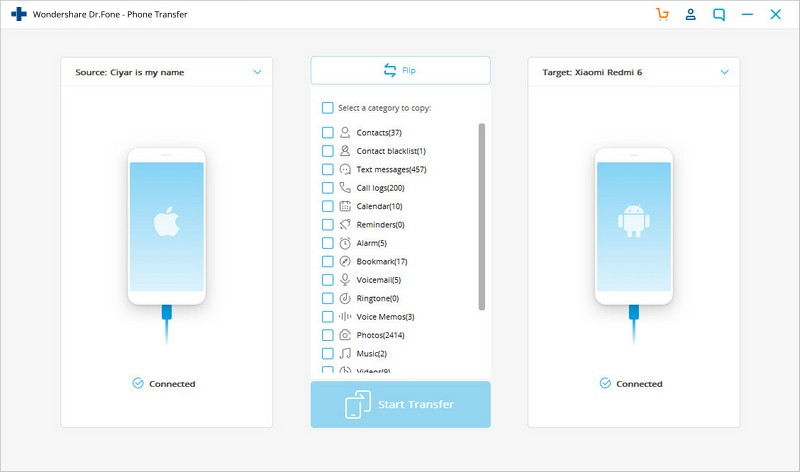
Mohato 3. Tsamaisa mabitso ho tswa Sony Xperia ho iPhone 11/X/8/7/6S/6 (Plus)
Litaba tseo u ka li fetisang li thathamisitsoe bohareng ba fensetere. Ka kamehla, litaba tsohle tse ka fetisetsoang lia hlahlojoa. Haeba u batla feela ho tsamaisa mabitso a Sony Xperia ho iPhone 11/X/8/7/6S/6 (Plus), ka kopo uncheck lifaele tse ling. Ka nako eo, tobetsa "Qala Ho fetiswa" ho qala ho fetisetsa mabitso.
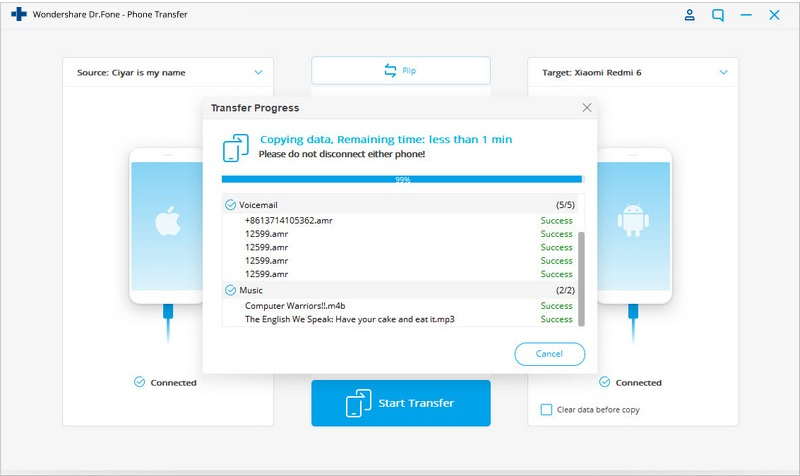
Mokhoa oa 2: Fetisetsa lifaele tsa VCF ho tloha ho Sony Xperia ho ea ho Google le ho hokahanya ho iPhone 11/X/8/7/6S/6 (Plus)
Haeba u ha ba batle ho sebelisa leha e le efe software le ho ba le ak'haonte, joaloka Google, u ka Export mabitso e le VCF faele le kenya akhaonteng. Ka nako eo, sync akhaonteng ya hao iPhone.Mona, Ke nka Google akhaonteng e le mohlala.
Mohato 5. Ka hao Sony Xperia fono, Tlanya Contacts app e. Tobetsa tab ya "Contacts".
Mohato 5. Tlanya konopo le letšehali ho lapeng konopo. Khetha Import/Export > Export to usb storage or Export to SD card. Faele ea VCF e tla bitsoa 00001.vcf, 00002.vcf, 00003.vcf 'me u tsoele pele..
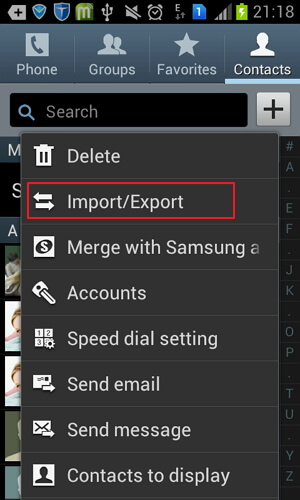
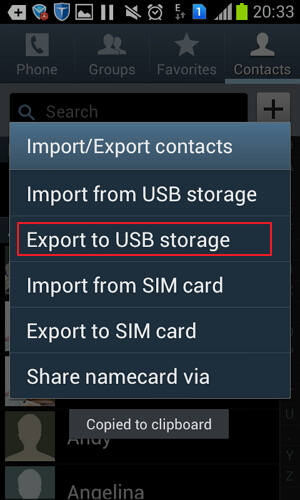
Mohato 5. Hona joale, amahanya hao Sony Xperia khomphuteng ya le mount e le kwa ntle hard drive. Bula foldara ea karete ea SD ebe u romela faele ea VCF khomphuteng.
Mohato 5. Kena ho Gmail hao. Click Contacts ho bontša ho ikopanya fensetere. Tobetsa Tse ding . Ho menu e theoha, khetha Import... .
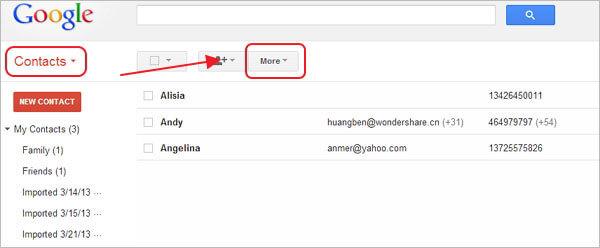
Mohato 5. Ka fensetere pop-up, tobetsa Khetha File le import a lakatsehang VCF faele.
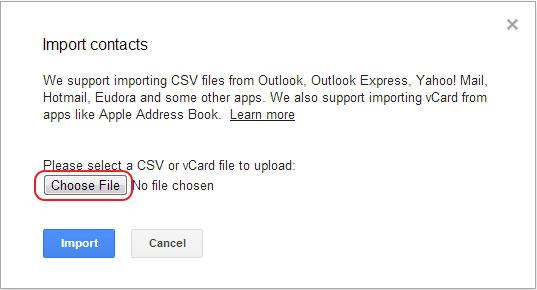
Mohato 5. Bula iPhone hao 'me u tlanye Setting > Mail, Contacts, Calendar > Add account... > Other > Add CardDAV account . Kenya seva, lebitso la mosebelisi le password. Tlanya E 'ngoe ho qeta ho seta.
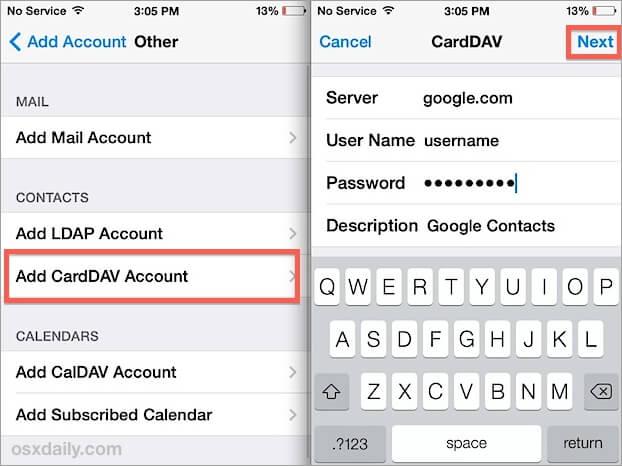
Mohato 5. Open mabitso app e ya hao iPhone 11/X/8/7/6S/6 (Plus) le mabitso ho ka tsela e iketsang synced.
Phetisetso ea Mohala
- Fumana lintlha ho tsoa ho Android
- Fetisetsa ho tloha Android ho Android
- Fetisetsa ho tloha Android ho BlackBerry
- Kenya/Export Mabitso ho ea le ho tsoa ho Mehala ea Android
- Fetisetsa Lisebelisoa ho tsoa ho Android
- Fetisetsa ho tloha Andriod ho Nokia
- Phetiso ea Android ho iOS
- Fetisetsa ho tloha Samsung ho iPhone
- Samsung ho iPhone Ho Fetisetsa Tool
- Fetisetsa ho tloha Sony ho iPhone
- Fetisetsa ho tloha Motorola ho iPhone
- Fetisetsa ho tloha Huawei ho iPhone
- Fetisetsa ho tloha Android ho iPod
- Fetisetsa lifoto ho tloha Android ho iPhone
- Fetisetsa ho tloha Android ho iPad
- Fetisetsa livideo ho tloha Android ho iPad
- Fumana lintlha ho tsoa ho Samsung
- Fetisetsa ho tloha Samsung ho Samsung
- Fetisetsa ho tloha Samsung ho e 'ngoe
- Fetisetsa ho tloha Samsung ho iPad
- Fetisetsa Data ho Samsung
- Fetisetsa ho tloha Sony ho Samsung
- Fetisetsa ho tloha Motorola ho Samsung
- Tsela e 'ngoe ea ho fetola Samsung
- Samsung File Transfer Software
- LG Transfer
- Fetisetsa ho tloha Samsung ho LG
- Fetisetsa ho tloha LG ho Android
- Fetisetsa ho tloha LG ho iPhone
- Fetisetsa litšoantšo ho tloha ho LG Phone ho ea ho Computer
- Mac ho Android Phetiso






Alice MJ
basebetsi Mohlophisi