Likarolo tse Hlollang ho Android 10
Mar 07, 2022 • E fetiselitsoe ho: Litaba tsa morao-rao le Maqheka Mabapi le Mehala ea Mahlale • Litharollo tse netefalitsoeng
Google e batla ho fetolela boiphihlelo ba mosebelisi boemong bo bong ka ho qala lits'ebetso tse ntlafalitsoeng tsa android. Android 10 e utolla mekhoa e ikhethileng eo basebelisi ba ka e laolang le ho iketsetsa mesebetsi e mengata ka tsela eo ba e batlang. Lintlafatso tse ncha li kenyelletsa boiketsetso, ts'ebetso e bohlale, boinotši bo ntlafalitsoeng, le lintlafatso tsa ts'ireletso. Likarolo ha li fane feela ka kholiseho empa li fana ka maikutlo a boiketlo, e leng se etsang hore bophelo bo be bonolo haholoanyane.

Ho potoloha likarolo tsa android 10 ho etsoa kapele le ka mokhoa o hlakileng ho feta kamoo ho neng ho lebelletsoe. Hape, theknoloji ea bokamoso e bonts'itsoeng ke sistimi e sebetsang e fana ka boiphihlelo bo feto-fetohang, e leng phetoho bakeng sa mefuta eohle ea basebelisi ba android.
Android 10 e senola hore Google e sebelisitse nako ea boleng ho eona ena. E nahanne ka boiketlo ba basebelisi, k'hamphani e nkile qeto ea ho ntlafatsa li-tweaks tse ngata, ho tlisa ntho e ngoe le e ngoe sebakeng se le seng. Litebello tse ngata li hahelletsoe ho fana ka ts'ehetso e ntle haholo esita le litšebelisanong tsa mantlha tsa letsatsi le letsatsi.
Karolo e latelang e fana ka tlhahlobo e tebileng ea likarolo tse ntle ka ho fetisisa tse etsang hore android 10 e hlahelle ka pele ho li-tits.
1) Litaolo tse ntlafalitsoeng tsa Lekunutu

Har'a lintlafatso tse holimo ho android 10 li kenyelletsa litlhophiso tsa lekunutu. Ntle le ho etsa hore lits'ebetso tse ngata li laolehe le ho potlaka ho li laola le ho li etsa, android e laola lits'ebetso ho tsoa ho data e fapaneng sesebelisoa sa hau.
Ua utloisisa hore lisebelisoa tse ling li ka hlakola lintlha tsa hau le ha litumello tse amehang li hlakotsoe. Baetsi ba lisebelisoa ba ka sebelisa li-workaround tse rarahaneng ho netefatsa hore ba fumana tlhaiso-leseling eo ba e batlang, 'me ba ka tseba sebaka sa hau. Google e lokisitse litaba tsena ho android 10, e fa basebelisi tšepo ho boinotšing ba bona.
Karolo e inehetseng ea lekunutu e tla thusa ho sheba le ho hlakola tumello ea app ea ho sebelisa sebaka, marang-rang le mesebetsi e meng ea mohala sebakeng se le seng. Karolo ea tlhophiso ea lekunutu e bonolo ho e utloisisa; ho tla nka metsotso e seng mekae ho tseba se lokelang ho etsoa.
2) Family Link
Android 10 e kenyelelitse litaolo tsa batsoali, tse ka hlophisoang ho app ea Family Link. Ho fapana le liphetolelong tse fetileng tsa android, Family link ke karolo e hahelletsoeng ka har'a android 10 'me e fumaneha litlhophisong tsa bophelo bo botle tsa dijithale. App e monate e thusa ho beha melao ho tataisa bana ba hau ho itloaetsa mekhoa e metle ha ba ntse ba ithuta kapa ba bapala inthaneteng.
Family Links e fana ka litlhophiso tse ntle haholo tsa ho laola litaba le lisebelisoa tse sebelisoang ke bana. Ka mokhoa o ts'oanang, o ka beha meeli ea nako ea skrine mme o sheba mesebetsi eohle, o sa lebale bokhoni ba ho bona sebaka sa sesebelisoa sa ngoana oa hau.
3) Litaolo tsa Sebaka
Google e nolofalelitse basebelisi ba android 10 ho laola lits'ebetso tse fihlellang litaba tsa sebaka. Ho fapana le liphetolelong tsa pele tsa android, tse neng li ka lula li sebelisa sebaka hang ha se buletsoe, android 10 e laola ka ho fana ka phihlello feela ha sesebelisoa se sebetsa.
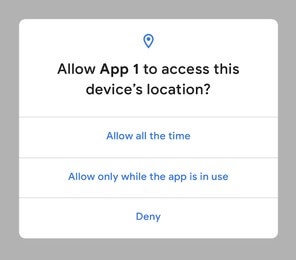
Haeba u ne u file sesebelisoa phihlello e felletseng ea tlhaiso-leseling ea sebaka, android e tla u tsebisa hang ka mor'a nakoana hore na u batla ho fetola phihlello eo. Sena ha se boloke bophelo ba betri ea hau feela empa se netefatsa lekunutu le ntlafalitsoeng.
4) Karabo e Bohlale
Smart Reply ke karolo e atileng lits'ebetsong tse fapaneng tsa mokha oa boraro joalo ka Gmail. Android 10 e kenyelitse theknoloji ena ea ho ithuta mochini ho fana ka maikutlo a likarabo tse khutšoane ho latela sengoloa seo u se rometseng. Smart Reply e lebelletse seo o kanna oa se bua, 'me e fana ka maikutlo a mantsoe a seng makae kapa emoji e nepahetseng pele o ngola eng kapa eng.
Ho feta moo, Smart Reply e ka fana ka tlhahiso ea litsela u sebelisa limmapa tsa Google. Ketso ena e sebetsa ka ho hlaka ha aterese e rometsoe ho uena. U ka boela ua araba kapele ka likarabo tse nepahetseng ntle le ho bula sesebelisoa sa melaetsa ka bosona.
5) Ho tsamaea ka boitšisinyo
Mohlomong u na le mohopolo oa konopo ea khale ea ho tsamaea. Android 10 e theohile ho ea ho ts'ebetso ea boitšisinyo. Leha liphetolelo tse fetileng tsa Android li kanna tsa ba le mokhoa oa ho tsamaea, android 10 e na le boitšisinyo bo potlakileng le bo boreleli haholo.
Ho tsamaea ka boitšisinyo ho android 10 ke boikhethelo. Ho kenya tshebetsong, o hloka ho kgetha Setting>System>Gestures>System Navigation. Mona, o tla khetha ho tsamaea ka boitšisinyo. U tla boela u fumane thuto ea ho sebelisa li-navigations tsa boitšisinyo.
6) Focus Mode
Ka linako tse ling u tla batla ho sebelisa mohala oa hau ntle le litšitiso. Android 10 e tla le sesebelisoa se hahelletsoeng kahare se bitsoang "focus mode" ho u thusa ho khetha lisebelisoa tse itseng tseo u ka li qobang ha u sebetsana le mesebetsi e itseng letsohong la hau. Sesebelisoa sena se har'a setsi sa bophelo bo botle ba dijithale. E etsa bonnete ba hore o tsepamisitse maikutlo ho tse ka pele ho uena ka ho tima kapa ho emisa litemoso tse khethehileng ka nakoana ho u thusa ho etsa lintho.
7) Sehlooho se Lefifi
Qetellong Google e hlahisitse mokhoa o lefifi ho netefatsa boiketlo ba mahlo a hau. U tla khona ho fetola handset ea hau hore e be ponts'o e lefifi ho fokotsa khatello ea mahlo ka ho theola lithaelese tse potlakileng tse pheletsong e kaholimo.

Mokhoa o lefifi o boetse o fetola sesebelisoa mokhoa oa ho boloka betri. Leha ho le joalo, ketso ena e ama feela ts'ebetso ea lits'ebetso tsa Google feela, ke hore, linepe, Gmail, le almanaka.
8) Lintlafatso tsa Tšireletso
Android 10 e netefatsa hore sesebelisoa sa hau se fumana lintlafatso tsa ts'ireletso bakeng sa lits'ebetso tsa hau khafetsa le kapele. Ho kenngoa ha liapdeite tsena ho ka etsahala ka morao ntle le ho kena-kenana le se ka pel'a hau. Lintlafatso tsena li boetse li romelloa ka kotloloho ho sesebelisoa sa letsoho ho tsoa ho Google Play e le hore u ka nchafatsoa hang ha litokiso li fumaneha. Lintlafatso tsa ts'ireletso hangata lia kengoa ha sesebelisoa se qala hape.
9) Arolelana Menu
Liphetolelong tse fetileng tsa android, lenane la ho arolelana le na le likhetho tse fokolang, tseo hape li batlang li lieha ho bula. Android 10 e tlile le lenane la ho arolelana le sebetsang haholoanyane ho rarolla mathata a ho fokotsa mosebetsi. Google e netefalitse hore lenane la ho arolelana le bula hang hang ha le se le qalile.
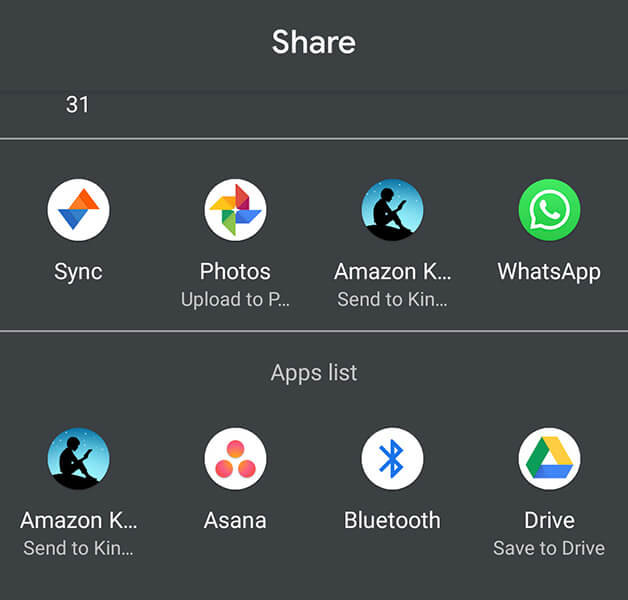
Ntle le moo, android 10 e hlahisitse sesebelisoa se secha lethathamong la likabelo se bitsoang likhutšoane tsa ho arolelana. Sena se thusa mosebelisi oa android ho khetha likhetho tse ikhethileng tseo a li batlang. Sena se bolela hore basebelisi ba ka arolelana lifaele, linepe, har'a lintho tse ling, ho lisebelisoa tse fapaneng kapele ho feta lits'ebetso tse fetileng tsa android.
U ka boela ua rata
iPhone Mathata
- iPhone Hardware Mathata
- iPhone Home Button Mathata
- iPhone Keyboard Mathata
- iPhone Headphone Mathata
- iPhone Touch ID ha e sebetse
- iPhone Overheating
- iPhone Flashlight ha e sebetse
- Phetoho e khutsitseng ea iPhone ha e sebetse
- iPhone Sim ha e Tšehetsoe
- iPhone Software Mathata
- iPhone Passcode ha e sebetse
- Google Maps ha e sebetse
- Setšoantšo sa skrini sa iPhone ha se sebetse
- iPhone Vibrate ha e sebetse
- Lisebelisoa li nyametse ho iPhone
- Litlhokomeliso tsa Tšohanyetso tsa iPhone ha li sebetse
- IPhone Battery Peresente Ha e Bontshe
- iPhone App ha e ntlafatsoe
- Google Calendar ha e Syncing
- Health App Ha e Latele Mehato
- iPhone Auto Lock ha e sebetse
- iPhone Battery Mathata
- iPhone Media Mathata
- iPhone Echo Bothata
- iPhone Khamera e Ntšo
- iPhone e ke ke ea Bapala 'Mino
- iOS Video Bug
- iPhone Calling Bothata
- iPhone Ringer Bothata
- iPhone Khamera Bothata
- iPhone Front Khamera Bothata
- iPhone Ha e lle
- iPhone Ha e utloahale
- iPhone Mail Mathata
- Seta bocha Password ea Voicemail
- iPhone Email Mathata
- Imeile ea iPhone e nyametse
- iPhone Voicemail ha e sebetse
- iPhone Voicemail e ke ke ea Bapala
- iPhone Ha e khone ho fumana khokahanyo ea lengolo-tsoibila
- Gmail ha e sebetse
- Yahoo Mail ha e sebetse
- iPhone Update Mathata
- IPhone e Khomaretse Letšoao la Apple
- Tsoelo-pele ea Software E hlolehile
- iPhone Verifying Update
- Ha e khone ho hokahana le Seva ea ntlafatso ea Software
- iOS update Bothata
- iPhone Connection/Mathata a Marang-rang

Alice MJ
basebetsi Mohlophisi