Mokhoa oa ho fetisetsa livideo ho tloha ho PC ho ea ho iPhone Camera Roll [iPhone 12 e kenyellelitsoe]
La 12 May, 2022 • E kentsoe ho: Boloka Lintlha lipakeng tsa Fono le PC • Litharollo tse netefalitsoeng
Ke thehile video ea intro eo ke ratang ho e hokahanya le livideo tsa ka pele ke li kenya ho iTunes, ke utloisisa hore iMovie ea iPhone e bona feela livideo tse moqolong oa khamera. Na ho na le mokhoa oa ho kenya video ho khamera roll?
Lifoto le livideo tse thuntsoeng ka iPhone (kapa iPad) li bolokoa ka bo eona sebakeng sa Camera Roll ho app ea Photos ho iPhone/iPad ea hau. Ka hlakoreng le leng, ha u sync difoto le divideo ho tswa khomphuteng ho sebelisa iTunes, ba li boloketsoe sebakeng se ka thoko (Photo kapa Video Library), eseng ka Camera Roll. Empa ho thoe'ng haeba u ne u batla ho boloka linepe le livideo ho tloha khomphuteng ya hao ho Camera Roll ho e-na. Sehlooho sena se nka u ka tsela ea ho fetisetsa livideo ho tswa ho hao PC ho iPhone Camera Roll ka sync le iTunes. Ho boetse ho na le e matla iOS Manager e ka u thusang ho fetisetsa livideo ho tloha PC ho iPhone ho akarelletsa le iPhone 12/12 Pro(Max) habonolo.
K'hamera Roll ka iPhones e etselitsoe ho boloka linepe le livideo ho iPhone ea rona. E u lumella ho boloka livideo tseo u li nkileng ho iPhone ea hau. U ka boela ua beha iPhone ea hau ho boloka livideo tsa app joalo ka WhatsApp kapa livideo tse jarollotsoeng ho tsoa sebakeng sa marang-rang seo u se ratang. Leha ho le joalo, u ka ba le livideo ho PC ea hau, 'me u batla ho li fetisetsa ho Camera Roll ea hau. Mona, o ka habonolo fetisetsa livideo ho iPhone Camera Roll sebelisa iTunes.
Mokhoa oa ho fetisetsa livideo ho tloha ho PC ho ea ho iPhone khamera ka iTunes
Tsela ea pele eo u ka fetisetsang livideo ho tloha ho PC ho ea ho iPhone ke ka ho sebelisa iTunes. Joalokaha ho boletsoe ka holimo, ka kakaretso syncing mokhoa ho sebelisa iTunes ke ke pholosa difoto le divideo ho Camera Roll. Leha ho le joalo, lits'ebetso tse ling, joalo ka Litokomane 5 , li u lumella ho kenya lifaele ho tsoa komporong ho ea polokelong ea eona ea lehae ka iTunes u sebelisa tšobotsi ea Ho arolelana Tokomane. Mehato e latelang e boletsoeng ka tlase e tla u tataisa ho fetisetsa lifaele ho tsoa komporong ea hau ho ea polokelong ea lehae ea Documents app . Ho etsa joalo, latela mehato ena.
Mohato oa 1 Kenya Documents 5 App ho iPhone kapa iPad ea hau ho fetisetsa livideo ho tloha ho PC ho ea ho iPhone khamera roll.
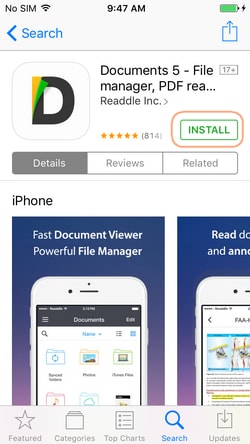
Bohato ba 2 Bula iTunes ho PC ea hau, 'me u netefatse hore ke mofuta oa morao-rao.
Bohato ba 3 Nka thapo ea USB 'me u e sebelise ho hokela iPhone ea hau ho PC. U tla hlokeha ho kenya paskhoutu kapa ho tšepa komporo.
Bohato ba 4 Joale retelehela ho PC ea hau ebe u tobetsa konopo ea iPhone k'honeng e kaholimo ho le letšehali ea fensetere ea iTunes.
Bohato ba 5 Eya ho tabo ea Lisebelisoa , 'me u tsamaise tlase ho karolo ea Ho arolelana Lifaele.
Bohato ba 6 Tsamaisetsa lenane la lisebelisoa ka lehlakoreng le letšehali ebe u khetha Litokomane. Lethathamo la lifaele tse bolokiloeng sebakeng sa eona sa polokelo ea lehae le bonts'oa fenstereng e nepahetseng.
Bohato ba 7 Hula u lihele linepe le livideo ho tsoa komporong ea hau ho ea fenstereng e nepahetseng e nang le lenane la lifaele. Ntle le moo, o ka tobetsa konopo ea " Add file... " ebe o sheba faele ea foto le video eo u batlang ho e fetisetsa ho iPhone Camera Roll.
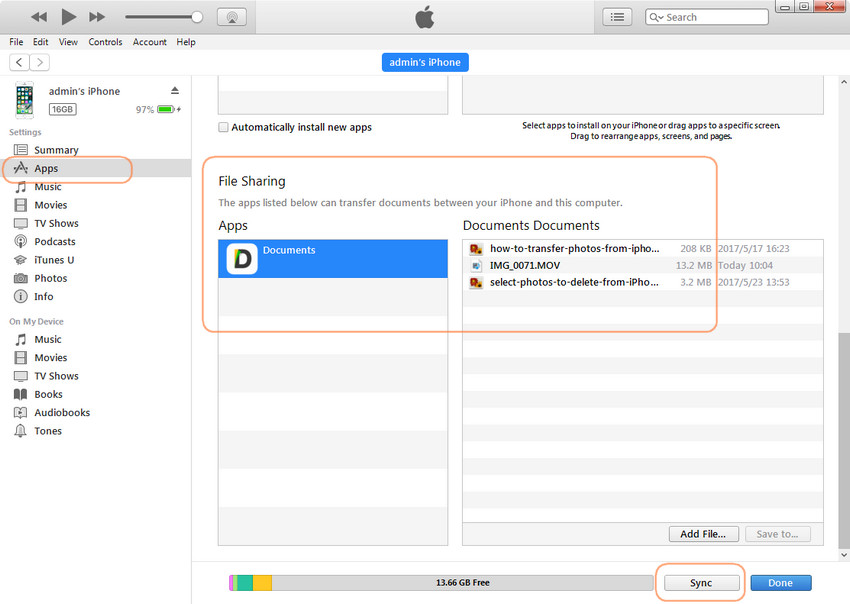
Kahoo, linepe le livideo tseo u li khethileng li tla fetisetsoa polokelong ea lehae ea Documents app. Ka mor'a moo, re hloka ho boloka linepe / livideo tse tšoanang ho "Camera Roll" ("E sa tsoa Eketsoa" ho foldara ea iOS 8).
Bohato ba 1 Bula sesebelisoa sa Documents sesebelisoa sa hau sa iOS ebe u ea sebakeng seo u bolokileng linepe le livideo tse ikhethileng ho sona.
Bohato ba 2 Tlanya konopo ea Edit e hukung e kaholimo ho le letona, ebe u khetha lifaele tseo u batlang ho li fetisetsa ho Camera Roll .
Bohato ba 3 Tlanya aekhone ea Kopitsa hukung e ka tlase letsohong le letšehali. Lumella Litokomane ho fihlella linepe tsa hau. Sena se tla bula lenane la lifoldara tse fumanehang.
Bohato ba 4 Bula foldara ea Photos ebe u tlanya konopo ea Kopitsa hukung e kaholimo ho le letona. Sena se tla fetisetsa a khetha livideo ho iPhone Camera Roll .
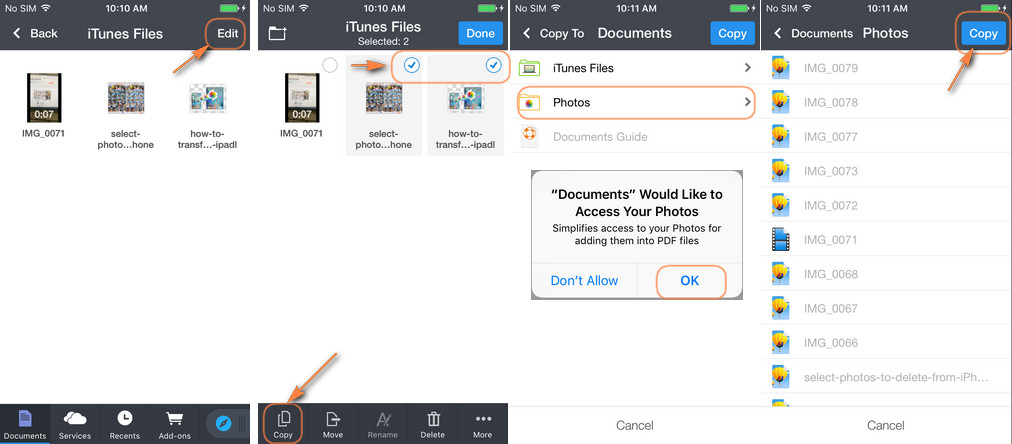
Wondershare Dr.Fone - Phone Manager (iOS) - The Best Tool ho Fetisetsa Photos le Videos ho iPhone [iPhone 12 Included]
Ho sebelisa iTunes ho fetisetsa linepe le livideo hoa thusa, empa iTunes e ja nako. Tsela e molemohali ea hore u ka fetisetsa livideo le difoto ho tloha PC ho iPhone ke ka Wondershare Dr.Fone - Phone Manager (iOS) . Software ena ke molemo ka ho fetisisa faele mookameli hore tšehetsa fapaneng difomate tsa faele tse kang photos, livideo, ditshebediso tsa ka, mabitso, SMS, khalendara, le Audiobooks feela ho bolela tse seng kae. E u lumella ho fetisetsa lifaele ho tsoa ho PC kapa Mac ho sesebelisoa sa hau sa iOS kapa sesebelisoa sa Android. E boetse e tšehetsa phetiso ea data ho tloha fonong ho ea ho fono kapa ho tloha fonong ho ea khomphuteng. Ho feta moo, e ka boloka lifaele le ho li khutlisetsa habonolo. Wondershare Dr.Fone - Phone Manager (iOS) software ke cross-platform software e tšehetsa Mac le Windows sethaleng.
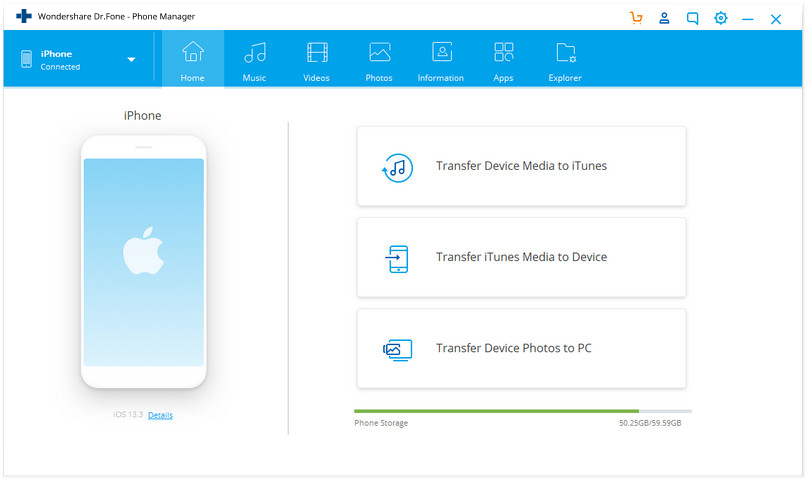

Dr.Fone - Phone Manager (iOS)
Fetisetsa lifoto Ho tloha PC ho iPhone Camera Roll
- Fetisetsa, laola, romela / kenya 'mino oa hau, linepe, livideo, mabitso, SMS, Lisebelisoa joalo-joalo.
- bekapo hao music, photos, livideo, mabitso, SMS, Apps joalo-joalo ho khomphuteng le tsosolosa bona habonolo.
- Fetisetsa 'mino, linepe, livideo, mabitso, melaetsa, joalo-joalo ho tloha smartphone e' ngoe ho ea ho e 'ngoe.
- Fetisetsa lifaele tsa media lipakeng tsa lisebelisoa tsa iOS le iTunes.
- E lumellana ka botlalo le iOS 7, iOS 8, iOS 9, iOS 10, iOS 11, iOS 12, iOS 13, iOS 14, le iPod.
Dr.Fone - Phone Manager (iOS) e ne e tla u thusa ho fetisetsa difoto ho tloha PC ho iPhone ka ho toba, empa ha e tšehetse ho sync livideo ho Camera Roll hona joale. U ntse u ka sebelisa Dr.Fone - Phone Manager (iOS) ho fetisetsa livideo ho tloha PC/Mac ho iPhone .
Mokhoa oa ho fetisetsa livideo ho tloha ho PC ho ea ho iPhone
Mohato oa 1 Open Wondershare Dr.Fone ya hao PC le tobetsa ea kgetho ya "Phone Manager" ho tloha Dr.Fone segokanyimmediamentsi sa sebolokigolo. Ka mor'a moo, u lokela ho hokela iPhone hao khomphuteng ka thapo ya USB
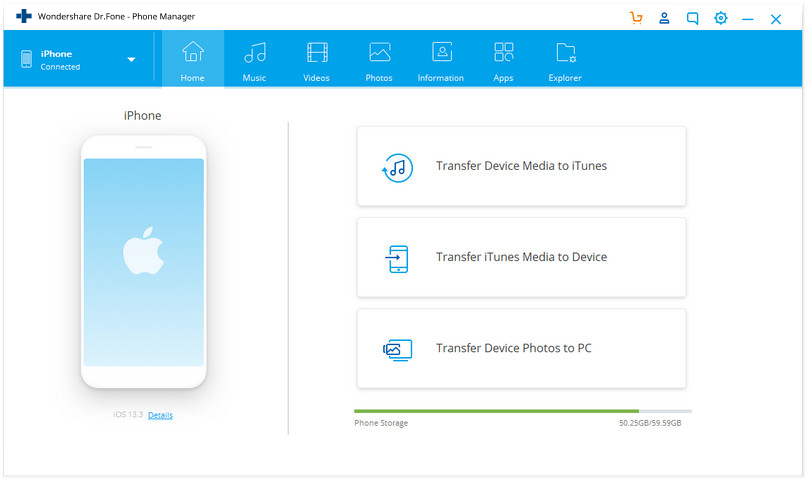
Mohato 2 Ka segokanyimmediamentsi sa sebolokigolo u tobetsa " Videos " le ho tobetsa "Movies", 'me ka tlase ho eona, u ka khetha "Music Videos, TV Shows, Podcasts" le ba bang.
Bohato ba 3 Ho tloha moo, o ka tšoaea mefuta ea video eo u e batlang ebe o tobetsa konopo ea " Add " ebe o tobetsa " Add Folder kapa Add difaele " kgetho.
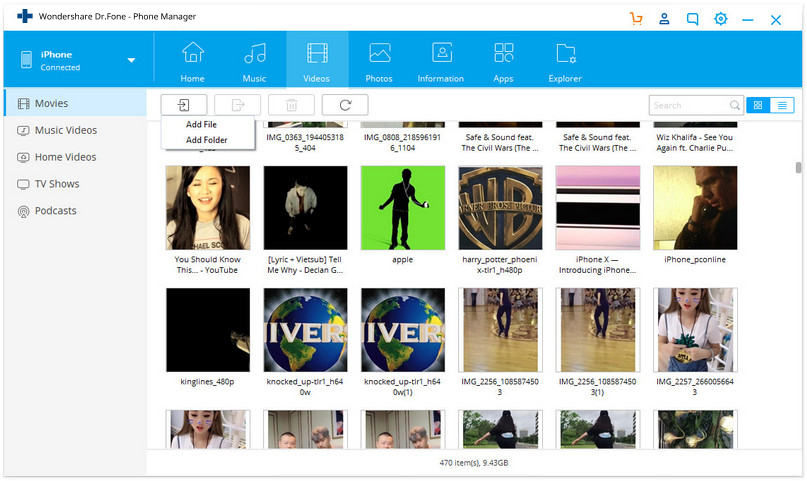
Ntle le moo, o ka tšoaea lifaele mme oa li hulela fensetereng ea lenaneo. Hang ha u li tlohele, lifaele li tla ekeletsoa ho iPhone ea hau.
Video Tutorial: Joang ho fetisetsa livideo ho tloha PC ho iPhone
Ke kamoo ho fetisetsa livideo ho tloha PC ho iPhone le Wondershare Dr.Fone - Phone Manager (iOS). Wondershare Dr.Fone - Phone Manager (iOS) software ke iPhone phetiso software e fetotsoeng kamoo re fetisetsa difaele ho tloha PC ho iPhone. Ho bonolo ho sebelisa software e lumellang motho ho fetisetsa lifaele ntle le matla pakeng tsa lisebelisoa. Ho eketsa ho eona ho tšehetsa lisebelisoa tse fapaneng. Download Wondershare Dr.Fone - Phone Manager (iOS) software kajeno 'me ba thabela boiketlo ba ho fetisa difaele pakeng tsa PC/Mac ho fono.
Phetisetso ea Mohala
- Fumana lintlha ho tsoa ho Android
- Fetisetsa ho tloha Android ho Android
- Fetisetsa ho tloha Android ho BlackBerry
- Kenya/Export Mabitso ho ea le ho tsoa ho Mehala ea Android
- Fetisetsa Lisebelisoa ho tsoa ho Android
- Fetisetsa ho tloha Andriod ho Nokia
- Phetiso ea Android ho iOS
- Fetisetsa ho tloha Samsung ho iPhone
- Samsung ho iPhone Ho Fetisetsa Tool
- Fetisetsa ho tloha Sony ho iPhone
- Fetisetsa ho tloha Motorola ho iPhone
- Fetisetsa ho tloha Huawei ho iPhone
- Fetisetsa ho tloha Android ho iPod
- Fetisetsa lifoto ho tloha Android ho iPhone
- Fetisetsa ho tloha Android ho iPad
- Fetisetsa livideo ho tloha Android ho iPad
- Fumana lintlha ho tsoa ho Samsung
- Fetisetsa ho tloha Samsung ho Samsung
- Fetisetsa ho tloha Samsung ho e 'ngoe
- Fetisetsa ho tloha Samsung ho iPad
- Fetisetsa Data ho Samsung
- Fetisetsa ho tloha Sony ho Samsung
- Fetisetsa ho tloha Motorola ho Samsung
- Tsela e 'ngoe ea ho fetola Samsung
- Samsung File Transfer Software
- LG Transfer
- Fetisetsa ho tloha Samsung ho LG
- Fetisetsa ho tloha LG ho Android
- Fetisetsa ho tloha LG ho iPhone
- Fetisetsa litšoantšo ho tloha ho LG Phone ho ea ho Computer
- Mac ho Android Phetiso






Daisy Raines
basebetsi Mohlophisi