Mokhoa oa ho fetisetsa Tsohle ho tloha ho iPhone ho ea ho iPhone Ho kenyelletsa le iPhone 12/12 Pro(Max)
Apr 27, 2022 • E fetiselitsoe ho: iPhone Data Transfer Solutions • Litharollo tse netefalitsoeng
Hantle, kaofela ha lōna le tseba ho tloha phihlelo ea hore ho fetisetsa ho iPhone sesebediswa ho tloha Android fono ke mosebetsi o hloahloa, haholo-holo haeba u na le ha ba na maikutlo a mabapi le tsela e nepahetseng kapa sesebelisoa u lokela ho sebelisa. Ho fetisetsa linepe ho tloha sesebelisoa se seng ho ea ho se seng, ho lokela ho etsoa ka hloko e kholo kaha u ke ke ua batla ho lahleheloa ke mehopolo ea hau eo u e ratang, hantle?
Ka hona, ho fetisetsa linepe ho tloha ho Android ho ea ho iPhone, joalo ka iPhone 12, o tla hloka software ea mokha oa boraro, e leng bonolo ho fihlella ts'ebeliso hape. Hona joale, lisebelisoa tsa Android le iPhone li na le mekhoa e fapaneng ea ho sebetsa, e etsang hore ho se khonehe ho etsa phetisetso e tobileng.
Leha ho le joalo, ka lehlohonolo, ho na le mananeo a mangata a boleng bo phahameng ba mokha oa boraro a ka u thusang hore u khone ho fetisa lifoto tsa Android ho iPhone. Kahoo, qala ho bala tataiso e ka tlase ebe u khetha khetho e u loketseng hantle.
Karolo ea 1: Joang ho fetisetsa linepe ho tloha Android ho iPhone ho akarelletsa le iPhone 12/12 Pro(Max) le Dr.Fone?
Haeba u ferekanngoa ke mokhoa ofe oo u lokelang ho o khetha bakeng sa ho fetisetsa linepe ho tloha ho Android ho ea ho iPhone, joale bapisa boleng le ho potlaka ha mokhoa o khethiloeng. Ha e le hantle, ho bua 'nete, sesebelisoa se tšoanelehang litekanyetso tsena kaofela ke Dr.Fone toolkit, e leng tharollo e pharaletseng e hlophisitsoeng hantle ho sebetsana le litaba le mesebetsi eohle e amanang le mehala.
Dr.Fone o phethahetse hobane u ka fetisetsa ka mose multiple disebediswa ho sa tsotellehe OS. E le mohlala, haeba u batla ho fetisetsa linepe ho tloha Android ho iPad / iPhone le ka tsela e fapaneng, ho ka etsoa habonolo ka ho latela litsela tse peli joalokaha ho boletsoe mona ka tlase:
Mokhoa 1.1 Penya e le 'ngoe ho Fetisetsa lifoto ho tloha ho Android ho ea ho iPhone ho sebelisa Dr.Fone - Phetisetso ea mohala
Dr.Fone - Phone Ho fetiswa ke software sephutheloana hore facilitates cross-sesebediswa ditransekshene tse kang ho fetisa linepe ho tloha Android ho iPhone. Haeba u le mothating oa ho fetola Android ea hau ka iPhone e ncha, joale sebelisa Dr.Fone ho fetisetsa litaba tsohle ho fono e ncha. Litaba li ka kenyelletsa linepe, mabitso, livideo le melaetsa ea litaba tsa sechaba.

Dr.Fone - Ho fetiswa ha Phone
Fetisetsa Photo ho tloha Android ho iPhone ka 1 Tobetsa ka ho toba!
- Phetoho ea data ea sethala pakeng tsa sesebelisoa leha e le sefe seo u se ratang ho tloha ho Android le iPhone.
- E ts'ehetsa lintlha tse kholo, ho kenyeletsoa litšoantšo, livideo, 'mino, melaetsa, mabitso, lisebelisoa le tse ling.
- E sebetsa hantle ka hoo e batlang e le mehala le matlapa a kang iPhone, iPad, Samsung, Huawei, joalo-joalo.
- Ho sebetsa ka botlalo ka sistimi ea selefouno iOS 14 le Android 10.0 le sistimi ea komporo Windows 10 le Mac 10.15.
- 100% e bolokehile ebile ha e na kotsi, bekapo le ho khutlisa data joalo ka ea mantlha.
A re boneng mehato ea ho fetisetsa linepe ho tloha Android ho iPhone sebelisa Dr.Fone - Phone Ho fetiswa.
Mohato 1. Download le kenya Dr.Fone - Phone Ho fetiswa le qala eona. Ebe u khetha Switch kgetho ho tswa ho segokanyimmediamentsi sa sebolokigolo.

Mohato 2. Hona joale, amahanya hao Android le iPhone khomphuteng.
Mohato 3. Hang ha o hokela sesebediswa, e tla qala ho e hlokomela 'me a bua ka eona e le' Mohloli 'fono kapa' Destination 'fono ka ho loketseng. Tabeng ena, etsa bonnete ba hore fono ea Android ke Mohloli, 'me iPhone ke Sebaka. O ka fetola maemo a bona o sebedisa konopo ya Flip.
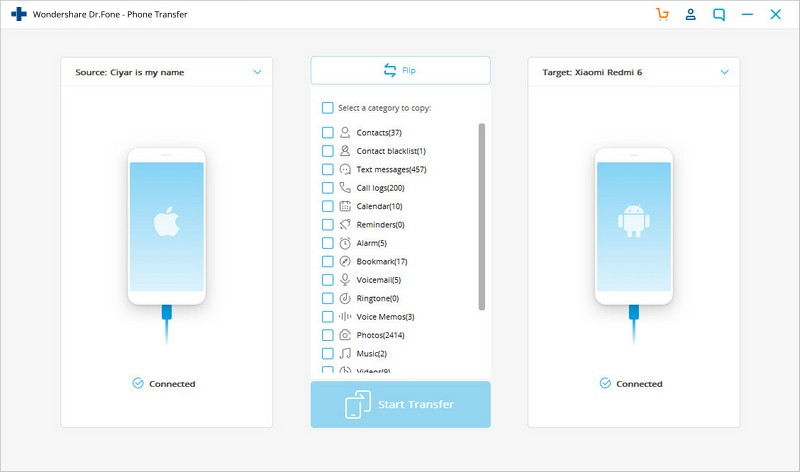
Mohato 4. Qetellong, khetha difaele u batla ho fetisetsa (lifoto) le ho tobetsa 'Start Transfer'.
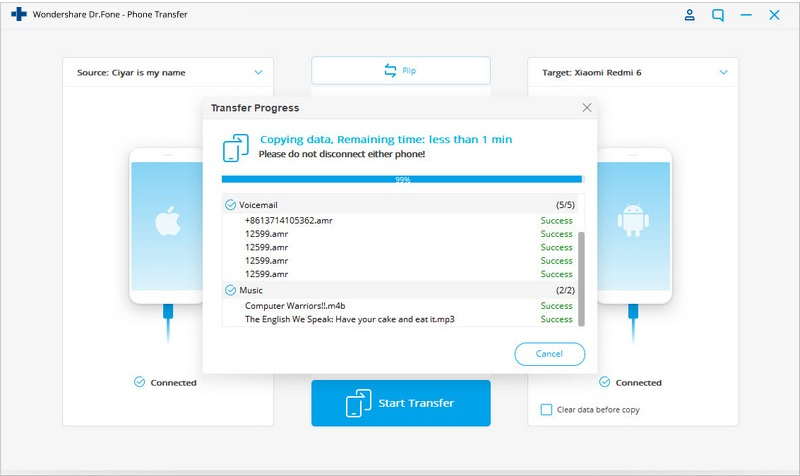
Ke sona seo. Haufinyane, e tla fetisetsa linepe ho tloha Android ho iPhone.
Mokhoa 1.2 ka ho khetheha Fetisetsa lifoto ho tloha Android ho iPhone sebelisa Dr.Fone - Phone Manager (Android)
Tsela e 'ngoe e ka u thusang ho tsamaisa lifoto tsa Android ho iPhone ke Dr.Fone - Phone Manager (Android) . Ke Eng ka tsela e makatsang loketseng ka Dr.Fone - Phone Manager (Android) ke bokhoni ba eona ba ho fetisetsa lifoto khetha. U ka e sebelisa hape ho fetisetsa mabitso, livideo, melaetsa, li-podcast, le eng kapa eng e bolokiloeng ho Android ea hau ka metsotso. Dr.Fone - Phone Manager (Android) ke e sireletsehileng, e ka tšeptjoang lenaneo. Kahoo u ka kholisoa hore tlhahisoleseling ea hau e tla bolokoa e bolokehile ha o ntse o fetisetsa ho tloha sesebelisoa se seng ho ea ho se seng.

Dr.Fone - Phone Manager (Android)
Tsohle ka tharollo e le 'ngoe ea ho fetisetsa linepe ho tloha ho Android ho ea ho iPhone
- Fetisetsa, bekapo, hlophisa, romela kantle, kenya 'me u shebelle lintlha tse fonong ea hau habonolo.
- Ts'ehetsa lintlha tse ngata fonong ea hau: mmino, linepe, livideo, mabitso, li-SMS, lits'ebetso, jj.
- Kopitsa data ho tloha fonong e 'ngoe ho ea ho fono e' ngoe ntle le tahlehelo ea data.
- Likarolo tse ling ho u thusa ho theola sesebelisoa sa hau, ho etsa setšoantšo sa gif, le molumo oa molumo.
- E lumellana le lifono tse fetang 3,000 tsa Android ho tloha ho Samsung ho ea ho LG, HTC, Huawei, Motorola, Sony, joalo-joalo.
Mona u ka khetha linepe tseo u lakatsang ho li fetisetsa ka mokhoa o ikhethileng kapa khetha linepe tsohle hang-hang. Hona joale, ha u ntse u lakatsa ho fetisetsa difoto ho iPhone sesebediswa, amahanya hao iPhone e le Target fono le ka nako eo tobetsa ka lebokose le reng ka diyantle letshwao > Khetha Export ho sesebelisoa. Lebitso la sesebelisoa sa hau sa iOS le tlameha ho hlaha. Tobetsa sesebelisoa ho qala ho fetisa lifoto.
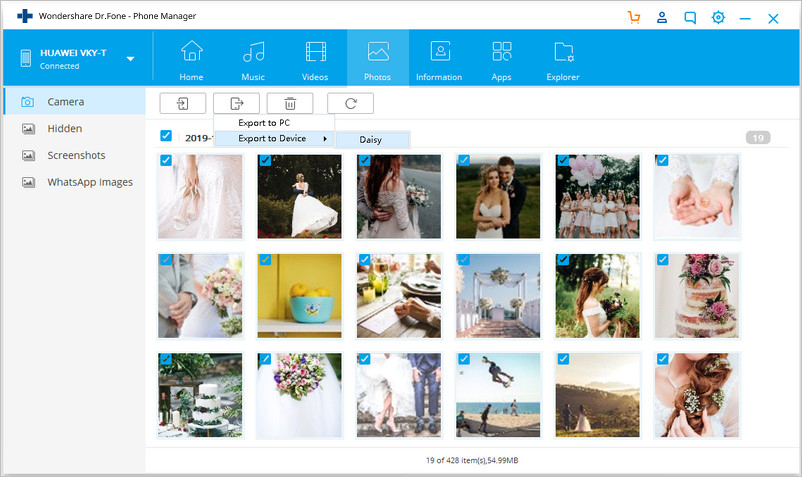
Karolo ea 2: Fetisetsa linepe ho tloha Android ho iPhone ho akarelletsa le iPhone 12/12 Pro(Max) sebelisa Ho fallela ho iOS App?
Hona joale, ho araba kamoo ho fetisetsa difoto ho tloha Android ho iPhone, ho na le e 'ngoe e bonolo tharollo hore u ka etsa tshebediso ya. E bitsoa "Move to iOS app," eo u ka e khoasollang mahala lebenkeleng la Google Play.
Ela hloko: Tharollo ena e sebetsa feela ha o theha iPhone. Haeba iPhone e se e thehile, u lokela ho fektheri reset le ho e beha ho tsosolosa difoto ka App ena.
Joale ho tsoela pele, pele ho tsohle, o hloka ho etsa litlhophiso tse ling sesebelisoa sa hau sa iPhone ka tsela e latelang:
Ho iPhone ea hau, ea skrineng se bitsoang 'Apps & Data'> khetha khetho ea 'Move Data from Android'.

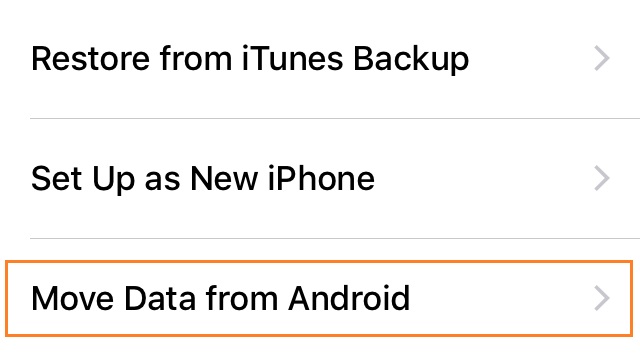
Bohato bo latelang ke ho nka sesebediswa hao Android ho phethela phetiso tshebetso ka "Move to iOS" app e.
- Fetohela sesebelisoa sa hau sa Android, bula Google Play Store, 'me u batle sesebelisoa sa 'Move to iOS'.
- Bula sesebelisoa sa 'Move to iOS' ho amohela likopo tsa tumello, ho e kenya, le ho bula sesebelisoa.
- Mothating ona, tlanya Tsoela pele ho lisebelisoa tsa hau tsa iOS le tsa Android.
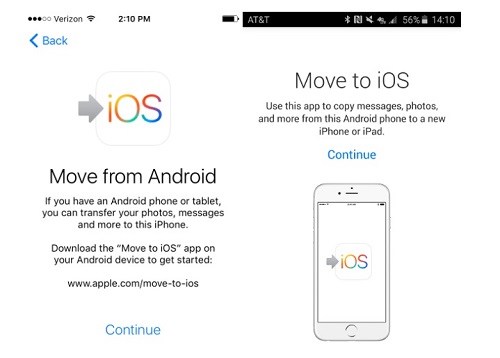
- Sesebedisweng sa hao sa Android, kenya khoutu ya dinomoro tse 12 ya iPhone. Sena se etsoa e le hore sesebelisoa sa 'Move to iOS' se tsebe hore na se tlameha ho fetisetsa data ho sesebelisoa sefe sa iOS.
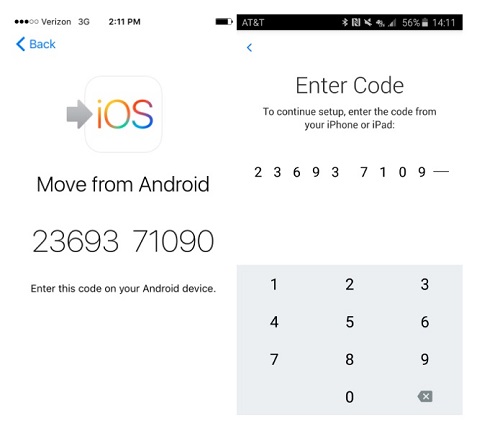
Pele phetiso e qala, o tla botsoa lipotso tse 'maloa, joalo ka ha u batla ho fetisetsa tlhahisoleseling ea Akhaonto ea Google, Li-bookmark, joalo-joalo. Joale, kaha u batla livideo le lifoto feela, khetha likhetho tse ling ntle le 'Camera Roll'.
Ts'ebetso e kaholimo ea ho fetisetsa linepe ho tloha ho Android ho ea ho iPhone e ntle bakeng sa basebelisi ba mehala ba sa batleng ho tsetela chelete ho software. Leha ho le joalo, mokhoa ona ha oa phethahala hobane o ja nako. Ts'ebetso e ke ke ea etsoa kapele kapa e ka etsoa ka ho tobetsa hanngoe feela.
Karolo ea 3: Joang ho fetisetsa linepe ho tloha Android ho iPhone ho sebelisa Google Drive?
Google Drive ke polokelo ea leru e fumanehang ho ba nang le aterese ea Gmail. E ka boloka eng kapa eng ho tloha ho Litokomane tsa Lentsoe ho ea ho linepe le livideo. Kahoo, haeba u ntse u ipotsa hore na u ka tsamaisa linepe joang ho tloha ho Android ho ea ho iPhone, Google Drive ke karabo ea hau.
Ho tsamaisa linepe le livideo ho tloha ho Android ho ea ho iPhone ka Google Drive, latela mehato e boletsoeng ka tlase:
- Taba ea pele, etsa bonnete ba hore Google Drive e se e kentsoe sesebelisoa sa Android. Haeba ho se joalo, etela Lebenkele la Play ho jarolla Google drive. Ebe, fonong ea hau ea Android, etela karolo ea Gallery> khetha litšoantšo> tlanya konopo ea Share> 'me qetellong u khethe Abelana ka Drive.
- Haufinyane faele e tla kenngoa.
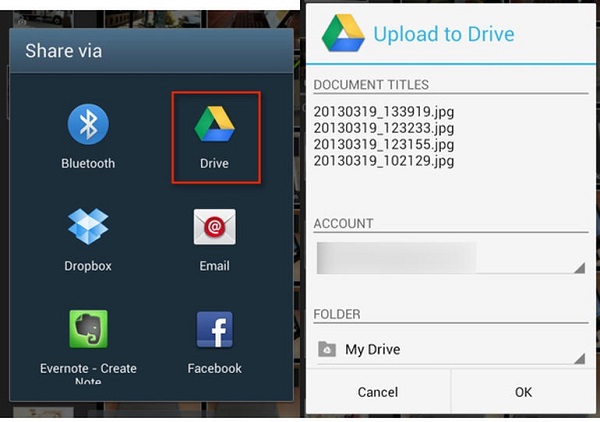
- Joale, fallela ho iPhone hao.
- Mona, khoasolla le ho kenya sesebelisoa sa Google Drive ho iPhone ea hau.
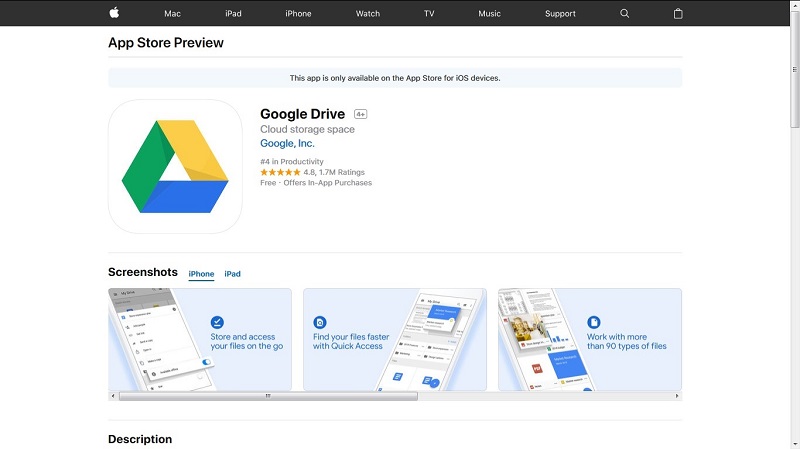
- Bula Drive (o tlameha ho kena ka Google ID e tšoanang). Ha u le moo u tla bona lifaele tsohle tsa media tse kentsoeng (Lifoto). Hona joale, khetha 'Save Image' kapa 'Save Video' ho itšetlehile ka mofuta oa faele ea hau.
Karolo ea 4: Top 3 Android ho iPhone photo photo photo photo fetisa Apps
Ho na le lisebelisoa tse 'maloa tse etselitsoeng ho boloka le ho fetisa litšoantšo ho tloha sesebelisoa sa Android ho ea ho iPhone. Re fumane lisebelisoa tse tharo tse molemo ka ho fetisisa tse ipapisitseng le boiketlo ba tšebeliso le ho fumaneha habonolo.
PhotoSync
PhotoSync ke sesebelisoa sa mahala sa ho arolelana linepe se fumanehang lisebelisoa tsa Android le iOS. Sesebelisoa se u lumella ho boloka linepe tsa hau kaofela sesebelisoa se le seng ebe u li fetisetsa sesebelisoa se seng ka Wi-Fi. PhotoSync e etselitsoe ho sebetsa ka lisebelisoa tse 'maloa ntle le lisebelisoa tsa Android le iOS. E sebetsa li-platform tse fapaneng, ho kenyeletsoa likhomphutha tsa desktop, NAS, le Cloud Services.
U ka hula livideo le linepe ka kotloloho ho tsoa khamera ebe u li fetisetsa sesebelisoa se seng. U ka fihlella linepe/livideo ka sebatli. PhotoSync e lula e ntlafatsoa ka likarolo ho etsa hore boiphihlelo bo be bonolo ho tšehetsa lifaele tsa RAW le ho boloka data ea EXIF.

Phetisetso ea Senepe
Sesebelisoa sa phetisetso ea lifoto ke sesebelisoa se tsebahalang haholo ebile se na le lebaka le letle. U ka etsa Android ho iPhone photo photo photo photo fetisa ntle le lik'hebole. O ka fihlella Photo Transfer ho li-platform tse fapaneng, ho kenyeletsoa le likhomphutha tsa desktop. E u lumella ho fihlella linepe tsa hau tse bolokiloeng ho app ka sebatli sa marang-rang. U ka khoasolla linepe tse ngata habonolo bakeng sa polokelo le ho fapanyetsana linepe tsena ho li-platform tse ngata. Haeba o hloka e hlakileng, e bonolo ho sebelisa linepe tsa phetisetso ea app ho iPhone ho tloha ho Android, nahana ka ho sebelisa sesebelisoa sa Photo Transfer.

Arolelana
Shareit ke sesebelisoa se ikhethileng se etselitsoeng ho fetisa lifaele lipakeng tsa lisebelisoa tse peli. U ka sebelisa Shareit ho fetisetsa linepe ho tloha ho Android ho ea ho iPhone ka metsotsoana. Software e lokolohile ebile e sireletsehile ka ho feletseng, kahoo ha ho hlokahale hore u tšoenyehe ka mokhoa oa ho fetisetsa lifoto ho tloha sesebelisoa se seng ho ea ho se seng. U ka arolelana linepe ka bomong kapa lifoldara kaofela ho Shareit. Leha ho le joalo, hoa lokela ho hlokomeloa hore ho arolelana li-folders ho ka fokotsa ts'ebetso.
Karolo e molemohali ea Shareit ke tokoloho e lumelletsoeng ho basebelisi hobane u ka fetisetsa mefuta e fapaneng ea lifaele ntle le lifoto. Kahoo, haeba u ntse u ipotsa hore na u ka fetisetsa video joang ho tloha ho Android ho ea ho iPhone, joale Shareit ke karabo ea hau. Software e lula e nchafatsoa ho netefatsa hore e bolokehile. Ka hona, haeba basebelisi ba hloka ho fetisa linepe feela joalo ka tlhahisoleseling e bobebe, ba ka kholiseha ka ts'epo ea Shareit.
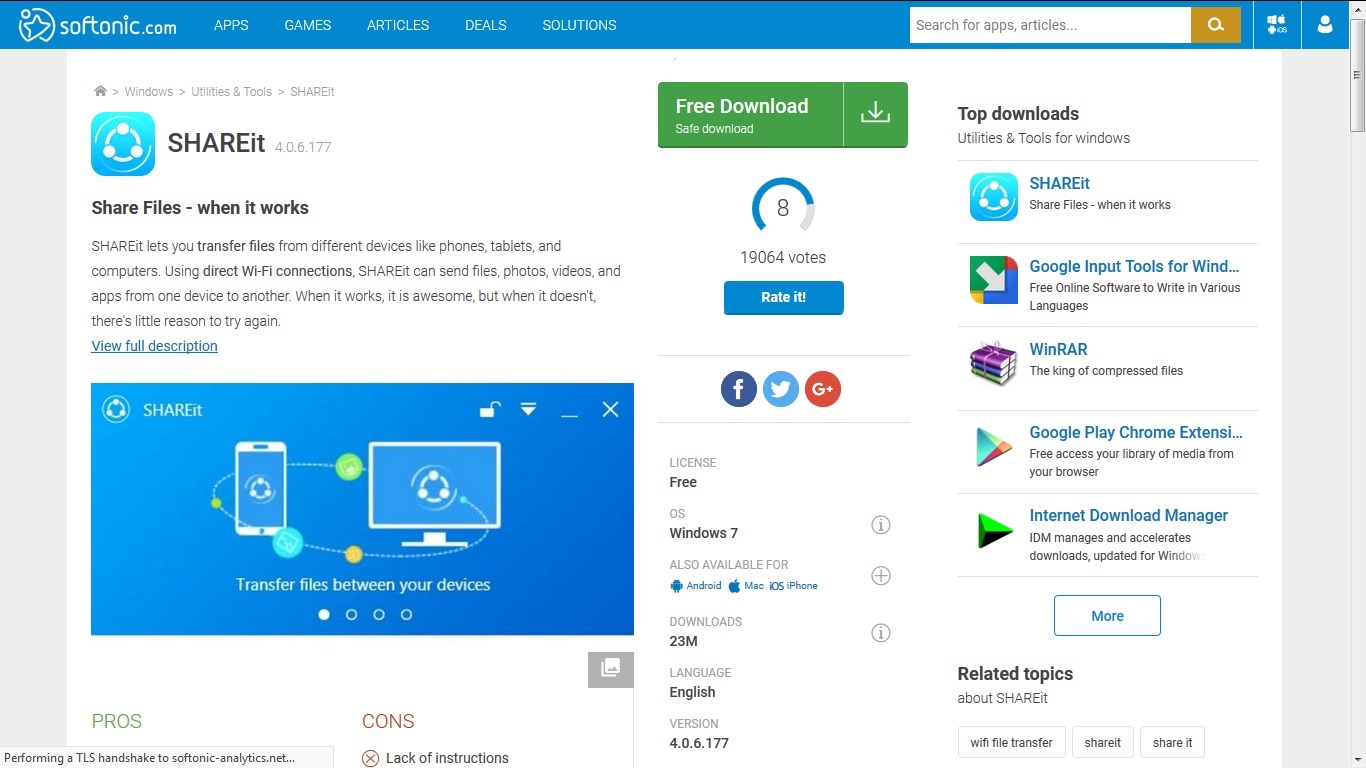
Kahoo, ka mor'a ho feta sehloohong sena, re na le bonnete ba hore u na le mefuta e mengata ea likhetho tseo u ka khethang ho tsona ho fetisetsa lifoto tsa hau tsa sesebelisoa sa Android ho iPhone. Hantle, mokhoa o mong le o mong o molemo ka bo oona; leha ho le joalo, re rata ho bolela hore e 'ngoe ea likhetho tse ntle ka ho fetisisa bakeng sa hau e ka ba sesebelisoa sa Dr.Fone ntle le pelaelo.
Phetisetso ea Faele ea iPhone
- Sync iPhone Data
- Ford Sync iPhone
- Unsync iPhone ho tswa khomphuteng
- Sync iPhone le Likhomphutha tse ngata
- Kopanya Ical le iPhone
- Sync Notes ho tloha iPhone ho Mac
- Fetisetsa iPhone Apps
- Batsamaisi ba Lifaele ba iPhone
- iPhone File Browsers
- iPhone File Explorers
- Batsamaisi ba Lifaele ba iPhone
- CopyTrans bakeng sa Mac
- iPhone Transfer Tools
- Fetisetsa iOS Files
- Fetisetsa lifaele ho tloha iPad ho PC
- Fetisetsa lifaele ho tloha ho PC ho ea ho iPhone
- iPhone Bluetooth File Transfer
- Fetisetsa lifaele ho tloha ho iPhone ho ea ho PC
- iPhone File Transfer Ntle le iTunes
- Malebela a eketsehileng a iPhone File






Alice MJ
basebetsi Mohlophisi