Mokhoa oa ho fetisetsa lifaele ho tloha ho iPad ho ea ho PC
Apr 27, 2022 • E kentsoe ho: Boloka Lintlha lipakeng tsa Fono le PC • Litharollo tse netefalitsoeng
Ho fetisetsa lifaele ho tloha sesebelisoa sa hau sa iPad ho ea komporong ea hau ea komporo e kanna ea ba mosebetsi o bonolo ho batho ba nang le tsebo e ntle ea komporo le iTunes. Hore na u na le faele ea bohlokoa haholo ho iPad ea hau eo u hlokang ho e fetisetsa komporong ea hau ho lokisa nehelano eo bakeng sa hosane, kapa u batla feela ho tsamaisa libuka le lifilimi tseo u li jarollotseng ho iPad ea hau, mananeo a 'maloa a teng ho u thusa ho phethahatsa. mosebetsi ona ha bonolo.
Mokhoa oa pele ke Apple iTunes, e sebelisoang hangata ke basebelisi ba iPad ho laola lifaele tsa bona tsa media, joalo ka lifoto, livideo kapa libuka. Leha ho le joalo, ha iTunes e le mookameli ea tummeng, e na le mefokolo e itseng, ke ka lebaka leo re sa lokelang ho itšetleha haholo ka software ena. Ka lehlohonolo, ho na le software e ntle haholo e fumanehang 'me e entsoe ke sehlopha se nang le boiphihlelo se tsebang seo u se hlokang. Dr.Fone - Phone Manager (iOS) tšehetsa mefuta e fapaneng ya difaele 'me ka sebele ho tla ba le thuso e khōlō ha ho tluoa tabeng ho fetisa difaele ho tloha iPad ho PC. Hape, haeba u sa rate ho sebelisa software leha e le efe, re tla u hlahisa mokhoa oa ho fetisetsa iPad ho PC ka ho sebelisa akhaonto ea hau ea imeile, e ka 'nang ea e-ba tsela e nepahetseng ea ho tsamaea haeba u hloka ho fetisetsa lifaele tse nyenyane.
Karolo ea 1. Joang ho fetisetsa Files ho tloha iPad ho PC Sebelisa iTunes
iTunes ke tharollo bakeng sa phetisetso ho tloha iPad ho PC , hape ke khetho ea mantlha bakeng sa basebelisi ba bangata. Leha ho le joalo, software ena e tla le mefokolo e itseng, haholo-holo ha ho tluoa tabeng ea lifaele tsa multimedia. Pele o qala ho fetisa, etsa bonnete ba hore u na le phetolelo ea morao-rao ea iTunes khomphuteng ya hao le ho lokisetsa thapo ya USB ho hokahanya hao iPad ho PC.
Mokhoa oa ho fetisetsa lifaele ho tloha iPad ho ea ho PC ka iTunes
Mohato 1. Connect iPad khomphuteng le thapo ya USB, le iTunes tla ka tsela e iketsang qala. Haeba ho se joalo, u ka e qala ka letsoho.
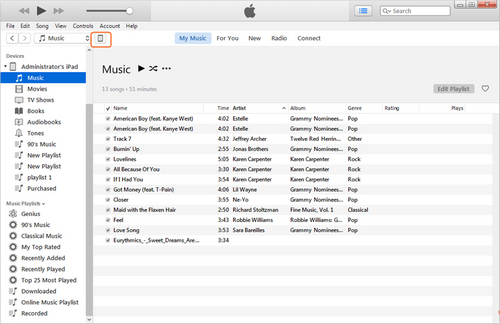
Mohato 2. Khetha Files > Devices > Fetisetsa Purchases ho tloha iPad k'honeng e ka holimo le letšehali. Ka nako eo iTunes tla qala ho fetisa difaele ho tloha iPad ho PC.
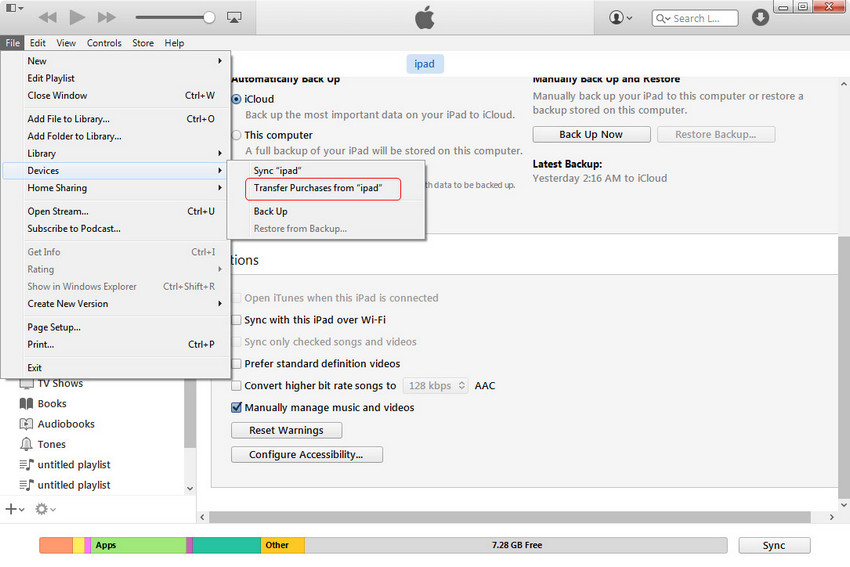
Ela hloko: iTunes feela fetisetsa lintho tse rekiloeng ho tloha iPad ho iTunes Library, 'me bakeng sa bao e seng reka lintho tse, e tla boloka ba ya hao iPad.
Karolo ea 2: Joang ho fetisetsa Files ho tloha iPad ho PC ntle le iTunes
Dr.Fone - Phone Manager (iOS) tla ho dumella ho tsamaisa mefuta e mengata ea lifaele tse kang lifoto, livideo, kapa 'mino pakeng tsa lisebelisoa tsa iOS le lik'homphieutha. Ka Dr.Fone - Phone Manager (iOS), u ha ba na ho sebelisa iTunes ho qeta phetiso ya hao, e leng tla u tlisetsa lintho tse ngata bonolo ka ho fetisa lintho tse sa rekoa. Ho feta moo, ha u fetisetsa difaele ho tloha iPad ho PC le Dr.Fone - Phone Manager (iOS), u ka pholosa difaele ho ya sebakeng sa heno hard drive tse ling ntle iTunes Library.

Dr.Fone - Phone Manager (iOS)
Fetisetsa MP3 ho iPhone/iPad/iPod ntle le iTunes
- Fetisetsa, laola, romela / kenya 'mino oa hau, linepe, livideo, mabitso, SMS, Lisebelisoa, joalo-joalo.
- Boloka 'mino oa hau, linepe, livideo, mabitso, li-SMS, Lisebelisoa, joalo-joalo ho komporo le ho li khutlisetsa habonolo.
- Fetisetsa 'mino, linepe, livideo, mabitso, melaetsa, joalo-joalo ho tloha smartphone e' ngoe ho ea ho e 'ngoe.
- Fetisetsa lifaele tsa media lipakeng tsa lisebelisoa tsa iOS le iTunes.
- E lumellana ka botlalo le iOS 7, iOS 8, iOS 9, iOS 10, iOS 11 le iPod.
Mefuta ea Lifaele e Tšehetsoeng:
Lifaele tsa molumo - ho kenyeletsoa 'mino (MP3, AAC, AC3, APE, AIF, AIFF, AMR, AU, FLAC, M4A, MKA, MPA, MP2, OGG, WAV, WMA, 3G2), podcasts (M4A, M4V, MOV, MP3 ) , MP4, M4B), iTunes U (M4A, M4V, MOV, MP3, MP4, M4B), le Audiobooks (M4B, MP3).
Lifitio - ho kenyeletsoa lifilimi (MP4, 3GP, MPEG, MPG, DAT, AVI, MOV, ASF, WMV, VOB, MKV, FLV), mananeo a seea-le-moea-pono (MP4, M4V, MOV), livideo tsa 'mino (MP4, M4V, MOV), lapeng livideo , Podcasts, le iTunes U .
Linepe - ho kenyelletsa linepe tse tloaelehileng (JPG, JPEG, PNG, BMP, GIF), ho tsamaisa linepe le linepe tsa GIF tse fetotsoeng ho tsoa linepe tse phelang.
Mabitso - ho kenyeletsoa vCard le mabitso ho tsoa Outlook Express/Windows Address Book/Windows Live Mail.
SMS - E kenyelletsa melaetsa ea mongolo, MMS le li- iMessages tse nang le lihokelo
Ha u ntse u ka khetha mefuta e fapaneng ya difaele, re tla beha difoto e le mohlala, 'me u bontša kamoo ho fetisetsa difaele ho tloha iPad ho PC le Dr.Fone - Phone Manager (iOS).
Mokhoa oa ho fetisetsa lifaele ho tloha iPad ho ea ho PC
Mohato 1. Qala Dr.Fone le Connect iPad
Download le kenya Dr.Fone khomphuteng ya hao. Matha Dr.Fone le khetha "Phone Manager". Ka mor'a moo, amahanya iPad khomphuteng le thapo ya USB, 'me lenaneo tla ka tsela e iketsang lemoha.
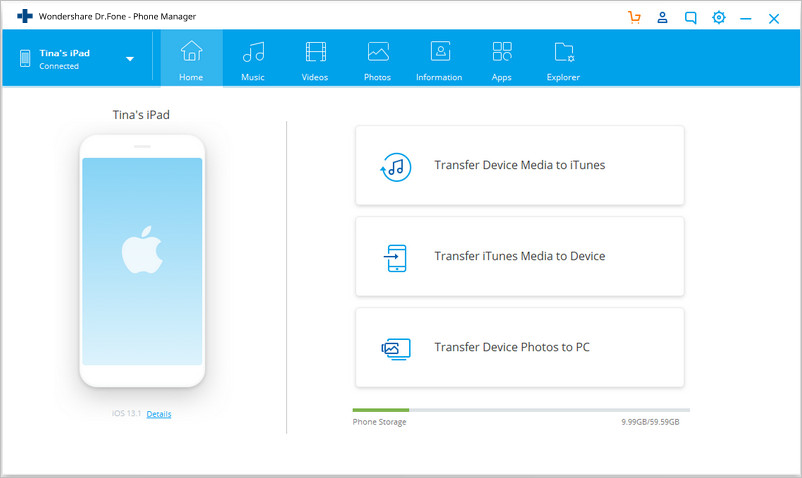
Mohato 2. Fetisetsa Photos
Khetha sehlopha sa Lifoto bohareng ba sebopeho se seholo, 'me lialbamo li tla hlaha ka lehlakoreng le letšehali. Khetha e le 'ngoe alebamo le hlahloba difoto karolong e nepahetseng ea software fensetere. Ka mor'a moo, tobetsa konopo ea Export holimo bohareng ebe u khetha Export to PC ho menu e theoha.
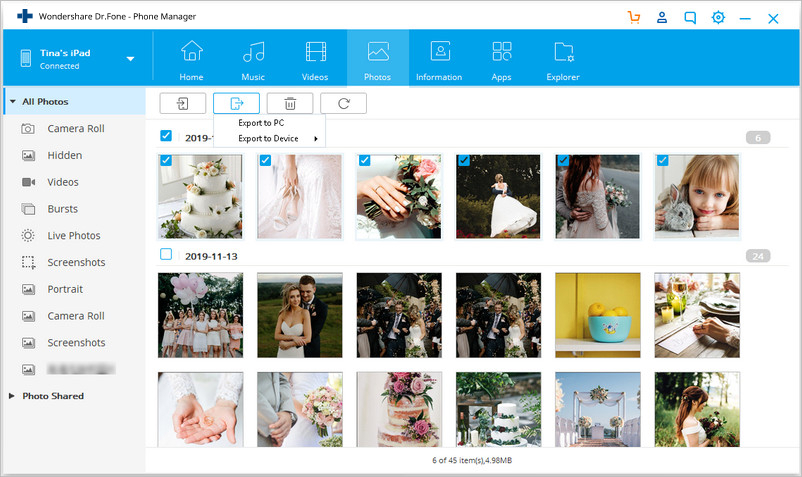
Ela hloko: Haeba u ho fetisa difaele tsa multimedia ho tloha iPad ho khomphuteng le Dr.Fone - Phone Manager (iOS), u boetse u lumelloa ho khetha Export ho iTunes ka mor'a ho tobetsa ea Export konopo.
Karolo ea 3. Joang ho fetisetsa Files ho tloha iPad ho PC Sebelisa Your Email
Ntho e ntle ka ho etsa phetiso ea iPad ho PC ka ho sebelisa lengolo-tsoibila ke hore u ka boloka faele e fetisitsoeng ho lengolo-tsoibila la hau bakeng sa bekapo. Leha ho le joalo, li-server tse ngata tsa mangolo li na le meeli ea boholo ba faele ea sephutheloana, kahoo ho sebelisa mokhoa ona e ka 'na ea e-ba tsela e ntle haeba u hloka ho fetisetsa lifaele tse nyenyane ho tloha iPad ea hau ho ea ho PC.
Mohato 1. Fumana faele hore u batla ho fetisetsa ya hao iPad. Ka mohlala, ha re re u batla ho fetisa video. Ntho ea pele eo u batlang ho e etsa ke ho bula sesebelisoa sa Khamera ea hau.
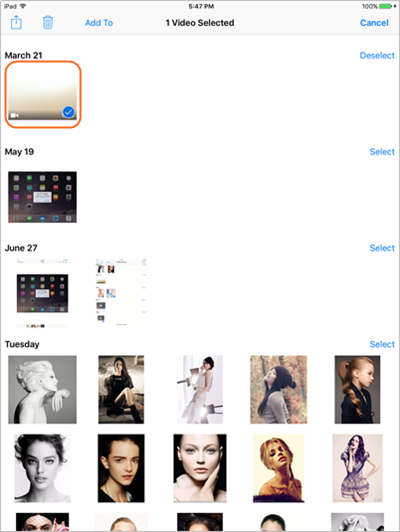
Mohato 2. Tlanya le Khetha konopo e ka holimo le letona hukung, 'me khetha video. Ka mor'a moo, tlanya aekhone ea ho arolelana k'honeng e kaholimo ho le letšehali ebe u khetha Mail ho menu ea pop-up.
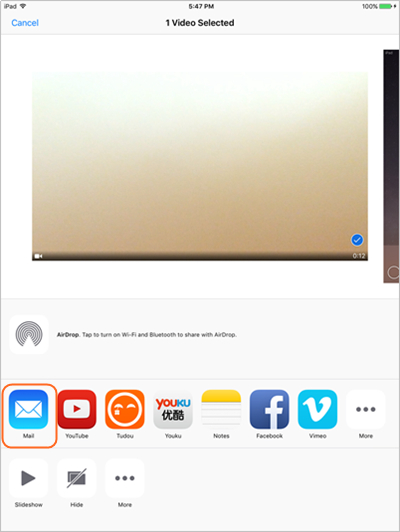
Mohato 3. Ka mor'a ho tlanya aekhone Mail, u tla kena mail app e. Ngola aterese ea hau ea lengolo-tsoibila ebe o tobetsa Romela.
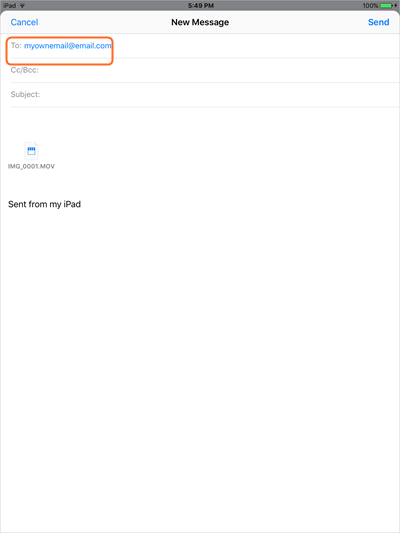
Phetisetso ea Faele ea iPhone
- Sync iPhone Data
- Ford Sync iPhone
- Unsync iPhone ho tswa khomphuteng
- Sync iPhone le Likhomphutha tse ngata
- Kopanya Ical le iPhone
- Sync Notes ho tloha iPhone ho Mac
- Fetisetsa iPhone Apps
- Batsamaisi ba Lifaele ba iPhone
- iPhone File Browsers
- iPhone File Explorers
- Batsamaisi ba Lifaele ba iPhone
- CopyTrans bakeng sa Mac
- iPhone Transfer Tools
- Fetisetsa iOS Files
- Fetisetsa lifaele ho tloha iPad ho PC
- Fetisetsa lifaele ho tloha ho PC ho ea ho iPhone
- iPhone Bluetooth File Transfer
- Fetisetsa lifaele ho tloha ho iPhone ho ea ho PC
- iPhone File Transfer Ntle le iTunes
- Malebela a eketsehileng a iPhone File






Alice MJ
basebetsi Mohlophisi