Litsela tse 8 tsa ho fetisetsa lifaele ho tloha ho PC ho ea ho Android - u tla li rata
Mar 21, 2022 • E kentsoe ho: Boloka Lintlha lipakeng tsa Fono le PC • Litharollo tse netefalitsoeng
Na u hloka ho fetisetsa lifaele ho tloha ho PC ea hau ho ea ho Android? Hantle, litaba tse monate ke hore ho na le likhetho tse ngata tseo u nang le tsona, 'me ka lehlohonolo, ha ua tlameha ho senya nako ho leka mekhoa e fapaneng. Ho joalo hobane re fane ka tataiso e qaqileng ea mokhoa oa ho fetisetsa lifaele ho tloha ho PC ho ea ho Android u sebelisa Bluetooth, software ea boraro, Wi-Fi, le li-platform tse thehiloeng marung.
Kahoo, bala sehlooho sena 'me u khethe mokhoa o motle ka ho fetisisa oa ho fetisa lifaele bakeng sa sesebelisoa sa hau sa Android.
- Karolo ea 1: Mokhoa oa ho fetisetsa lifaele ho tloha ho PC ho ea ho Android ka ho kopitsa le ho peista?
- Karolo ea 2: Joang ho fetisetsa difaele ho tloha PC ho Android le Dr.Fone?
- Karolo ea 3: Mokhoa oa ho fetisetsa lifaele ho tloha ho PC ho ea ho Android u sebelisa Wi-Fi?
- Karolo ea 4: Mokhoa oa ho fetisetsa lifaele ho tloha ho PC ho ea ho Android o sebelisa Bluetooth?
- Karolo ea 5: Top 3 Apps ho fetisetsa difaele ho tloha PC ho Android
Karolo ea 1: Mokhoa oa ho fetisetsa lifaele ho tloha ho PC ho ea ho Android ka ho kopitsa le ho peista?
Mokhoa o bonolo oa ho fetisetsa lifaele ho tloha ho PC ho ea ho Android ke ho kopitsa le ho beha lifaele. Ho ithuta ho fetisetsa lifaele ho tloha ho PC ho ea ho Android, o hloka feela ho latela mehato ena:
Mohato oa 1 - Pele ho tsohle, hokela sesebelisoa sa hau sa Android ka sesebelisoa sa USB ho PC.
Mohato 2 - Ka kōpo emela hore khomphuta ya hao ho bala sesebediswa.
Mohato oa 3 - Lenaneo le bitsoang File Explorer le tla bula lifaele tsohle tse sesebelisoa sa hau. Joale, o tlameha feela ho etela foldara ea 'Hard Drive' ho PC ea hau ebe o khetha lifaele tseo u lakatsang ho li fetisetsa ho sesebelisoa sa Android.
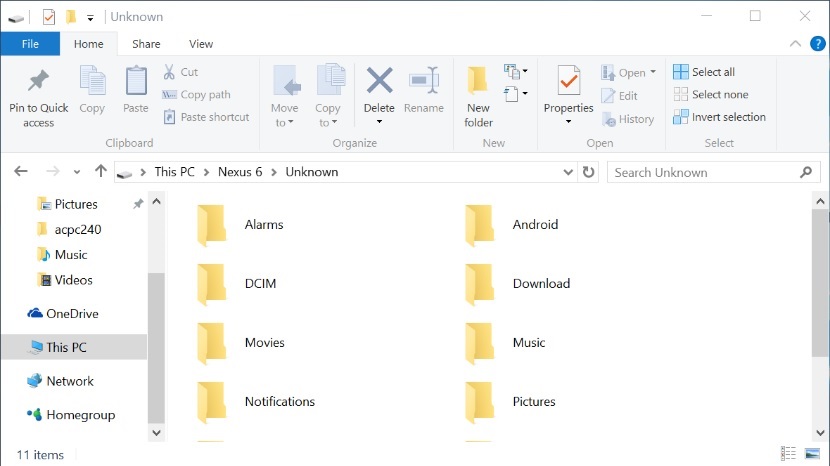
Mohato oa 4 - Hona joale ke taba e bonolo ea ho itšeha le ho peista livideo, lipina le litšoantšo ho tloha ho PC ho ea ho sesebelisoa sa Android ka ho khetha kapa ho theha foldara e lakatsehang sesebelisoa sa hau sa Android.
Ho kopitsa le ho peista ke mokhoa o bonolo ka ho fetisisa bakeng sa basebelisi hobane ha u hloke software ea motho oa boraro ho phethela khoebo, hape ha u hloke ho ba le tsebo e ntle ea PC.
Leha ho le joalo, ho na le mefokolo e meng hape.
- Mokhoa ona o sebetsa feela ka mefuta e itseng ea lifaele joalo ka lifoto le livideo.
- Ho na le mefuta e meng ea data joalo ka melaetsa, mabitso, le melaetsa ea litaba tsa sechaba e ke keng ea fetisoa ka mokhoa ona.
- Ho ka ba le menyetla ea hore ha se lifaele tsohle tse tsoang ho PC ea hau tse lumellanang le sesebelisoa sa Android.
- Hape, ts'ebetso ea ho kopitsa le ho peista e ka senya nako ea hau e ngata haeba u na le litaba tse ngata.
Karolo ea 2: Joang ho fetisetsa difaele ho tloha PC ho Android le Dr.Fone?
Dr.Fone ke mokha oa boraro Software ka ho khetheha etselitsoe ho etsa hore ho be bonolo ho fetisetsa difaele pakeng tsa disebediswa tse fapaneng. E fihla le dimmojule tse 'maloa ho akarelletsa le Dr.Fone - Phone Manager (Android) e leng fetisa mefuta ya difaele ka mose disebediswa tsohle ho akarelletsa le iOS/Android disebediswa. Dr.Fone ke tharollo e phahameng ho mekhoa e meng hobane u ka fetisetsa mefuta e fapaneng ea lifaele tse kang melaetsa ea mongolo, mabitso, li-podcasts, li-ebooks le tse ling tse ngata. Ho feta moo, lisebelisoa tsa Android li tla ka mefuta le mefuta e fapaneng. Ha se liphetolelo tsena kaofela tse tsamaellanang le komporo ea hau. Leha ho le joalo, tshebeletsano ha se ho ameha ha u sebelisa Dr.Fone - Phone Manager (Android). Software e lumellana le lisebelisoa tse fetang 6000. Dr.Fone - Phone Manager e boetse e molemo hobane kgwebisano e ka phethoa ka tobetsa e le 'ngoe.

Dr.Fone - Phone Manager (Android)
One-Stop Tharollo ea ho fetisetsa lifaele ho tloha ho PC ho ea ho Android
- Fetisetsa, laola, romela / kenya 'mino oa hau, linepe, livideo, mabitso, SMS, Lisebelisoa, joalo-joalo.
- Boloka 'mino oa hau, linepe, livideo, mabitso, li-SMS, Lisebelisoa, joalo-joalo ho komporo le ho li khutlisetsa habonolo.
- Fetisetsa iTunes ho Android (ho fapana le hoo).
- E lumellana ka botlalo le lisebelisoa tsa Android 3000+ (Android 2.2 - Android 10.0) ho tsoa ho Samsung, LG, HTC, Huawei, Motorola, Sony, joalo-joalo.
- Ka botlalo e lumellana le Windows 10 le Mac 10.15.
Na u batla ho sebelisa Dr.Fone - Phone Manager (Android) ho fetisetsa difaele ho tloha PC ho Android? Hantle, ntho ea pele eo u lokelang ho e etsa ke thowuni le kenya Dr.Fone - Phone Manager (Android). Ka mor'a moo, latela mehato e hlalositsoeng ka tlase ho phethela khoebo.
Mohato 1 - The haholo ea pele mohato, e le kamehla, ke ho qala Dr.Fone software le khetha 'Transfer' motsoako, ka nako eo plug a hao Android sesebediswa ka USB.
Mohato 2 - Hang mabapi e thehiloe, u tla bona tse sa tšoaneng dikgetho ka Dr.Fone ka sehloohong leqepheng la. Khetha karolo e kang lifoto, livideo, 'mino, kapa tse ling tseo u batlang ho li fetisetsa ho Android.
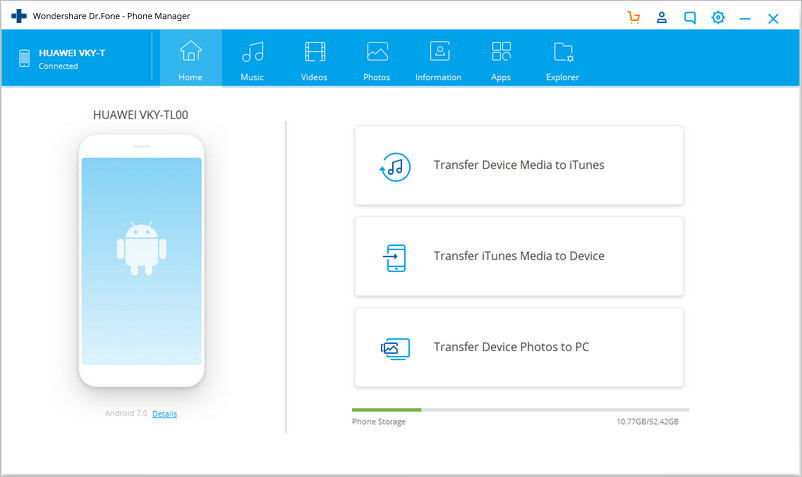
Mona, re nkile mohlala oa khetho ea Photo.
Mohato 3 - Tobetsa ka 'Photos' tab ya ho bona difoto tsohle bolokoa ka Android sesebediswa.
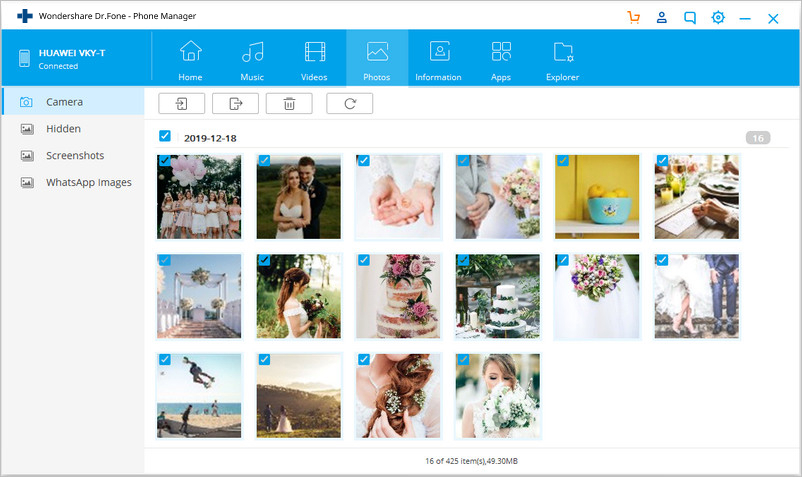
Mohato 4 - Hona joale, khetha difoto tsohle hore u batla ho fetisetsa le ho tobetsa ea Icon le khetha 'Add File' kapa 'Add Folder' ho fetisetsa ba ho Android sesebediswa.
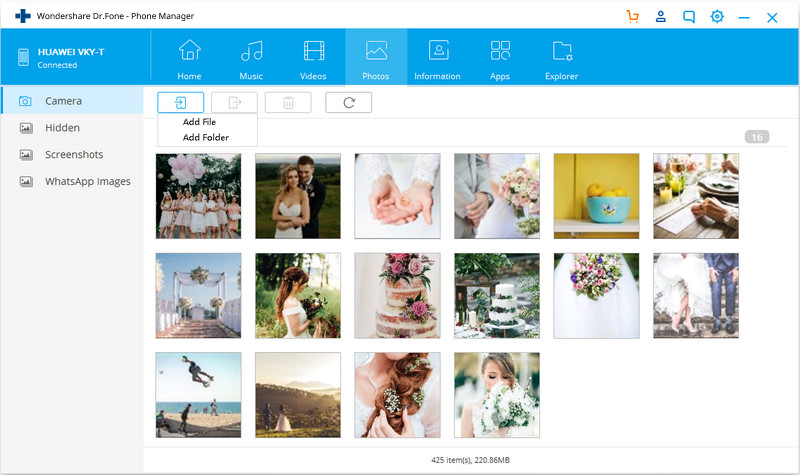
Bohato ba 5 - Qetellong, ka mor'a ho khetha lintlha tse amehang, eketsa lifoto tsohle ho sesebelisoa sa Android.
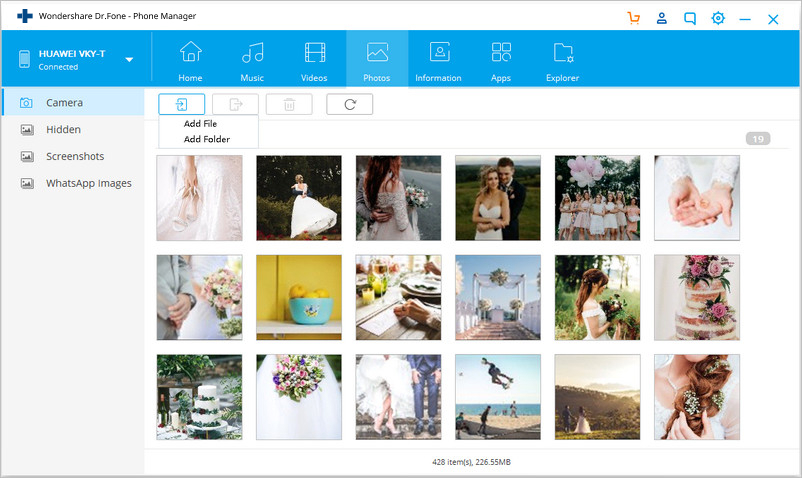
Karolo ea 3: Mokhoa oa ho fetisetsa lifaele ho tloha ho PC ho ea ho Android u sebelisa Wi-Fi?
Tlas'a karolo ena, u tla ithuta ho sebelisa Wi-Fi ho fetisetsa lifaele ho tloha ho PC ho ea ho Android. Ho sebelisa khokahano ea Wi-Fi hoa thusa phetisong e potlakileng ea data lipakeng tsa lisebelisoa tse fapaneng.
Ka morero o tšoanang mona re khethile sesebelisoa se bitsoang "Dr.Fone - Data Recovery & Transfer Wirelessly & Backup". Sesebelisoa se sebetsa hantle ha se ntse se sebetsana le mefuta eohle ea mesebetsi ea phetisetso ho sa tsotellehe hore na e ka ba ea mahareng 'me ha ho pelaelo hore ke eona e ka tšeptjoang ka ho fetisisa.
Ts'ebetso e hlokahalang bakeng sa phetisetso ea lifaele ho tloha ho PC ho ea ho Android ka Wi-Fi ka ho sebelisa sesebelisoa se kaholimo ke e latelang:
Mohato oa 1: Pele thowuni le kenya Dr.Fone - Data Recovery & Fetisetsa Wirelessly & bekapo ho tloha https://play.google.com/store/apps/details?id=com.wondershare.drfone sebelisa kgokelo ya ho itima lijo Wi-Fi.
Mohato oa 2: Joale etela, ka sebatli ho PC ea hau ebe u bula sesebelisoa ho sesebelisoa sa hau sa Android.
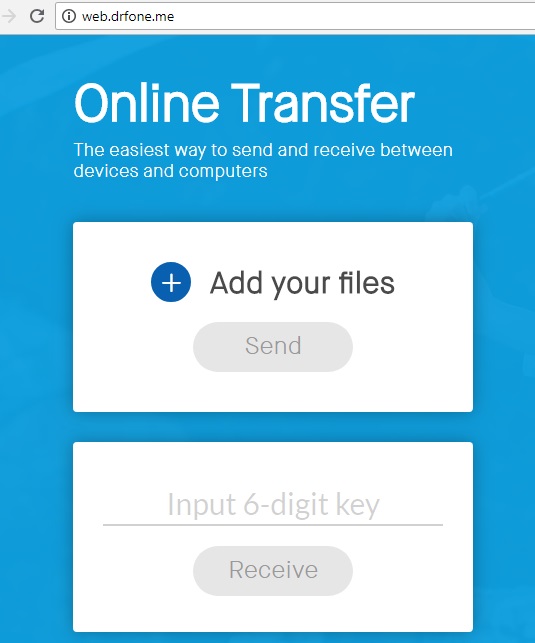
Mohato oa 3:
Ho PC ea hau: Mona o tla fuoa khetho ea ho kenya lifaele ho tsoa ho PC ea hau u sebelisa khetho ea "Add Files". Ha e se e kentsoe, tobetsa feela konopo ea ho romella ka mor'a ho kenya konopo ea linomoro tse 6 ho komporo ea hau.
Sesebedisweng sa hao sa Android: Ho fumana difaele, netefatsa dikonopo tseo tsa dinomoro tse 6 mme o fumane difaele
Ke eona, ka ho latela mehato e bonolo joalo ka holimo u ka fetisetsa lifaele ho tloha ho PC ho ea ho Android habonolo.
Karolo ea 4: Mokhoa oa ho fetisetsa lifaele ho tloha ho PC ho ea ho Android o sebelisa Bluetooth?
Bluetooth ke e 'ngoe ea mekhoa ea khale ea ho fetisa lifaele lipakeng tsa lisebelisoa. Nako e telele pele litharollo tse thehiloeng ho Wi-Fi li tla, Bluetooth e ne e le eona feela khetho e fumanehang. Mokhoa ona o ntse o sebetsa le kajeno mme ke mokhoa o mong o sebetsang ho Wi-Fi le mananeo a motho oa boraro. Molemo o mong oa ho sebelisa Bluetooth ke ho fumaneha ha eona. Boholo ba lifono le likhomphutha li tla le bokhoni ba Bluetooth bo kentsoeng ho tsona. Kahoo, mang kapa mang ea nang le Android le PC a ka sebelisa Bluetooth ho tsamaisa phetiso ea lifaele.
Haeba u thahasella ho sebelisa Bluetooth joalo ka mokhoa oa ho fetisetsa lifaele tsa hau ho tloha ho PC ho ea ho Android, latela mehato e boletsoeng ka tlase ho etsa mosebetsi!
Mohato oa 1 - Pele u tlameha ho etsa bonnete ba hore Bluetooth e kentsoe tšebetsong ho sesebelisoa sa hau sa Android le PC.
Bakeng sa Android, ea ho Litlhophiso > Bluetooth ha u ntse u le PC tobetsa ho Qala > Litlhophiso > Bluetooth.
Mohato oa 2 - Hokela lisebelisoa ka bobeli 'me u etse bonnete ba hore li behiloe maemong a fumanehang.
Mohato 3 - The Android sesebediswa lokela ho hona joale hlaha lethathamong la disebediswa tse fumanehang. Tobetsa ho 'Pair' ho theha khokahano.
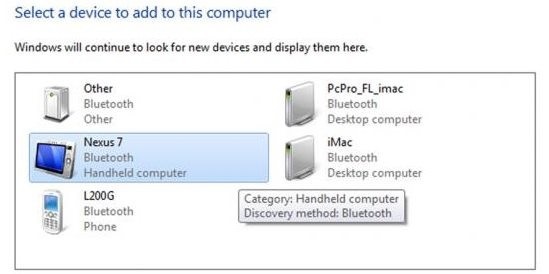
Mohato oa 4 - Lisebelisoa joale li lokela ho kopanngoa hammoho. Leha ho le joalo, ho Windows 10 u ka fumana paskhoutu e tlamehang ho lumellana le e fanoeng sesebelisoa sa Android. Hang ha o bapisa likhoutu, amohela kopo ea khokahano.
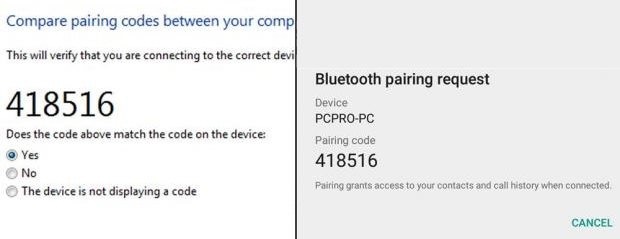
Mohato oa 5 - Joale, ho PC ea hau (mona re nkile mohlala oa Windows 10) Eya ho Litlhophiso> Bluetooth Tobetsa ho 'Romela le ho amohela lifaele ka Bluetooth'.
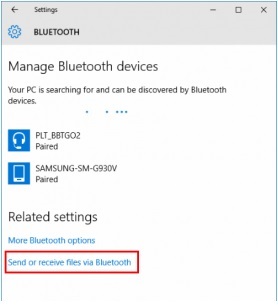
Ka nako eo tobetsa ka 'Romela Files' ho romela ya data ho hao Android fono> Khetha hao Android sesebediswa le ho tobetsa 'Next' ho tlatsa phetiso ya faele.
Leha Bluetooth e fumaneha habonolo ha se mokhoa o phethahetseng oa ho tsamaisa phetiso ea Windows ho Android.
- Lebaka le leng ke ho sebetsa hantle kaha ho na le mahlale a macha a ka phethelang phetisetso ka ho tobetsa hang feela. Bluetooth e nka nako e teletsana ho phethela mokhoa oa ho fetisa lifaele.
- Lebaka le leng ke ho ts'epahala, kaha ho na le menyetla ea hore data e senyehile ka lebaka la tlhaselo ea vaerase (haeba sesebelisoa se seng se se se angoa ke vaerase)
Karolo ea 5: Top 3 Apps ho fetisetsa difaele ho tloha PC ho Android
Ho na le lisebelisoa tse 'maloa tse etselitsoeng ho arolelana lifaele ho tloha ho PC ho ea ho Android. Kamora boithuto bo felletseng, re fumane lisebelisoa tse tharo tse ntle ka ho fetisisa tsa ho fetisetsa data lipakeng tsa lisebelisoa tsena tse peli.
Dr.Fone - Data Recovery le Fetisetsa Wireless & bekapo
Dr.Fone - Data Recovery and Transfer Wirelessly & bekapo ke top app e bakeng sa ho fetisa faele. E etselitsoe ho khutlisa data e sieo, lintlafatso tsa moraorao li tlisa tšebetso ea phetisetso ho sesebelisoa sena se nang le likarolo. App e tla le likarolo tse 'maloa ho kenyelletsa:
- Phetiso e bonolo ea lifaele lipakeng tsa PC le Android
- Hlaphoheloa ya data hlakolwa ka lebaka la overwriting.
- Hlaphoheloa data ho tswa ho cache ntle le rooting.
- Ha ho hlokahale hore likhoele li etse transaction ka waelese.
- Ntho feela eo u ka e etsang ke ho bula we.drfone.me ho sebatli.
Dropbox
Dropbox ke e 'ngoe ea litšebeletso tse tsebahalang haholo tsa ho amohela lifaele tse fumanehang. Lenaneo le sebetsa ho lisebelisoa tsa mohala le li-PC tsa desktop. Ke khetho e ntle haholo hobane e bonolo ebile e fumaneha habonolo. U tla be u phethela litšebelisano tse kang phetiso ea Windows ho Android ka nakoana. Dropbox e etsa lits'ebetso tse 'maloa joalo ka leru la motho, khokahano ea lifaele le software ea bareki. E nepahetse bakeng sa ho fetisetsa lifaele lipakeng tsa likhomphutha tsa desktop le lisebelisoa tsa mehala.

Android
Sesebelisoa se seng se monate sa phetisetso ea lifaele, Airdroid e etselitsoe ho fetisa litaba ho tloha ho mobile ho ea komporong le ka tsela e fapaneng. Haeba u batla mokhoa o nolofalitsoeng, o nolofalitsoeng oa ho fetisa litaba ho tloha ho PC ho ea ho Android, u se ke ua sheba hole le Airdroid.

Ho ka ba le maemo ha o hloka ho romella lifaele ho tloha ho PC ho ea ho Android. Mekhoa e tloaelehileng joalo ka ho kopitsa / ho peista ea sebetsa empa e sitisoa haholo ke lintlha tse joalo ka boiketlo. Ka lehlakoreng le leng, Wi-Fi le Bluetooth lia khona empa ho ka ba le mathata a tekheniki a sitisang phetisetso. Kahoo, re khothaletsa ho sebelisa lits'ebetso tsa mokha oa boraro hobane ke tsona tse bonolo le tse bonolo ho fetisa lifaele. Molemo ka ho fetisisa app e har'a bohle ba ke Dr.Fone hobane e streamlines tshebetso eohle ho e tletseng letsoho e clicks.
Phetisetso ea Mohala
- Fumana lintlha ho tsoa ho Android
- Fetisetsa ho tloha Android ho Android
- Fetisetsa ho tloha Android ho BlackBerry
- Kenya/Export Mabitso ho ea le ho tsoa ho Mehala ea Android
- Fetisetsa Lisebelisoa ho tsoa ho Android
- Fetisetsa ho tloha Andriod ho Nokia
- Phetiso ea Android ho iOS
- Fetisetsa ho tloha Samsung ho iPhone
- Samsung ho iPhone Ho Fetisetsa Tool
- Fetisetsa ho tloha Sony ho iPhone
- Fetisetsa ho tloha Motorola ho iPhone
- Fetisetsa ho tloha Huawei ho iPhone
- Fetisetsa ho tloha Android ho iPod
- Fetisetsa lifoto ho tloha Android ho iPhone
- Fetisetsa ho tloha Android ho iPad
- Fetisetsa livideo ho tloha Android ho iPad
- Fumana lintlha ho tsoa ho Samsung
- Fetisetsa ho tloha Samsung ho Samsung
- Fetisetsa ho tloha Samsung ho e 'ngoe
- Fetisetsa ho tloha Samsung ho iPad
- Fetisetsa Data ho Samsung
- Fetisetsa ho tloha Sony ho Samsung
- Fetisetsa ho tloha Motorola ho Samsung
- Tsela e 'ngoe ea ho fetola Samsung
- Samsung File Transfer Software
- LG Transfer
- Fetisetsa ho tloha Samsung ho LG
- Fetisetsa ho tloha LG ho Android
- Fetisetsa ho tloha LG ho iPhone
- Fetisetsa litšoantšo ho tloha ho LG Phone ho ea ho Computer
- Mac ho Android Phetiso



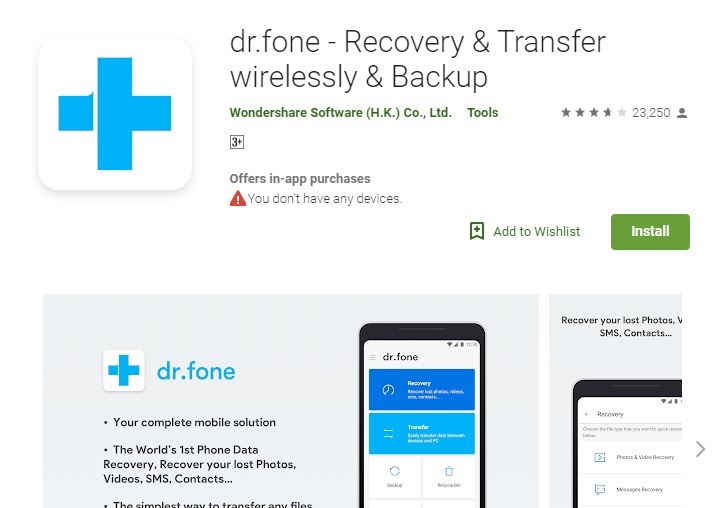



James Davis
basebetsi Mohlophisi