5 Litsela Tsa ho Fetisetsa Music ho tloha Android ho Android Habonolo
Apr 27, 2022 • E kentsoe ho: Litharollo tsa Phetiso ea Lintlha • Litharollo tse netefalitsoeng
Ho ka ba le mabaka a mangata a ho fetisetsa 'mino ho tloha ho Android ho ea ho Android, joalo ka phetoho ea sesebelisoa ho tloha ha u reka e ncha kapa u batla ho boloka' mino o fumaneha habonolo ho lisebelisoa tse ngata. Ka hona, haeba u tobane le bothata ba hore na u ka fetisetsa 'mino joang ho tloha sesebelisoa se seng sa Android ho ea ho se seng, sena ke sehlooho se nepahetseng bakeng sa hau.
Kahoo, tsoela pele ho bala ho tseba ka litsela tse hlano tse fapaneng tse tla u thusa ho fetisetsa difaele tsa hao tsa mmino habonolo.
- Karolo ea 1: Joang ho fetisetsa mmino ho tswa Android ho Android a 1 click?
- Karolo ea 2. Joang ho fetisetsa Music ho tloha Android ho Android Selectively?
- Karolo ea 3. Mokhoa oa ho fetisetsa mmino ho tloha ho Android ho ea ho Android o sebelisa Bluetooth?
- Karolo ea 4. Joang ho fetisetsa mmino ho tloha Android ho Android sebelisa NFC?
- Karolo ea 5. Joang ho fetisetsa mmino ho tloha Android ho Android ho sebelisa Google Play Music?
Karolo ea 1: Joang ho fetisetsa mmino ho tswa Android ho Android a 1 click?
Ho fetisoa ha lifaele tsohle tsa 'mino ho tloha fonong e' ngoe ea Android ho ea ho e 'ngoe ka ho penya ha toeba ha ho mohla ho kileng ha ba bonolo. The fapoha tšobotsi ka Dr.Fone - Phone Ho fetiswa lenaneo entse hore ketso ena haholo bonolo le esita le ka potlako ho fetisetsa mmino ho tswa Android ho Android. E ka fetisetsa liforomo tse ling tsa faele joalo ka lifaele tse ling tsa multimedia, mabitso, melaetsa ea mongolo, li-call log, ho kenyeletsoa lits'ebetso le lifaele tsa data ea app.

Dr.Fone - Ho fetiswa ha Phone
Fetisetsa 'Mino ho tloha ho Android ho ea ho Android ka 1 Tobetsa ka ho toba!
- Fetisetsa ha bonolo mofuta o mong le o mong oa data ho tloha ho Android ho ea ho Android, ho kenyeletsoa lits'ebetso, 'mino, livideo, linepe, mabitso, melaetsa, data ea lits'ebetso, lits'ebetso tsa mohala, joalo-joalo.
- E sebetsa ka kotloloho mme e fetisetsa data lipakeng tsa lisebelisoa tse peli tse fapaneng tsa sistimi ka nako ea nnete.
- E sebetsa hantle le Apple, Samsung, HTC, LG, Sony, Google, HUAWEI, Motorola, ZTE, Nokia, le li-smartphone le matlapa a mang.
- E lumellana ka botlalo le bafani ba mantlha ba kang AT&T, Verizon, Sprint, le T-Mobile.
- E lumellana ka botlalo le iOS 15 le Android 12
- Ka botlalo e lumellana le Windows 11 le Mac 10.13.
Mona ke tse seng kae tse bonolo mehato e hlokahalang ho ka hloko ho lateloa ho fetisetsa mmino ho tswa Android ho Android.
Mohato 1. Mohato oa pele ke ho thowuni le Dr.Fone software ho tswa ho website ya eona ea molao 'me joale matha instola tse wizate. Hang ha instola e phethiloe, qala lenaneo.

Mohato 2. Hona joale, amahanya ka bobeli Android lifono ka e ntle thapo ya USB ho PC. Ka mor'a moo, ho ea ho Dr.Fone lenaneo la segokanyimmediamentsi sa sebolokigolo le tobetsa ea "Switch" konopo. U tla bona lisebelisoa tse peli tse hokahaneng le sesebelisoa sa Source ka ho le letšehali le sesebelisoa sa Destination ka ho le letona skrineng se latelang.
Haeba u batla hore sesebelisoa sa Mohloli e be sesebelisoa sa moo u eang teng, tobetsa konopo ea "Flip" bohareng ba skrini.
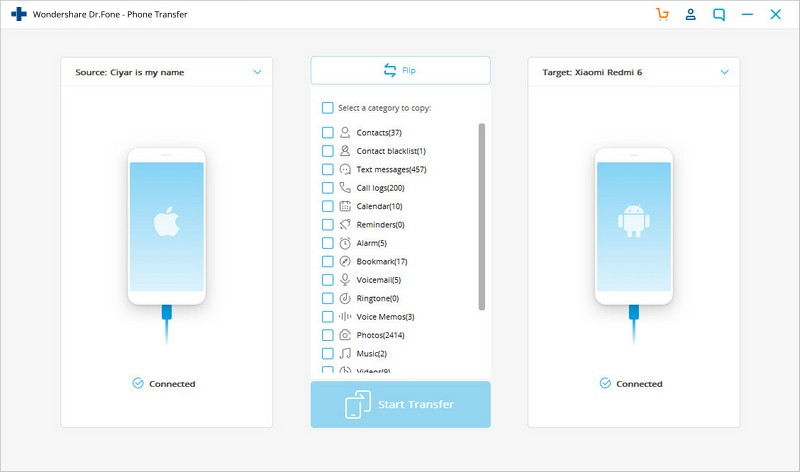
Mohato 3. Hona joale u ka khetha difaele ho isoa ka ho hlahloba mabokose a tsamaisanang. Tabeng ena, hlahloba 'Mino lebokose le reng' me joale tobetsa "Qala Ho fetiswa" ho fetisetsa mmino ho tswa Android ho Android.
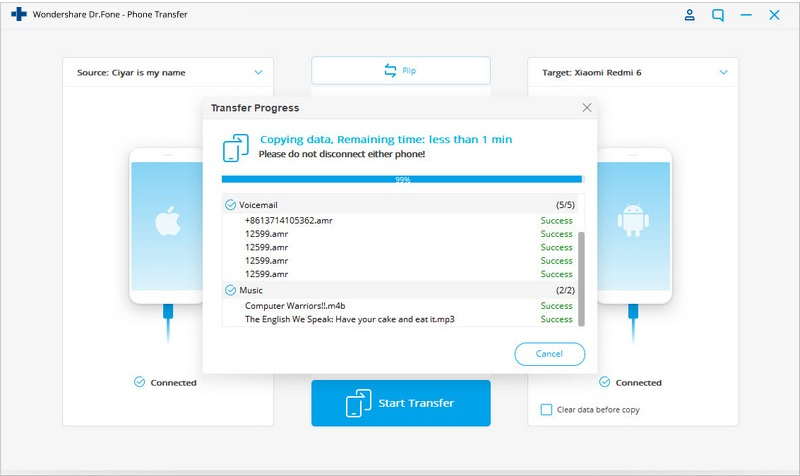
Hona joale o lokela ho bona lifaele tsa hau tsa 'mino li fetisoa ka tsoelo-pele e akaretsang e bonts'itsoeng lebokoseng la lipuisano.
Ke moo u eang; ka mor'a metsotsoana e seng mekae, lifaele tsa hau tsa 'mino li tla fetisoa ka katleho.
Karolo ea 2. Joang ho fetisetsa Music ho tloha Android ho Android Selectively?
Tsela e 'ngoe ho fetisetsa mmino ho tswa Android ho Android ke ka ho sebelisa phetiso tšobotsi ka Dr.Fone - Phone Manager (Android) . Joalokaha lebitso lena le bolela, tšobotsi ena e ka sebelisoa ho fetisetsa lifaele ho tloha sesebelisoa se seng sa Android ho ea ho se seng ka ho khetha faele ea 'mino e itseng ka bonngoe ho e-na le ho khetha faele eohle ea' mino.

Dr.Fone - Phone Manager (Android)
Fetisetsa Android Media ho Android Devices Khetha
- Fetisetsa lifaele lipakeng tsa Android le iOS, ho kenyeletsoa mabitso, linepe, mmino, SMS, le tse ling.
- Laola, romela kantle / kenya 'mino oa hau, linepe, livideo, mabitso, li-SMS, lisebelisoa, joalo-joalo.
- Fetisetsa iTunes ho Android (ho fapana le hoo).
- Laola sesebelisoa sa hau sa iOS/Android komporong.
- E lumellana ka botlalo le iOS 15
 le Android 12
le Android 12
Mona ke tse seng kae bonolo mehato ea ho latela kamoo ho fetisetsa mmino ho tswa Android ho Android.
Mohato oa 1: Ka mor'a kenya Dr.Fone software khomphuteng ya hao le launching eona, hokela sesebediswa Android ka thapo ya USB. Joale tobetsa ea "Music" tab ya ka holimo ho skrine har'a tse ling tse ho tse thathamisitsoeng dikgetho. Lenaneo le ne le tla lemoha hang-hang sesebelisoa sa hau.
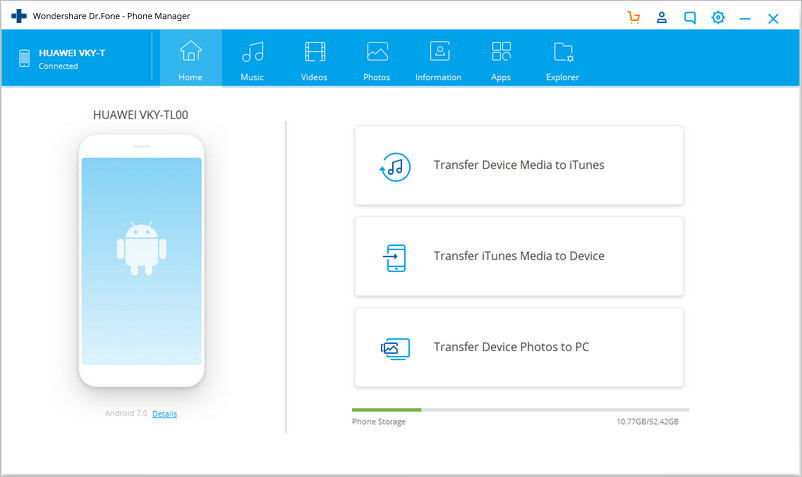
Mohato 2. Ka motsotsoana difaele tsohle mamelwang kapa difaele tsa mmino ka sesebediswa se hoketsweng ba a bonahatsa ka Dr.Fone software skrine. O ka theolela tlase ebe o khetha faele e 'ngoe le e' ngoe eo u lakatsang ho e kopitsa kapa khetha foldara eohle ho tsoa karolong e ka letsohong le letšehali.
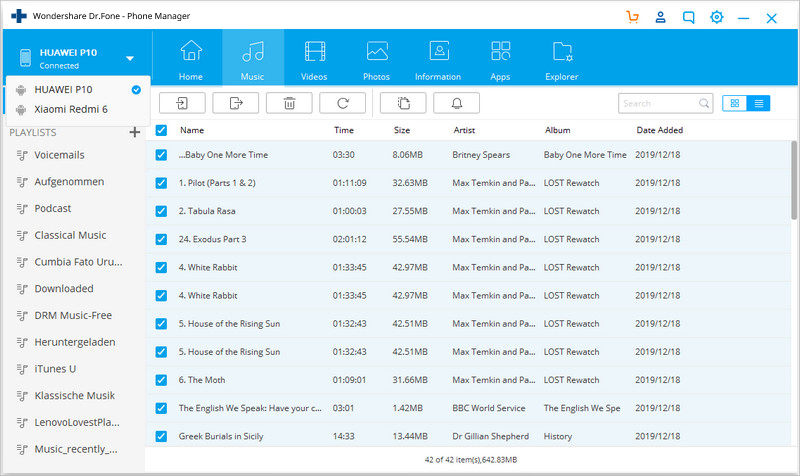
Mohato 3. Ka mor'a ho khetha difaele tsa mmino, u lakatsa ho kopitsa, tobetsa ea "Export" konopo ka app e 'me joale khetha "Export ho sesebelisoa". U tla bona sesebelisoa se seng se hokahane; moo, tobetsa lebitso la sesebediswa ho qala phetiso tshebetso.
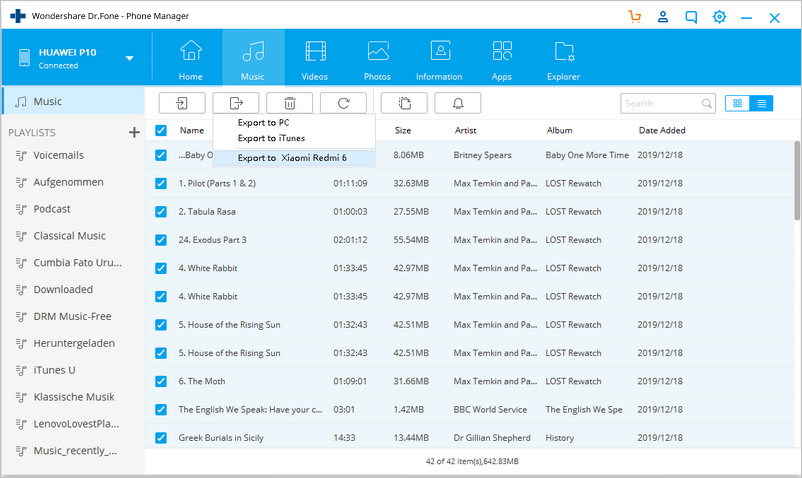
Karolo ea 3. Mokhoa oa ho fetisetsa mmino ho tloha ho Android ho ea ho Android o sebelisa Bluetooth?
Bluetooth phetiso ke e mong oa khale ka ho fetisisa mekhoa e ka sebelisoa ho fetisetsa mmino ho tswa Android ho Android, 'me ke tsela e bonolo ea ho etsa tshebediso ya eona.
Mona ke mehato ea ho latela ho tseba ho fetisetsa mmino ho tswa Android ho Android.
Mohato 1. Ho na le litsela tse peli u ka bulela Bluetooth sesebediswa hao Android
Mokhoa oa 1: Mokhoa oa pele ke ho swipe ho tloha holimo ho ea tlase ho sesebelisoa sa hau sa Android ho sheba menu ea swipe ho Android OS. U tla khona ho sheba le ho bulela Bluetooth hang hang.
Mokhoa oa 2: Eya ho "Connection" ho tswa ho Menu ea Litlhophiso fonong ea hau ea Android, ebe likhethong tsa likhokahano, u tla bona "Bluetooth". Netefatsa hore e butswe. Hape, etsa bonnete ba hore ponahalo ea Bluetooth ea fono e nolofalitsoe e le hore sesebelisoa sa hau se ka bonoa 'me se kopanngoe habonolo le sesebediswa se seng.
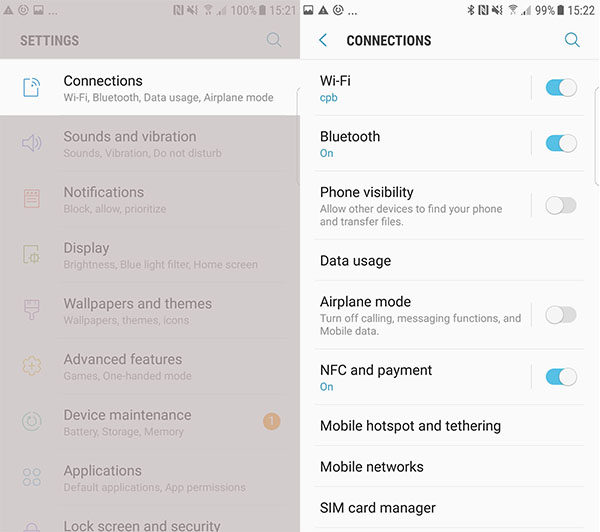
Mohato 2. Hona joale, switjha ka Bluetooth bakeng sa sesebediswa eang teng hammoho. Hang ha o qetile, batla lebitso la Bluetooth la sesebelisoa sa hau fonong ebe o tobetsa ho hokahanya lisebelisoa tsa Bluetooth ka bobeli.
Hangata, o tla fuoa khoutu ea netefatso e tla hlahisoa lisebelisoa ka bobeli. Tobetsa OK ho kopanya lisebelisoa ka bobeli ka katleho.
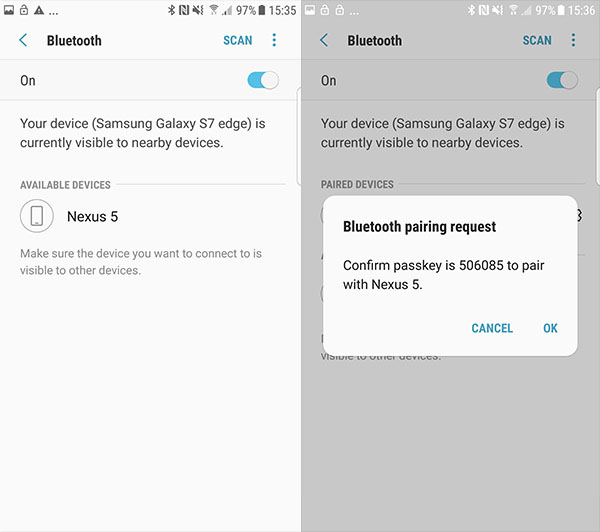
Mohato 3. Mohato oa ho qetela ke ho ea ho File Manager app e fonong ea hau kapa u ee ho 'Mino oa hau oa' Mino, khetha faele ea 'mino eo u lakatsang ho e fetisetsa, ebe o tobetsa konopo ea Share kapa logo ea sesebelisoa sa hau.
Mona, tsamaisa ho fihlela u bona khetho ea "Bluetooth". U tla khothalletsoa hang-hang hore u khethe sesebelisoa seo u tla arolelana le sona, tobetsa lebitso la sesebelisoa se pentiloeng pele, ebe u tobetsa "Amohela" sesebelisoa se seng.
Ena ke tsela eo u ka fetisetsang lifaele tsa 'mino ho tloha ho Android ho ea ho Android u sebelisa Bluetooth.
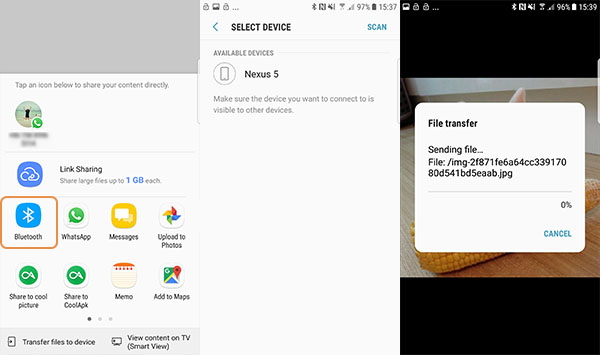
Karolo ea 4. Joang ho fetisetsa mmino ho tloha Android ho Android sebelisa NFC?
NFC kapa Near Field Communication ke mokhoa o mong oa waelese oa ho fetisetsa 'mino ho tloha ho Android ho ea ho Android. Leha ho le joalo, ho fapana le Bluetooth, mokhoa ona o hloka ho kopana pakeng tsa lisebelisoa tse peli tse etsang phetiso.
Ka tlase ke mehato ea kamoo ho fetisetsa mmino ho tswa Android ho Android sebelisa NFC.
Mohato 1. Pele, nolofalletsa NFC mabapi ka bobeli disebediswa pakeng tsa eo u batla ho fetisetsa difaele tsa mmino. Ho switjha NFC ho Android, ea ho "Litlhophiso" tsa Fono ebe o tobetsa "More Settings" tlasa likhetho tsa "Wireless le Network". Joale tobetsa konopo ea NFC ho netefatsa hore e buletsoe. Etsa se tšoanang le sesebelisoa se seng sa Android.
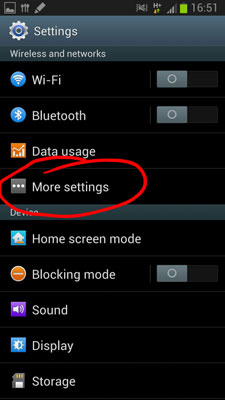
Mohato oa 2. Pele o qala ho fetisetsa, o lokela ho ama ka morao ho lisebelisoa ka bobeli (bao NFC e seng e buletsoe), u tla hlokomela hore lisebelisoa ka bobeli lia thothomela holim'a khokahanyo e atlehileng. Sena se bolela hore joale u ka qala ho fetisetsa difaele tsa hao tsa mmino.
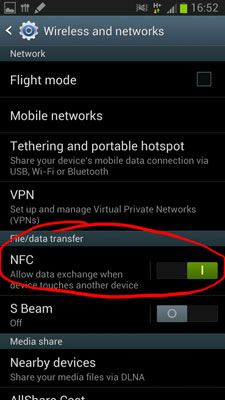
Mohato 3. Ka mor'a ho hokahanya ka bobeli disebediswa, u tla fuoa le mecha ea litaba dikgetho tsa difaele tse ka isoa. Tabeng ena, khetha Music difaele ebe o tobetsa "Transfer" ho romela difaele tsa mmino ka NFC.
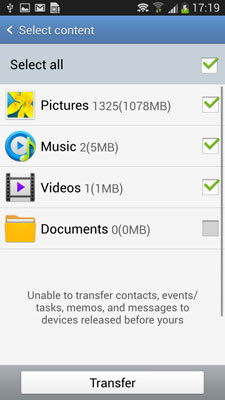
Karolo ea 5. Joang ho fetisetsa mmino ho tloha Android ho Android ho sebelisa Google Play Music?
Google Play Music ke tšebeletso ea mahala ea ho phallela 'Mino e fanoeng ke Google 'me e fumaneha bakeng sa basebelisi bohle ba nang le akhaonto ea Google. Latela mehato ena ho fetisetsa lifaele tsa mmino ho fono ea Android u sebelisa Google play.
Tlhokomeliso: U hloka ak'haonte ea Google hore u tsebe ho sebelisa ts'ebeletso ena
Mohato 1. Open Google Play Music khomphuteng ya hao le ho saena ka le hao se a ntse a le teng Google akhaonteng dintlha (Same le ka 1 st Android sesebelisoa).
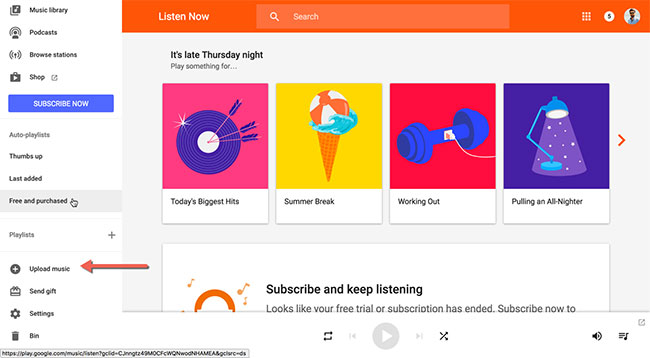
Mohato 2. Hona joale u ka kenya difaele tsa mmino ka ho tobetsa ea Upload konopo ka ho le letšehali k'honeng ea skrine ho sheba ka sehloohong Panel ea leqepheng la. Botlaaseng ba leqephe, tobetsa "Khetha From Your Computer" ho kenya difaele tsa mmino ho tswa khomphuteng ya hao ho Google Play.
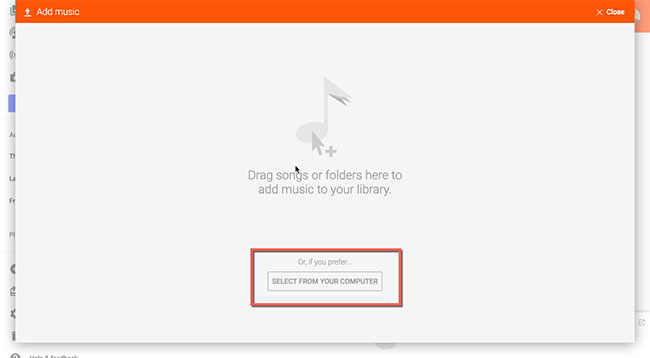
Mohato 3. Ka mor'a hore uploaded e se e phethiloe, thowuni le "Google Play Music" app e ya hao tse ling tse Android fono le ka nako eo kena ka app e le tšoanang Google lintlha. U tla bona lipina tsohle tse kentsoeng morao tjena akhaonteng ea hau ea Google Play. Hona joale u ka li phallela kapa ua li khoasolla habonolo.
Qetellong, re tšepa hore joale u tseba ho fetisetsa 'mino ho tloha ho Android ho ea ho lisebelisoa tsa Android ka mokhoa o sireletsehileng le ka mokhoa o sireletsehileng ka sehlooho se ka holimo. Ha e le hantle, u na le tse peli tse molemo haholo dikgetho ho phetha phetiso ka mokgwa wa Dr.Fone - Phone Ho fetiswa le Dr.Fone - Phone Manager (Android) . Hantle, khetha e loketseng ka ho fetisisa bakeng sa hao 'me u etse bonnete ba hore u tsoela pele ka mehato e tataisoang e boletsoeng bakeng sa tsela ka' ngoe.
Phetisetso ea Mohala
- Fumana lintlha ho tsoa ho Android
- Fetisetsa ho tloha Android ho Android
- Fetisetsa ho tloha Android ho BlackBerry
- Kenya/Export Mabitso ho ea le ho tsoa ho Mehala ea Android
- Fetisetsa Lisebelisoa ho tsoa ho Android
- Fetisetsa ho tloha Andriod ho Nokia
- Phetiso ea Android ho iOS
- Fetisetsa ho tloha Samsung ho iPhone
- Samsung ho iPhone Ho Fetisetsa Tool
- Fetisetsa ho tloha Sony ho iPhone
- Fetisetsa ho tloha Motorola ho iPhone
- Fetisetsa ho tloha Huawei ho iPhone
- Fetisetsa ho tloha Android ho iPod
- Fetisetsa lifoto ho tloha Android ho iPhone
- Fetisetsa ho tloha Android ho iPad
- Fetisetsa livideo ho tloha Android ho iPad
- Fumana lintlha ho tsoa ho Samsung
- Fetisetsa ho tloha Samsung ho Samsung
- Fetisetsa ho tloha Samsung ho e 'ngoe
- Fetisetsa ho tloha Samsung ho iPad
- Fetisetsa Data ho Samsung
- Fetisetsa ho tloha Sony ho Samsung
- Fetisetsa ho tloha Motorola ho Samsung
- Tsela e 'ngoe ea ho fetola Samsung
- Samsung File Transfer Software
- LG Transfer
- Fetisetsa ho tloha Samsung ho LG
- Fetisetsa ho tloha LG ho Android
- Fetisetsa ho tloha LG ho iPhone
- Fetisetsa litšoantšo ho tloha ho LG Phone ho ea ho Computer
- Mac ho Android Phetiso






Selena Lee
Mohlophisi e moholo