“IPhone” -dan tekst habarlaryny nädip pozmaly
Mar 07, 2022 • Filed to: Erase Phone Data • Proven solutions
"It was shocking to discover that some text messages I had deleted months ago are still showing up in the spotlight search on iPhone. I'd rather not have these text messages shown up. How can I permanently delete text messages from my iPhone?"
If you search 'deleted text in iPhone search' or 'deleted text in iPhone spotlight', you should see that many people are talking about it. After manually deleting text messages on your iPhone, you thought they were gone. Actually, they are still on your iPhone, but become invisible. And with an iPhone data recovery tool, you can recover these deleted text messages from your iPhone easily.
“IPhone” -dan tekst habarlaryny nädip pozmaly
IPhone-daky habarlary nädip pozmaly? Munuň üçin kömek üçin professional gural gerek, sebäbi el bilen edip bilmeýärsiňiz. Häzirki wagtda bazarda häzirki wagtda bu maksat üçin gurallar kän däl. Dr.Fone - Data Eraser (iOS) synap görmegiň guralydyr. IPhone-daky tekst habarlaryny hemişelik ýok eder we bu tekst habarlaryny hemişelik ýitirer. Hatda maglumatlary dikeltmek guraly hem ony alyp bilmeýär.
Bellik:The Dr.Fone - Data Eraser can permanently erase text messages on iPhone with ease. However, it can't erase the iCloud account. If you forget the password for your iCloud and would like to erase the account, it's recommended to use Dr.Fone - Screen Unlock (iOS).

Dr.Fone - Data Eraser (iOS)
Easily Wipe Your Personal Data from Your Device
- Simple, click-through, process.
- You select which data you want to erase.
- Your data is permanently deleted.
- Nobody can ever recover and view your private data.
- Trusted by millions of users around the world and has received rave reviews.
Step 1. Install the iOS Private Data Eraser on your computer
Install and launch the program on your computer. Connect your iPhone with your computer via its USB cable. After then, select "Data Eraser" to permanently delete text messages on iPhone.

Step 2. Scan for existing and deleted text messages on your iPhone
On the program, click "Erase Private Data" > "Start Scan", and then the program begins to scan for the text messages on your iPhone.
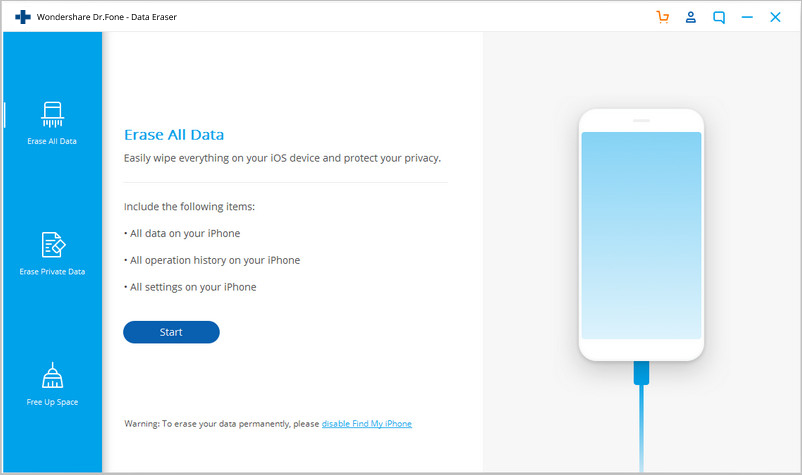
Wait when the program is scanning your iPhone.
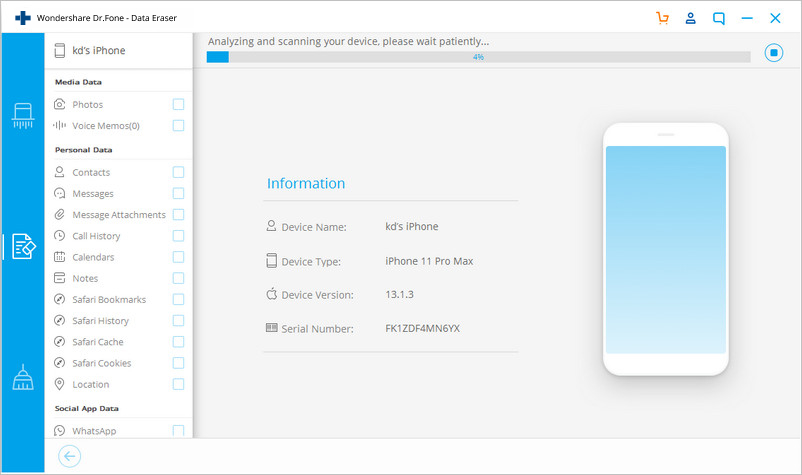
Step 3. Permanently delete messages on iPhone
Gözlemek tamamlanandan soň, hemişelik ýok etjek ähli habarlaryňyzy öňünden görmek üçin "Habarlar" we "Habar goşundylary" barlap bilersiňiz. IPhone-dan tekst habarlaryny düýbünden ýok etmek üçin "Enjamdan poz" düwmesine basyň.
Programma, "pozmak" sözüni girizip, amalyňyzy tassyklamagyňyzy soraýar. Diňe ynamyňyz bar bolsa ýerine ýetiriň. Dowam etmek üçin "Indi poz" düwmesine basyň.
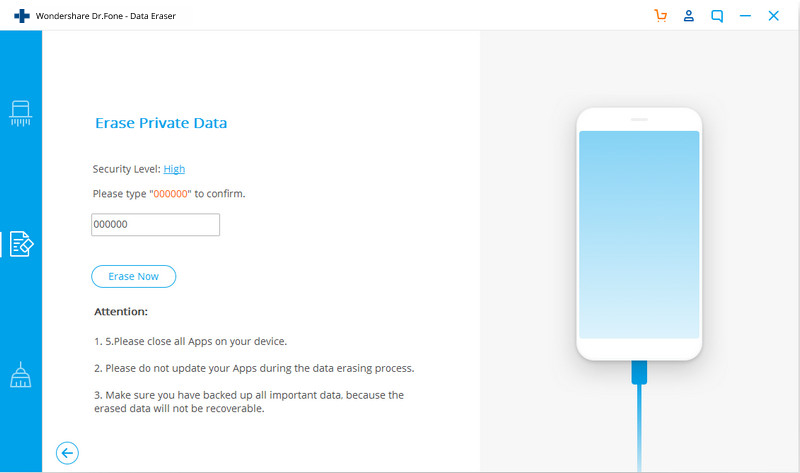
Amal tamamlanandan soň penjiräni aşakdaky ýaly görersiňiz. Soňra habarlar (saýlan birini ýa-da bar bolan birini pozuň) iPhone-dan hemişelik öçürilýär. Hatda FBI olary yzyna alyp bilmeýär.
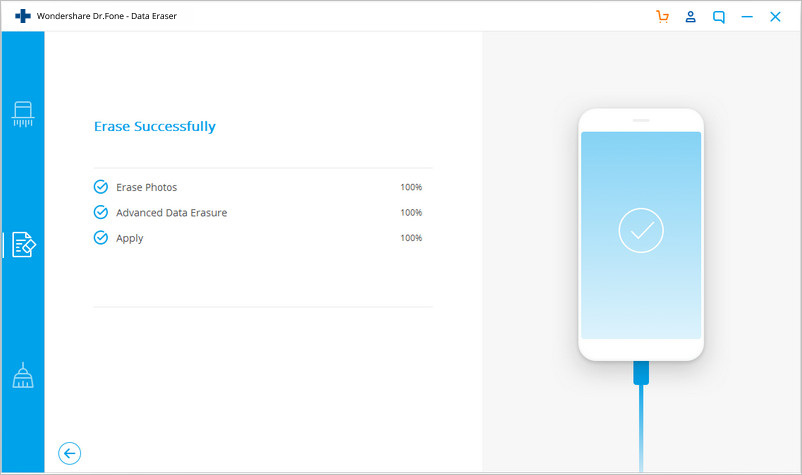
Delete text messages on your iPhone manually
Tap Messages app > tap Edit > tap the read circle, then you can remove the whole conversation from your iPhone. Or tap to open a conversation > tap on any message > tap 'More'. And then you can delete any message in this conversation you need. However, you think you've deleted the text from your iPhone, but you may find them in spotlight. Or at least, you can use a recovery software to recover deleted text messages from your iPhone.
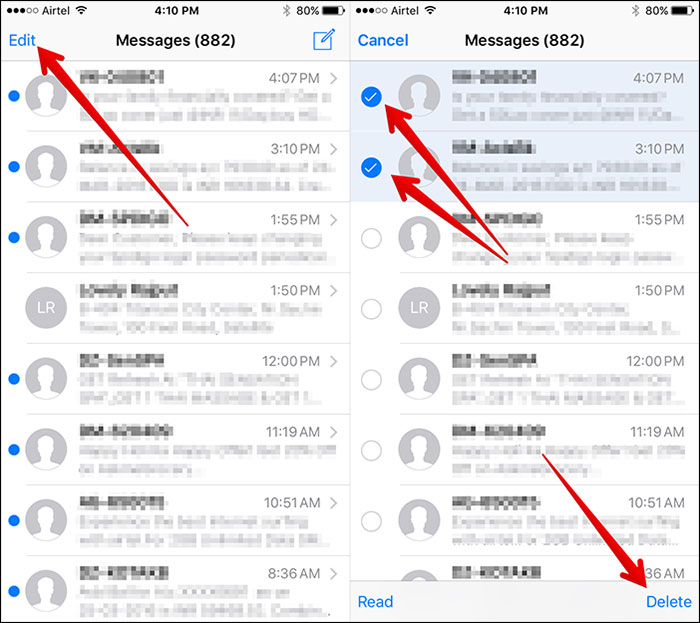
Erase Phone
- 1. Wipe iPhone
- 1.1 Permanently Wipe iPhone
- 1.2 Satmazdan ozal iPhone süpüriň
- 1.3 “iPhone” -y formatlaň
- 1.4 Satmazdan ozal “iPad” -y süpüriň
- 1.5 Uzakdan süpürmek iPhone
- 2. “iPhone” -y pozuň
- 2.1 “iPhone” jaň taryhyny pozuň
- 2.2 “iPhone” senenamasyny pozuň
- 2.3 “iPhone” -yň taryhyny pozuň
- 2.4 “iPad” e-poçtalaryny pozuň
- 2.5 iPhone habarlaryny hemişelik pozuň
- 2.6 “iPad” taryhyny hemişelik pozuň
- 2.7 “iPhone Voicemail” -ni pozuň
- 2.8 “iPhone” aragatnaşyklaryny pozuň
- 2.9 iPhone suratlaryny pozuň
- 2.10 iMessages-i pozuň
- 2.11 Aýdym-sazy iPhone-dan pozuň
- 2.12 “iPhone” programmalaryny pozuň
- 2.13 “iPhone” belliklerini pozuň
- 2.14 iPhone beýleki maglumatlary pozuň
- 2.15 iPhone resminamalaryny we maglumatlary pozuň
- 2.16 “iPad” -dan filmleri pozuň
- 3. “iPhone” -y pozuň
- 3.1 Conthli mazmuny we sazlamalary pozuň
- 3.2 Satmazdan ozal “iPad” -y pozuň
- 3.3 Iň oňat iPhone maglumatlary pozmak programma üpjünçiligi
- 4. “iPhone” -y arassalaň
- 4.3 “iPod touch” -y arassalaň
- 4.4 “iPhone” -da gutapjyklary arassalaň
- 4.5 “iPhone” keşini arassalaň
- 4.6 Iň ýokary iPhone arassalaýjylary
- 4.7 “iPhone” ammaryny boşadyň
- 4.8 iPhone-da e-poçta hasaplaryny pozuň
- 4.9 Speed Up iPhone
- 5. Clear/Wipe Android






James Davis
staff Editor