iPhone 13 ve iOS 15 Uygulamalarının Çökmesini Düzeltmenin 6 Yolu
27 Nis 2022 • Dosya: iOS Mobil Cihaz Sorunlarını Düzeltme • Kanıtlanmış çözümler
Apple, genel olarak, birinci sınıf yazılımı, dayanıklılığı ve zarif tasarımı nedeniyle iyi bilinir, bu, 3G'ler vb. Gibi eski cihazların ikincil bir telefon olmasına rağmen hala kullanılması gerçeğinden dolayı doğrudur. Bu, iOS 15 kullanıcılarının genellikle cihazlarından çok memnun oldukları anlamına gelir, ancak bu dünyada hiçbir şey mükemmel değildir ve iOS 15 de öyle.
In the recent years, we have heard a lot of users complain about iPhone 13/12/11/X crashing very often. Many other users have also pointed out that along with iPhone crash issue, iOS 15 Apps have also started malfunctioning. This is a serious problem as it disrupts your work and forces you to waste a lot of time looking for solutions to take care of it asap. There are many reasons because of which iPhone keeps crashing and iOS 15 Apps also quit abruptly. In most of the cases, a minor software glitch can cause all the trouble but what if it is more complicated than you think, like a storage issue or a corrupted App file that exists on your iPhone. For all such causes that make your iPhone crash, we bring to you ways and means to fix it.
- Part 1: Restart iPhone to fix iPhone crashing
- Part 2: Clear memory and storage on your iPhone
- 3. Bölüm: Uygulamadan çıkın ve uygulamayı yeniden başlatın
- Bölüm 4: iPhone'un çökmesini düzeltmek için Uygulamaları yeniden yükleyin
- Bölüm 5: iPhone/Uygulama kilitlenmesini düzeltmek için iPhone'u güncelleyin
- Bölüm 6: iPhone'un çökmesini düzeltmek için iPhone'u geri yükleyin
Bölüm 1: iPhone'un çökmesini düzeltmek için iPhone'u yeniden başlatın
İPhone 13/12/11/X'inizi düzeltmenin ilk ve en basit yöntemi çökmeye devam ediyor, onu yeniden başlatmak. Bu, bir iPhone'u kapatmak, iPhone'unuzun çökmesine neden olabilecek tüm arka plan işlemlerini kapattığı için hatayı düzeltecektir. İşte iPhone'un çökmesini çözmek için iPhone'unuzu yeniden başlatmaya nasıl zorlayabileceğiniz .

Şimdi telefonunuzu normal şekilde kullanmayı deneyin ve sorunun tekrar ortaya çıkıp çıkmadığını kontrol edin.

Dr.Fone - Sistem Onarımı
Veri kaybı olmadan iPhone 13/12/11/X sistem hatasını düzeltin.
- Yalnızca iOS 15'inizi normale döndürün, hiçbir veri kaybı olmaz.
- Kurtarma modunda , beyaz Apple logosunda , siyah ekranda , başlangıçta döngüde vb. takılı kalmış çeşitli iOS 15 sistem sorunlarını düzeltin .
- iTunes hatası 4013 , hata 14 , iTunes hatası 27 , iTunes hatası 9 ve daha fazlası gibi diğer iPhone hatalarını ve iTunes hatalarını düzeltir .
- Tüm iPhone, iPad ve iPod touch modelleri için çalışır.
- En son iOS 15 ile tam uyumlu.

Bölüm 2: iPhone'unuzdaki belleği ve depolamayı temizleyin.
Like the previous one, this is another simple technique to combat iPhone keeps crashing issue. Clearing phone's memory helps to release some storage space which also makes the phone work faster without any lag. There are many different ways to clear cache and memory on iPhone easily yet effectively like the one in the screenshot below, Go to settings>Safari>Click on clear history and website data.
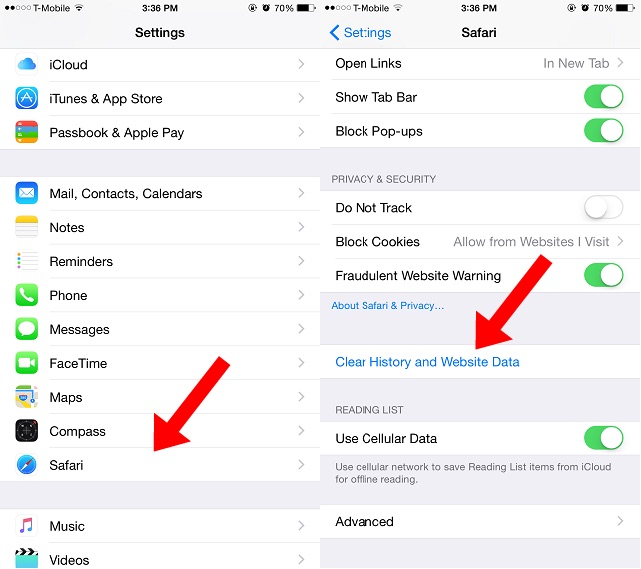
For more such methods, please click on this post to know about 20 tips which can help you free up iPhone space in order to tackle iPhone keeps crashing issue.
These methods are pretty useful since if your phone can be clogged up with unnecessary data, most of the Apps and the iOS 15 itself will not work smoothly because of which iPhone keeps crashing.
Part 3: Quit and re-launch the App
Have you considered quitting and re-launching the App that makes your iPhone crash every time you use it? Such Apps tend to crash themselves also and need to be shut down before using them again. It is fairly simple, just follow the steps given below:
- Press the Home Button on your iPhone which keeps crashing to open all the Apps running at that time on the left side of the screen.
- Now gently wipe the App screen upwards to close it completely to resolve the iPhone crash issue.
- Once you have removed all the Apps screens, go back to the iPhone Home Screen and launch the App again to check whether or not it crashes again.

If the problem, still persists, i.e., if iOS 15 Apps or iPhone keeps crashing even now, use the next technique.
Part 4: Reinstall the Apps to fix iPhone crashing
We are all aware of the fact that an App can be deleted and reinstalled at any time on your iPhone. But do you know that this can solve the iOS 15 Apps and iPhone 6 crashing error? All you have to do is identify the App which crashes often or makes your iPhone crash randomly and then follows these steps to uninstall it to download it again later:
1. On your iPhone Home screen, tap on the App icon for 2-3 seconds to make it and all other Apps jiggle.

2. Now hit “X” on the top of the App icon which you wish to delete to solve the iPhone keeps crashing problem.
3. Once the App is uninstalled, visit the App Store and search for it. Click on “Buy” and type in your Apple ID password or let the App Store identify your previously fed - in finger print to allow you to install the App once again.
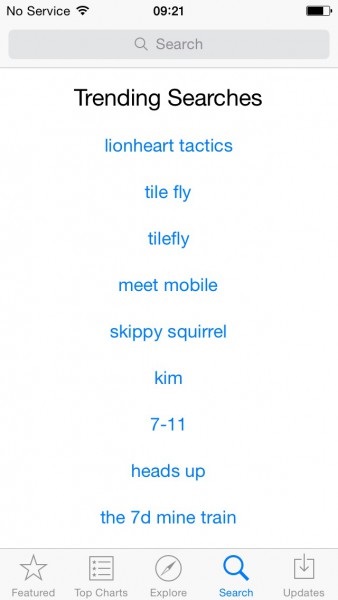
Part 5: Update iPhone to fix iPhone/App crashing
We all know it is very important to keep your iPhone 13/12/11/X update-to-date, don't we? This is a great method to avoid iPhone crash and prevent the Apps from creating trouble. You can update your iPhone by visiting “Settings” on your iPhone and selecting “General”.
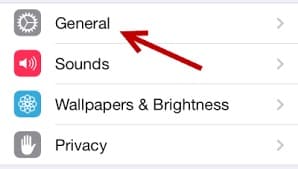
You will now see that “Software Update” option has a notification as shown below indicates that there is an update available. Click on it view the new update.
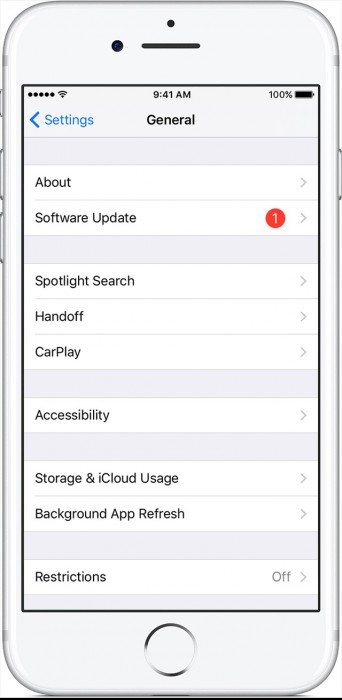
Finally, hit “Download and Install” to update your iPhone as this will fix it if iPhone keeps crashing. Wait for the update to get downloaded and installed properly and then continue using your iPhone and all its Apps.
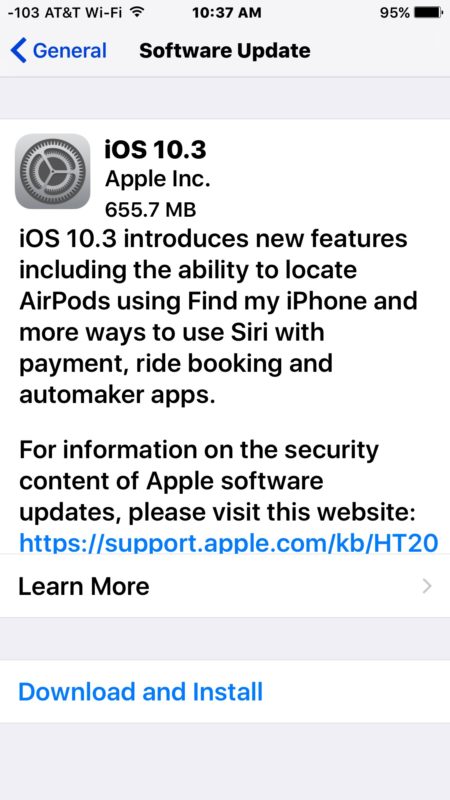
There it is, your iPhone has been installed with the latest iOS 15 version. This will be a big help in resolving your iPhone keeps crashing problem.
Part 6: Restore iPhone to fix iPhone crashing
You can even try to restore your iPhone as another method to rectify the iPhone 13/12/11/X crashing. You simply have to connect your iPhone to a PC/Mac>Open iTunes>Select your iPhone>Restore backup in iTunes>Pick the relevant one after checking date and size> Click Restore. You may need to enter the password for your backup.
However, please keep in mind back-up all your data as this restoring using iTunes results in data loss. For your convenience, we have also explained how to restore iPhone without using iTunes which helps you from data loss. This is done by using Dr.Fone toolkit- iOS system recovery.
Note: Both the processes are lengthy so follow the steps carefully to get the desired results to fix iPhone crash error.
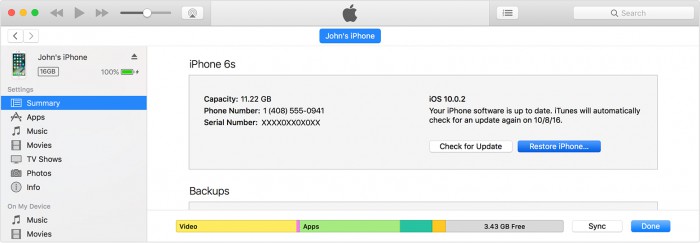
Bu makalede tartışılan iOS15/14/13 Uygulamaları ve iPhone 13/12/11 çökme sorununu düzeltmeye yönelik tüm teknikler, güvenlik ve etkililiklerine kefil olan birçok kullanıcı tarafından denenmiş ve test edilmiştir. En iyi yanı, teknik olarak sağlam olmayan bir amatör tarafından bile tüm yöntemlerin takip edilmesi son derece kolaydır. Peki ne bekliyorsun? Git, onları dene ve iPhone'unuzun çökmesini nasıl düzelttiğinizi bize bildirin.
iPhone'u düzelt
- iPhone Yazılım Sorunları
- iPhone Mavi Ekran
- iPhone Beyaz Ekran
- iPhone Çökmesi
- iPhone Ölü
- iPhone Su Hasarı
- Tuğlalı iPhone'u Onar
- iPhone Function Problems
- iPhone Proximity Sensor
- iPhone Reception Problems
- iPhone Microphone Problem
- iPhone FaceTime Issue
- iPhone GPS Problem
- iPhone Volume Problem
- iPhone Digitizer
- iPhone Screen Won't Rotate
- iPad Problems
- iPhone 7 Problems
- iPhone Speaker Not Working
- iPhone Notification Not Working
- This Accessory May Not Be Supported
- iPhone App Issues
- iPhone Facebook Problem
- iPhone Safari Not Working
- iPhone Siri Not Working
- iPhone Calendar Problems
- Find My iPhone Problems
- iPhone Alarm Problem
- Can't Download Apps
- iPhone Tips






Alice MJ
personel editörü
Genel olarak puan 4,5 ( 105 katıldı)