iOS Cihazlardan Ekran Süresi Parolası Nasıl Kaldırılır
May 07, 2022 • Filed to: Remove Device Lock Screen • Proven solutions
Screen Time is an amazing feature of Apple that allows you to check your digital health. This feature is available in iOS, macOS, and iPadOS. It is best to monitor the use of different apps and then minimize the excessive use of digital apps. For instance, children play multiple unhealthy games, so Screen Time will help to monitor it.
Additionally, Screen Time allows you to set app limits, but you can access the essential apps, including Phone, Messages, and FaceTime. This article provides you with information related to Screen Time passcode and different ways for how to unlock Screen Time.
Part 1: What is Screen Time Password
The Screen Time passcode is a four-digit password used to lock the screen time. With a passcode, you can extend the time when the time limit has been completed. Whenever you activate the Screen Time, Apple allows you to set a passcode content & privacy restriction. You have to set the app time limit; once the time limit is reached, you must enter the correct passcode to use those apps further.
The Screen Time passcode is different from the password used to unlock the phone. Screen Time passcode is important, especially when you set the Screen Time for your kids or give your mobile to others. You can tell them about the mobile password but hide the Screen Time passcode. Sometimes, it can be difficult to remember an extra passcode, and most people forget the Screen Time password due to minimum usage.
Part 2: How to Reset Screen Time Forgotten Password
Çoğu zaman, insanlar Ekran Süresi şifrelerini unuturlar. Önemli verilerini kaybetmek istemedikleri için şifreyi kurtarmak istiyorlar. Bunun için şifreyi kurtarmak için farklı yollar kullanabilirsiniz; örneğin, Apple Kimliğinizi ve üçüncü taraf aracınızı kullanabilirsiniz. Burada, iPhone'da Ekran Süresinin nasıl açılacağı hakkında size bilgi verebiliriz .
Durum 1: Apple'ı Ayarladığınızda iPhone ve iPad'de Unutulan Parola Ekran Süresini Sıfırlayın
If you don’t remember your Screen Time passcode, you can use your Apple ID and password instead of entering four digits passcode. It is a straightforward and effective procedure to reset the Screen Time passcode. For that, you need to remember your Apple ID password. Here are detailed steps that help you reset the Screen Time password with the help of an Apple ID.
Step 1: Go to “Settings” from the home screen in your iPhone, scroll down, and click on “Screen Time.”
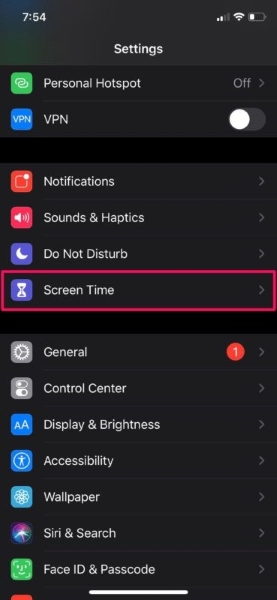
Step 2: In the Screen Time menu, tap on "Change Screen Time Passcode." Then you will get two options, "Change the Screen Time Passcode" or "Turn Off the Screen Time Passcode," where you have to select the first option.
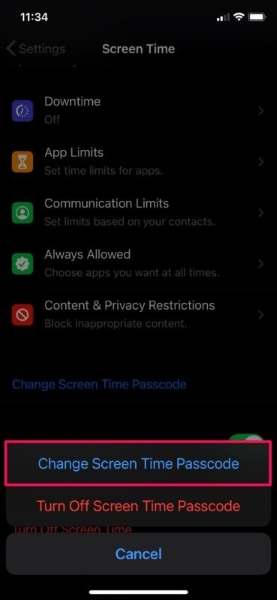
Step 3: After that, it will take you to "Screen Time Passcode Recovery," where you have to insert the Apple ID and password and tap on "OK."

Step 4: Now, the option of "New Passcode" appears, and you can enter a new passcode.
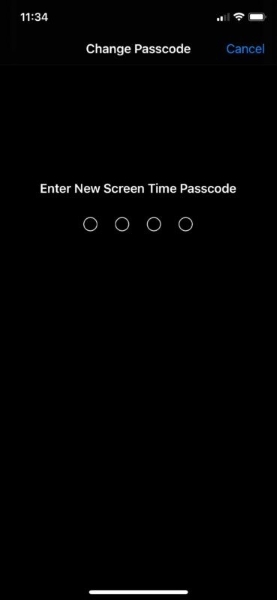
Situation 2: Use Screen Unlock to Unlock Screen Time When You Choose Skip Set Apple ID
Wondershare Dr.Fone is an online tool that helps to remove the passcode, Touch ID, or Face ID in your iPhone or iPad. It can easily remove the Screen Time passcode without losing your data. Dr.Fone is best for all kinds of software-based problems, and you do not need any technical information to use this tool. Additionally, passcode related problem is not an easy task, but it enables you to reset or change the passcode without losing any data off it.

Dr.Fone - Screen Unlock (iOS)
Unlock Screen Time without Apple ID.
- Dr.Fone allows you to unlock all kinds of lock screens, and you will not lose the data.
- You can easily backup your iPhone and even backup the selective data with Dr.Fone's help.
- Using this tool, you can recover your data from iPhone, iCloud, or iTunes.
- Additionally, it can help you manage and transfer data between your computer, iPhone, or iPad.
How to Unlock Screen Time Using Dr.Fone - Screen Unlock (iOS)
If you do not know how to unlock Screen Time without a password, we will provide you with simple steps to use Dr.Fone for this purpose.
Step 1: Select “Unlock Screen Time Passcode”
First, download and install Wondershare Dr.Fone on your PC. After that, open Dr.Fone and select “Screen Unlock” from the main menu. Select the “Unlock Screen Time Passcode” from all the options that can be used to remove the Screen Time passcode.

Step 2: Connect your iPhone with PC
Ardından, bir veri kablosu yardımıyla iPhone'unuzu bilgisayarınıza bağlayın ve "Şimdi Kilidi Aç"a tıklayın. Endişelenmenize gerek yok çünkü verileriniz güvende olacak.
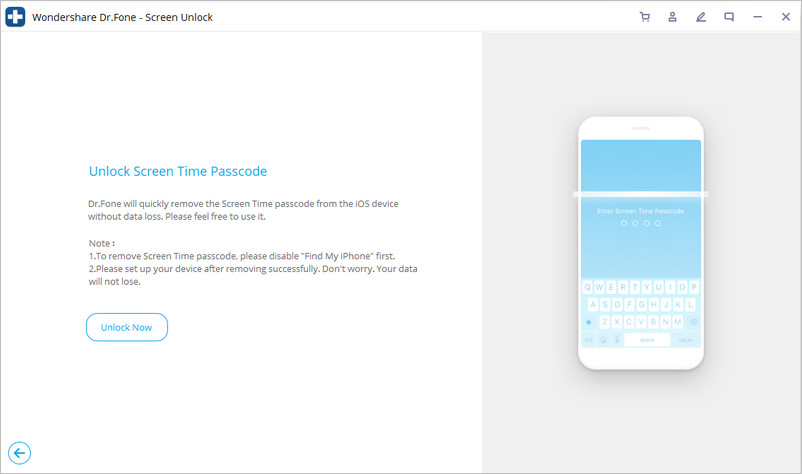
3. Adım: iPhone'umu Bul Özelliğini Kapatın
Şimdi, "iPhone'umu Bul" a gidin ve kapatın. Sonunda, kilit açma işlemi tamamlandı.
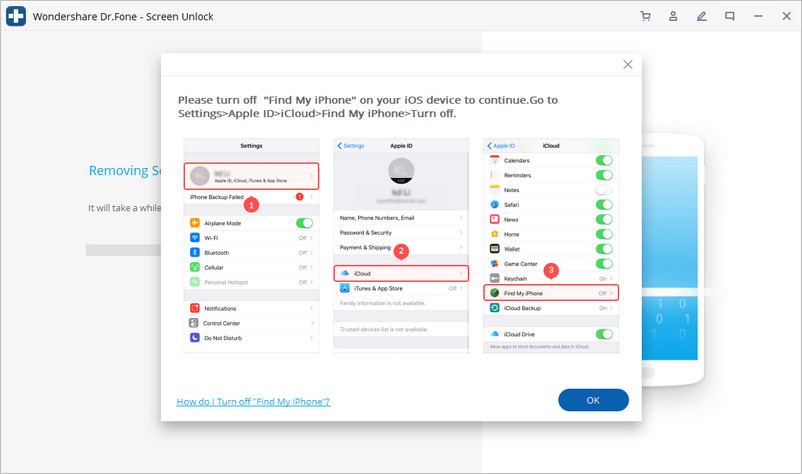
Bölüm 3: Mac'te Unutulan Ekran Süresi Parolasını Kaldırma veya Sıfırlama
Mac ayrıca iPhone'lar gibi uygulamaların kullanımını izlemek için bir Ekran Süresi özelliği içerir. Mac'inizdeki ekran süresi, içerik ve gizlilik kısıtlamaları için de bir Parola gerektirir. Mac'te Ekran Süresi şifrenizi unuttuysanız, aşağıdaki adımları izlemelisiniz.
Adım 1: Dock'tan Mac'inizdeki "Sistem tercihleri"ni açın. "Ekran Süresi" ni tıklamanız gereken yeni bir pencere açılır.

Adım 2: "Ekran Süresi" menüsünde "Seçenekler"i seçmelisiniz. "Şifreyi Değiştir"e basın ve "Şifremi Unuttum?" üzerine tıklayın.

Adım 3: Apple kimliğinizi ve şifrenizi girin ve "İleri" ye tıklayın. Yeni bir Ekran Süresi parolası girmenizi ve doğrulamanızı sağlar.

Çözüm
iPhone size en gelişmiş özellikleri sağlar ve Ekran Süresi de bunlardan biridir. Bu özellik, dijital dünyayla bağlantıda kalmanıza yardımcı olur ve uygulamaların kullanımı hakkında sizi bilgilendirir. Ekran Süresi Parolasını unuttuğunuz bazı durumlar vardır. Ancak endişelenmenize gerek yok çünkü bu makale Ekran Süresi kilidinin nasıl açılacağı hakkında bilgiler içeriyor.
iDevices Ekran Kilidi
- iPhone Kilit Ekranı
- iOS 14 Kilit Ekranını Atla
- iOS 14 iPhone'da Sert Sıfırlama
- Parola olmadan iPhone 12'nin kilidini açın
- iPhone 11'i Şifresiz Sıfırla
- Kilitliyken iPhone'u Sil
- İTunes olmadan Engelli iPhone'un Kilidini Açın
- iPhone Parolasını Atla
- Parola Olmadan iPhone'u Fabrika Ayarlarına Sıfırla
- iPhone Parolasını Sıfırla
- iPhone Devre Dışı
- Geri Yüklemeden iPhone'un Kilidini Açın
- iPad Parolasının Kilidini Açın
- Kilitli iPhone'a Girin
- Parola olmadan iPhone 7/7 Plus'ın kilidini açın
- iTunes olmadan iPhone 5 Parolasının Kilidini Açın
- iPhone Uygulama Kilidi
- Bildirimler ile iPhone Kilit Ekranı
- Bilgisayar Olmadan iPhone'un Kilidini Açın
- iPhone Parolasının Kilidini Açın
- Parola olmadan iPhone'un kilidini açın
- Kilitli Bir Telefona Girin
- Kilitli iPhone'u Sıfırla
- iPad Kilit Ekranı
- Parola Olmadan iPad'in Kilidini Açın
- İpad devredışı
- iPad Parolasını Sıfırla
- İPad'i Şifresiz Sıfırla
- iPad'de kilitlendi
- iPad Ekran Kilidi Parolasını Unuttum
- iPad Kilit Açma Yazılımı
- iTunes olmadan Engelli iPad'in Kilidini Açın
- iPod Devre Dışı Bırakıldı iTunes'a Bağlan
- Apple kimliğinin kilidini aç
- MDM'nin kilidini aç
- elma MDM'si
- iPad MDM'si
- MDM'yi Okul iPad'inden silin
- MDM'yi iPhone'dan kaldırın
- iPhone'da MDM'yi atla
- MDM iOS 14'ü atla
- MDM'yi iPhone ve Mac'ten kaldırın
- MDM'yi iPad'den kaldırın
- Jailbreak MDM'yi Kaldır
- Ekran Süresi Parolasının Kilidini Açın






Selena Lee
şef editör
Genel olarak puan 4,5 ( 105 katıldı)