Sab saum toj 7 Android Xov tooj Cleaners los txhawb koj lub cuab yeej
Lub Peb Hlis 07, 2022 • Thov xa mus rau: lwv cov ntaub ntawv xov tooj • pov thawj cov kev daws teeb meem
Peb cov computers thiab smartphones yog cov tshuab ua kom zoo dua qub. Thiab lub tshuab ib txwm yuav tsum tau tswj xyuas kom zoo yog tias koj xav kom nws ua haujlwm zoo thiab ua kom nws ntev. Tam sim no, qhov ntawd suav nrog kev saib xyuas zoo thiab tiv thaiv cov khoom siv kho vajtse thiab software kom raug, ntxuav cov kev khiav haujlwm ntawm lub sijhawm tsis tu ncua kom tswj tau nws qhov kev ua tau zoo. Yog tias koj lub Android tau qeeb qeeb thiab zoo li siv sijhawm ntau ntxiv rau kev ua haujlwm tib yam, ces nws yog lub sijhawm los ntxuav nws, so cov ntaub ntawv cache thiab junk. Ua tsaug, muaj cov apps uas tuaj yeem pab koj ua qhov no yooj yim heev (nrog rau ib qho kov) thiab zam koj cov ntawv ntxuav ua haujlwm ntawm cache ntawm txhua lub app los ntawm kev teeb tsa. Qhov teeb meem ntawm no dag yog tias muaj ntau cov apps tam sim no uas tau lees tias yog qhov zoo tshaj plaws ntawm qhov no txawm li cas los xij hauv qhov tseeb nws nyuaj rau nrhiav lub xov tooj tiag tiag thiab cache huv. Yog li, rau txhua tus neeg uas muaj lus nug txog yuav ua li cas ntxuav kuv Android yuav tsum nyeem cov lus no kom pom tseeb.
Peb tau sau npe luv luv lub xov tooj zoo tshaj plaws thiab Cache Cleaner rau Android raws li lawv cov kev ntaus nqi Google ua si thiab cov neeg siv tshuaj xyuas. Nyeem tsab xov xwm no yog tias koj muaj lus nug txog yuav ua li cas ntxuav kuv Android.
1. MobileGo App
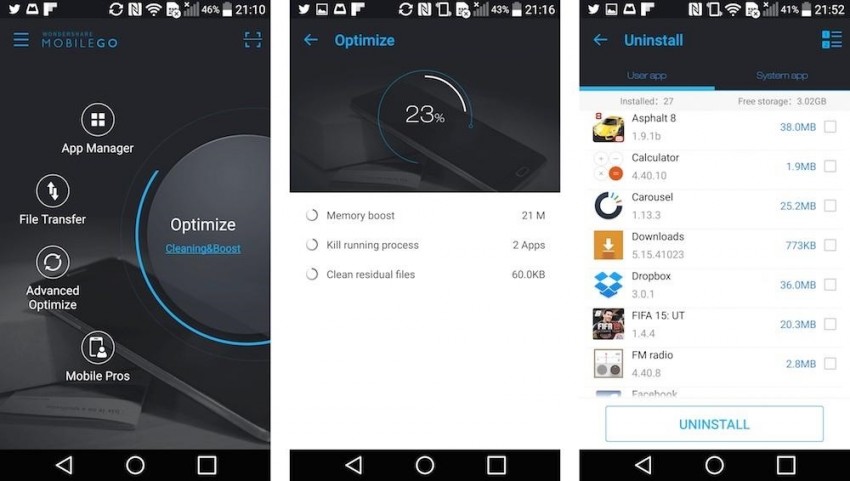
Hauv peb daim ntawv teev npe, thawj Android ntxuav yog "MobileGo app". No app yog tso tawm los ntawm Wondershare.This app yog loj heev nyob rau hauv cov nqe lus ntawm functionality thiab feature nplua nuj. Nws yog txawm peem rau nrog tag nrho cov functions thiab nta tus neeg siv yuav tsum tau boost lub Android ntaus ntawv.
Google Play Store Ratings: - 4.4/5
Nta
• Ua kom tiav Android Cov Ntaub Ntawv Tus Thawj Tswj Cov cuab yeej
MobileGo muaj tus thawj tswj ntaub ntawv muaj zog heev. Nws pab rub tawm, tswj, ntshuam & xa tawm koj lub suab paj nruag, duab thiab yeeb yaj kiab nrog lub pob nyem, nyob rau lub sijhawm, tag nrho hauv tib qhov chaw. Ntshuam hu, hloov khoom siv, tswj koj cov app loj hlob tuaj, thaub qab & rov qab thiab koj tuaj yeem xa lus los ntawm lub computer nws tus kheej. Txhua yam tuaj yeem ua tiav nrog MobileGo.
• Zoo tshaj Android Optimization Toolkit
Lub MobileGo Toolkit pab tau yooj yim optimize thiab tswj koj ntaus ntawv hauv. Nws kuj tso cai rau thaub qab thiab rov ua kom tag nrho cov ntaub ntawv tseem ceeb, nws kuj muaj qhov chaw rau hauv paus Android ntaus ntawv txhawm rau txhawm rau tshem tawm cov kev txwv. Koj tuaj yeem rov qab tau koj cov ntaub ntawv ploj lossis raug nyiag tau yooj yim nrog cov cuab yeej no. Nws kuj tseem tso cai rau so mus tas li koj lub cuab yeej txhawm rau txhawm rau txhawm rau txhawm rau txhawm rau txhawm rau txhawm rau txhawm rau txhawm rau txhawm rau txhawm rau txhawm rau txhawm rau txhawm rau txhawm rau txhawm rau txhawm rau txhawm rau txhawm rau txhawm rau txhawm rau txhawm rau txhawm rau txhawm rau txhawm rau txhawm rau txhawm rau txhawm rau txhawm rau txhawm rau txhawm rau txhawm rau txhawm rau txhawm rau txhawm rau txhawm rau txhawm rau txhawm rau txhawm rau txhawm rau txhawm rau txhawm rau txhawm rau txhawm rau txhawm rau txhawm rau txhawm rau txhawm rau txhawm rau txhawm rau txhawm rau txhawm rau txhawm rau txhawm rau txhawm rau txhawm rau txhawm rau txhawm rau txhawm rau txhawm rau txhawm rau txhawm rau txhawm rau txhawm rau txhawm rau txhawm rau txhawm rau txhawm rau txhawm rau txhawm rau txhawm rau txhawm rau txhawm rau txhawm rau txhawm rau txhawm rau txhawm rau txhawm rau txhawm rau txhawm rau txhawm rau txhawm rau txhawm rau txhawm rau txhawm rau txhawm rau txhawm rau txhawm rau txhawm rau txhawm rau txhawm rau txhawm rau txhawm rau txhawm rau txhawm rau txhawm rau txhawm rau txhawm rau txhawm rau txhawm rau txhawm rau txhawm rau txhawm rau txhawm rau txhawm rau txhawm rau txhawm rau txhawm rau txhawm rau txhawm rau txhawm rau txhawm rau txhawm rau txhawm rau txhawm rau nws nws nws yuav tsum tau tshem tawm cov kab mob.
• Cam khwb cia koj Android hauv Computer
Nws tso cai rau koj mus nrum koj Android ntawm PC thiab yog li tso cai rau koj los ntsib ib tug loj screen thrill.
2. Tus Xib Hwb huv
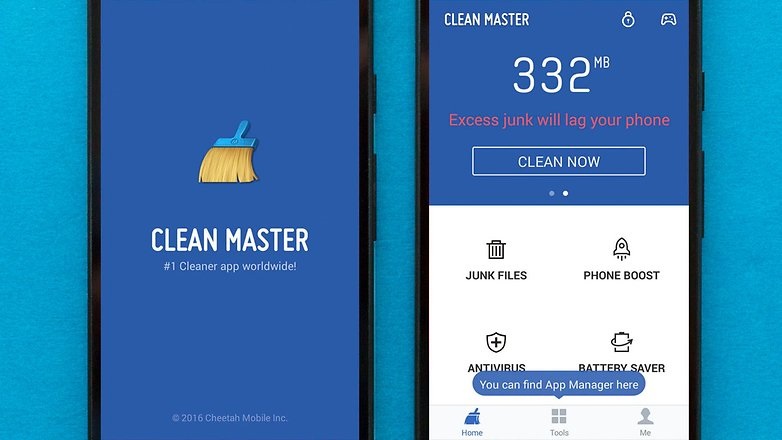
Daim ntawv thov no yog tsim los ntawm Cheetah Mobile. Nws yog ib lub npe nrov tshaj plaws Anti-Virus, cache cleaner thiab xov tooj huv si muaj. Nws kuj tau txais qhov khoom plig Editor's Choice hauv khw ua si. Nws paub tias yog ib qho zoo tshaj plaws Anti-Virus muaj nyob rau hauv Google Play Store.
Google Play Store Ratings: -4.7/5
Nta
• Tshem tawm cov khib nyiab sai
Daim ntawv thov no tuaj yeem tshem tawm cov khib nyiab loj hauv vib nas this.
• Intruder Selfie
Lub xov tooj no ntes txhua tus neeg tawm tsam nrog kev pab ntawm Xov Tooj lub koob yees duab pem hauv ntej thiab ceeb toom rau tus neeg siv.
• Vault
Nws pab khaws cov duab ntiag tug hauv lub tsev teev ntuj uas tsis tuaj yeem nkag los ntawm lwm qhov ntawm lub cuab yeej
3. Ccleaner
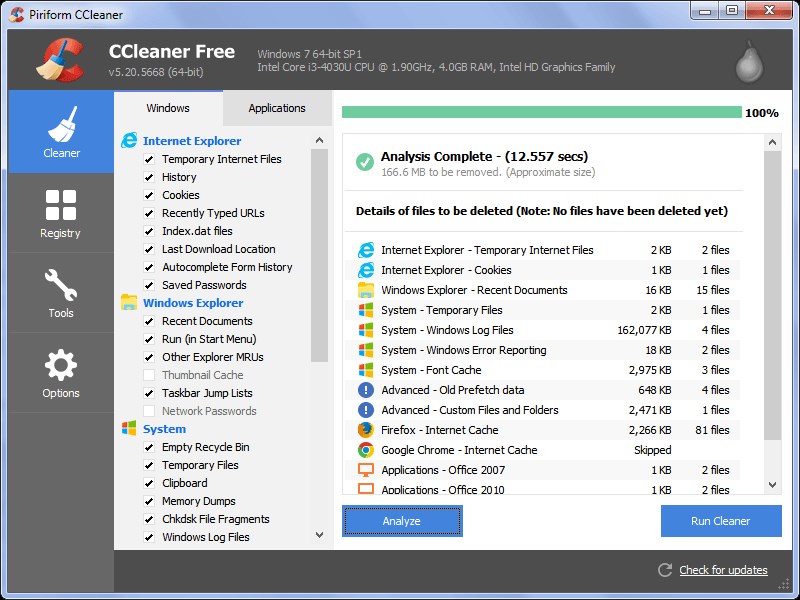
C Cleaner yog ib qho ntawm cov neeg nyiam huv huv rau txhua lub Computer. Lawv Android App ib yam nkaus thiab ua kom lub koob npe nrov thiab muab kev xaiv tu zoo tshaj plaws rau yuav luag txhua yam ntawm Android. Nws muaj pub dawb hauv Google Play Store.
Google Play Store Download Link: Ccleaner
Google Play Store Ratings: - 4.4/5
Nta
• Yooj yim heev interface
Nws lub interface yog yooj yim txaus los tso cai rau txhua tus rookie siv nws yooj yim.
• Cache Cleaner
Daim ntawv thov no cia li kuaj xyuas cache junk thiab ntxuav nws.
• Muaj Offline
Tag nrho cov haujlwm ntawm daim ntawv thov no muaj nyob offline thiab tsis muaj leej twg xav tau kev sib txuas network siv nws.
4. Avast Cleanup
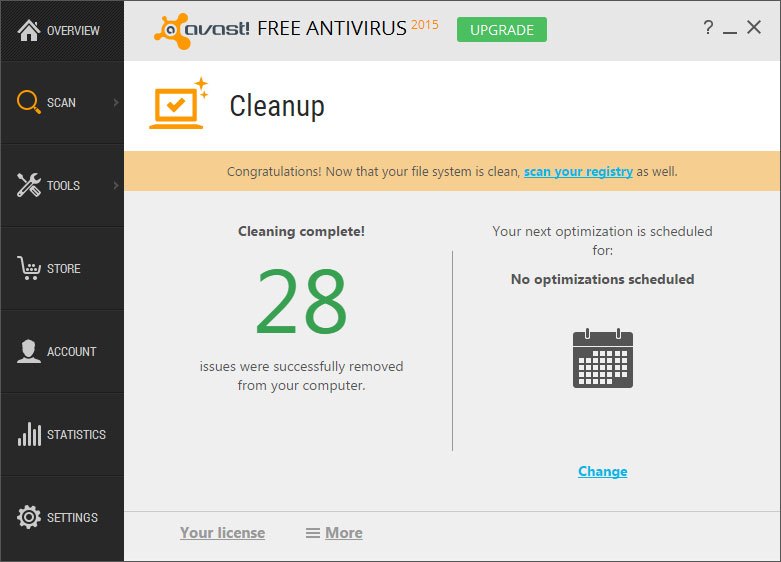
Daim ntawv thov no los ntawm ib tus thawj coj hauv ntiaj teb hauv ntu Anti-Virus. Yog li ntawd, tsis muaj leej twg tuaj yeem tsis ntseeg qhov kev ua haujlwm ntawm daim ntawv thov no, nws yog qhov nrawm thiab nrawm. Ib pob ua tiav lovable rau txhua yam ntawm cov neeg siv.
Google Play Store Ratings: -4.5/5
Nta
• Kev tu ceev tshaj plaws
Avast Cleaner muab qhov kev xaiv nrawm tshaj plaws rau txhua yam khoom siv hauv Android.
• Tiv thaiv kab mob thiab Malware
Raws li qhov txiaj ntsig ntxiv, nws tshawb xyuas cov haujlwm txawv txav ntawm koj lub cuab yeej thiab ua kom nws huv si txhua lub sijhawm.
• App Xauv Chaw
Nws tiv thaiv koj daim ntawv thov los ntawm txhua yam kev nkag tsis tau tso cai yog li tiv thaiv koj tus kheej.
5. Keeb kwm Cleaner
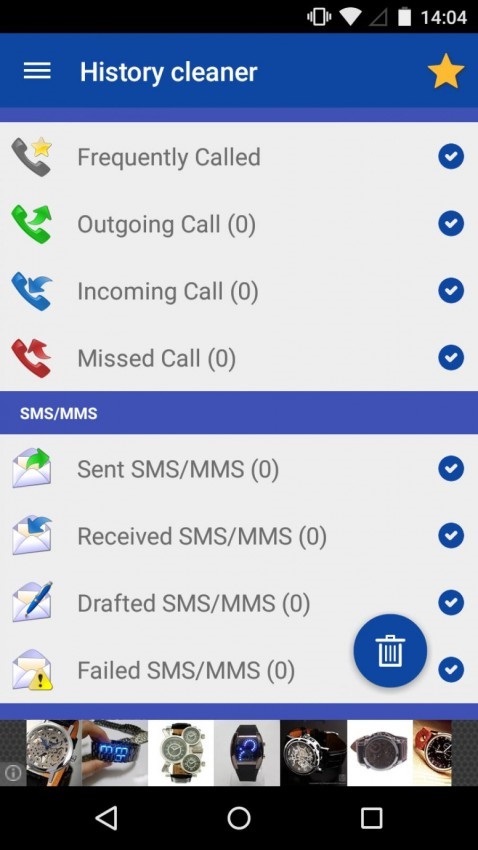
Daim ntawv thov no yog ib qho kev xav tshiab ntawm Play Store. Nws muaj qhov yooj yim heev interface yuav luag zoo ib yam rau kev rov ua haujlwm rov qab npo ntawm ib qho Android. Cov dawb version roj tag nrho cov zoo tib yam li cov nyiaj them version (ntxiv ntxiv: - ntxiv yog tshem tawm), uas ua raws li ib tug ntxiv kom zoo dua.
>Google Play Store Ratings: -4.3/5
Nta
• Tsis muaj hauv paus App
Daim ntawv thov no tsis xav kom lub cuab yeej yuav tsum tau rooted rau nws ua haujlwm
• Compact Size
Cov app no tsawg dua 1mb hauv qhov loj me tab sis ntim tag nrho cov kev xav tsis thoob rau lub tshuab ntxhua khaub ncaws
• Ib tug kais Boost
Qhov no app tuaj yeem txhawb koj lub cuab yeej nrog kov ntawm ib lub pob
6. Startup Manager
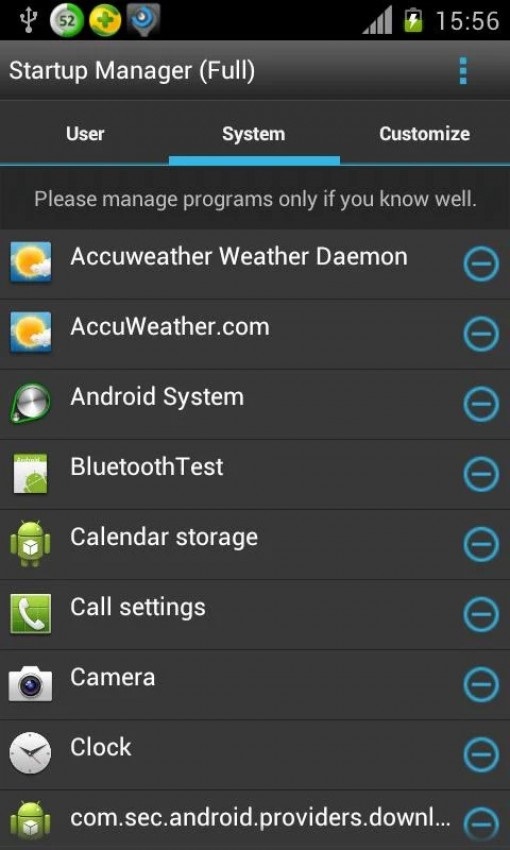
Daim ntawv thov no muaj nyob rau hauv ob versions: them nyiaj thiab dawb versions feem. Ob leeg tuaj yeem rub tawm los ntawm google play store. Nws raug suav hais tias yog ib qho ntawm cov apps saum toj kawg nkaus uas ua tau raws li nws cog lus tias yuav ua.
Google Play Store Ratings: -3.8/5
Nta
• Tua lag
Cov app no tau tshem tawm tag nrho cov apps tsis muaj txiaj ntsig thiab ntxuav lub cache ntawm ib ntus.
• Tsim ib cheeb tsam ua haujlwm ntsiag to
Nws cia li mutes tag nrho cov suab nrov apps thiab tsim lub siab tshaj plaws ceeb toom bar
• Boost games
Nws tshem tawm RAM thiab pab khiav txhua qhov kev ua si siab kawg ua tau zoo heev.
7. AVG Cleaner

Daim ntawv thov no los ntawm ib qho ntawm thawj tus tsim Antivirus rau PC: AVG. Qhov no app yog heev compact thiab yooj yim mus use. Nws ua yuav luag txhua yam uas leej twg xav tau los ntawm tus thawj ntxuav.
Google Play Store Download Link: AVG Cleaner
Google Play Store Ratings: - 4.4/5
Nta
• Siv tau yooj yim dua
No app muaj ib tug heev yooj yim thiab yooj yim mus use interface. Txhua yam tsuas yog nyem rau ntawd xwb
• Ntxuav koj cov duab
Nws cia li tshem tawm cov duplicate thiab corrupted duab.
• Ncua qhov chaw
nws ua ib qho zoo tshaj plaws cache cleaner muaj.
• Ntxiv roj teeb lub neej
Nws nres tag nrho cov pib pib app thiab yog li nce lub roj teeb lub neej exponentially.
Los ntawm tsab xov xwm no, peb tau tham txog sab saum toj 7 Android ntxuav hauv Google Play Store. Lawv kuj yog qhov zoo tshaj plaws Cache ntxuav. Tab sis ntawm lawv MobileGO yog qhov saum toj kawg nkaus raws li cov neeg siv kev ntaus nqi rau nws qhov kev ua tau zoo. Kuv xav qhia nws rau txhua tus neeg uas xav paub txog yuav ua li cas ntxuav kuv Android. Vam tias koj yuav nyiam nyeem tsab xov xwm no.
lwv xov tooj
- 1. So iPhone
- 1.1 Permanently So iPhone
- 1.2 So iPhone Ua ntej muag
- 1.3 Hom ntawv iPhone
- 1.4 So iPad Ua ntej muag
- 1.5 Tej thaj chaw deb So iPhone
- 2. Rho tawm iPhone
- 2.1 Rho tawm iPhone Hu Keeb Kwm
- 2.2 Rho tawm iPhone Calendar
- 2.3 Rho tawm iPhone Keeb Kwm
- 2.4 Rho tawm iPad Emails
- 2.5 Mus tas li Rho tawm iPhone lus
- 2.6 Nthuav tshem iPad Keeb Kwm
- 2.7 Rho tawm iPhone Voicemail
- 2.8 Rho tawm iPhone hu
- 2.9 Rho tawm iPhone duab
- 2.10 Rho tawm iMessages
- 2.11 Rho tawm suab paj nruag los ntawm iPhone
- 2.12 Rho tawm iPhone Apps
- 2.13 Rho tawm iPhone Bookmarks
- 2.14 Rho tawm iPhone Lwm cov ntaub ntawv
- 2.15 Rho tawm iPhone Cov Ntaub Ntawv & Cov Ntaub Ntawv
- 2.16 Rho tawm tsos ntawm iPad
- 3. lwv iPhone
- 3.1 lwv tag nrho cov ntsiab lus thiab chaw
- 3.2 lwv iPad Ua ntej muag
- 3.3 Qhov zoo tshaj plaws iPhone cov ntaub ntawv lwv Software
- 4. Clear iPhone
- 4.3 Clear iPod kov
- 4.4 Clear ncuav qab zib rau iPhone
- 4.5 Clear iPhone Cache
- 4.6 Sab saum toj iPhone Cleaners
- 4.7 Dawb Up iPhone Cia
- 4.8 Rho tawm Email Accounts ntawm iPhone
- 4.9 Ceev iPhone
- 5. Clear/So Android
- 5.1 Clear Android Cache
- 5.2 So Cache Partition
- 5.3 Rho tawm cov duab hauv Android
- 5.4 So Android Ua ntej muag
- 5.5 So Samsung
- 5.6 Tej thaj chaw deb So Android
- 5.7 Sab saum toj Android Boosters
- 5.8 Sab saum toj Android Cleaners
- 5.9 Rho tawm Android Keeb Kwm
- 5.10 Rho tawm cov ntawv nyeem hauv Android
- 5.11 Qhov Zoo Tshaj Plaws Hauv Android Tu Apps






Alice MJ
neeg ua haujlwm Editor