Top 10 Samsung Cloud Backup Services to Preserve Your Data
Mar 07, 2022 • Filed to: Backup Data between Phone & PC • Proven solutions
Today cloud storage is the best available option for Samsung mobile users to store their data online automatically. The best part of cloud backup services is that you users don’t need to do anything they just need to sign up and login to their cloud services accounts. Then cloud services providers automatically backup your Samsung data to cloud account without doing anything. so when your Samsung mobile crashes then you don’t need to worry about your data you can get back your data anytime on your phone from your cloud storage accounts. There are different types of cloud services available to backup data to cloud. We are going to discuss top 10 best Samsung cloud backup services with our readers.
- 1. Amazon Cloud Drive
- 2. OneDrive
- 3. Copy
- 4. Google Drive
- 5. Dropbox
- 6. Box
- 7. MediaFire
- 8. Mega
- 9. Cubby
- 10. Yandex Disk

Dr.Fone - Phone Backup (Android)
Flexibly Backup and Restore Android Data
- Selectively backup Android data to computer with one click.
- Preview and restore backup to any Android devices.
- Supports 8000+ Android devices.
- There is no data lost during backup, export or restore.
1 Amazon Cloud Drive
https://play.google.com/store/apps/details?id=com.amazon.drive
Amazon Cloud Drive backup services is a very popular cloud backup service today to backup any type of data from Samsung android mobile to cloud without any limit. To use this cloud service you need to pay amount to amazon the allow you to Samsung backup cloud easily. There are different types of packages available to buy amazon cloud backup. If you are looking to upload only photos the you need to pay 11.99$ per year then it enables you to upload unlimited photos to cloud automatically. If you want to upload all types of android files from Samsung to amazon cloud then you need to buy 60$ per year package it will enables you to upload anything from your android mobile to amazon cloud.

2 OneDrive
https://play.google.com/store/apps/details?id=com.microsoft.skydrive
Onedrive is available for Samsung users to automatically upload their mobile data to one drive cloud. This service is available from Microsoft and available for free or cost. Microsoft one drive is limited to the Microsoft office files such as word, excel etc. it enables you to upload photos and videos as well but you can’t upload other files then these. You can download it from the play store and give it a try for free of cost without paying a single penny.

3 Copy
https://play.google.com/store/apps/details?id=com.copy
Copy cloud backup service is available by barracuda to backup Samsung mobile data easily to cloud. This service is really very simple to use. It comes with some extra features also from them one is photocopy which enables you to upload any photo you take from the your phone to cloud automatically and other one is folder sharing which allows you to share any folder with anyone. The great feature of this service is the chromecast support which enables you to stream photos, video, music directly on your tv from mobile phones.

4 Google Drive
https://play.google.com/store/apps/details?id=com.google.android.apps.docs
Google Drive is the best available service to store your data to cloud automatically. It will never fails to upload your files because of their powerful servers. It enables you to upload upto 15 GB of data to Google drive without asking you to pay anything or without failing. It allows you to view history of changes in your documents and share with your friend and allow them to edit as well. It enables to you store unlimited photos to Google drive for free of cost and with some great features as well.

5 Dropbox
https://play.google.com/store/apps/details?id=com.dropbox.android
Dropbox is getting popular for android users to backup data to cloud easily from some years. It comes with a very small storage capacity which allows you to upload only up to 2 GB only. But you can expend it to up to 16 GB in various ways. This service is also available for free of cost but because of less storage limit users don’t prefer it more than Google. This service if very good for those users who want to upload each and every moment they have captured and view them on their laptop of desktop or laptop instantly. You can easily expend storage of dropbox by paying some amount to Dropbox.
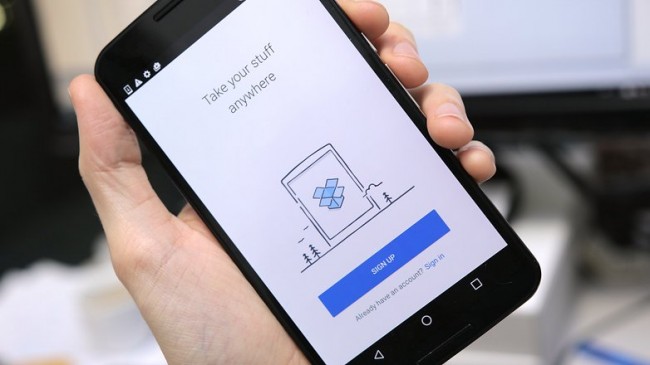
6 Box
https://play.google.com/store/apps/details?id=com.box.android
Box cloud service is available for free of cost on Google play store for Samsung users without paying anything. This is the best in using because it is very simple to use for every user. It offers you to upload 10 GB of data from your Samsung android device to cloud without paying anything and with a upload speed of 250 MBPS. If you have crossed free 10 GB storage limit then you need to pay 10$ per year to store 25 GB data to cloud. There are no special features in this application you can edit or comment or share your files from cloud.
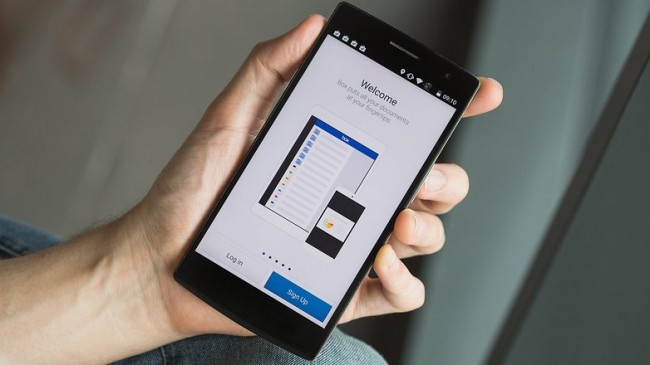
7 MediaFire
https://play.google.com/store/apps/details?id=com.mediafire.android
Mediafire is a free cloud storage service available for Samsung users to upload small media files to store on cloud. Mediafire enables you to store up to 50 GB of data for free without any cost. This storage is enough for storing and sharing photos and videos. When you join mediafire that time you will get only 12 GB of free storage. If you want more storage then you need to earn it via referrals or you need to pay 2.50 GB per month for 100 GB of storage. There is a limit of uploading speed to 200 MB per second for free users.
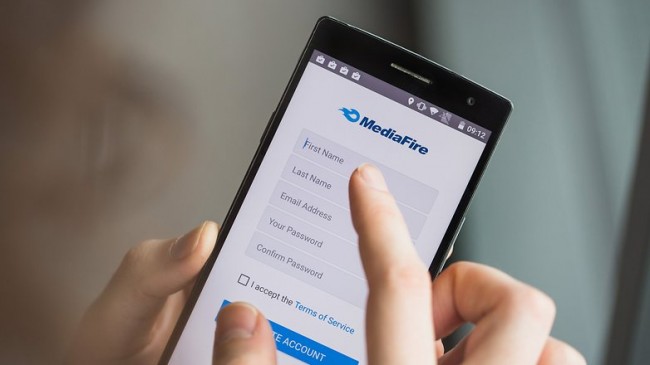
8 Mega
https://play.google.com/store/apps/details?id=nz.mega.android
Mega cloud service provide Samsung users to upload 50 GB of data to cloud free of charge. So according to free data storage limit making it one of the best storage service to store data to cloud on android devices. Whatever you are uploading to cloud using mega those all things will be free of cost and encrypted and the key stays with the users. It enables you to sync you camera pictures directly to mega cloud as well.

9 Cubby
https://play.google.com/store/apps/details?id=com.logmein.cubby
Cubby is also a great choice for the users to upload their Samsung data to cloud easily and quickly with a great storage. The best party of Cubby is that is available for free of cost. But if you are looking to get paid version of this application then there are a large variety of options available from 100 GB to 200 TB of storage. It enables you to upload 5 GB of free data in starting then if you need more space you need to buy paid service. Paid option are available from 3.99$ to 99.75$ per month to store up to 200 TB data on cloud.
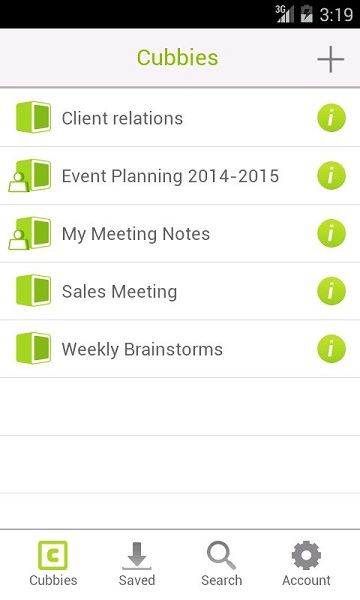
10 Yandex Disk
https://play.google.com/store/apps/details?id=ru.yandex.disk
yandex disk cloud service is available for Samsung android mobile users to upload up to 10 GB of free data to cloud easily and quickly without any charge. Whenever you sign up to yandex disk then you will get 10 GB free storage on cloud. But if you need more storage there are some plans available. You can get more 10 GB storage by paying 1$ per month. There is also a server package available which enable you to get 1 TB of cloud storage on their cloud by paying 10$ per month only. There are some bugs in this application but still most of the users are happy to use this application.
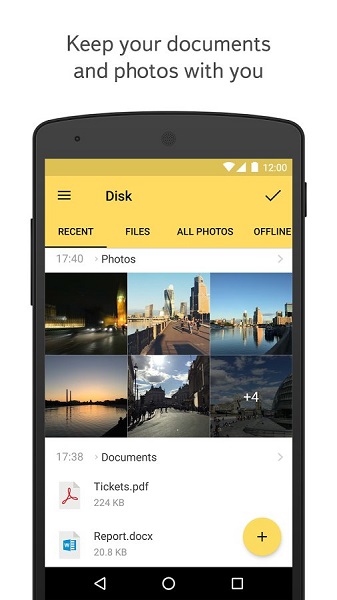
Android Backup
- 1 Android Backup
- Android Backup Apps
- Android Backup Extractor
- Android App Backup
- Backup Android to PC
- Android Full Backup
- Android Backup Software
- Restore Android Phone
- Android SMS Backup
- Android Contacts Backup
- Android Backup Software
- Android Wi-Fi Password Backup
- Android SD Card Backup
- Android ROM Backup
- Android Bookmark Backup
- Backup Android to Mac
- Android Backup and Restore (3 Ways)
- 2 Samsung Backup






Alice MJ
staff Editor