Transfer Music from iPad to iPad with Ease
Apr 27, 2022 • Filed to: iPhone Data Transfer Solutions • Proven solutions
Want to transfer music from iPad to iPad for sharing with each other? Have gotten a cool new iPad, and decide to transfer all music from the old iPad to the new one? Whatever situation you come up with, what will you do to transfer music from iPad to iPad?
Normally it’s difficult to transfer iPad music to another unless you have a third-party tool. Here, I strongly recommend you to use a powerful iPad to iPad transfer software . This program does not only empowers you to copy music with ratings, ID3 tags and more from one iPad to another, but also enables users to transfer files between two iOS devices. Besides Dr.Fone - Phone Manager (iOS), you can also take advantage of iTunes to finish the task, which will be introduced in the following part of the article.
Transfer Music from iPad to iPad without iTunes
The following guide will show you how to transfer songs from iPad to iPad with a strong iPad transfer tool. This guide will set the Windows version of the as an example, and the Mac users only need to duplicate the process on their Mac computer.

Dr.Fone - Phone Manager (iOS)
Transfer MP3 to iPhone/iPad/iPod without iTunes
- Transfer, manage, export/import your music, photos, videos, contacts, SMS, Apps etc.
- Backup your music, photos, videos, contacts, SMS, Apps etc. to computer and restore them easily.
- Transfer music, photos, videos, contacts, messages, etc from one smartphone to another.
- Transfer media files between iOS devices and iTunes.
- Fully compatible with iOS 7, iOS 8, iOS 9, iOS 10, iOS 11 and iPod.
Step 1. Start This iPad to iPad Transfer Program
Start running Dr.Fone after the installation, and choose Transfer from the functions. Connect the iPad to computer with the USB cables. The program will automatically recognize your iPad, and display the file categories at the top of the software window.
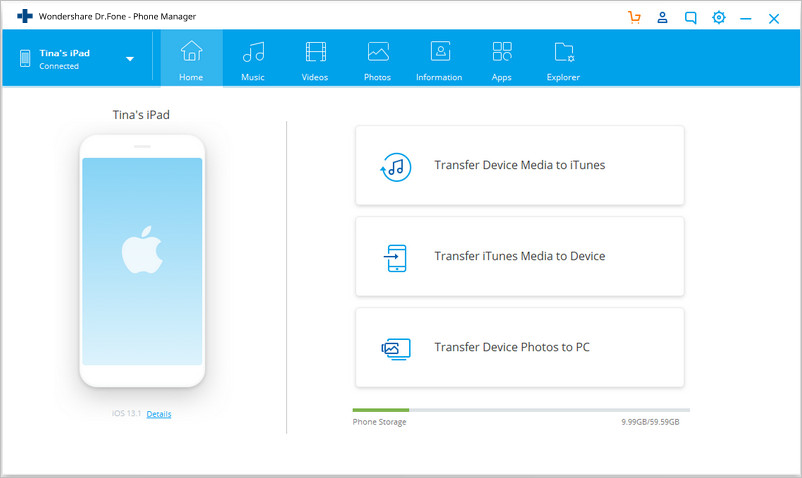
Step 2. Transfer Songs from iPad to iPad
Choose the iPad you want to transfer music from by clicking the triangle at the upper left corner, and select Music category in the software window. Then you'll see the sections of audio files and playlists in the left sidebar, along with the contents in the right part. Check the music files you want to deliver, and click the "Export" button at the top, and choose your iPad as the target in the drop-down menu. After that, the program will start transferring music from iPad to iPad.
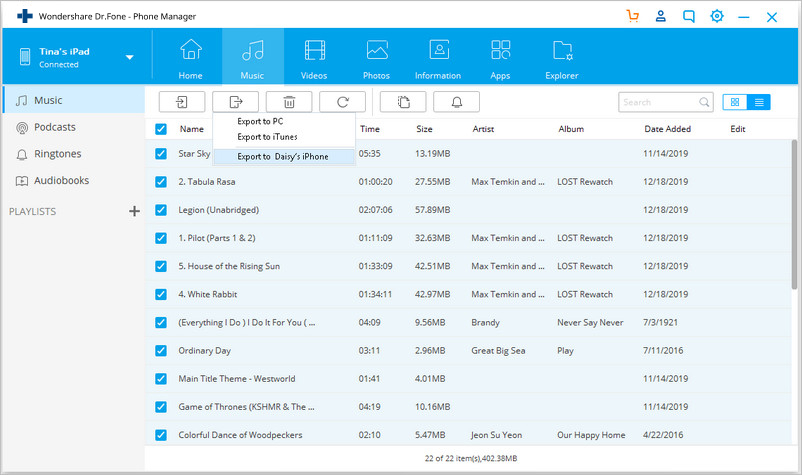
How to Transfer Music from iPad to iPad with iTunes
A great feature of iTunes is that it supports to transfer the purchased songs from iOS device back to iTunes Library. So the iPad users can take advantage of this feature to transfer songs from iPad to iPad. The following guide will show you how to do that.
Step 1. Connect iPad to the Computer
Connect iPad to computer with the USB cable, and iTunes will automatically launch. You can also manually start iTunes on computer and connect iPad. iTunes will recognize your iPad and display the iPad icon at the upper left corner.
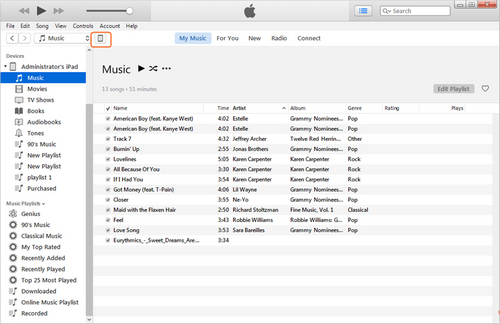
Step 2. Transfer Purchases
Click File > Devices > Transfer Purchases from iPad, and then iTunes will transfer the purchased items from iPad back to iTunes library, including the music files. Please note that the non-purchased items like CD copies won't be transferred back.
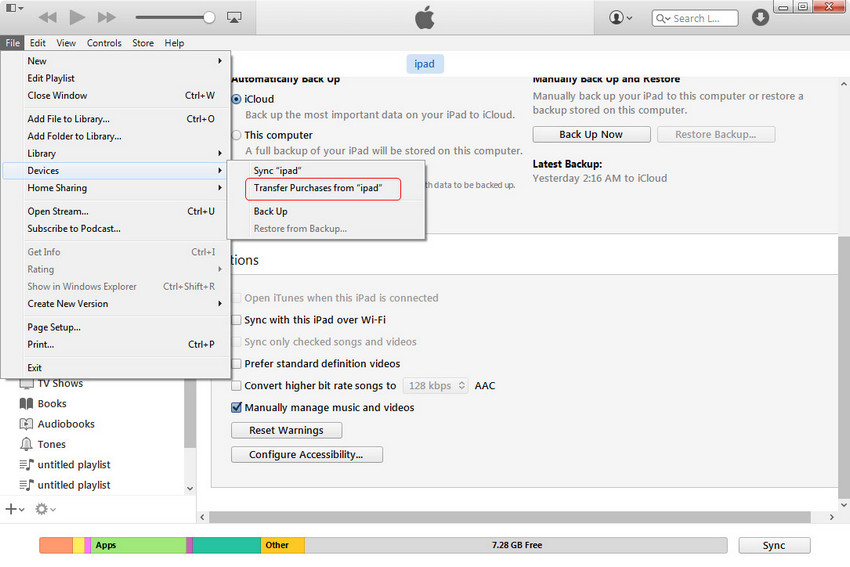
Step 3. Sync Music to iPad
Now connect the other iPad to computer with the USB cable, and iTunes will recognize it as well. Click the iPad icon and choose Music in the left sidebar. Then check Sync Music and select the songs you need. After that, click the Apply button at the right bottom to start syncing music to iPad.
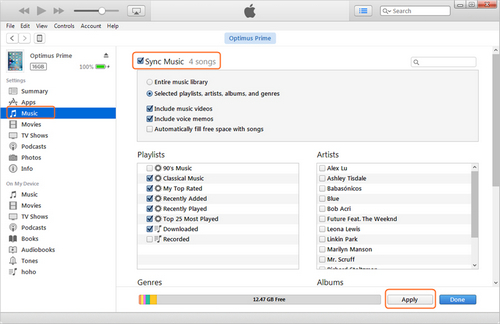
Conclusion: Both Dr.Fone - Phone Manager (iOS) and iTunes can help to transfer music from iPad to iPad. When comparing the two programs, you can easily find out that Dr.Fone provides a more convenient and direct way for the users to finish the task. So if you are interested in this program, don't hesitate to free download it and have a try.
iPad Tips & Tricks
- Make Use of iPad
- iPad Photo Transfer
- Transfer Music from iPad to iTunes
- Transfer Purchased Items from iPad to iTunes
- Delete iPad Duplicate Photos
- Download Music on iPad
- Use iPad as External Drive
- Transfer Data to iPad
- Transfer Photos from Computer to iPad
- Transfer MP4 to iPad
- Transfer Files from PC to iPad
- Transfer Photos from Mac to ipad
- Transfer Apps from iPad to iPad/iPhone
- Transfer Videos to iPad without iTunes
- Transfer Music from iPad to iPad
- Transfer Notes from iPhone to iPad
- Transfer iPad Data to PC/Mac
- Transfer Photos from iPad to Mac
- Transfer Photos from iPad to PC
- Transfer Books from iPad to Computer
- Transfer Apps from iPad to Computer
- Transfer Music from iPad to Computer
- Transfer PDF from iPad to PC
- გადაიტანეთ შენიშვნები iPad-დან კომპიუტერზე
- გადაიტანეთ ფაილები iPad-დან კომპიუტერზე
- გადაიტანეთ ვიდეოები iPad-დან Mac-ზე
- გადაიტანეთ ვიდეოები iPad-დან კომპიუტერზე
- iPad-ის ახალ კომპიუტერთან სინქრონიზაცია
- iPad-ის მონაცემების გარე საცავში გადატანა





Selena Lee
chief Editor