How to Get iPhone Out Of Recovery Mode?
Apr 27, 2022 • Filed to: Fix Android Mobile Problems • Proven solutions
If you are about to open your iPhone, no sooner would you notice that the device is in recovery mode and you have no idea about “How to get iPhone out of recovery mode?” So what will be your stance on this situation? Well, do not keep scratching your head looking for answers but read this article as a guide to understand how to get iPhone 6 out of recovery mode.
This article covers various solutions that you can apply to make your device out of recovery mode. Let's move further, to get iPhone out of Recovery mode with this article.
Part 1: Usual Steps To Exit iPhone Recovery Mode
If restoring your iPhone is successful, your phone will automatically get iPhone out of Recovery mode when it restarts. Alternatively, you can also exit recovery mode before restoring your phone in case your device was working right before. If not, then recovery mode is your best option.
To accomplish this, the following are the steps to be followed to get iPhone out of recovery mode.
- Step 1: Unplug your iPhone from the cable of USB.
- Step 2: Press down the sleep/wake button until the device is switched off.
- Step 3: Press it down again until the company (Apple) logo returns on the screen.
- Step 4: Leave the button and the device will start up and get iPhone out of Recovery mode.

Note: This was the general way to exit the iPhone recovery mode, which works most of the time. However, there are few other ways also to do it, which can be seen as we move forward in the article.
Part 2: Get iPhone out of Recovery Mode using Dr.Fone - System Repair
If you want to bring your phone out of recovery mode, without causing any data loss, then the answer is Dr.Fone - System Repair. You can come out of recovery mode on your iPhone using the Dr.Fone solution as the best method. This toolkit is easy to use is 100% safe and secure which leads to no data loss on your device.

Dr.Fone - System Repair
Get iPhone Out of Recovery Mode without data loss.
- Only fix your iOS to normal, no data loss at all.
- Fix various iOS system issues stuck in recovery mode, white Apple logo, black screen, looping on start, etc.
- Fixes other iPhone error and iTunes errors, such as iTunes error 4013, error 14, iTunes error 27,iTunes error 9 and more.
- Works for all models of iPhone, iPad and iPod touch.
-
Fully compatible with the latest iOS 11.

Following is the step by step process for the same. The screenshots will make it better for the readers to understand and learn how to get iPhone out of recovery mode.
Step 1: First you need to launch the Dr.Fone software then go to choose System Repair option from the Dr.Fone interface to get iPhone out of recovery mode

After that you are required to connect your device to the PC with the help of USB, your device will get detected by Dr.Fone, then proceed to choose the “Standard Mode” option.
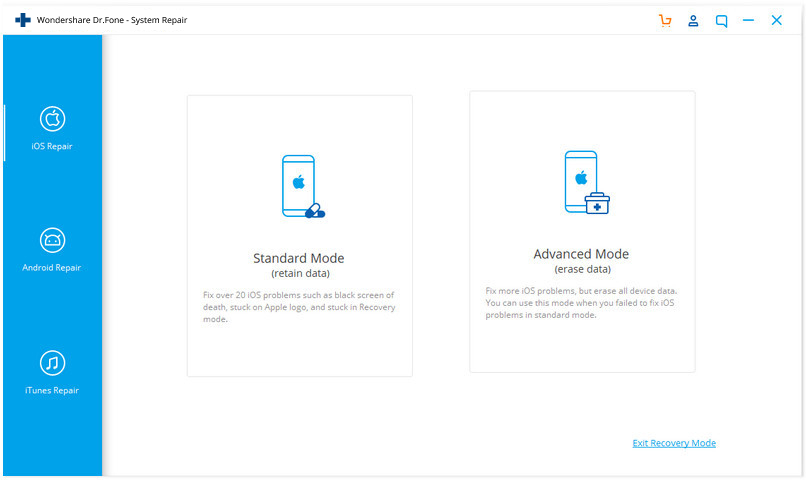
Step 2: Boot iPhone in DFU Mode if it's not recognized
Below mentioned steps will assist you in booting up the device in DFU Mode
A: Steps for iPhone 7,8, X for DFU mode
Switch off your Device> Hold down Volume and power button altogether for about 10 seconds > release off power button while keep on holding the volume button till DFU mode appears.
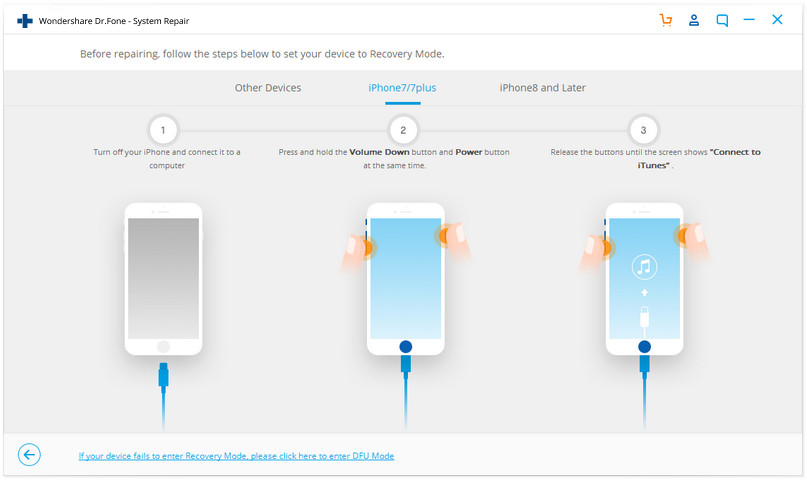
B: Steps for other devices
Switch off the phone> Hold the Power and Home button for about 10 seconds> release the device Power button but continue with Home button till DFU mode gets to appear.
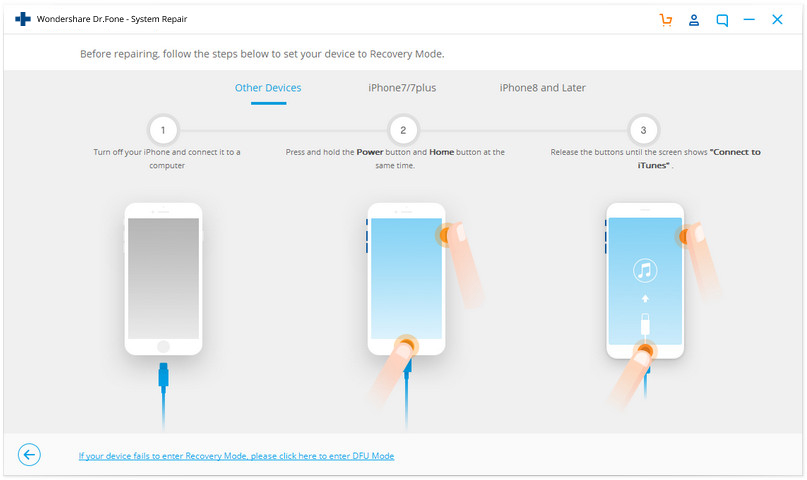
Step 3: Downloading the Firmware
In this step to get iPhone out of recovery mode, you are required to choose correct device details such as model, firmware details> After that click on Start option.
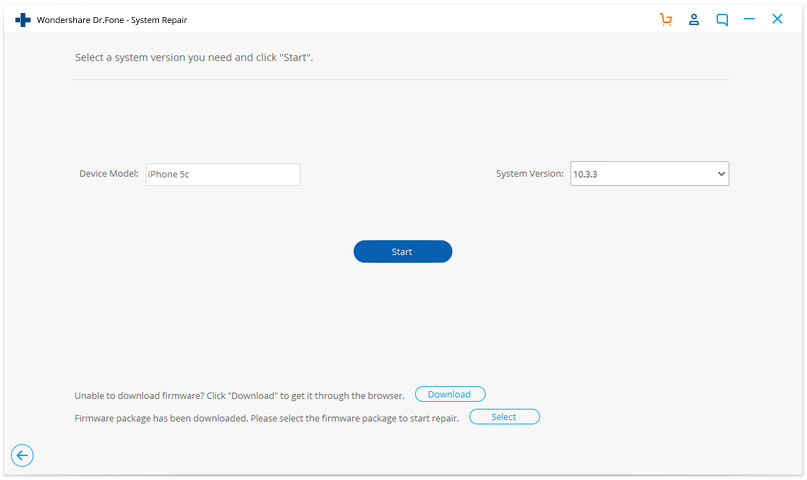
Wait for sometime till the downloading gets completed.
Step 4: Fix the issue
Once the downloading is done, go to choose the Fix now option to start the repairing process, in order to bring back your device in normal mode and to get an answer to how to get iPhone 6 out of recovery mode.
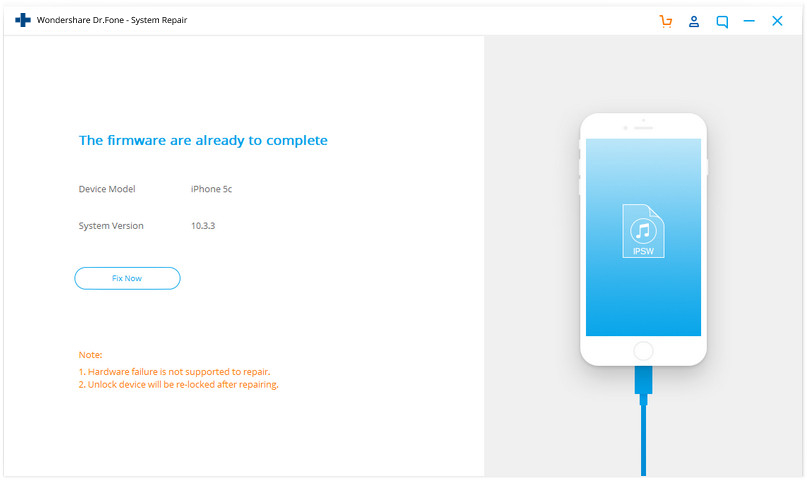
Just in a matter of few minutes, your device will get recovered back in normal mode and ready to get started using it.
Part 3: Get iPhone out of Recovery Mode Using iTunes
Alternatively, you can try the following steps to get iPhone out of Recovery mode with the help of iTunes.
Step 1: Connect your device to the PC using a USB cable and open iTunes on your computer for the question “how to get out of recovery mode?”.
Step 2: You may receive a pop up saying, “iTunes detected iPhone in the recovery mode.”Click on "Restore" button – job done!
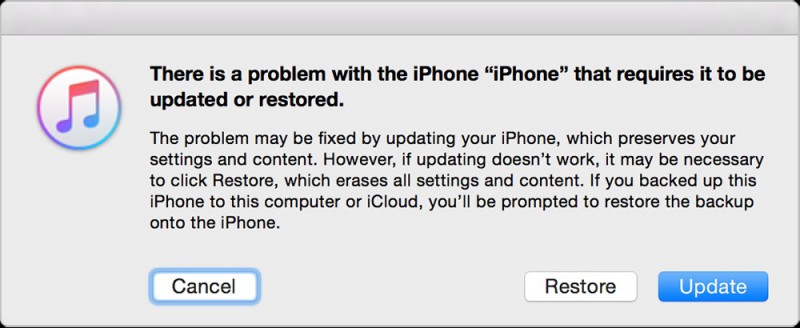
Step 3: Just wait for few more minutes to get the update from the software server.
Step 4: Now you can update or restore if iTunes is opened with a pop-up window.
Step 5: Next, you will get a window with a list of options and choose “Next” at the bottom of the window.
Step 6: Then it will ask you to agree to the rules and regulations to learn how to get out of recovery mode?.
Step 7: You will get new iOS on your iPhone and restart the device.
Note: Now your iPhone is updated with the new iOS. The backup data will be available on iTunes back up file. So you know now how to get out of recovery mode by using iTunes as a tool.
Part 4: Remove iPhone from Recovery Mode using TinyUmbrella
Characteristically, whenever you get iPhone out of Recovery mode, you are at the risk of losing all your settings and data as you will need to carry out a fresh iTunes restore. If you have taken an iTunes backup, you will be lucky enough not to lose any data. In case, you have forgotten to back up a few days or weeks, you have to suffer a loss in data which carries out along with restoring in iTunes.
Luckily, there is another tool to get iPhone out of Recovery mode, which is called as the TinyUmbrella tool. This tool takes out your iPhone from the recovery mode without causing any loss to your precious data or the settings.
All you need to do is to follow the instructions to get out of recovery mode:
1. Downloading the tinyumbrella tool is the primary step in this process. It is available for Mac as well as Windows.
2. In the next step, you need to connect your device to the PC through a USB cable when it is still stuck in the recovery mode.
3. Now launch the TinyUmbrellatool and wait for few more minutes to get detection on your iPhone.
4. Once the iPhone is detected by the tool, TinyUmbrella will automatically tell you that your device is in recovery mode.
5. Енді TinyUmbrella ішіндегі Қалпына келтіруден шығу түймесін басыңыз.
6. Бұл процесс бірнеше секундта iPhone 6-ны қалпына келтіру режимінен қалай шығару керектігін білуге көмектеседі!
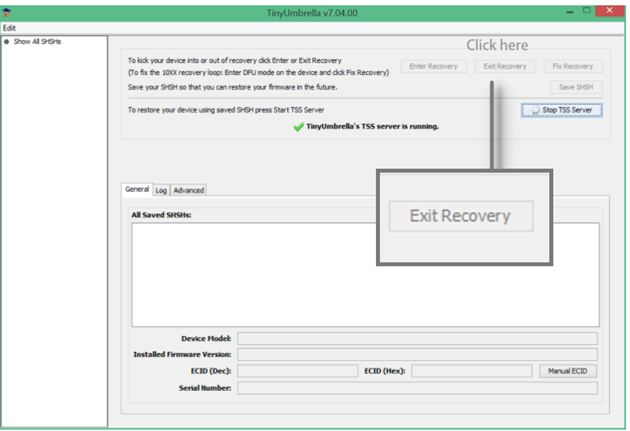
Осы мақаланың көмегімен сіз iPhone-ды қалпына келтіру режимінен шығарудың кейбір әдістерін білесіз және саусақ ұштарында білесіз. iPhone телефонын қалпына келтіру режимінен шығару бойынша ең жақсы нәтижелерге қол жеткізу үшін барлық әдістерді кезең-кезеңімен және мұқият орындаңыз.
Сізге де ұнауы мүмкін
iPhone ақаулары
- iPhone тұрып қалды
- 1. iPhone iTunes-ке қосылуда тұрып қалды
- 2. iPhone құлаққап режимінде тұрып қалды
- 3. iPhone жаңартуды растауда тұрып қалды
- 4. iPhone Apple логотипінде тұрып қалды
- 5. iPhone қалпына келтіру режимінде тұрып қалды
- 6. iPhone телефонын қалпына келтіру режимінен шығарыңыз
- 7. iPhone қолданбалары күтуде тұрып қалды
- 8. iPhone қалпына келтіру режимінде тұрып қалды
- 9. iPhone DFU режимінде тұрып қалды
- 10. iPhone жүктелу экранында тұрып қалды
- 11. iPhone қуат түймесі тұрып қалды
- 12. iPhone дыбыс деңгейі түймесі тұрып қалды
- 13. iPhone зарядтау режимінде тұрып қалды
- 14. iPhone іздеуде тұрып қалды
- 15. iPhone экранында көк сызықтар бар
- 16. iTunes қазір iPhone үшін бағдарламалық құралды жүктеп алуда
- 17. Жаңарту кептелісін тексеру
- 18. Apple Watch Apple логотипінде тұрып қалды




Алиса М.Дж
штаттық редактор
Жалпы баға 4,5 ( 105 қатысты)