Top 10 Free CAD Software for Mac
Mar 08, 2022 • Filed to: Latest News & Tactics About Smart Phones • Proven solutions
CAD - a popular term in the industrial sector, manufacturing units, and such other genre, is the abbreviated form for Computer Aided Design. This is primarily a software technology that provides expertise solutions in manufacturing designs to represent effective designing of industrial parts, production units, machines and equipments, etc. These software provide design suggestions of superior quality and with a professional outlook; however, the glitch lies in the fact they come with a cost. For starters in this application sector, students specifically, it would become absolutely difficult to move ahead with such expensive solutions. It is here that this list of 10 free CAD software for Mac would come useful:
Part 1
1. SculptrisFeatures and functions:
· The Sculptris serves as a powerful yet elegant tool for designing 3D art-forms or sculpting through digital media.
· The program, at its centre, provides the user with a clay ball each time it is run, from where on one can proceed with designing/sculpting .
· The toolkit and the mechanism for creation of designs are unique yet easy to understand.
· Sculptris makes it possible to drag and place clay models, alter their shape and size, materialize your designs in any desired fashion.
· The tool in sculptris functions solely through mouse buttons.
Pros of Sculptris:
· Thisfree CAD software for Macneeds no prior installation.
· It is a lightweight program that serves as an effective and utility application for 3D modelling ventures.
· This program helps create amazing designs without having to go through tedious learning curves or learn extensive technical concepts.
Cons of Sculptris:
· Certain editing options such as 'undo' and some commands are not easily accessible.
· Support or software-specific help are not too particular and can be developed for better user experience.
· The interface does not quite match up to the industrial standards.
User Comments/Reviews:
·Easy UI (user interface) enables learning of complete program via trial and error in a less than an hour rendering virtually anything you may be able to sculpt with clay instantly with professional quality.
· Very simple. Can export to brush (using GoZ) or as an ob_x_ject to be opened.
https://ssl-download.cnet.com/Sculptris/3000-6677_4-75211273.html
Screenshot:
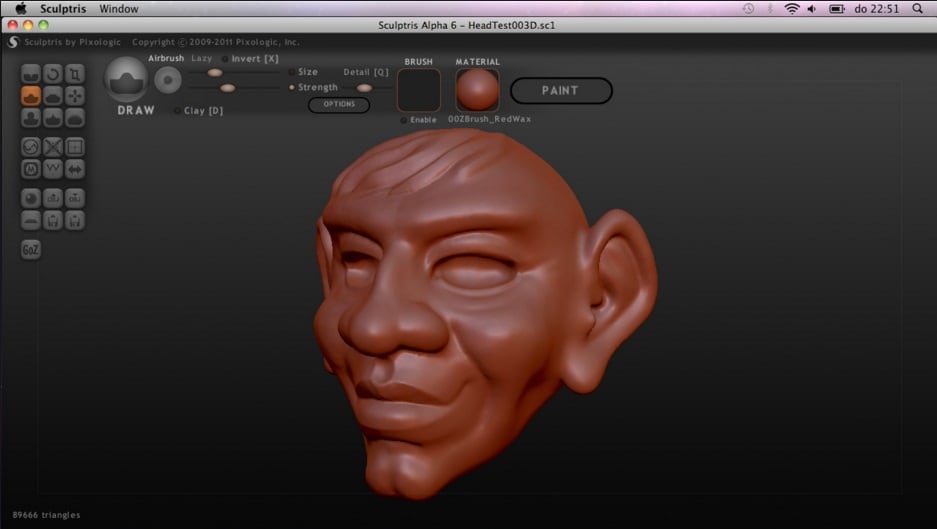
Part 2
2. ArchiCADFeatures and functions:
· The ArchiCAD is afree CAD software for Macthat presents a design suite which manages both 2D and 3D designs and drafting, as well as provide proper viewing of the same, and is complete in both form and function.
· One of the rare features provided by ArchiCAD is that it derives benefit out of idle capacity available in the hosting system and makes an anticipation of future actions, and prepares for them in the background.
· This software provides with specific interfaces ba_x_sed on design-complexity.
· Accuracy and management of technical details are perfectly handled through ArchiCAD.
Pros of ArchiCAD:
· The software has been designed to offer a complete architect-oriented approach, without compromising with user ease that it achieves through visually smart and friendly interfacing.
· The program is nearly a complete multi-threaded one.
· Certain unique as well as useful technologies are part of the ArchiCAD, such as, the software for Visualization, rendering of architectural units, sharp pixel formation and storing data on a central server and ability to access it on remote, etc.
· Tools to manage documents and images are designed with precision.
Cons of ArchiCAD:
· GDL sc_x_ript and such programming knowledge is requiring for customizing ob_x_jects, which do not appeal many users.
· Lack of solutions to older methodologies and workarounds.
· Needs update for many extensions, such as stair-maker, etc.
User comments/reviews:
· ARCHICAD has always been ahead of other BIM applications when it comes to the harnessing of computing hardware to enhance performance.
http://www.graphisoft.com/archicad/
Screenshot:
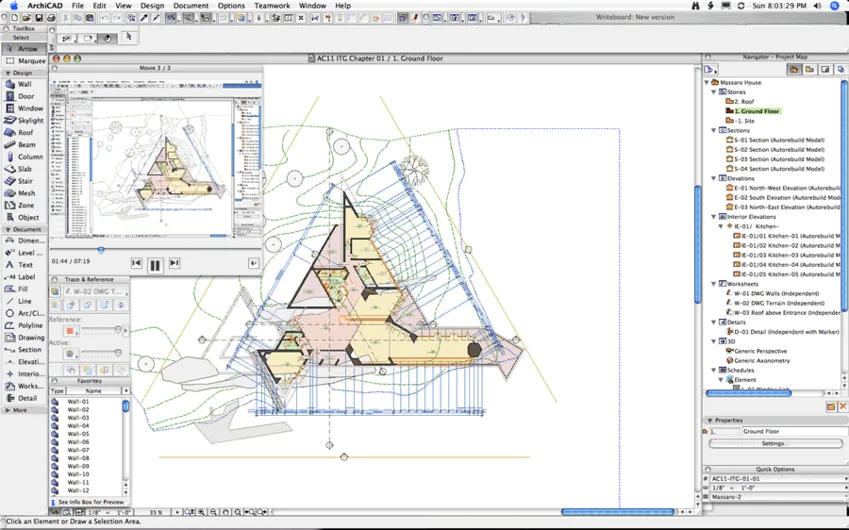
Part 3
3. Microspot DWG ViewerFeatures and functions:
· Rendering and viewing of any/all DWG format files reproduced on PC's is one of the key functions exhibited by the Microspot DWG Viewer.
· Another key feature that is exclusive to this software is that it offers a list of units and scale and also is smart enough to perform required transformations automatically.
· Documents provided through the Microspot DWG Viewer can be viewed, highlighted, greyed out or hidden, as per need and design requirement(s).
Pros of Microspot DWG Viewer:
· Thisfree CAD software for Macenables the user to either choose a layout or select a model from among layout records.
· Annotation la_x_yer is provided which serves in saving documents in PDF format along with the comments/reviews, and also renders them suitable for printing.
· Texts can be highlighted with markers in elliptical form and colour-coded as per designer's choice.
· Handy tools are made available for scrolling around different sections of a design and re-sizing them as per one's requirement.
Cons of Microspot DWG Viewer:
· Certain drawings supplied by developers fail to get rendered properly through the Microspot DWG Viewer.
· This software has missed out on some basic provisions, such as something similar to a Fit-Into-Window operation or the very common zoom-in zoom-out facilities in case of track-ball type mouse, etc.
· It fails to properly convert fonts in AutoDesk format into proper texts.
User comments/reviews:
· Lackluster set of tools, especially for navigation. SolidWorks eDrawings is free and offers navigation features found on high end drafting programs.
https://ssl-download.cnet.com/archive/3000-2193_4-473713.html#userReviews
Screenshot:
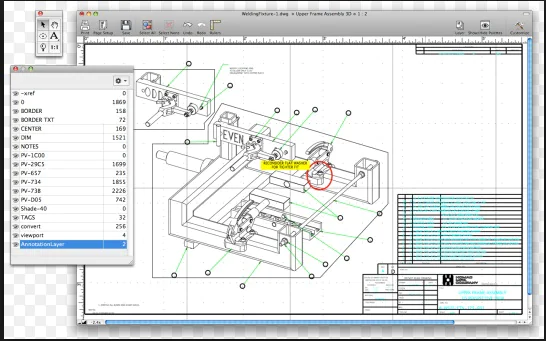
Part 4
4. Autodesk Inventor FusionFeatures and functions:
· The greatest and most sought-after feature of the Autodesk Inventor Fusion is its ability to render simple steps to learning the practice, without requiring to bypass a steep learning curve or adapting software-specific tools for manipulation and modelling.
· The software has built-in facilities for creation and usage of solid models.
· This product provides collaboration services for storing and sharing designs on cloud servers.
· Autodesk Inventor Fusion provides the facility to design in assembly format and also helps maintain flexibility.
· Visualizations on real-time environments and Translators to read and/or share STEP, SAT, or STL designs are provided.
Pros of Autodesk Inventor Fusion:
· The biggest advantage of thisfree CAD software for Macis that it does not just provide an overview of the basic functionalities of some bigger product, but is actually a complete package comprising of all features in totality.
· This software truly serves as a tutor in developing machine designs by letting one present rough sketches of the idea and then graduating to finer structures with effective tools and design mechanisms.
· Starting from 2D designs, the Autodesk Inventor Fusion lets one create 3D renditions that are fine-tuned to precision of design and technicality.
· Communication, both to and fro, with this software is very easy on users.
Cons of Autodesk Inventor Fusion:
· Too much use of technical jargons for simple operations gets a little heavy on users.
· Certain functionalities are found missing - such as the feature to drag an ob_x_ject, clone it or align a design, or move across nodes, etc.
User comments/reviews:
· It's a real Mac app, with a really decent interface. Solid modelling using the built-in solids is excellent.
· Lots of promising features.
https://ssl-download.cnet.com/Autodesk-Inventor-Fusion/3000-18496_4-75788202.html
Screenshot:
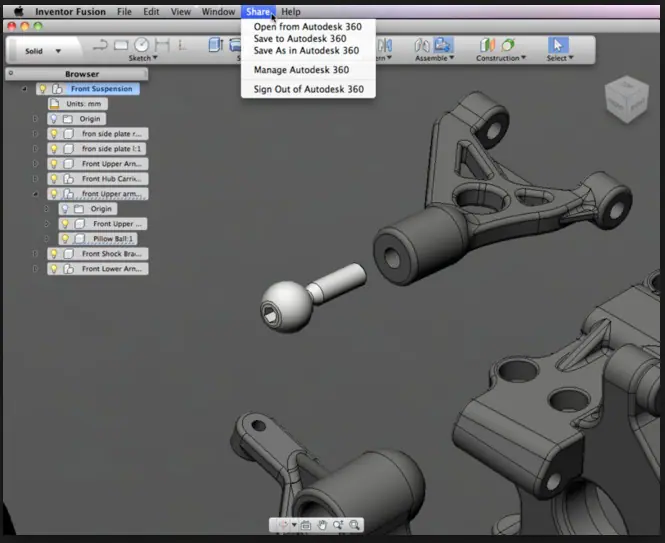
Part 5
5. QCADFeatures and functions:
· QCAD is onefree CAD software for Macthat allows the user to paste clipboard sections cut or copied out of other functions/designs and also manipulate the view by rotation, flipping, or scaling actions.
· Technical designs may range across any measurement units with this software - starting from mile to micron.
· An interesting feature of the QCAD is that it enables designs to be part of multiple pages and tabs and the user can easily toggle through projects.
Pros of QCAD:
· The biggest advantage that new and untrained users draw out of thisfree CAD software for Macis that it a simple yet powerful, elegant, and intuitive tool to achieve structured designs.
· QCAD supports a plethora of design formats. Files from PDF to PNG, DWG, ICO, DGN to SVG and JPEG, and many more, can be easily worked upon.
· la_x_yers can be easily worked with and grouping ba_x_sed on specific configuration of project can be attained.
· QCAD is truly friendly CAD software for Mac users, for it allows him to perform any count of undo-redo operations.
Cons of QCAD:
· Although it is intuitive to end-users and easy to design, the program is rather too simple when compared with industry standards and the developing needs of complex designs.
· 3D is the thriving technology and QCAD does not support the same.
User comments/reviews:
· It is a fantastic system. Super easy to use and perfect, fast results.
· The structure of the tools (and also the shortcuts) and the resulting operating speed is excellent and for a 2D program, in my opinion, unbeatable.
http://www.qcad.org/en/qcad-testimonials
Screenshot:
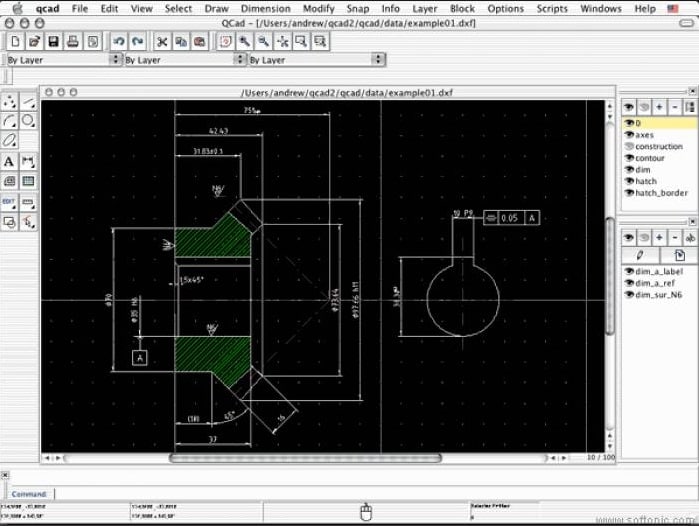
Part 6
6. VectorWorks SPFeatures and functions:
· The function provided to track materials and/or costing as well as to generate schedules automatically count as unique features of the VectorWorks SP.
· VectorWorks SP enables drafting CAD specific structures with ultimate precision.
· From providing help to a site designer to one who deals in lighting arenas, this software provide expert solutions to all requiring guidance in CAD.
Pros of VectorWorks SP:
· Skilled presentation abilities of thisfree CAD software for Macare really praise-worthy.
· Performance consistency is a major factor that makes this software a reliable one.
· The interfacing has been modified to support resizable tool palettes.
· Proficiency is offered by the software with the facility of the user being self-taught on CAD application concepts.
Cons of VectorWorks SP:
· Documentation is one area that VectorWorks SP requires improvements in, to prove more useful for users.
· It takes up quite some time to annotate a design view and then move to editing the la_x_yer and get back again on the same track.
· The issue of not being able to provide support beyond 32 characters for exports from the Artlantis is yet to be dealt with.
User comments/reviews:
· This is my bread and butter app; I use it every day for my architecture business. It's cost-effective and does everything I ask of it.
·VW is the only CAD application that I am aware of that can be "self-taught" and have the user achieve a reasonable degree of proficiency. A testament to its ease of use.
https://ssl-download.cnet.com/VectorWorks-SP/3000-18496_4-211446.html
Screenshot:
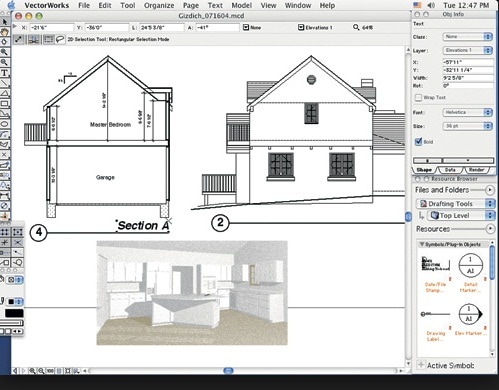
Part 7
7. Silhouette StudioFeatures and functions:
· The most remarkable feature of the Silhouette Studio is that it allows sending designs and projects to electronic cutting equipments.
· Registration marks can be created and printed out.
· Creation of matte effects in design and shadowing features are specific to Silhouette Studio.
· The program provides direct access to any scanner, if connected to the Mac.
· Starting from designs in the pages of scrapbook to clothes and cards, and structures etched on glass, Silhouette Studio helps create any design for cutting-ba_x_sed equipments.
Pros of Silhouette Studio:
· Thisfree CAD software for Machelps users to cut resources in 2D media forms and then pose them as 3D models and create designs.
· It is easy to take images through the Silhouette Studio.
· The user is free to create his own library with the benefit of leveraging promotions from the online stores particular to the Studio.
Cons of Silhouette Studio:
· Updates are really buggy and have been largely reported to cause system crashes.
· Files other than those of the format of .STUDIO cannot be accessed through this version.
· Files that have been cut for further designs have often been reported to not getting saved properly, which leads to data loss.
User comments/reviews:
· Now that you have Silhouette Studio Designer Edition, opening SVG files is easier than ever!
http://svgcuts.com/blog/2014/04/28/using-svg-files-with-silhouette-studio-designer-edition-version-3/
Screenshot:
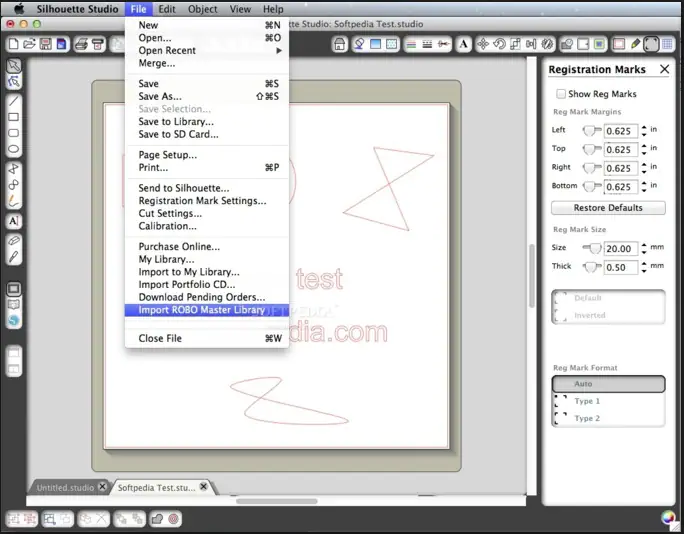
Part 8
8. DraftSightFeatures and functions:
· A toolbox window has been provided in-built with the program function.
· Interoperability is a key feature possessed by thisfree CAD software for Mac, which allows files of varied formats to be played around with.
· Other offerings are the in-built calculator, the "Quick print" facility, and the ability to render help texts that are context-sensitive.
Pros of DraftSight:
· Not just designing, detailing of structures is also provided for by the DraftSight software for Mac.
· Technical aspects are religiously adhered to and contained for user application, such as scaling, resizing ability, modification of diameter and radius, dimensioning and scaling, using centre masks and tolerance levels in design consideration, etc.
Cons of DraftSight:
· The software misses out on the elegant rendition of real-time and handmade drawings and thus poses to be unimaginative.
· The interface is found clumsy by many.
· For novices in CAD, the curve for learning and adapting design basics gets steep.
User comments/reviews:
· DraftSight is free, extra productivity features and services are available for a low price with Packs and Plug-ins. Easy transition for AutoCAD users.
· Draftsight has the essential functionality of AutoCAD, vector graphics, la_x_yers, blocks, associative dimensions and annotation.
https://www.g2crowd.com/products/draftsight/reviews
Screenshot:
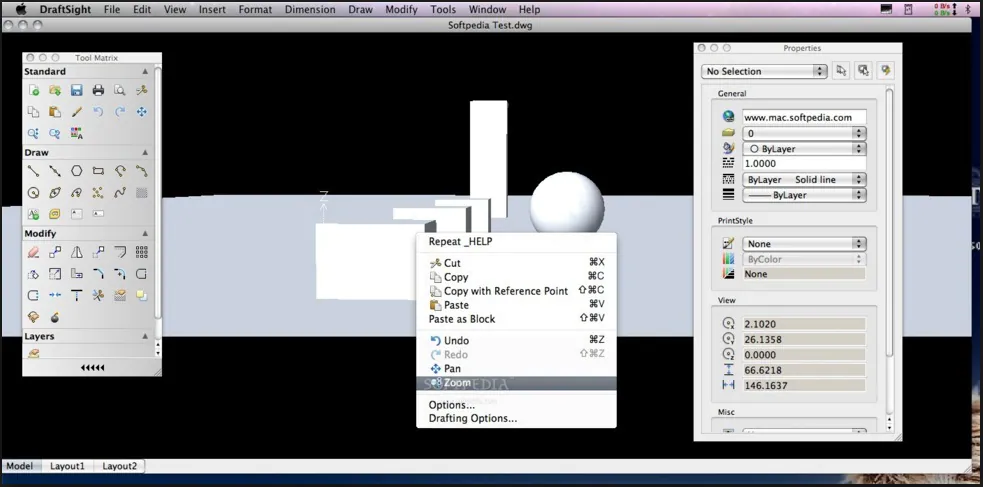
Part 9
9. KiCADFeatures and functions:
· An integrated software for Printed Circuit Board [PCB] layout, the KiCAD is an open-source program that renders high-level CAD performance.
· Thisfree CAD software for Macoffers several unique functions - starting from an editor that allows schematic captures to a file viewer of GERBER style and a footprint selector for associating components.
· KiCAD also provides additional gears for viewing 3D models and modifying schematic models and footprint modules, etc.
Pros of KiCAD:
· The facility to capture schematics is a huge advantage with KiCAD, for there is no restriction on the number of features available to a user. The editor for available symbols is built into the system and is readily accessible.
· The canvas to design is made interactive with 3D viewing capabilities.
· Elements of 2D designs can be mutated and handled in a better manner through this software. Aesthetic appeal of the designs are maintained.
Cons of KiCAD:
· The interfacing for this software program fails to be user-friendly or intuitive for that purpose.
· Connections often tend to break off while trying to move them or cause rotation.
User comments/reviews:
· KiCad is quite a polished and powerful product.
· Kicad is a Free (as in speech) Software. This means that, having freedom on its source code, you have the opportunity to help improving it. This simple fact make Kicad superior to any closed source PCB design software.
http://www.bigmessowires.com/2010/05/03/eagle-vs-kicad/
Screenshot:
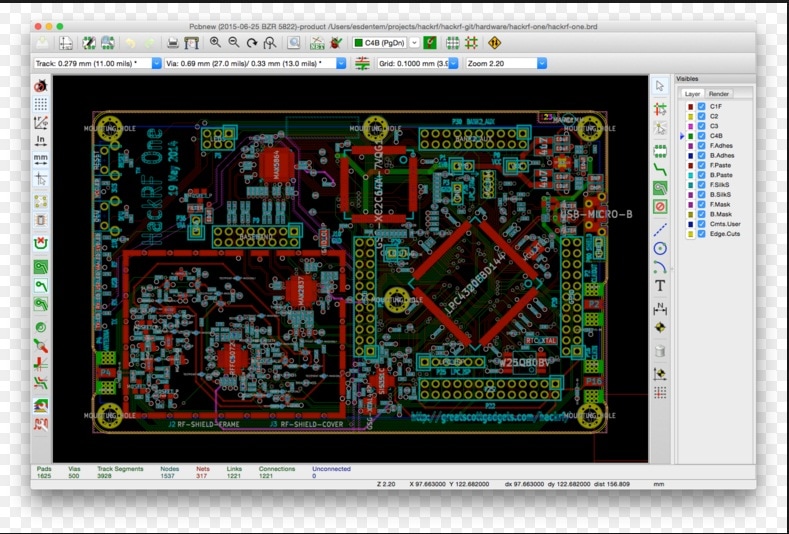
Part 10
10. OpenSCADFeatures and functions:
· The most defining feature of OpenSCAD is that it provides a GUI for users, wherein one can sc_x_ript in 3D models and compile them to create a design.
· Precision in design can be achieved through thisfree CAD software for Mac. Dimensioning is done to closest mark and ob_x_ject integration for use in multiple machines is pulled off with proficiency.
· Constructive Solid Geometry and 2D-outline extrusion are two primary modelling mechanisms adopted by OpenSCAD.
· Engineering-specific designs that are meant to be designed with perfect parameters are best handled through OpenSCAD.
Pros of OpenSCAD:
· The key to effective usage of thisfree CAD software for Maclies in learning the language of sc_x_ripting and compiling the source codes and data, which would lead to successful previewing of results.
· Models of 3D designs can be parameterized, and hence offer flexibility.
· Input parameters can be read in from different file formats such as DXF, OFF, and STL, etc.
· The approach to design with OpenSCAD is highly scientific for it makes available ob_x_jects for mathematical operations, string and trigonometric functions, etc. Using Boolean, modifiers or managing transformations are facilitated.
Cons of OpenSCAD:
· The major disadvantage lies in the most unique and promising feature of the software design. Unfortunately, having to grasp a sc_x_ripting language for leveraging the tool does become a challenge for many novice users.
User comments/reviews:
· OpenSCAD is a 3D modelling software that caters to users who are looking for an accurate modelling platform with advanced CAD features.
· The extensive abilities of OpenSCAD can be evidenced by various user projects that include ob_x_jects such as an iPhone Holder, set of anatomically driven fingers, a blossoming lamp, or an automatic transmission model.
http://www.3dprinter.net/openscad-review
Screenshot:
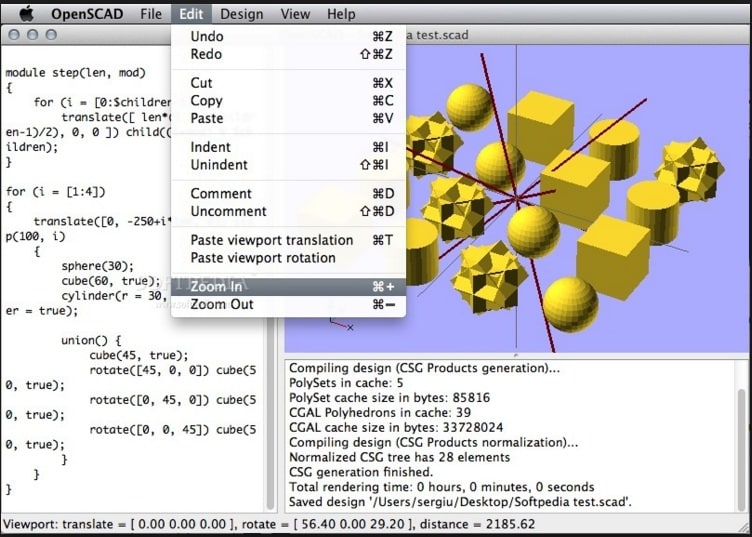
Free CAD Software for Mac
Top List Software
- Top Software for Mac
- Home Design Software for Mac
- Floor Plan Software for Mac
- Interior Design Software for Mac
- Free Scanning Software for Mac
- Landscape Design Software for Mac
- Free Cad Software For Mac
- Free Ocr Software For Mac
- Top 3 Free Astrology Software For Mac
- Free Database Software For Mac/li>
- Top 5 Vj Software Mac Free
- Top 5 Free Kitchen Design Software For Mac
- Top 3 Free Inventory Software Mac
- Free Beat Making Software For Mac
- Top 3 Free Deck Design Software For Mac
- Free Animation Software For Mac
- Top 5 Free Logo Design Software Mac




Selena Lee
chief Editor