Top 10 Free OCR Software for MAC
Mar 08, 2022 • Filed to: Latest News & Tactics About Smart Phones • Proven solutions
The days are gone when people used to copy the printed characters manually. To make the things easy and fast, a special software called Optical Character Recognition (OCR) software is introduced to convert the printed characters into a digital one. The OCR software can help you to search, edit and process program. You have many options of OCR that works with MAC and others. Avail one such OCR software and enjoy a hassle free conversion of documents into an editable one. Below given is a list of top 10 free OCR software for MAC.
Part 1
1 –DigitEye OCRFeatures and Functions:
· Thisfree OCR software for MACis lightweight application.
· It scans the document with ease and turns it into an editable one.
· It recognizes the GIF and BMP image formats very well.
Pros:
·It is completely free.
· The software features easy navigation
·Promises various packages and allows to convert paper documents into PDF, DVI, HTML, Text and many more.
Cons:
· This software is very slow and you have to wait the software to respond.
· It hardly recognizes any other image format other than mentioned above.
· You need to convert the document first for the software to work.
User Review/Comments:
1. “I didn't like it all. The GUI is really crappy. The Installation routine asks for super user password. I think I was able to delete it completely.”http://digiteyeocr.en.softonic.com/mac
2. “Hey, at least it's open source, so maybe someone with more skills/patience than I will make it work.”http://osx.iusethis.com/app/digiteyeocr
Screenshot:
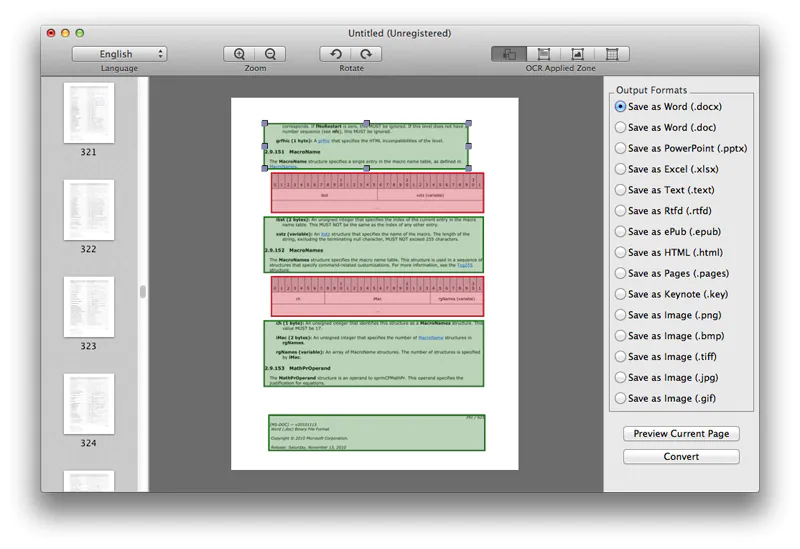
Part 2
2 – Google OCRFeatures and Functions:
·Google Docs has integrated OCR and uses the OCR engine used by Google.
·Once the file is uploaded you can get the new text document in the Google Docs.
·It is an all-in one online converter.
·It allows you to upload and convert with the help of mobiles and digital cameras.
Pros:
· It does not have any limit to the number of pages that can be uploaded.
· It is an integrated OCR
· If you have an account in Google, you can easily access this software.
Cons:
· Thisfree OCR software for Maccannot scan directly from your scanner.
· You need to scan it as an image or PDF file.
· Sometimes has difficulty in understanding the web addresses.
User Review/Comment:
1. “A free Google application that converts scanned documents to text in PDF”.http://www.yellowwebmonkey.com/how/blog/category/review-blogs-3
2. “Google Docs now has OCR capabilities when you upload a PDF file. When you go to upload a file, it'll give you the option to convert it to text.”http://forums.macrumors.com/threads/whats-the-best-free-ocr-software-for-mac.683060/
3. “that! It's free, it's easy, and Google OCR is pretty darn good! I had to translate an instruction manual in German, and G.Docs has allowed me to upload the PDF, translate to text, then translation into English! Very sweet, and almost instantaneous.Very good alternative that not many people are aware of.”http://forums.macrumors.com/threads/whats-the-best-free-ocr-software-for-mac.683060/
Screenshot:
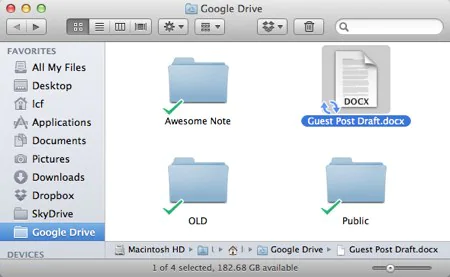
Part 3
3 –iSkysoft PDF Converter.
Features and Functions:
·iSkysoft PDF Converterfor Mac assists you to convert standard and even encrypted PDF files to Excel, Word, HTML, images and texts.
·It has a very good interface and is very easy to use.
· Supports 17 languages which include most of the Asian and Western languages.
Pros:
· It saves your time while editing.
· Supports 200 PDF files at one go and change it in the same or different format.
· The option for conversion can be easily customized
Cons:
·It offers a free trial, but to avail its complete service you need to buy the software.
·Sometimes gets slow.
User Review/Comment:
- “Now I can take any scanned PDFs, including client invoices, etc. and export them to excel, where I can manipulate the data at a click. Thanks!”https://www.iskysoft.com/reviews/iskysoft-pdf-converter-pro-for-mac/
2. “It really helped me converting the scanned PDF files in my computer. I thought is going to be a long and ticklish procedure. But thanks to iSkysoft PDF Converter Pro for Mac and thanks to the instructions from your article it was a pleasure. It took such a short time.”https://www.iskysoft.com/reviews/iskysoft-pdf-converter-pro-for-mac/
3. “iSkysoft PDF converter Fast and Simple and convenient”https://www.iskysoft.com/reviews/iskysoft-pdf-converter-pro-for-mac/
Screenshot:
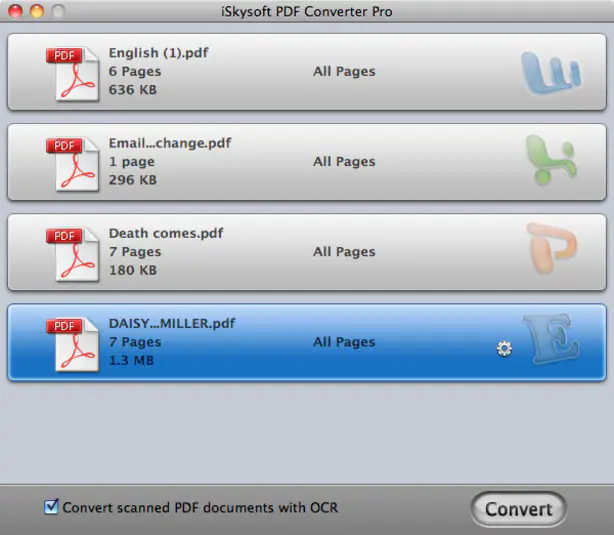
Part 4
4 – Cuneiform Open OCRFeatures and Functions:
· This free OCR software for Mac preserves the original document structure and formatting.
· It can recognize documents in more than 20 languages.
· The software has the ability to recognize any type of fonts
Pros:
· This free OCR software for Mac preserves formatting and text size differences.
· It recognizes the text very quickly.
· Even has the capability of recognizing the text that is produced by dot-matrix printers and faxes of poor quality.
· Dictionary verification to increase the accuracy of recognition.
Cons:
· This application lacks the interface polish.
· Installation poses problems at times.
User Review/Comment:
1. “No clean installation in Vista Business 64-bit, no OCR with PDF files, but for other image files very good text recognition and immediate insertion into a MS Word document.”http://alternativeto.net/software/cuneiform/comments/
2. “ A simple and efficient program designed mainly to help you convert OCR documents into editable form, that you can use in your work.” http://www.softpedia.com/get/Office-tools/Other-Office-Tools/CuneiForm.shtml
Screenshot:
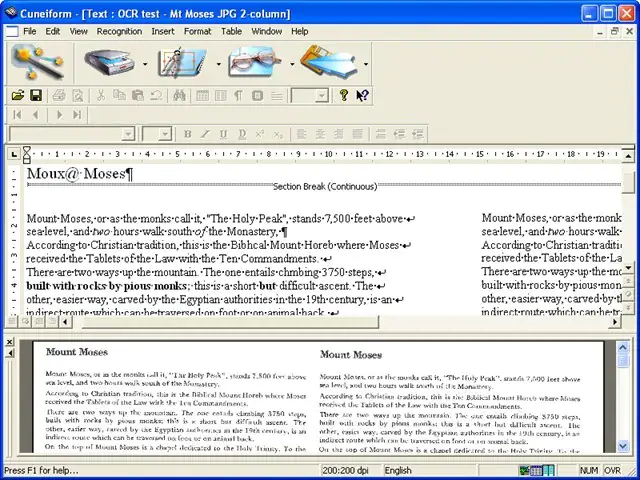
Part 5
5 – PDF OCR XFeatures and Functions:
·ThisFree OCR software for Macuses advanced OCR technology.
· It is useful to handle PDFs that are created by Scan-to-PDF in a photocopier or scanner.
· It can convert searchable PDF and editable text.
· It converts multiple files in batch.
Pros:
· It supports both Mac and Windows.
· It supports over 60 languages that includes German, Chinese, French and definitely English.
· It supports JPEG, GIF, PNG, BMP and almost all image formats as the input.
Cons:
· The community version is free, but is very limited.
· Promises to recognize all formats, but sometimes fail to do so.
User Review/Comment:
1. “Simple and easy to use OCR app that I find very useful for my needs, but does have limitations...”http://forums.macrumors.com/threads/whats-the-best-free-ocr-software-for-mac.683060/
2. “This is a very simple and straightforward little app. If you're a home user that needs to convert a few small documents once in a while, then I say don't waste your money on something with more features. If you scan hard copy docs one page at a time to a PDF, it takes only a few seconds each to convert and drag each page of text into a continuous Pages or Word doc. The scanning takes far longer than the conversion and copying.Obviously, if you are looking to scan books or multiple page docs on a regular basis, use a full featured app - but none of these are free.”http://forums.macrumors.com/threads/whats-the-best-free-ocr-software-for-mac.683060/
Screenshot:
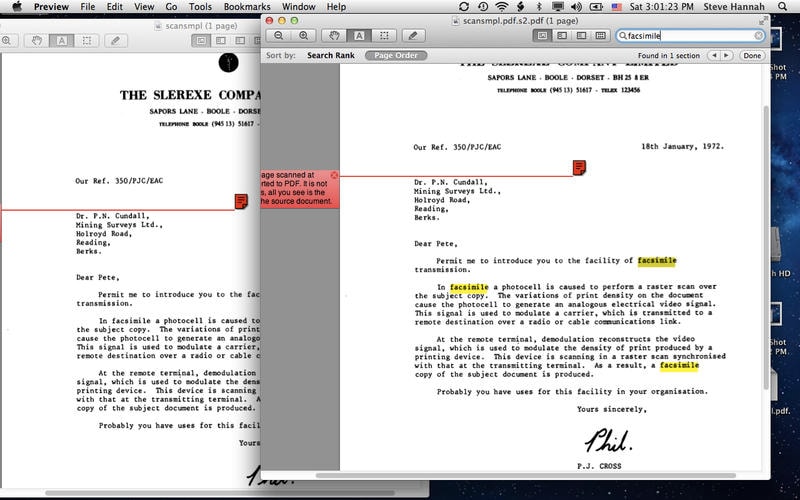
Part 6
6 –Cisdem PDF Converter OCRFeatures and Functions:
·Thisfree OCR software for Macconverts the native as well as scanned PDF to Text, Word, ePub, HTML and more.
·The software is capable of converting image documents.
·It is able to digitalise text on images with various format.
.
Pro:
· The OCR supports49 languages.
· Very handy for the users.
· The texts, graphics, images etc. are retained in the original format.
· Can be comfortably used in business, institutions and home.
Cons:
· It is unable to recognize the language automatically and you need to select the language manually.
· It poses a problem while converting multiple files at once.
· It is not free, but comes at a very cheap rate.
User Review/Comment:
1. "It can convert scanned pdf within minutes, with powerful OCR function! What's more, it support multilingual language recognisition! Just what i need!”http://cisdem-pdf-converter-ocr-mac.en.softonic.com/mac
2. “This is the only convertor that retains all the layout as per original, all the other ones I have tried lose the header info and my pictures end up missing, this app did what is promises.”http://www.cisdem.com/pdf-converter-ocr-mac/reviews.html
3. “Easy, Simple, and can convert images to text. Wish it could convert multiple files at once, but still a working app.”http://www.cisdem.com/pdf-converter-ocr-mac/reviews.html
Screenshot:
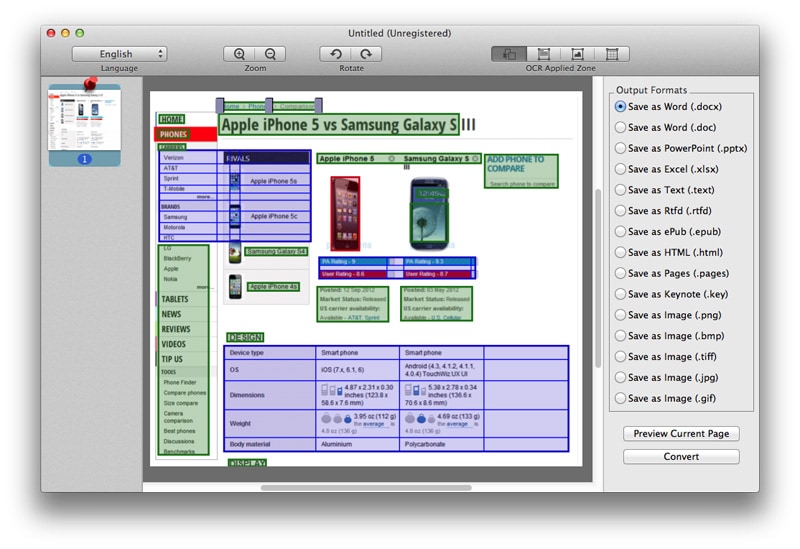
Part 7
7. Abbyy FineReader ProFeatures and Functions:
·This OCR transforms the paper documents along with digital text into editable and searchable files.
·It can edit, share, copy, archive information from your documents for reuse.
·It has the ability of accurate document formatting.
·It has unsurpassed language support of almost 171.
Pros
· It saves your time as no more reformatting and manual retyping is required
· The software is known to deliver complete reliability.
· The software also exports to PDF.
Cons:
· There are formatting issues.
· The interface is very basic.
· Very slow reading process.
· Not free and only have a free trial version.
User Review/Comment:
1.“They need to update their installer. I am running OS X 10.10.1 but the installer bombs out telling me that I need OS X 10.6 or later. Can't review it until it installs/runs.”http://abbyy-finereader.en.softonic.com/mac
2. “I would not go back to any other OCR software ...I have been usingFineReader 12and prior to that FineReader 11. I tried FineReader 12 and found the accuracy is absolutely amazing. I have very few, if any corrections to make to the text. I use FineReader 12 to prepare my presentations and print them out with my word processor. It does not matter how many pages I need to convert - FineReader handles them all easily and I can proof them right in the software. I would not go back to any other OCR software. FineReader 12 satisfies all my needs.I'm not sure how they can improve on Finder 12 in the next version but I'm sure that it will be something special.”http://www.abbyy.com/testimonials/?product=FineReader
Screenshot:
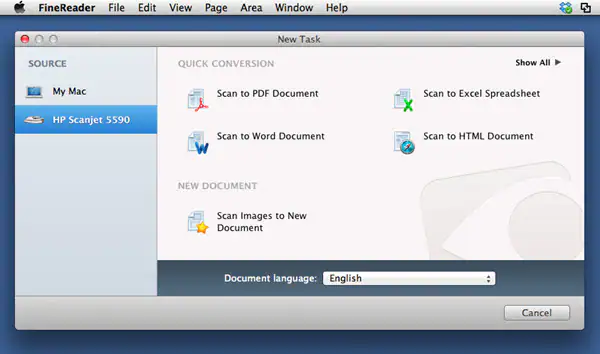
Part 8
8. Readiris 15Features and Functions:
·It is considered as one of the most powerful OCR packages for Mac.
·This OCR for Mac convert images, paper and PDF files to editable digital text.
·It can automatically recreate documents.
·It is an accurate software to preserve the formatting.
Pros
· It has all the features required for an OCR.
· Excellent quality of preserving format.
· It is easy to publish documents in the web.
Cons:
· Loaded with many features that are hardly required.
· Text accuracy is not so good.
· The trial version is only free.
User Review/Comment:
1.“ Readiris 15 helps me save a lot of time while retyping documents imported from my scanner.”http://www.irisli_x_nk.com/c2-1301-189/Readiris-15-for-Mac-OCR-software.aspx
2.“Readiris 15 lets me backup important documents in the cloud and easily retrieve them.”http://www.irisli_x_nk.com/c2-1301-189/Readiris-15-for-Mac-OCR-software.aspx
Screenshot:

Part 9
9. OCRKitFeatures and Functions:
·It is a powerful and light OCR software.
·It is very reliable and provides all the required tools to convert images and PDF documents into searchable text files, HTML, RTF, etc.
·It can handle the PDF documents that are received through email or DTP applications with ease.
Pros
· It improves the efficiency of your work by streamlining.
· Offers the feature of an automatic page rotation and thus determine the orientation.
· It supports various languages.
Cons:
· Very few Google doc users are aware of the software.
· Documents that are oriented properly are recognized. So before using the software tool make sure to rotate them in the correct orientation.
· The maximum size for images are 2 MB
· Takes more time to be uploaded in the drive.
User Review/Comment:
1. “This is a great program and really saved my sanity in the middle of a difficult legal matter with thousands of pages of documents in scanned pdf format, totally unsearchable. This program quickly and accurately scanned the documents and allowed me to get important information that I needed to make my case. It seemed far better that Acrobat Pro, whose OCR functionality is difficult to use and did not work at all for me. Thank you to the good people who created this application - I am most grateful to you.”http://mac.softpedia.com/get/Utilities/OCRKit.shtml
Screenshot:
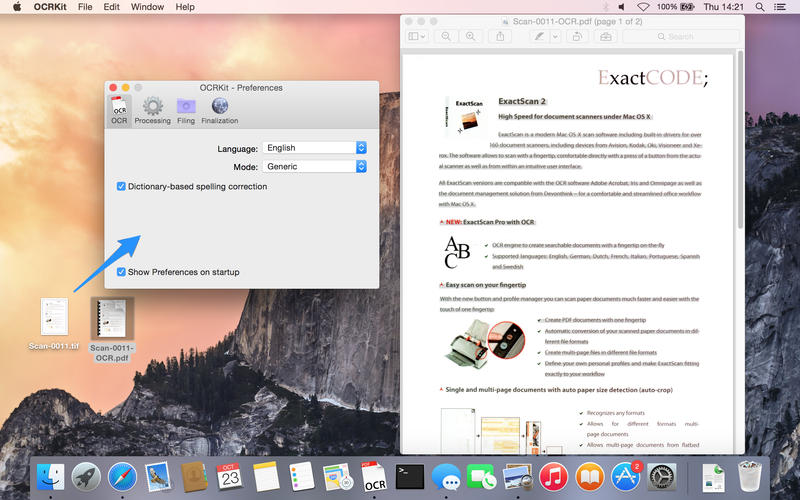
Part 10
10. Wondershare PDFFeatures and Functions:
·This free OCR for Mac is an all-in-one solution to the various PDF tasks.
·It can edit, delete and add PDF files.
·It has the ability to annotate with freehand tools.
Pros
· Best to manage small and individual business needs as can convert PDF to office formats.
· It is free to use.
· You can secure your software with a password.
Cons:
· It needs an additional OCR plugin for the purpose of scanning.
· It stumbles at times while handling long documents.
· Sometime it is slow.
User Review/Comment:
1. “The quality of the conversion is simply amazing. I've tried some other ones and haven't found anything better than your software!”
2. “This my friends is an AWESOME program. It converts it into EXACTLY what you want it to be. There is NO difference in the format or style or anything, it is identical”
Screenshot:
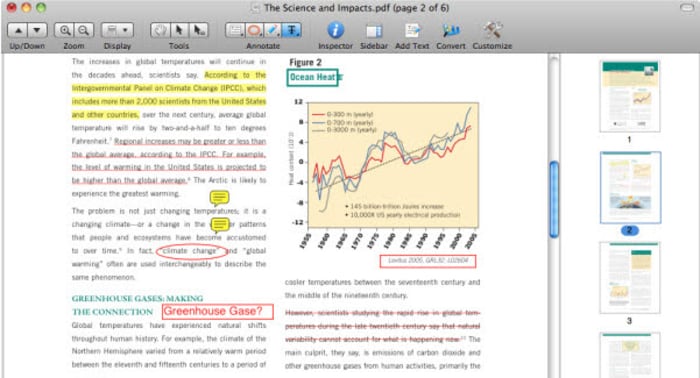
Free OCR Software for MAC
Top List Software
- Top Software for Mac
- Home Design Software for Mac
- Floor Plan Software for Mac
- Interior Design Software for Mac
- Free Scanning Software for Mac
- Landscape Design Software for Mac
- Free Cad Software For Mac
- Free Ocr Software For Mac
- Top 3 Free Astrology Software For Mac
- Free Database Software For Mac/li>
- Top 5 Vj Software Mac Free
- Top 5 Free Kitchen Design Software For Mac
- Top 3 Free Inventory Software Mac
- Free Beat Making Software For Mac
- Top 3 Free Deck Design Software For Mac
- Free Animation Software For Mac
- Top 5 Free Logo Design Software Mac




Selena Lee
chief Editor