Free Web design software for Mac
Mar 08, 2022 • Filed to: Latest News & Tactics About Smart Phones • Proven solutions
Web designing software refers to a tool which enables an individual to build a website or manage an already ‘online’ website with ease. There are numerous such softwares for building and managing websites for all website owners and even hobbyists. And there has been a lot of advancement in terms of web designing software that work well with OS platform and hence assist the Mac users. Here is a list of the top 5 free web design software for Mac users:
Part 1
1. Mobirise Web Builder 2.4.1.0Features and Functions:
· Mobirise is a free web design software for Mac which can be used offline.
· The software interface is minimalistic making it very easy to use on a desktop.
· A lot of customization options are available making for a better designing experience.
Pros:
· Mobirise is suitable even for non-techies, i.e. people who do not have the professional web designing knowledge.
· This is free not only for non-profit/ personal use but also for commercial use.
· The free web design software for Mac is regularly updated to include all latest techniques and website blocks.
Cons:
· It can generate somewhat messy HTML codes at times.
· The management tools in the software leave something to be desired.
User Reviews/ Comments:
1. I just discovered a free tool calledMobirisefor building mobile and responsive Web sites that are, I think, quite excellent and definitely worth checking out.http://www.networkworld.com/article/2949974/software/mobirise-a-free-simple-drag-and-drop-mobile-responsive-web-site-builder.html
2. Good product, some bugs. Easy to use, fast to put up a site. Still has a cookie cutter feel to it if you don’t tweak after publishing.https://ssl-download.cnet.com/Mobirise/3000-10248_4-76399426.html
3. Super product that is easy to use, great features, free, responsive. Some features not yet supported needs more ‘blocks’ available.https://ssl-download.cnet.com/Mobirise/3000-10248_4-76399426.html
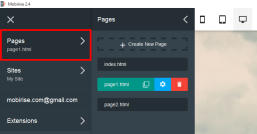
Part 2
2. ToWeb- The Responsive Website Creation Software:Functions and Features:
· Installing ToWeb is as simple as using it to create a website, all one has to do is choose a template, edit as needed and publish.
· Many templates are offered through this free web design software for Mac all of which are customizable.
· The websites created via ToWeb also come with multiple e-commerce/ store/ cart options.
Pros:
· ToWeb supports multiple languages thus producing internationally readable websites.
· The support services by the developers of this free web design software for Mac are quick and unique.
· There are no hidden charges in the software.
Cons:
· The templates need to be revised and the quality is not all that good.
· There are limited artwork options.
· The translation services aren’t perfect and need some work.
User Reviews/ Comments:
1. Very nice software, great service, perfect web page styling. It’s like an all in one software.https://ssl-download.cnet.com/TOWeb/3000-10247_4-10422281.html
2. Great Alternative to WordPress (Love It). Fast and Responsive with great support. Very easy to learn and navigate compared to other programs.https://ssl-download.cnet.com/TOWeb/3000-10247_4-10422281.html
3. Incompetent Programmers. Fairly straightforward to use when it works. Every time they update the software (monthly to so) my website all get deleted and I have to start over again.https://ssl-download.cnet.com/TOWeb/3000-10247_4-10422281.html
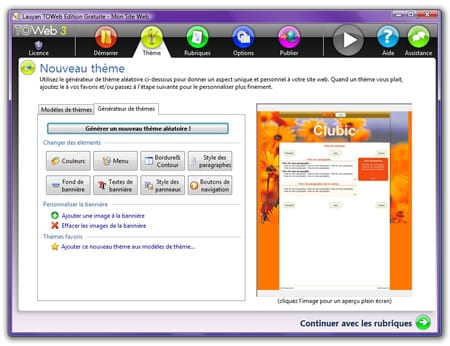
Part 3
3. KempoZer 0.8b3:Features and Functions:
· This free web design software for Mac brilliantly combines WYSIWYG (what you see is what you get) web page editing with web management systems.
· KempoZer consists of a CSS editor, has customizable toolbars and an automated spellchecker.
· The interface is easy with most menu options easily accessible.
Pros:
· It is ideal for non- professionals/ technicians because of its universal ease to use.
· It produces cleaner markup as compared to many of its counterparts.
· KompoZer is an open source software which can be used by all free of charge.
Cons:
· The free web design software for Mac crashes often, mostly when opening large files.
· The code is kind of messy
· Contains some bugs which hamper web site designing/ building.
User Reviews/ Comments:
1. I'm not an html developer at all. This program made it pretty simple to bang out a quick page to keep track of data. Well done guys!http://sourceforge.net/projects/kompozer/reviews
2. Acceptable. A bit buggy, and dated in feel.https://ssl-download.cnet.com/KompoZer/3000-10247_4-10655200.html
Installed it as a possible replacement for Dreamweaver CC 2015 which is just so slow in the latest releases. KompoZer just crashes opening large files with many Includes.http://sourceforge.net/projects/kompozer/reviews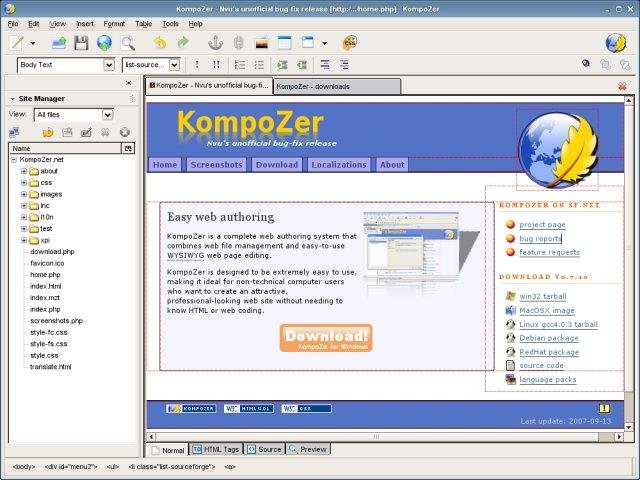
Part 4
4. Webflow:Features and Functions:
· WebFlow is a free web design software for Mac users who want to design but, want nothing to do with coding. It is online software.
· It is a static site builder and is not tied with any content management system.
· It is a great DIY web building software which also offers mobile optimization to all users.
Pros:
· Many attractive and modern templates are included in the software which produces quicker results.
· The code on Webflow automatically adjusts with the device being used to view the website, i.e., integrated automatic web responsiveness.
· The templates are customizable thus enabling ease of access while maintaining flexibility.
Cons:
· The lack of a built-in CMS.
· The free version provides for all features etc. but holds to build only one project.
User Reviews/ Comments
1. I like it even though I also think it will never replace the real pro design doing something really customized when it comes to clients who demand high level quality.http://superbwebsitebuilders.com/webflow-review/
2. What WebFlow does is actually perfect for me. I am actually a web engineer that does not have design experience.http://superbwebsitebuilders.com/webflow-review/
3. Way overhyped and not a true solution to web design at all. I'm not downing the program at all; I'm just saying you can do the same things in WordPress with less effort.http://superbwebsitebuilders.com/webflow-review/
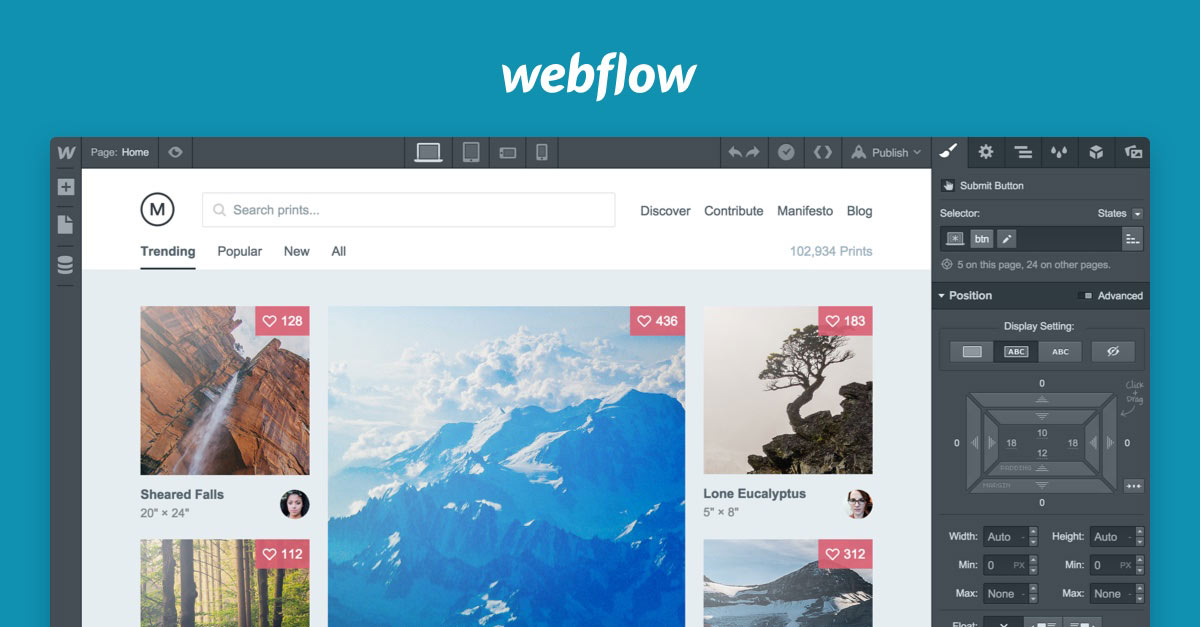
Part 5
5. CoffeeCup Free HTML Editor:Features and Functions:
· This free web design software for Mac contains many high end features.
· It has a very good project/ site management system, has code cleaner feature and a library where reusable codes can be stored for future reference.
· The software also has a me_x_ta tag generator essential for SEO purposes.
Pros:
· The free web design software for Mac includes the hosting website system.
· It is extremely easy to design a custom website with the use of this free web designing software.
· The split screen preview option is great.
Cons:
· The interface is dated.
· Using some features requires one to download/ get some other CoffeeCup products.
· Has a possibility to crash which damages web pages.
User Reviews/ Comments:
1. Not the WYSIWYG editor it used to be! Clumsy!https://ssl-download.cnet.com/CoffeeCup-HTML-Editor/3000-10247_4-10003347.html
2. A 'No-Nonsense Web Editor'. The best thing about the CoffeeCup HTML Editor is that it does exactly what you want; you don’t get a lot of code that you haven’t asked for.https://ssl-download.cnet.com/CoffeeCup-HTML-Editor/3000-10247_4-10003347.html
3. This editor junkie loves the CoffeeCup HTML editor! Easy to use, project management, code validation, syntax checking and free upgrades.https://ssl-download.cnet.com/CoffeeCup-HTML-Editor/3000-10247_4-10003347.html

Free Web design software for Mac
Top List Software
- Top Software for Mac
- Home Design Software for Mac
- Floor Plan Software for Mac
- Interior Design Software for Mac
- Free Scanning Software for Mac
- Landscape Design Software for Mac
- Free Cad Software For Mac
- Free Ocr Software For Mac
- Top 3 Free Astrology Software For Mac
- Free Database Software For Mac/li>
- Top 5 Vj Software Mac Free
- Top 5 Free Kitchen Design Software For Mac
- Top 3 Free Inventory Software Mac
- Free Beat Making Software For Mac
- Top 3 Free Deck Design Software For Mac
- Free Animation Software For Mac
- Top 5 Free Logo Design Software Mac




Selena Lee
chief Editor