3 Free Download PC Suite for Windows Phone
Mar 08, 2022 • Filed to: Latest News & Tactics About Smart Phones • Proven solutions
Windows phones are the cellular phones introduced by some of the companies which include HTC, Nokia, Microsoft, and some others. The specialty of Windows phones is that they are based on the famous operating system "Windows". Windows phones include Windows 7, Windows 8, Windows 8.1, and Windows 10 phones are now the latest in the family.

The user interface in Windows phones is based on live tiles view. So, the things on your screen will appear not so still, including updates being updated every now and then. Moreover, the Windows OS for phones is a lightweight OS and hence, the smoothness of using a Windows phone UI is a vanilla experience.
Data management; pc suite for windows phones:
As the technology advances, more and more users become needy of data management and also, data security. The amounts of data being stored on one Windows phone can be crucial to a particular user, so he or she may want to backup and save their data in case of emergencies. Hence, they can back up the data on their windows phone through a synchronization software generally named "pc suite". Pc Suite basically reads everything on your windows phone, from there, it can recognize the files, the contacts, calendars, apps and everything. Any pc suite gives you the option of then moving files in between your personal computer and your windows phone, which then helps you save and backup the data on your windows phone so that it is not lost.
Let's take a look at the best available pc suite for windows phones.
- Part 1.The Best Free Windows Phones PC Suite: MOBILedit
- Part 2: The Best Free PC Suite for Windows Phone: Microsoft Zune PC Suite
- Part 3: The Best Free PC Suite for Windows Phone: Windows Phone 7, 8, 8.1
Part 1.The Best Free Windows Phones PC Suite: MOBILedit
MOBILedit was made into our list because of its elegant user interface and its some other good features which are definitely advanced than those pc suites for windows phone which have been made by Microsoft itself.
Here's how MOBILedit looks:
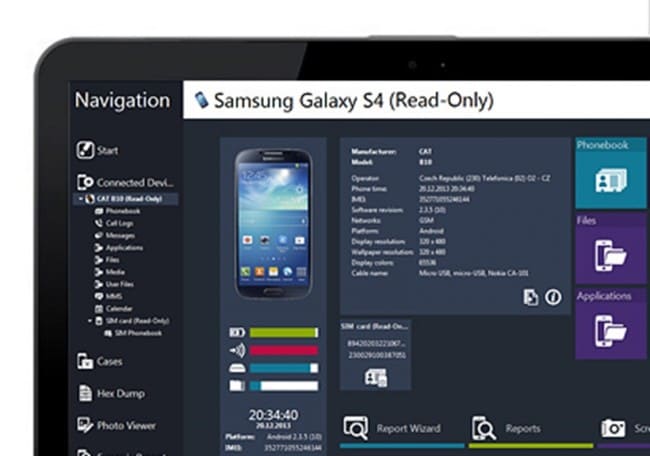
Let's put insight to MOBILedit as the pc suite for windows, it has got the following features:
- Copy to Another Phone: It can copy your windows phone to another phone regardless of the OS or model of that other phone. Any other phone can be copied to your Windows Phone as well.
- Contacts: Manage your contacts through this pc suite for windows phone - MOBILedit. You can back up, sync, add new, and delete existing your contacts as well.
- Backup: Backup your Windows phone to your personal computer. All your data including contacts, text messages, and other files including multimedia will be backed up to your personal computer.
- Multimedia Editing: This pc suite for windows phones is equipped with the basic multimedia editor from where you can apply some basic edits to your windows phone multimedia files.
- Application Manager: Manage all the applications install on your Windows Phone and update them through the internet.
Pros:
- Elegant UI based on live tiles.
- The complete basic package, better than Microsoft’s own pc suite for windows phones.
- Compatibility with windows phones is good.
Cons:
- The Premium version is not free.
- Lacks advanced features such as root access and stuff for every phone.
Part 2: The Best Free PC Suite for Windows Phone: Microsoft Zune PC Suite
This software acts as only the pc suite for windows 7. Therefore, if you're unhappy with your windows phone, which has Windows 7 installed on it and not the later versions, do not worry. Microsoft Zune is here to save the day.
Here's how it looks:
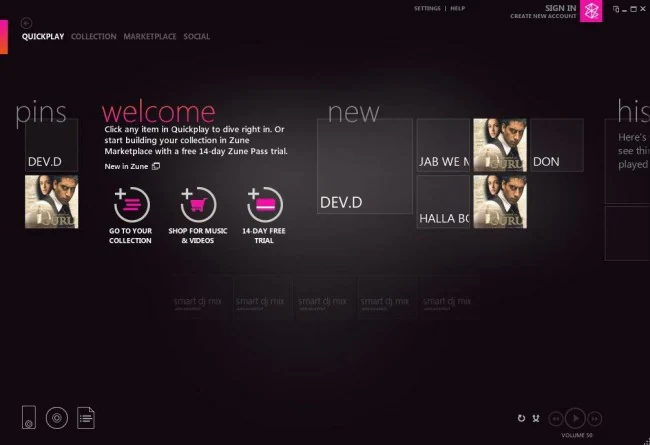
Let's take a look at its features:
- Contacts: Sync your contacts with your outlook account on your personal computer. This will back them up there and you can access them from your pc now.
- Phone Update: The software on your phone will be upgraded to the latest updates available for your Windows phone 7. This is a nice way to upgrade the software of your windows phone
- Sync: Sync everything on your windows phone 7 through this pc suite for windows - Microsoft Zune. Synchronize the multimedia, the photos, and the audios with your personal computer having windows.
- Get Applications: You can also download from the internet and install the applications for your windows phone 7 through this pc suite for windows phone 7.
Pros:
- Best pc suite for windows phone 7.
- Made by Microsoft.
Cons:
- Works only with windows phone 7.
Part 3: The Best Free PC Suite for Windows Phone: Windows Phone 7, 8, 8.1
If your personal computer is not yet upgraded to Windows 10, then this is probably the pc suite for windows phones that best suits you. It has got compatibility with Windows Phone 7, 8, 8.1.
Here's roughly how the windows phone app looks like:
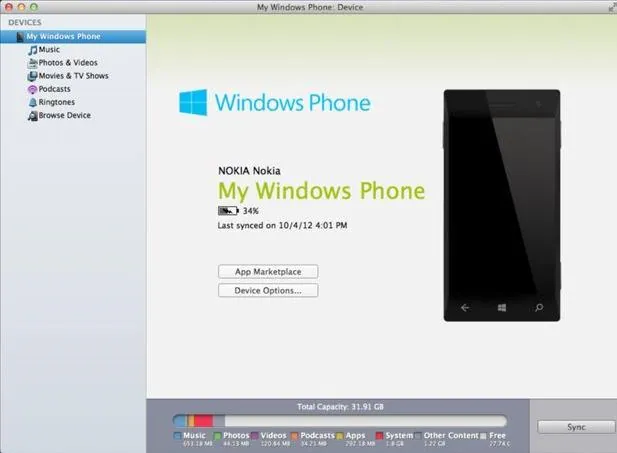
Let's talk about features of this pc suite for windows phones:
- Automatic Sync: The photos, audios, and videos will automatically be copied to your personal computer as soon as you connect your windows phone to it.
- Move: You can move the music and even ringtones, podcasts, and other multimedia files in between your personal computer and windows phone.
- Sync with iTunes: You can now even sync your windows phone with iTunes through this pc suite for windows phones.
Pros:
- Made by Microsoft.
Cons:
- Not an advanced pc suite for windows phones.
- Old fashioned now.
Conclusion
In this article, you can learn 3 free pc suites for windows phones. There are many reasons why we recommend these softwares. You acn choose one that is best for you. And Wondershare Dr.fone also offers various services to solve the issues of mobile devices. If you have an Android device and would like to transfer data between Android and computer, Dr. Fone - Phone Manager (Android) may meet your needs.

Dr.Fone - Phone Manager (Android)
One - Stop Solution to Manage and Transfer Music Files on Android Phone
- Transfer files between Android and computer, including contacts, photos, music, SMS, and more.
- Manage, export/import your music, photos, videos, contacts, SMS, Apps, etc.
- Transfer iTunes to Android (vice versa).
- Manage your Android device on the computer.
- Fully compatible with Android 8.0.
Top List Software
- Top Software for Mac
- Home Design Software for Mac
- Floor Plan Software for Mac
- Interior Design Software for Mac
- Free Scanning Software for Mac
- Landscape Design Software for Mac
- Free Cad Software For Mac
- Free Ocr Software For Mac
- Top 3 Free Astrology Software For Mac
- Free Database Software For Mac/li>
- Top 5 Vj Software Mac Free
- Top 5 Free Kitchen Design Software For Mac
- Top 3 Free Inventory Software Mac
- Free Beat Making Software For Mac
- Top 3 Free Deck Design Software For Mac
- Free Animation Software For Mac
- Top 5 Free Logo Design Software Mac






Selena Lee
chief Editor