Top 10 Free Beat Making Software for Windows
Mar 07, 2022 • Filed to: Latest News & Tactics About Smart Phones • Proven solutions
A beat making software is the one which is used when a person wants to create beats, a dub-set or raps. There are multiple free beat making software for Windows available for all those who would love to do their own making and mixing of music. These type of software are easy to use and operate. The top 10 best of these free beat making software for all Windows users are listed below.
Part 1
1. Hammer Head Rhythm StationFeatures and functions:
· Thisfree beat making software for windowspermits the users to create their own beats and music.
· Music loops can very easily be made with the use of this software; with the option to activate 6 channels for looping.
· The option to export drum patterns is also a viable feature of thisfree beat making software for windows.
Pros
· The users can play about 12 different sounds at a point of time, simultaneously.
· The interface is nothing like the other complex ones; it is extremely simple and easy to use.
· The software is completely free of charge.
Cons
· The software has not received an upgrade in years and can hence be considered to be a little behind.
· The simplicity of the program is also a con for those seeking better and advanced features.
· The program runs only as Administrator in many versions of Windows.
User reviews:
1. Works in Win-7 x64 FYI- apply admin in properties. I've been using Hammerhead Shark since Win 98 and it works in newer Windows only if you apply the Run as Administrator tab in properties.https://ssl-download.cnet.com/HammerHead-Rhythm-Station/3000-2170_4-10027874.html
2. Easy for beginner but too simple. Just take me seconds to familiarize interface...its pre-default with maximum 6 channels that which I think more than enough to mix some funky sounds.https://ssl-download.cnet.com/HammerHead-Rhythm-Station/3000-2170_4-10027874.html
3. Insane. This is an amazingly realistic drum simulator. Even if there’s an open hi-hat then a closed hi-hat right after, you can actually hear the hi-hat close. It’s incredible.https://ssl-download.cnet.com/HammerHead-Rhythm-Station/3000-2170_4-10027874.html
Screenshot

Part 2
2. AV MP3 Player MorpherFeatures and functions
· Beat tracking with the option to choose between drum, flanger, surround, chorus plus, distortion and many other adjustments.
· The music can be recorded, converted and created in the range of about 10 different audio formats.
· Using thisfree beat making software for windowsone can burn data files to DVD/CD and also audio files to CD.
Pros
· Frequent updates and regular bug fixes make it better with time.
· The audio is extremely clear and of excellent quality for a beat maker.
· The customer support for the software is very efficient and quick.
Cons
· Excessive adware which manifests every time the software is run hampers the user experience of an otherwise greatfree beat making software for windows.
· Issues in saving modified versions of MP3s have occurred, though however occasionally.
· The skin options for the player/ editor are somewhat limited.
User reviews:
1. Works with Some Practice. The effects are reasonably easy to apply. I will need to work more on applying the sound effects but be able to change or remove them productively.https://ssl-download.cnet.com/AV-MP3-Player-Morpher/3000-2140_4-10201978.html
2. Great product, fast and easy. A highly capable player, even though it has some minor drawbacks. i think that the skin should be improved.https://ssl-download.cnet.com/AV-MP3-Player-Morpher/3000-2140_4-10201978.html
3. Excellent audio Converting, Editing. So easy to use, but powerful at the same time! It have everything the non-recording industry user needs.https://ssl-download.cnet.com/AV-MP3-Player-Morpher/3000-2140_4-10201978.html
Screenshot

Part 3
3. Hot StepperFeatures and functions
· Thisfree beat making software for windowscomes with an extremely simple interface which is very easy to use.
· This drum sequencer has 12 channels and is packed with numerous other features.
· There is also a delay control which lets the user decide the amount of delay and adjust its feedback.
Pros
· The option to import wav format files into the library and then select the start/ end points for the samples is a pro.
· Another advantage of using this software is that the drum sets can also be exported as PCM files.
· The software also allows the user to organize different patterns to form a song.
Cons:
· Though the software is good it has not been updated in a while.
· Another negative point about it is that it may not be as feature rich as the other beat making software.
User reviews:
1.Hotstepperis a free and easy to use drum sequencer with 12 channels.
2.You can create music beats with different sound samples.
3.You can set the tempo of tracks by moving the BPM slider in the desired direction.
http://listoffreeware.com/list-of-best-free-beat-maker-software-for-windows/
Screenshot:
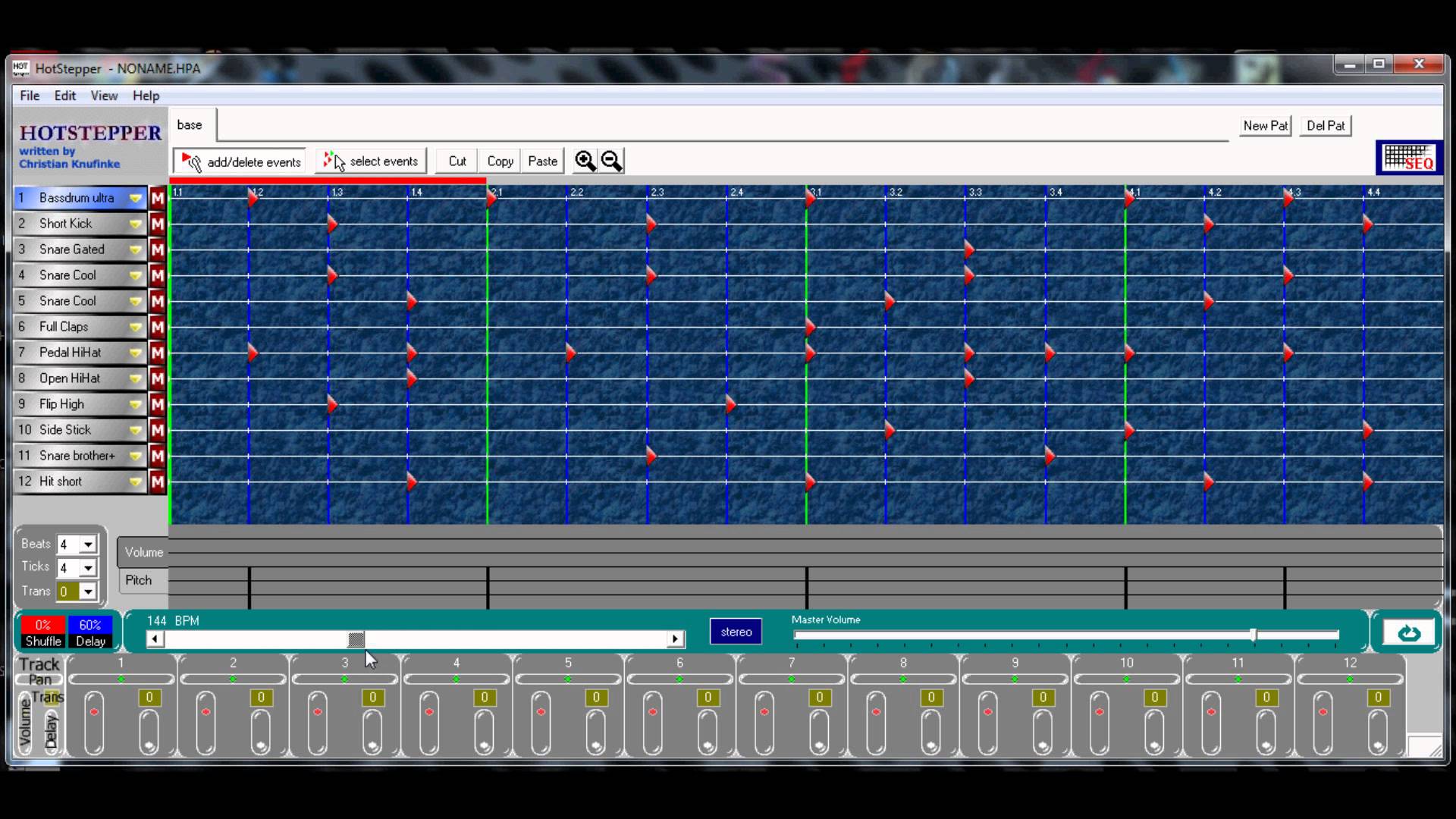
Part 4
4. Easy Music ComposerFeatures and functions:
· The composer is easy to use thanks to its user friendly interface.
· Thisfree beat making software for windowscomes loaded with a few built in sample chord progressions and tracks.
· Multiple parameters (like bass, bass volume, drum pattern etc.) can be adjusted and re-adjusted to change the output music piece.
Pros:
· Composing a song is possible by inputting the user’s own notes into the system and also by making use of the sample chords.
· In terms of composition thisfree beat making software for windowsis also very flexible.
· The user can also record own voice and use it in the composition is a plus point.
Cons:
· The composition or the file which contains the recorded voice of the user cannot be saved which is a huge drawback of having the record feature in the first place.
· The files can only be saved in the mid format or as bitmap image.
· The user interface may be user friendly but it loses points in the appeal section.
User reviews:
1. Easy Music Composer Free 9.81. I constrained to give me appropriate instrument which can automatically give music in accordance with my oral songs when I sung.http://www.softpedia.com/get/Multimedia/Audio/Audio-Editors-Recorders/Easy-Music-Composer-Free.shtml
2. I using this software for try to make a song… The software is fair for free ware…http://www.softpedia.com/get/Multimedia/Audio/Audio-Editors-Recorders/Easy-Music-Composer-Free.shtml
3. I gave this music composing application a low rating because the sounds you have to select from sound hokey, and even worse, the program won’t let you maximize the window to fit your entire screen.http://www.softpedia.com/get/Multimedia/Audio/Audio-Editors-Recorders/Easy-Music-Composer-Free.shtml
Screenshot:
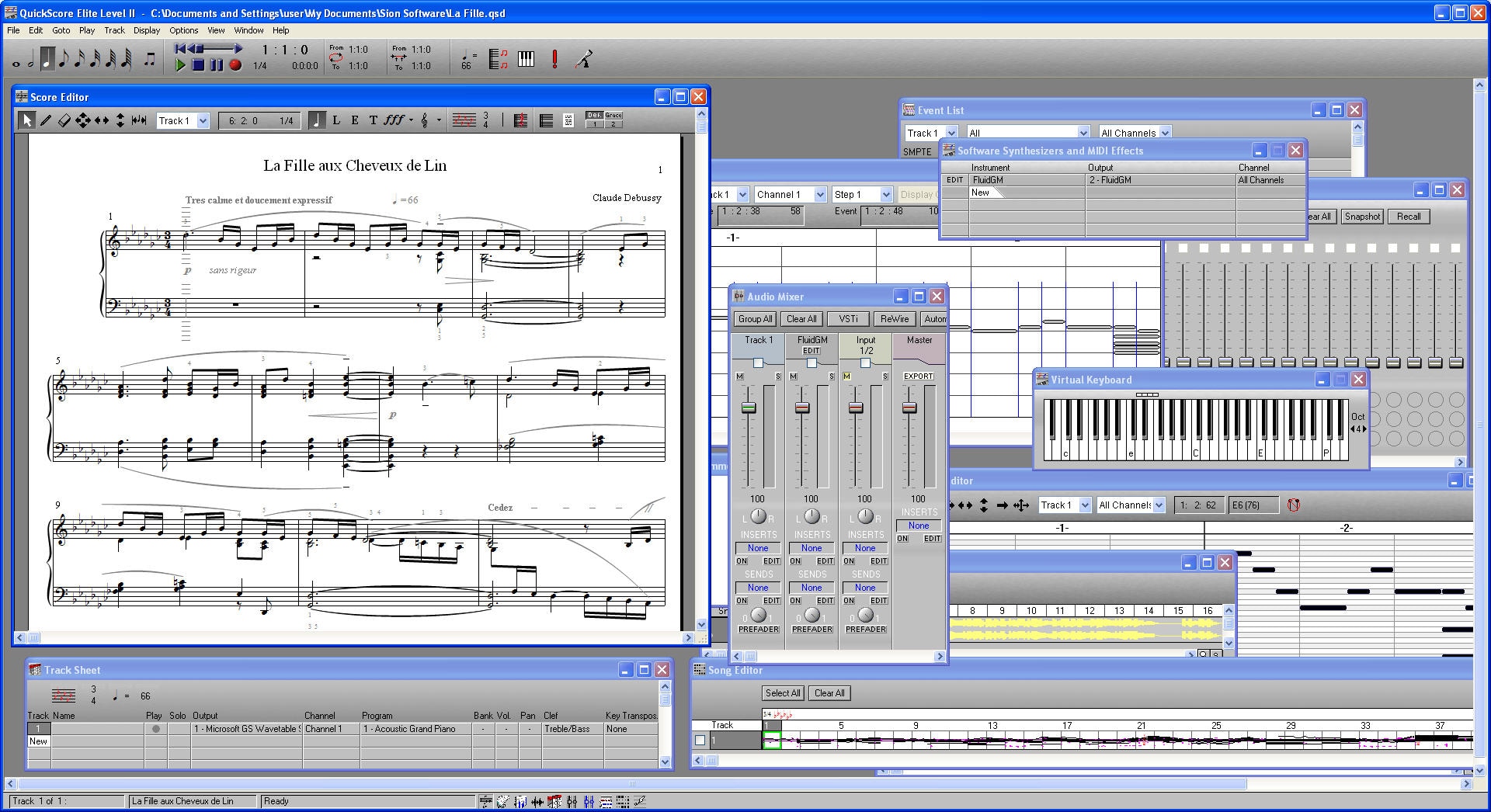
Part 5
5. Musink LiteFeatures and functions:
· The creators of thisfree beat making software for windowsassure that users can create music at ‘unprecedented speeds’.
· With the use of this software user can create anything from a short snippet of music to a whole orchestral piece.
· The users can input a note by bringing and clicking the mouse where they want a note to be.
Pros
· The software is optimized for ease of use and for high speeds, to make it beneficial for users.
· A lot of features (like- note duration, title positioning, stem directions, page margins etc.) are automated making for added convenience.
· There are multiple options when it comes exporting the music- one can export the midi loops, can publish score as pdf or xps documents, and even drop it in word format.
Cons
· The fact that a note can be added only by use of mouse/ touchpad is a negative for many.
· Another drawback of this software is that it doesn’t have a very good functionality.
User comments/reviews:
1. Yeah glad I found it. Dis software is wicked! I can throw 2getha a tune in no time flat and dont need to think about like...how to do it. it makes it real fast.https://ssl-download.cnet.com/Musink-Lite/3000-2170_4-75762456.html
2. Fantastic! So easy to use!! A unique way to write music. really easy and there is a great help website if you get stuck. I make exercises for my violin students with it and they look like they are from a proper book!https://ssl-download.cnet.com/Musink-Lite/3000-2170_4-75762456.html
3. Horrible program. Don't waste your time trying it. Appearance was good, but it was basically a stab in the back because of the program's hideous lack of functionality.https://ssl-download.cnet.com/Musink-Lite/3000-2170_4-75762456.html
Screenshot
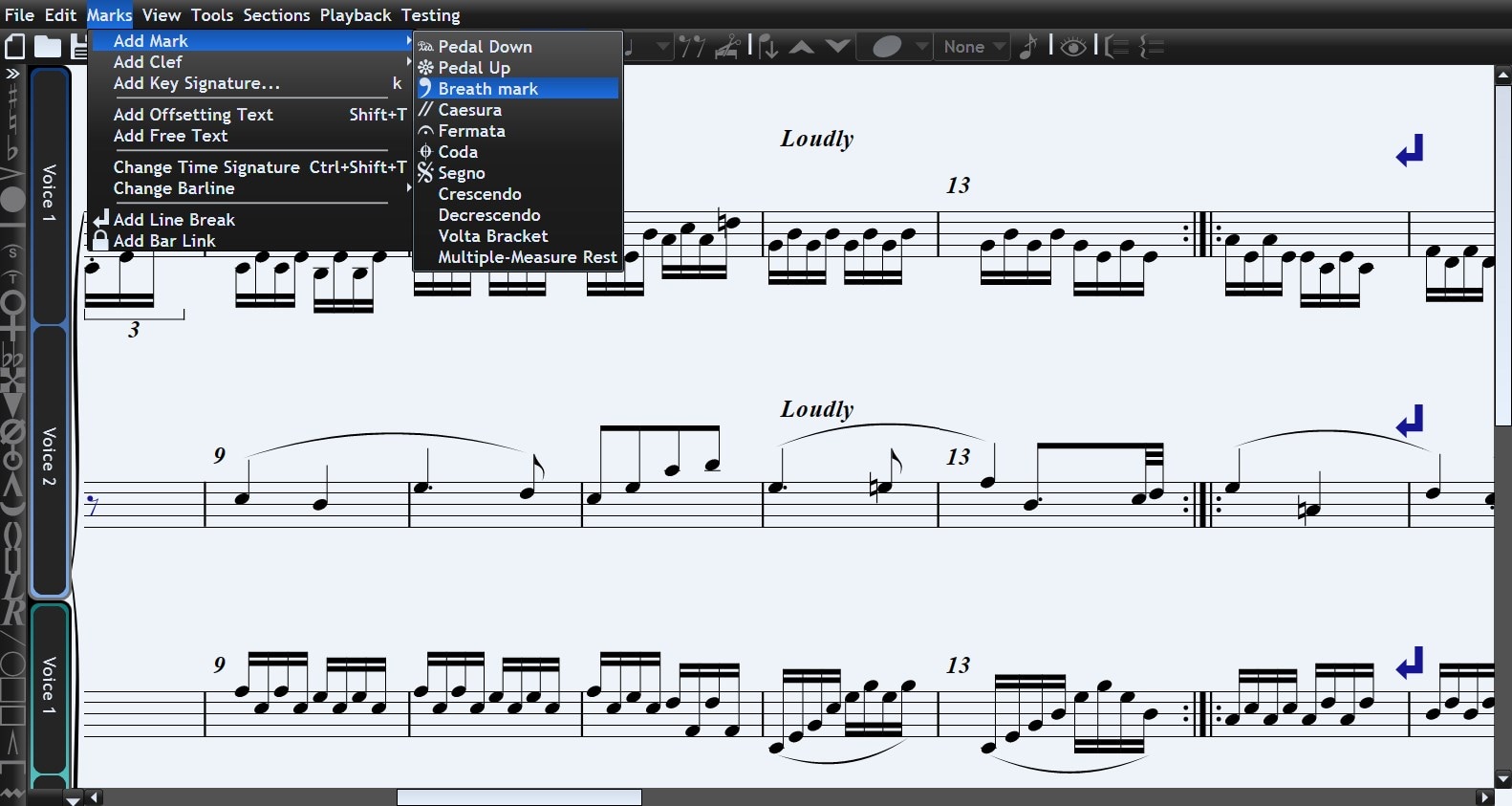
Part 6
6. Muse ScoreFeatures and functions:
· Thefree beat making software for windowsis a WYSIWYG (what you see is what you get) program where notes are to be entered onto the virtual page.
· The user interface is not only easy to use but is also very fast.
· It is available across platforms.
Pros
· The software has been translated to about 43 languages giving it the universal appeal.
· The note entry can be done through various modes- keyboard, midi or even the mouse; making for an advantageous feature.
· Another advantage is that it allows user to import files in numerous formats- pdf, ogg, flac, wav, midi, png etc.
Cons:
· One of the negatives of this software is that it reportedly has bugs and this may work working on it frustrating.
· This software’s plug in writing is not very well documented.
User comments/reviews:
1. Version 2.0 is a great improvement. I like it more than Harmony Assistant and Finale Song Writer, which I have both. The only problem is that plugin writing is not documented well, but the average user doesn't need it.http://sourceforge.net/projects/mscore/
2. Awesome feature set also for classical modern music; incredibly easy to use; an exemplary software, not only in the music notation sector, but in the world of open source software in general.http://sourceforge.net/projects/mscore/
3. Brilliant software, but how can I scale the duration of an entire stave? I want to convert from 4/4 to 12/8 and it would be great if I could multiply all note durations with 1.5.https://www.facebook.com/musescore/
Screenshot
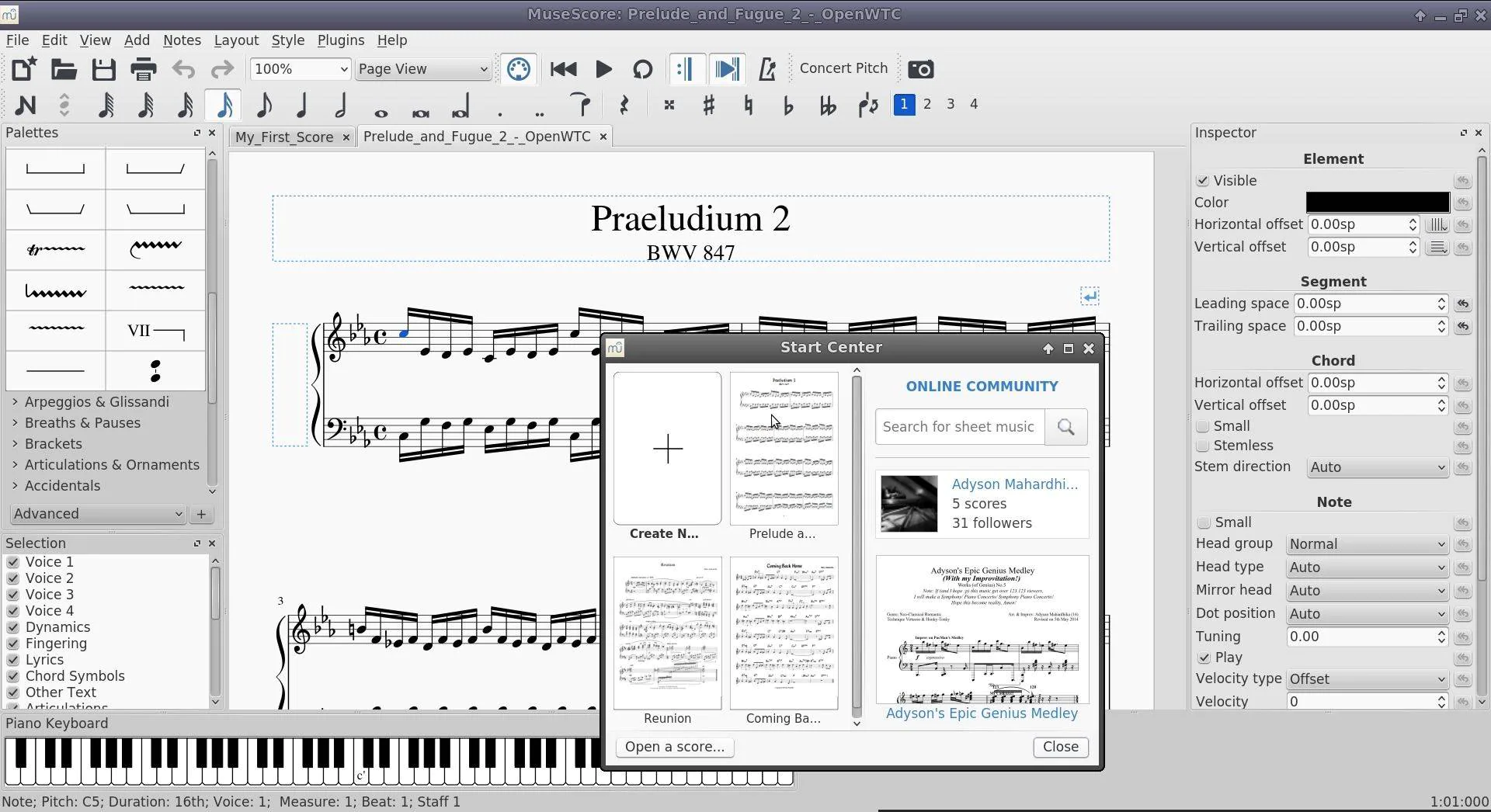
Part 7
7. Magix Music MakerFeatures and functions
· Thisfree beat making software for windowsincludes a drum machine, sounds, and a synthesizer.
· The software also allows for importing of recorded sounds with the use of a microphone,
· The interface can pose a challenge for novices as it takes a little time for users to get used to it.
Pros:
· The software comes packed with a lot of features making it fun to use it.
· The sequencer in the software is extremely easy to use which is ‘half the battle won’ for users.
· There are numerous samples and effects in the software which add to the flexibility of composition.
Cons:
· The fact that hisfree beat making software for windowsis not yet compatible with the latest window version is a definite con.
· The lack of quality tutorials for this program is a big negative point.
User comments/reviews:
1. Promising music maker version. based on the info here this version of the Music Maker ‘sounds’ great. I have music maker 14 myself and I enjoy using it.http://magix-music-maker-premium.en.softonic.com/
2.More buggy than previous versions. Just wish these Germans would get their act together and reprogram this app for good. There are DLL's from 1998!!!https://ssl-download.cnet.com/Magix-Music-Maker-2016/3000-2170_4-10698847.html
3. Good but buggy. This is a great program for beginners and I would recommend it for such, ultimately though I think it tries to do too much and can't deliver on what it promises.https://ssl-download.cnet.com/Magix-Music-Maker-2016/3000-2170_4-10698847.html
Screenshot
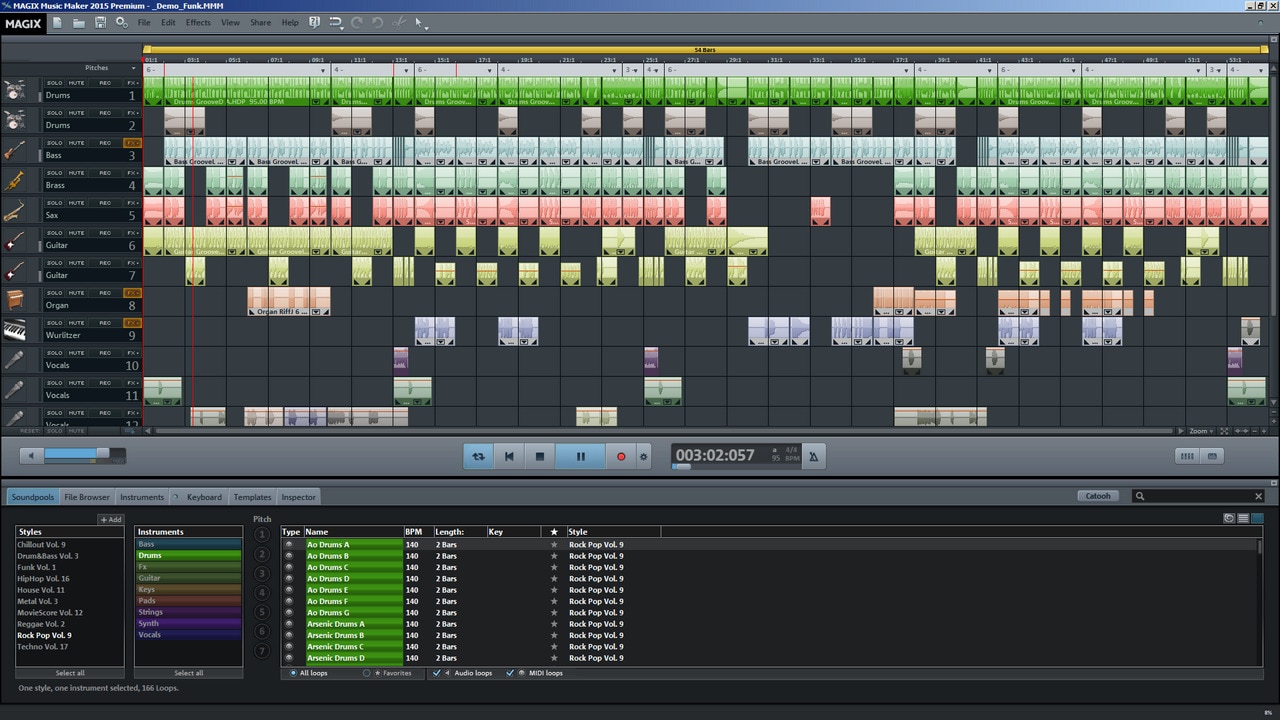
Part 8
8. LMMSFeatures and functions:
· Thisfree beat making software for windowsis a great and free alternative to the Fruity Loops.
· It is very easy to create beats and melodies, given that the UI is friendly and compatible for all.
· Default format in which the program saves files/ projects is MMPZ or MMP but it is not restrictive to these formats.
Pros:
· The option to import both wav and ogg format audio files into the program is a plus point.
· The online help feature adds to the convenience and comfort of the users.
· Numerous instruments are included in the software as base which becomes a pro when considering using this program.
Cons:
· With all its features and benefits, the inability to import mp3 files is a huge con for this free beat making software for windows.
· Some bugs cause for the program to freeze mid-action.
User comments/reviews:
1. Here is what I love: - fast workflow to sequence midi, quick access to powerful synths (Zynaddsubfx is a must for everyone in sound design!) and lots of great native instruments.http://sourceforge.net/projects/lmms/reviews
2. I am having a problem with getting started. I just downloaded the latest version September 9, 2014, and two days with it I still cannot hear anything! I did the settings when I first opened it, according to the tutorial that tells how.http://sourceforge.net/projects/lmms/reviews
3. Can't beat the price. This is the best DAW you can get for free without limitations.https://ssl-download.cnet.com/LMMS-32-bit/3000-2170_4-10967914.html
Screenshot

Part 9
9. OrdrumboxFeatures and functions:
· The software comes with a drum machine and an audio sequencer, in the Java language.
· Some interesting samples are offered up in the program for the users to use and learn.
· Users can assemble patterns and each pattern can be repeated more than once in a sequence.
Pros:
· It allows for both the import as well as the export of midi and wav format files.
· The interface is extremely easy to understand and hence adds for operational ease.
· The program does not occupy a lot of space.
Cons:
· Thisfree beat making software for windowsloads a DOS and the GUI seems unnecessary.
· Another negative is that it is not really a professional program.
User comments/reviews:
1. Great project! I recommend this program strongly!http://sourceforge.net/projects/ordrumbox/
2. Will not load, it "cannot find javaw.https://ssl-download.cnet.com/orDrumbox/3000-2170_4-10514846.html
3. Interesting & Some Fun. It is simple and does offer some interesting sampling and of course it can be fun to play around with. This is by no means a professional tool but a good beginner tool or even an intermediate resource at times.https://ssl-download.cnet.com/orDrumbox/3000-2170_4-10514846.html
Screenshot
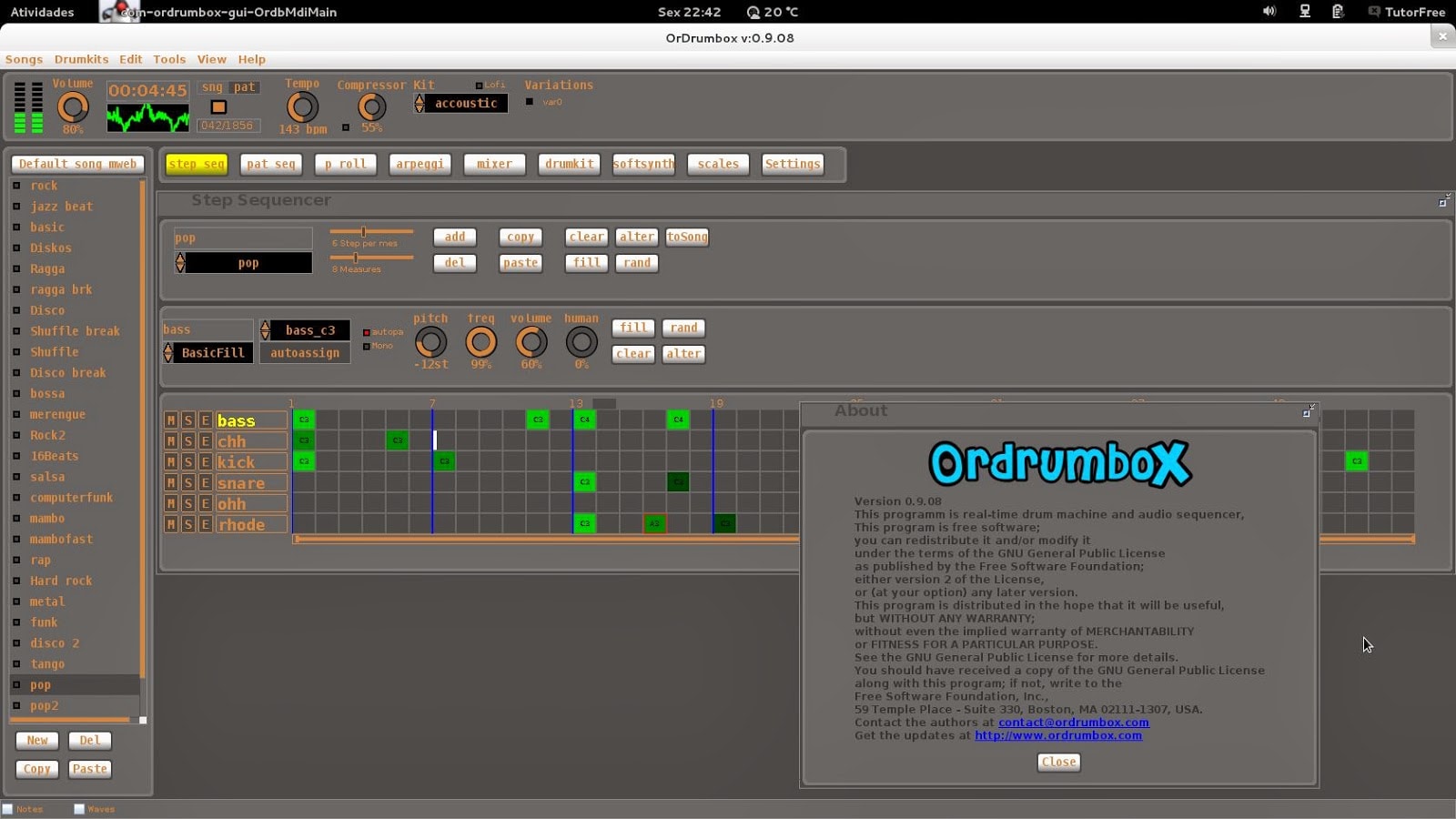
Part 10
10. HydrogenFeatures and functions:
· Hydrogen is afree beat making software for windowswhich is advanced in features but simple is user experience.
· The program comes with a sound library consisting of various drumkits.
· A song editor, a mixer window and a pattern editor are all dedicated to optimize user’s creations.
Pros:
· The GUI is very intuitive and is perfect for the inexperienced in music creation.
· This is a patterned based programming tool which is a pro for most users.
· It is small in size and hence does not occupy a whole lot of space in the device.
Cons:
· Although the software is for windows, it is incompatible with the latest version of windows making this a huge con.
· Another negative is that it is more suited for beginners.
User comments/reviews:
1. Awesome machine. I only had a few hours to use it, but I still managed to come up with some really cool stuff. If you’re lacking a drummer, this is a must have.http://hydrogen.en.softonic.com/
2. This is a REALLY GOOD software with all the basic functions. I wish it had more functionality though. I am gonna use it mainly for my BeatBuddy guitar pedal drum machine thingy- mybeatbuddy.com it should actually go well with this program I think.http://sourceforge.net/projects/hydrogen/
3. I have used Hydrogen for years, and it has always been a favorite. But since this update, everything in the program sounds like it is coming through an absurd amount of reverb.http://sourceforge.net/projects/hydrogen/reviews?source=navbar
Screenshot
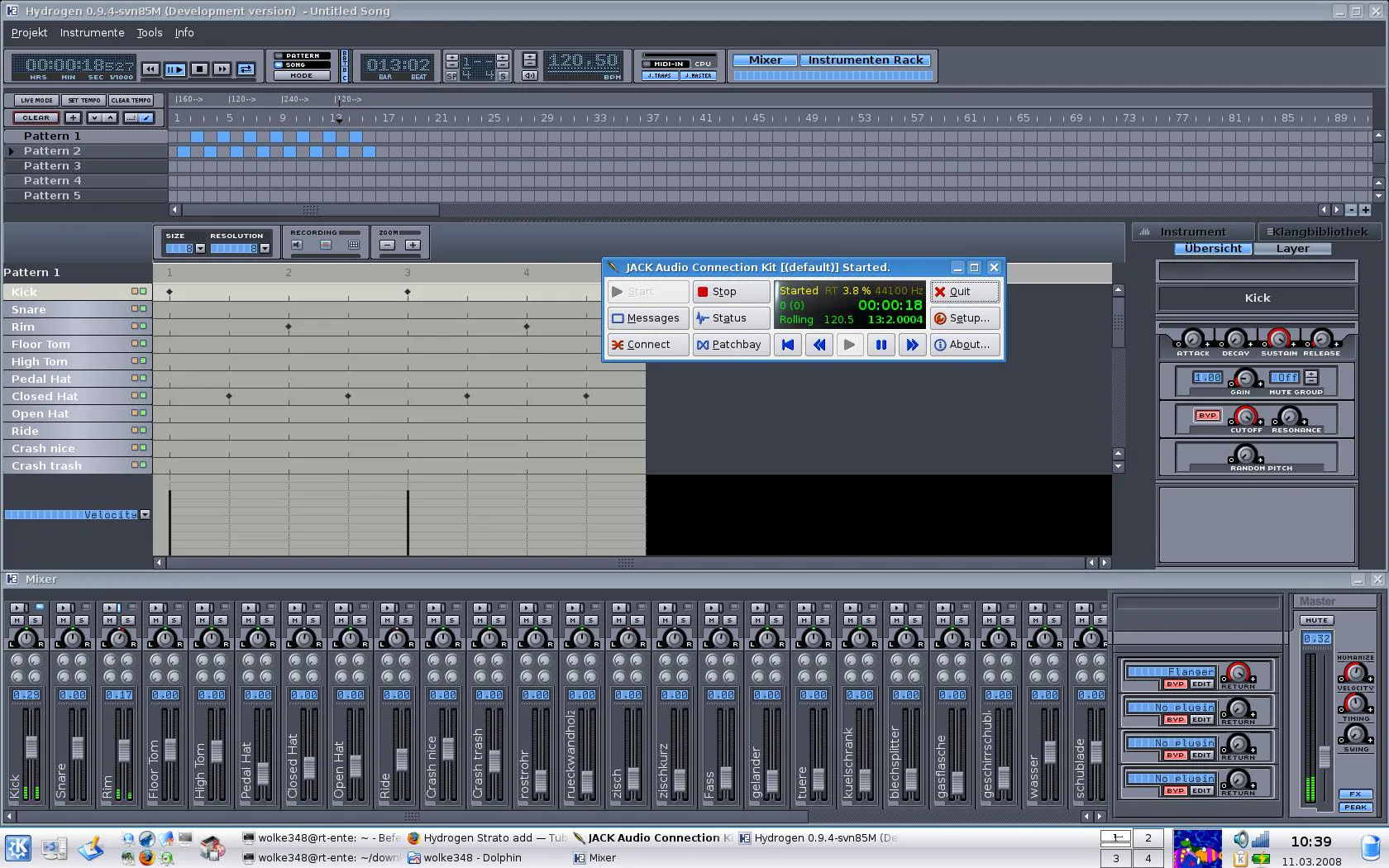
Free Beat Making Software for Windows
You Might Also Like
Top List Software
- Top Software for Mac
- Home Design Software for Mac
- Floor Plan Software for Mac
- Interior Design Software for Mac
- Free Scanning Software for Mac
- Landscape Design Software for Mac
- Free Cad Software For Mac
- Free Ocr Software For Mac
- Top 3 Free Astrology Software For Mac
- Free Database Software For Mac/li>
- Top 5 Vj Software Mac Free
- Top 5 Free Kitchen Design Software For Mac
- Top 3 Free Inventory Software Mac
- Free Beat Making Software For Mac
- Top 3 Free Deck Design Software For Mac
- Free Animation Software For Mac
- Top 5 Free Logo Design Software Mac

Selena Lee
chief Editor