How to Recover iPhone Stuck in DFU Mode
Apr 27, 2022 • Filed to: Fix iOS Mobile Device Issues • Proven solutions
Overwhelmed by an iPhone stuck in DFU mode? Really annoying, considering that you have tried millions of times to get rid of this DFU mode and your iPhone still remains ineffective! Before throwing away (as the finally undesired action), you should know that the magic could come from a special software like Wondershare Dr. Fone. This will work only for improving or eliminating the glitches of the iOS. If your iPhone has suffered physical damages after a strong drop for example, we talk about hardware damages and probably you will need to replace some parts.
Also, there are situations when you tried to recover your iPhone for a jailbreak, for using another sim phone card, or downgrade the iOS. If it is an iOS software malfunctioning, there is the possibility to use dedicated software that solves problems and can lead to an iPhone stuck in DFU mode. Let’s see next what are the reasons and how to use the software for your benefit to recover iPhone stuck in DFU mode.
Part 1: Why iPhone is stuck in DFU mode
By the way DFU (Device Firmware Upgrade) the iPhone device can be restored to any version of the firmware. If iTunes shows an error message during a restore or update, it is necessary to use the DFU mode. Most times, if a restore did not work in classic mode recovery, will work in DFU mode. After more attempts, your iPhone could stay stuck in DFU mode. Let`s see the situations when the iPhone device is stuck in DFU mode.
Situations that can bring your iPhone stuck in DFU mode:
- Spraying with water or dropping in any fluid will basically attack your iPhone.
- Your iPhone has suffered a big fall on the floor and some parts are affected.
- You have removed the screen, the battery, and any unauthorized disassembly produce shocks.
- Usage of non-Apple chargers could cause the failure of the U2 chip that controls the charging logic. The chip is very exposed to the fluctuations of voltage from non-Apple chargers.
- Even if you do not see at first glance, damages of the USB cable are extremely common grounds for an iPhone stuck in DFU mode.
However, sometimes, your iPhone has not suffered any hardware damage but still is stuck in DFU mode. In most cases, after trying to use the DFU mode to downgrade your iOS software. If this is your case, use a good software to restore your iPhone.
Part 2: How to recover iPhone stuck in DFU mode
The iPhone stuck in DFU mode could be recovered with software that brings your iPhone to live again. However, don`t let your device in the hands of non-professionals. Claiming some software will do its job, it’s not necessarily working in your case for your iPhone. Even if you attempt by yourself to solve this, perhaps it is better to contact customer support or technical support and ask for details on how to recover your iPhone stuck in DFU mode. Make sure the software supports your iPhone version.
The software Dr.Fone - System Repair (iOS) was developed by professionals to recover iPhones stuck in DFU mode. Supported all models of iPhone, including iPhone 13/SE/6/6 Plus/6s/6s Plus/5s/5c/5/4/4/3GS.
In order to downgrade your iOS on the iPhone, or jailbreak the iPhone you have the option to enter into special DFU mode. You can use the Wondershare Dr.Fone highly developed to enter but also to recover iPhone stuck in DFU mode. Basically, the software will scan your iPhone and you will see the window with all your iPhone`s items. Using the iOS System Recovery feature, you are able to recover your iPhone stuck in DFU mode. Restoring your iPhone stuck in DFU mode, back to normal, takes only a few minutes.

Dr.Fone - System Repair (iOS)
Recover your iPhone stuck in DFU mode easily & flexibly.
- Fix with various iOS system issues like DFU mode, recovery mode, white Apple logo, black screen, looping on start, etc.
- Only recover your iPhone from DFU mode to normal, with no data loss at all.
- Work for all models of iPhone, iPad, and iPod touch.
- Fully compatible with Windows 11 or Mac 11, iOS 15
Steps to recover iPhone stuck in DFU mode
Step 1. Connect your iPhone to your computer
Take the USB cable and make a physical connection between your two devices, iPhone and computer. If possible, use only the genuine USB cable delivered along with your iPhone.

Step 2. Open Wondershare Dr.Fone and select "System Repair"
We assume you have downloaded and installed the Wondershare Dr.Fone. Click on the icon and open the software. Your iPhone should be recognized by the software.

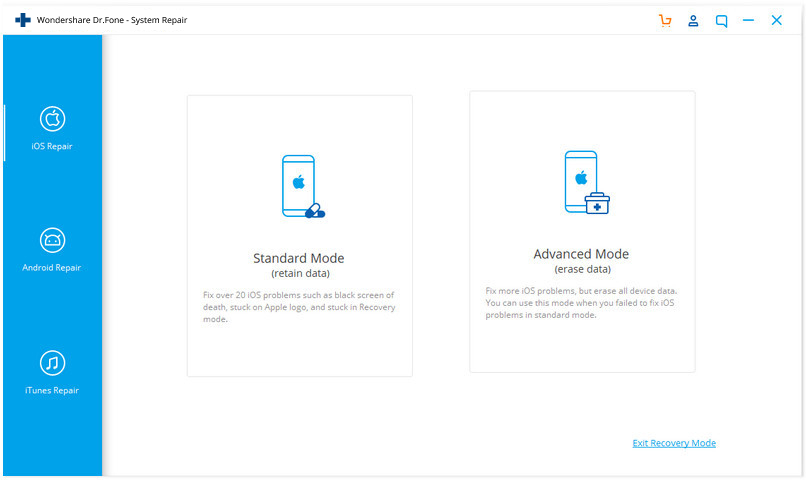
Step 3. Download the firmware for your model of iPhone
The software Wondershare Dr.Fone will find immediately the version of your iPhone and gives you the possibility to download the latest suitable iOS version. Download it and wait until the process is finished.
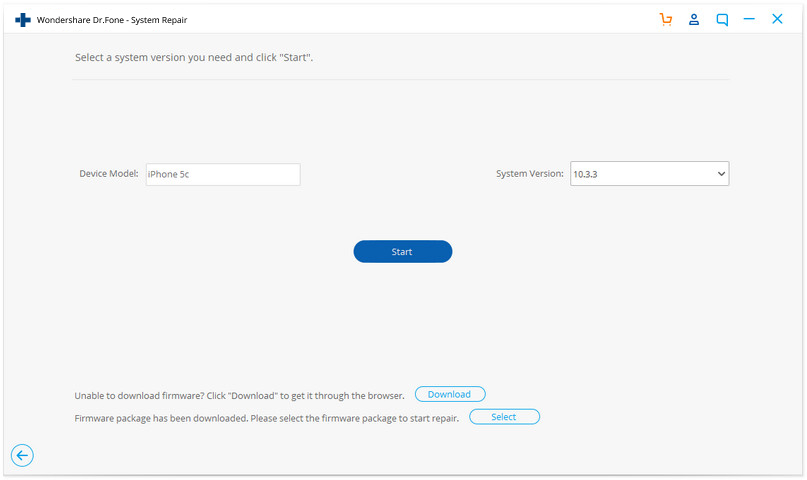
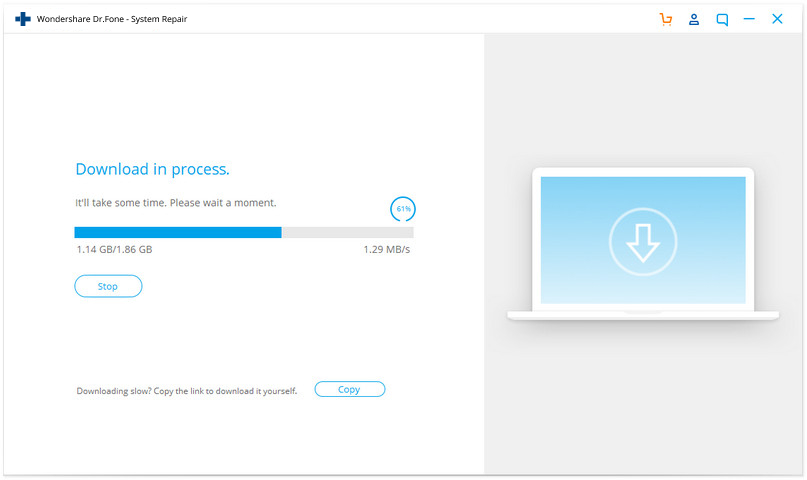
Step 4. Recover iPhone stuck in DFU mode
The feature Fix iOS to Normal lasts about ten minutes in order to recover your iPhone stuck in DFU mode. During this process you must avoid making any other activities on your devices. After the process of fixing is done, your iPhone restarts in normal mode.
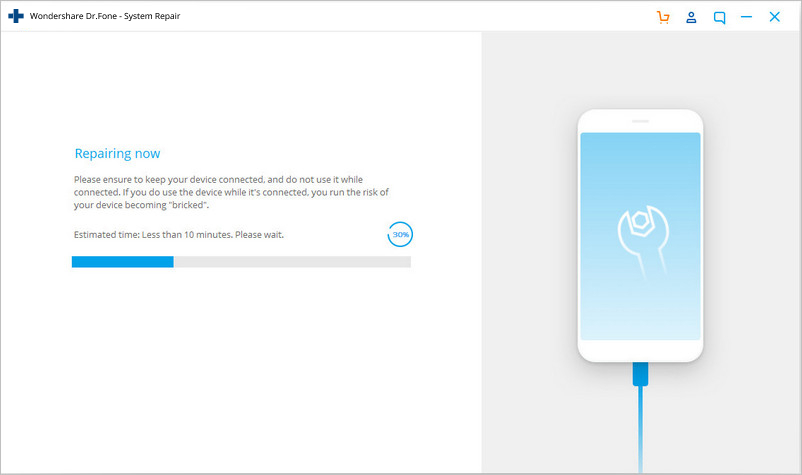
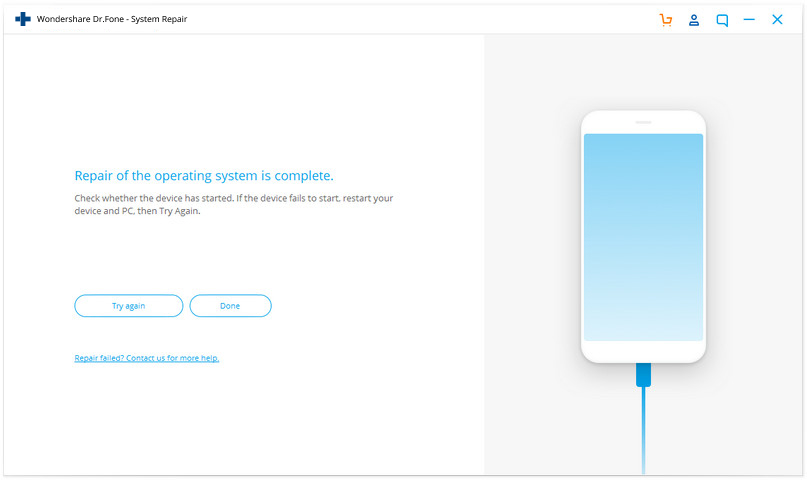
Be aware that the iOS software on your iPhone will be updated to the latest software, and if it is the case the jailbreak state will be deleted. However, Wondershare Dr.Fone is used with diligence to not lose data(Standard Mode).
Note: During the recovery of your iPhone stuck in DFU mode or after the job is done, it is possible freezing of your device. Normally, you should wait to see if the state will change to normal and do some activity, or contact the support team to help you in this situation.
iPhone Frozen
- 1 iOS Frozen
- 1 Fix Frozen iPhone
- 2 Force Quit Frozen Apps
- 5 iPad Keeps Freezing
- 6 iPhone Keeps Freezing
- 7 iPhone Froze During Update
- 2 Recovery Mode
- 1 iPad iPad Stuck in Recovery Mode
- 2 iPhone Stuck in Recovery Mode
- 3 iPhone in Recovery Mode
- 4 Recover Data From Recovery Mode
- 5 iPhone Recovery Mode
- 6 iPod Stuck in Recovery Mode
- 7 Exit iPhone Recovery Mode
- 8 Out of Recovery Mode
- 3 DFU Mode






Alice MJ
staff Editor
Generally rated4.5(105participated)