What to Do if Your HTC Phone Got Lost or Stolen
Mar 07, 2022 • Filed to: Tips for Different Android Models • Proven solutions
Losing your phone can be your biggest nightmare. After all, these days our smartphones are our lifelines. If you are using an HTC smartphone or have recently lost it, then don’t worry. You have come to the right place. In this article, we have come up with a remedy for HTC lost phone. Simply follow this informative tutorial, as we have covered everything you need to find HTC phone and handle the situation wisely.
Part 1: How to Locate Your HTC Phone
After losing your HTC phone, the first thing that you should do is trying to locate it. It would be a battle half won after that. If your phone has been lost and not stolen by anyone, then you can easily get it back after finding its correct location.
Call your HTC phone
This is probably the first thing that you should do. Chances are that after calling, you can easily get back your HTC lost phone. If you are in the vicinity of the phone, then you can simply hear it ringing. Even if it is located far away, it can be simply be picked by someone, who can later let you know about the location of your device.
Track your HTC phone with Android Device Manager
If calling won’t work, then you can easily use Android Device Manager to track your phone. If your phone is already connected to your Google account, then you can definitely use its in-built Device Manager to locate it. Just follow these simple steps to find HTC phone.
1. Start by simply logging to Android Device Manager using the credentials of your Google account.
2. You will be directed to see all the connected devices.
3. Click on the lost HTC phone, and the interface will simply show its location. You can further zoom in and out and try to retrieve its accurate location.
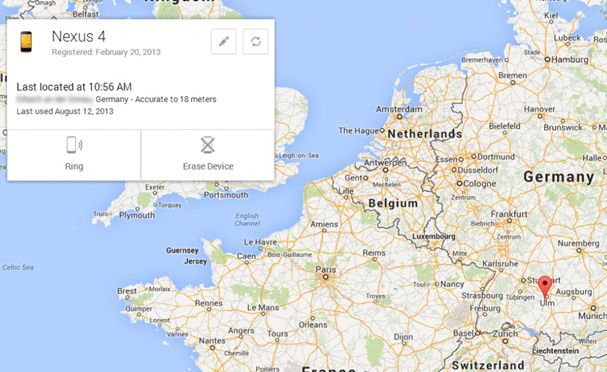
Part 2: Call Your Network Provider to Deactivate the phone
If after tracking the location of your phone, you are uncertain about the results, then calling your network provider is the best alternative. Usually, after getting the location of their device, users are able to find HTC phone. Nevertheless, if the phone has been stolen, then retrieving its location might not work.
In this case, the best course of action is to simply call your network provider and ask them to deactivate the phone. Your phone might still be having your personal data and it can be used by someone else. Just use any other phone and call the customer care of your network provider.
You would be asked a series of questions and the best plan of action would be suggested by the customer care executive. Additionally, you might be asked to produce an identity proof in order to deactivate your phone.
Part 3: Protect your personal data
If your phone has been lost or stolen, then it means that your personal data is more vulnerable than ever. Too many times, we keep our personal data on our phone and the possibility of someone else acquiring it might scare us. If you have a HTC lost phone, then you should definitely make an effort to protect your data. This can be done with the assistance of Android Device Manager.
1. After logging to Android Device Manager, you would be given a list of all the connected phones. Simply select your HTC lost phone to perform various operations on it.
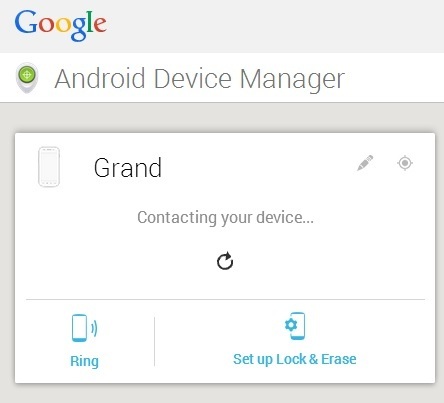
2. You would be given various options to lock your screen, ring it, erase its file, etc. Start by protecting your phone by changing its lock. Click on the “lock” option to open the recovery manager window. You can reset the passcode and add an additional recovery message as well.
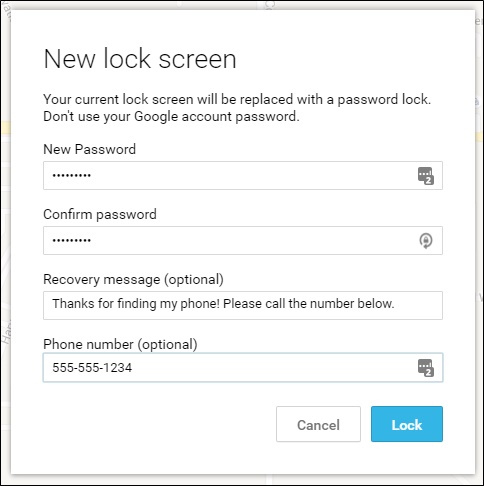
3. There is also an option to “Ring” your phone. Simply select it and click on the “Ring” button in order to perform the desired task.
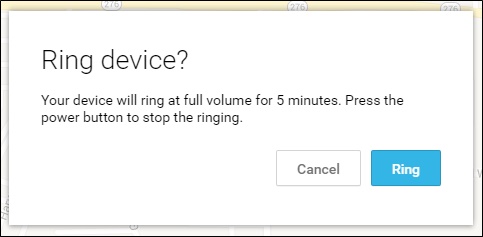
4. If you want to un-sync your Google account from the phone, then go to your Accounts and simply click on “Remove”. This might automatically sign-out your account from plenty of social apps on your device.
5. Additionally, before removing your account, you can make an effort and erase all the data as well. Simply click on the “Erase” option and a subsequent pop-up would be displayed. On the basis of your model, all the data from your SD card can also be deleted.
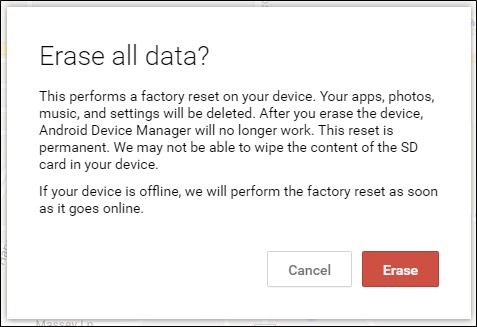
Before you use any other app like HTC find my phone, we recommend you perform all the above-mentioned steps. This will make sure that your data stays protected and won’t go into the wrong hands.
Part 4: Inform your family and friends
Needless to say, your friends and family should know if your phone has been stolen or lost. They might start getting worried regarding your safety. You can take the assistance of social media channels and inform them about it. Ideally, this is the most ethical thing to do. Also, your friends and family might help you in order to find your phone.
Try to keep your friends and family in the loop. They can also lend an extra device, so that your everyday work won’t be hampered. You can easily use the desktop version of various messaging apps and social media platforms to reach out to them. Try to take some time out and inform the people around you about the recent events.
Part 5: Top 3 Apps to Find Lost HTC Phones
If you are still not able to find your phone, then don’t worry. There are plenty of apps out there that can be of a great help to you. Ideally, you should try to install at least one of these apps on your phone. This will help you locate your device easily and you might overcome an unforeseen situation.
Android Lost
Android Lost is probably one of the most effective apps that can help you find HTC phone. Not only it allows a provision to locate your phone remotely, but you can also perform a wide range of other tasks on it. For instance, you can simply erase its data, trigger an alarm, read your SMS, etc. The app has a web interface that would allow you to perform different operations.
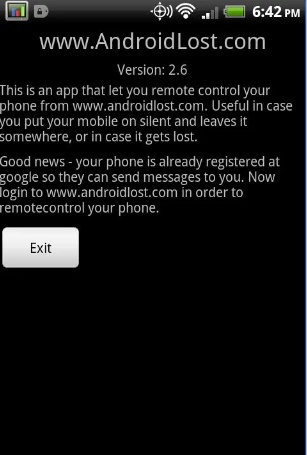
You can easily download it from here and install it on your HTC device. It provides a simple interface and a wide range of features that can be accessed from its desktop version.
Where's My Droid
Where’s MY Droid is another power-packed app that can be used to keep your device safe. The app can be downloaded from here. It provides a wide range of features that can be accessed by its users in no time.
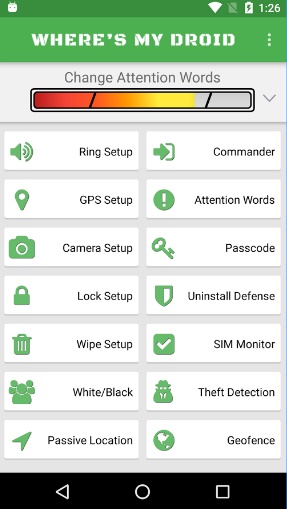
You can simply retrieve the GPS location of your device with it. Additionally, you can set attentive words, make it vibrate or ring, get notification for SIM change, and more. It also has a PRO version that provides several added features.
Find My Phone
HTC find my phone is another popular app that can be used to find your lost phone. The app is already a popular one and is used by thousands of people already. You can download it from here. It provides an interactive interface that can help you retrieve an accurate location of your device easily.
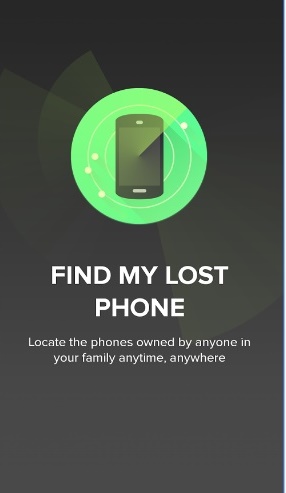
HTC find my phone works as an effective phone tracker and has an in-built GPRS tracker. You can also link other devices and phones in the app. This can help you locate the device that belongs to your friends and family. Since HTC find my phone gives a real-time location of your device, it would certainly come handy to you on numerous occasions.
We are sure that this tutorial would have helped you to locate your lost HTC phone. It is better to be safe than sorry. Now when you know better and are educated, try to install one of these essential apps and connect your HTC phone to Android Device Manager. Be safe and never suffer from the crisis of a lost phone.


James Davis
staff Editor