How to Delete Unwanted Apps from iCloud?
Mar 07, 2022 • Filed to: Manage Device Data • Proven solutions
However, if you wish to delete apps from iCloud, you can make them “hide”. To hide your unwanted apps, follow the steps below:
Hiding Unwanted Apps on iCloud
1. On your iPhone, iPad, or iPod Touch, go over to App Store > Updates > Purchased. You will be able to see the list of apps that have been purchased. For this instance, the square space app is being hidden as shown below
2. Double click on iTunes and head over to the store on your Windows PC or Mac. Click on Purchased, which is on the right hand of the window. Now you will be taken to the purchase history

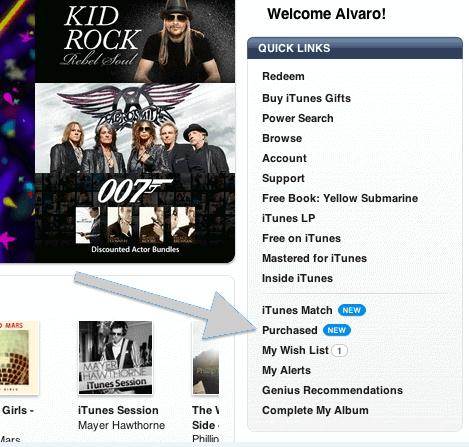
3. Now open apps that are located on the upper portion of the screen. A list of all the downloaded and purchased apps will show up. Now take your mouse over the app you want to hide and a “X” will appear

4. Clicking on “X” will hide the apps. Then the list of apps would be updated and you won’t be able to see the apps you hide

5. Same would be the case on your App Store in your iPhone.

So, with the above steps, you can delete unwanted apps from iCloud.
Dr.Fone - Backup & Restore (iOS)
Backup & Restore iOS Data Turns Flexible
- One click to backup the whole iOS device to your computer.
- Allow to preview and restore any item from the backup to a device.
- Export what you want from the backup to your computer.
- No data loss on devices during the restore.
iCloud
- Delete from iCloud
- Fix iCloud Issues
- Repeated iCloud sign-in request
- Manage multiple idevices with one Apple ID
- Fix iPhone Stuck on Updating iCloud Settings
- iCloud Contacts Not Syncing
- iCloud Calendars Not Syncing
- iCloud Tricks
- iCloud Using Tips
- Cancel iCloud Storage Plan
- Reset iCloud Email
- iCloud Email Password Recovery
- Change iCloud Account
- Forgot Apple ID
- Upload Photos to iCloud
- iCloud Storage Full
- Best iCloud Alternatives
- Restore iCloud from Backup Without Reset
- Restore WhatsApp from iCloud
- Backup Restore Stuck
- Backup iPhone to iCloud
- iCloud Backup Messages






James Davis
staff Editor