How to Reset a Locked Android Phone
Apr 28, 2022 • Filed to: Remove Device Lock Screen • Proven solutions
There might be some moment when you have accidentally locked your phone and have no way to recover the phone's functionality without resetting. This moment is very much irritating to any of you. If your phone is locked and you can't run your phone due to forgetting the password, you don't have to be dumbfounded. There are some ways by which you can recover your phone to its previous state. In this article, we will show you how to reset a locked phone.
Part 1: How to Hard Reset Locked Android Phone
The most common way of resetting an Android phone screen lock is by hard reset. You can hard reset your Android phone to unlock it. Remember hard reset will erase all the data stored on your phone. So hard reset will unlock your phone, but you will not get your stored data back on it. So if you have no recent backup for your phone data, beware of that before going for a hard reset.
Here you can learn how to reset a locked phone from different brands as different models or brands have unique methods of resetting.
1. How to reset a locked phone HTC?
Now we will show you how to unlock HTC phone by hard reset.

You will have to press and hold the volume down button along with the power button. Keep holding until you see Android images. Then release the buttons and then follow the volume down button to go for factory reset, afterward select the power button.
2. How to reset a Samsung that is locked?
Press and hold volume up key along with the power button and home key. You will see the Samsung logo onscreen. Go down to wipe data/factory reset by holding the volume down key. Now choose Yes. You could delete all the data on your phone by tapping on the volume down key. Your phone will start rebooting.

3. How to reset a phone that is locked LG?
To unlock your LG Android phone, you will have to press and hold the volume key and the power or lock key. You have to release the Lock or power key when you see the LG logo on the screen of your phone. Just after that, press and hold the power or lock key again. You can release all the buttons once you see a factory hard reset on the screen.

4. How to reset locked android phone Sony?
You have to confirm that your phone is switched off. Press and hold three keys altogether. The keys are Volume Up, Power, and Home keys. You have to release the buttons once you see the logo on the screen. Now follow volume down to scroll down. Power or Home key is used for selection. Choose factory reset or wipe data.

5. How to reset locked android phone Motorola?
First of all, switch off your phone. Then press and hold the power key, home key, and volume up key. After a while, you will see the logo on the screen, just then release all the buttons. For scrolling, you can use volume down key, and for selecting, you can use either home or power key. Now select factory reset or wipe data.

Whatever your model or brand is, keep in mind that hard reset will delete all your valuable data from your phone! So if you want to unlock your locked phone without losing data from it, then follow the next part.
Part 2: Reset Android Phone Screen Lock Without Data Loss

Dr.Fone - Screen Unlock (Android)
Remove 4 Types of Android Screen Lock without Data Loss!
- It can remove 4 screen lock types - pattern, PIN, password & fingerprints.
- Only remove the lock screen, no data loss at all.
- No tech knowledge asked, everybody can handle it.
- Work for Samsung Galaxy S/Note/Tab series, and LG G2/G3/G4, etc.
In this part, we will discuss Wondershare Dr.Fone for unlocking your locked Android device. Here are some of the features of this great software -
- It can unlock 4 types of lock screens such as Password, PIN, pattern, and fingerprints.
- You will not have to worry about your valuable data loss as there is no chance of losing data(limited to Samsung and LG).
- It is very easy to use so anybody can use it.
- Currently, the software supports Samsung Galaxy Note, S, and Tab series and for sure more models are being added soon.
Here is the step by step procedures for unlocking your Android phone - other Andriod phones can also be unlocked with this tool, while you need to take the risk of losing all the data after unlocking.
Step 1. Go for "Screen Unlock"
The first thing that you will have to do is open Dr.Fone on your PC and then click on Screen Unlock that will allow your device to remove the password from any of the 4 types of lock screens (PIN, Password, Pattern, and Fingerprints).

Step 2. Select the device from the list
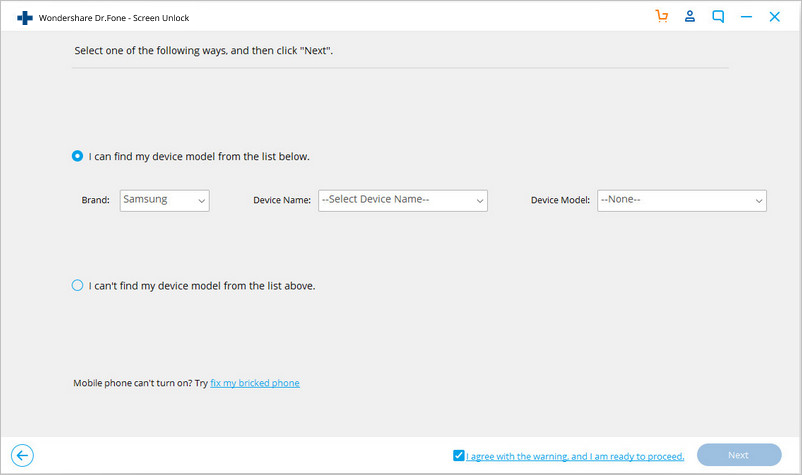
Step 3. Go for Download Mode
Follow these instructions -
i- Switch off your phone.
- Press and hold the home key, volume down and power key at a time.
- Tap on the volume up for entering into download mode.
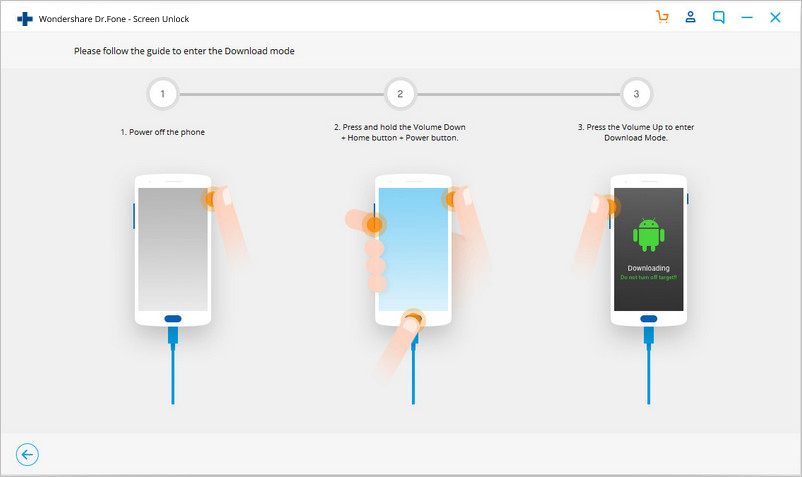
Step 4. Download Recovery Package
After you go through the previous step, you will see an automatic prompt for download recovery package. You have to wait until its completion.
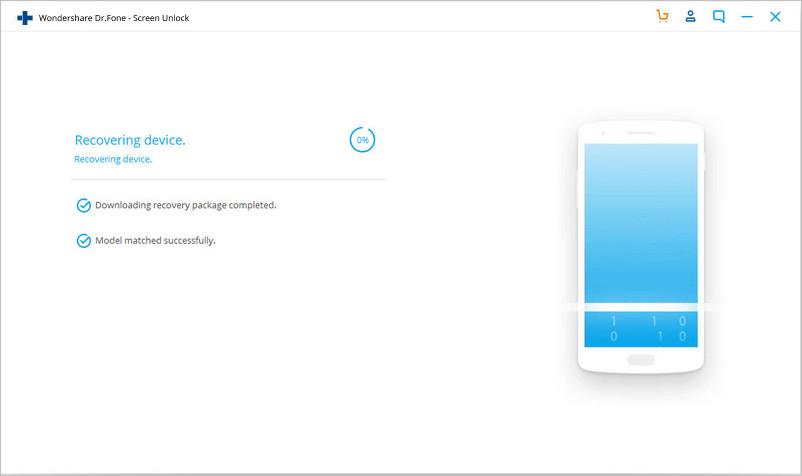
Step 5. Remove Lock Screen without Data Loss
Once the previous step is complete, you will see the lock screen removal process started. During the process, you do not have to worry about any data loss as the process will not delete or spoil any of your stored files.
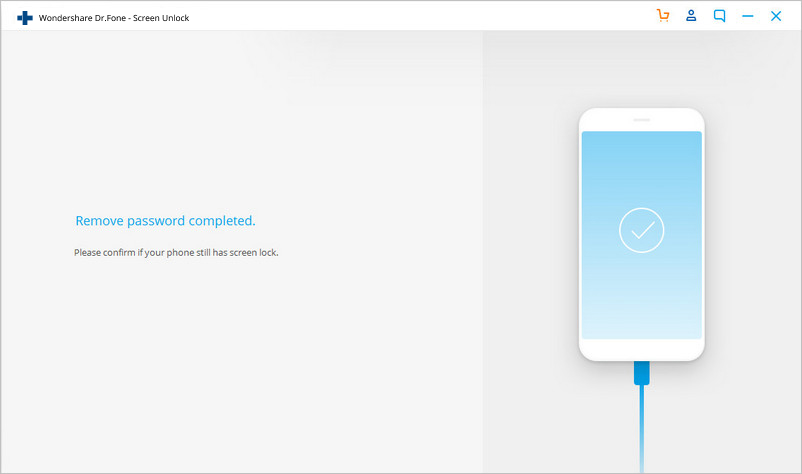
After completing the lock screen removal process, you could enter into your phone without needing any password.
Forgetting your password is a perplexing situation though you have the solution to unlock your Android phone, as hard reset does not give your data back, you should rely on the software called Dr.Fone - Screen Unlock (Android) for smooth operation. So have the software and cheer up. I hope you will enjoy and forget about the hassle when you lost your password.
Unlock Android
- 1. Android Lock
- 1.1 Android Smart Lock
- 1.2 Android Pattern Lock
- 1.3 Unlocked Android Phones
- 1.4 Disable Lock Screen
- 1.5 Android Lock Screen Apps
- 1.6 Android Unlock Screen Apps
- 1.7 Unlock Android Screen without Google Account
- 1.8 Android Screen Widgets
- 1.9 Android Lock Screen Wallpaper
- 1.10 Unlock Android without PIN
- 1.11 Finger printer Lock for Android
- 1.12 Gesture Lock Screen
- 1.13 Fingerprint Lock Apps
- 1.14 Bypass Android Lock Screen Using Emergency Call
- 1.15 Android Device Manager Unlock
- 1.16 Swipe Screen to Unlock
- 1.17 Lock Apps with Fingerprint
- 1.18 Unlock Android Phone
- 1.19 Huawei Unlock Bootloader
- 1.20 Unlock Android With Broken Screen
- 1.21.Bypass Android Lock Screen
- 1.22 Reset A Locked Android Phone
- 1.23 Android Pattern Lock Remover
- 1.24 Locked out of Android Phone
- 1.25 Unlock Android Pattern without Reset
- 1.26 Pattern Lock Screen
- 1.27 Forgot Pattern Lock
- 1.28 Get Into A Locked Phone
- 1.29 Lock Screen Settings
- 1.30 Remove Xiaomi Patter Lock
- 1.31 Reset Motorola Phone that is Locked
- 2. Android Password
- 2.1 Hack Android Wifi Password
- 2.2 Reset Android Gmail Password
- 2.3 Show Wifi Password
- 2.4 Reset Android Password
- 2.5 Forgot Android Screen Password
- 2.6 Unlock Android Password Without Factory Reset
- 3.7 Forgot Huawei Password
- 3. Bypass Samsung FRP
- 1. Disable Factory Reset Protection (FRP) for Both iPhone and Android
- 2. Best Way to Bypass Google Account Verification After Reset
- 3. 9 FRP Bypass Tools to Bypass Google Account
- 4. Bypass Factory Reset on Android
- 5. Bypass Samsung Google Account Verification
- 6. Bypass Gmail Phone Verification
- 7. Solve Custom Binary Blocked






Alice MJ
staff Editor
Generally rated4.5(105participated)