Joang ho Export iTunes Lenane la dipina le Music Files
Apr 27, 2022 • E fetiselitsoe ho: Laola Boitsebiso ba Sesebediswa • Litharollo tse netefalitsoeng
Hangata mosebelisi o hloka ho fetisetsa kapa ho romella lenane la lipina ka lebaka la hore le hloka ho arolelana le ba bang hore le ka mohla ba se ke ba feta ka mokhoa o ts'oanang oa ho batla le ho bokella lipina joalo ka ha mosebelisi a entse. Haeba lenane la dipina le 'nile la bokelloa ho hopola ketsahalo efe kapa efe e khethehileng ka nako eo ho sebele bohlokoa haholo' me mosebedisi e fetisetsa ho ba bang ho etsa bonnete ba hore ba ka boela bapala le ho thabela ka ketsahalo eo e tšoanang mofutakwalo. The iTunes lenaneng la dipina e boetse e isoa ho disebediswa tse ding ho etsa bonnete ba hore e a 'na a sireletsehile' me ha ho motho ea ka fihlella e ka lebaka la ho a hlollang pokello ea lipina tse teng ho eona. Sena se le tutorial o 'nile a e ngotsweng ho boloka pono ea litlhoko le ditlhoko tsa basebedisi ba ha ho tluoa tabeng iTunes lenane la dipina diyantle.
- Karolo ea 1. Export iTunes Lenane la dipina le Music Files ka iTunes
- Karolo ea 2. Export manane a bapalwang ho tloha iTunes ho Text
- Karolo ea 3. Export iTunes manane a bapalwang ho iPhone/iPad/iPod
- Karolo ea 4. Sync iTunes manane a bapalwang ho iOS Devices ntle le Erasing ea Original manane a bapalwang
Karolo ea 1. Export iTunes Lenane la dipina le Music Files ka iTunes
Ke mokhoa o bonolo o hlokang hore mosebelisi e be mosebelisi ea molemo oa lenaneo la iTunes mme tse ling kaofela li etsoa ka ho panya ha leihlo. Ho etsa hore tshebetso e be bonolo, mosebedisi lokela ho etsa bonnete ba hore mehato e hlahisoang mona le tutorial ba lateloa kgato ka kgato. Joale mosebedisi ka thabela iTunes manane a dipina hore o bōpile. Mehato e meng e bonolo e amehang ke e latelang:
ke. E le mohato oa pele, mosebedisi lokela ho etsa bonnete ba hore iTunes Software e qala.
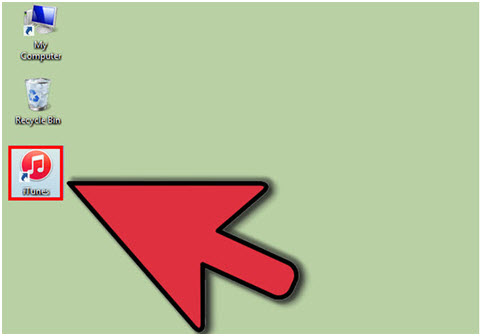
ii. Ho tloha ha joale iTunes fa setlhopha se kopane, ho eletsoa ho tobetsa ea Manane a bapalwang kgetho ho etsa bonnete ba hore tshebetso tsoela pele.
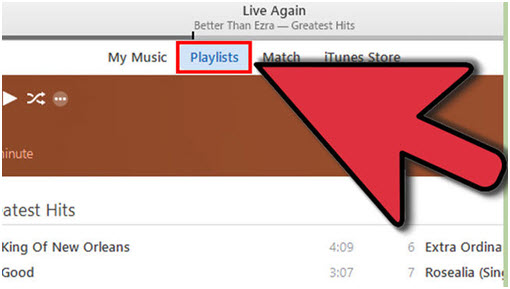
iii. Ka lehlakoreng le letšehali la software, mosebelisi o hloka ho khetha lenane la lipina le tla romelloa kantle ho naha.
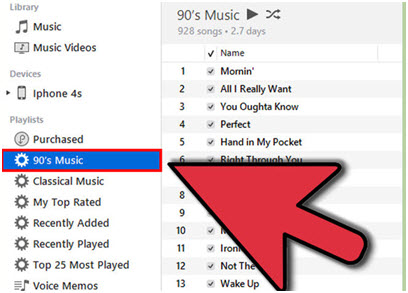
iv. Hona joale mosebedisi o hloka ho latela tsela File> Library.
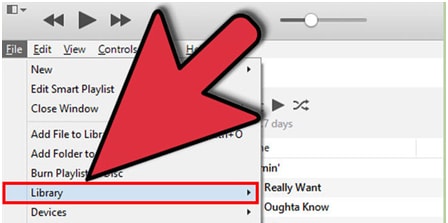
v. Ebe Khetha "Export Playlist ..." kgetho ho tswa ho la drop down lenaneng e le e 'nile ea totobatsoa.
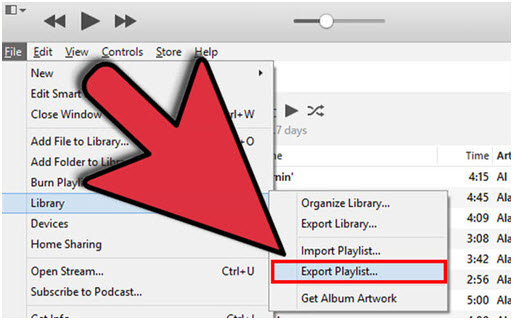
vi. Ka lifensetere tse pop-up tse bulang mosebelisi o hloka ho etsa bonnete ba hore mofuta oa faele o khethiloe joalo ka lifaele tsa XML khahlano le "Save as type". Sena se tla boela se phethe ts'ebetso ka botlalo.
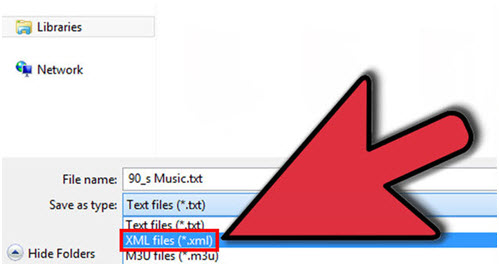
Shebella Video Tutorial ka Mokhoa oa ho Export iTunes Playlist ka Music Files ka iTunes
Karolo ea 2. Export manane a bapalwang ho tloha iTunes ho Text
Mokhoa oa ho boloka iTunes ho mongolo o bonolo ebile o batla o tšoana le o boletsoeng ka holimo. Phapang feela ke ho etsa bonnete ba hore "Save as type" e fetoleloa ho mongolo mohatong oa ho qetela. Bakeng sa boiketlo ba mosebedisi, mokhoa ona oa phetoa ho qoba tšitiso le pherekano:
ke. Qala iTunes.
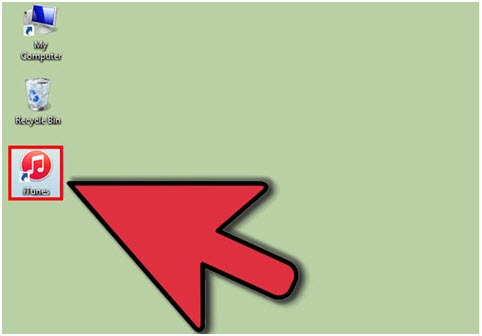
ii. Tobetsa Manane a bapalwang bareng e kgolo ha ho ntse ho bapalwa lenaneo la hona jwale.
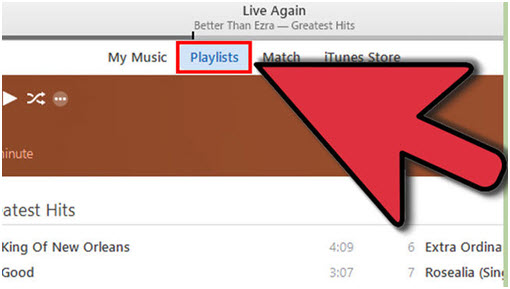
iii. Lenane la dipina ho romeloa kantle ho naha ke ho tobetsa ka ho le letšehali phanele ea iTunes.
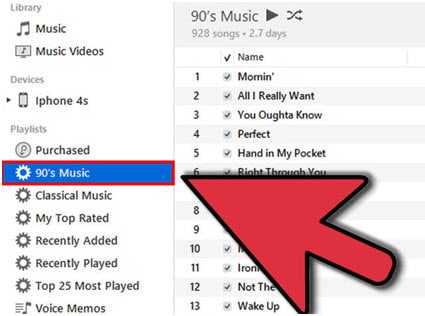
iv. Tobetsa Faele > Library > Export Playlist...
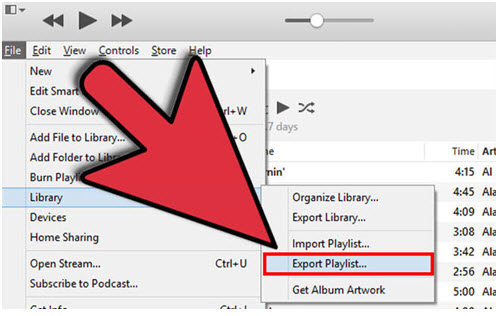
v. Ho tloha fensetere e latelang e hlahang, mosebedisi o lokela ho etsa bonnete ba hore "Save e le mofuta" e a khetha ho mongolo. Haeba sebopeho se batloa ke sistimi, ho tla khethoa UTF -8. Tlanya boloka 'me u phethe tshebetso.
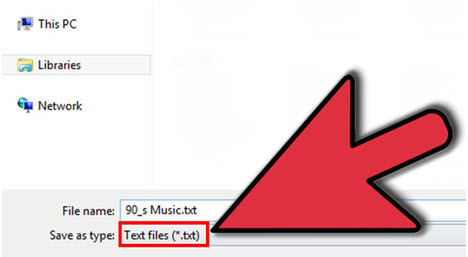
Karolo ea 3. Export iTunes manane a bapalwang ho iPhone/iPad/iPod
Ke mokhoa o bonolo ka ho fetisisa o etsang hore bophelo bo be bonolo ho basebelisi ba bangata 'me kahoo ba rarolla bothata bona ka ho hokahanya sesebelisoa sa bona khomphuteng le ho fetisetsa litaba ho iDevice e ncha ho latela litlhoko tsa bona. Ho etsa hore ho be bonolo, le tutorial ena tla hona joale khantša basebedisi ba mabapi le iTunes lenane la dipina thomelontle ho iPhone le tse ling tse iDevices tla ba tšoanang mehato ea.
ke. Mosebedisi lokela ho hokela sesebediswa Apple khomphuteng ya ka thapo ya USB ho qala tshebetso.

ii. Ha e se e entsoe, mosebelisi o hloka ho etsa bonnete ba hore iExplorer e qala ho Mac kapa PC eng kapa eng ea mofuta oa mochini.
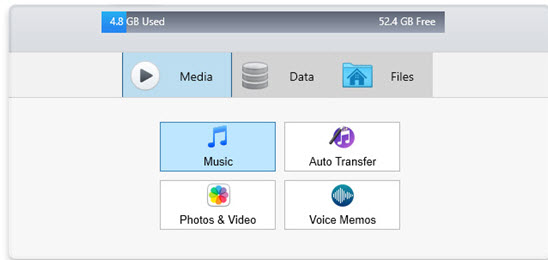
iii. IExplorer e lemoha sesebelisoa mme e tla hlahisa litaba tsa eona. Ho sheba 'mino, mosebedisi lokela ho tobetsa ea Music kgetho ka ho le letšehali phanele le ka nako eo maleba lenaneng la dipina.
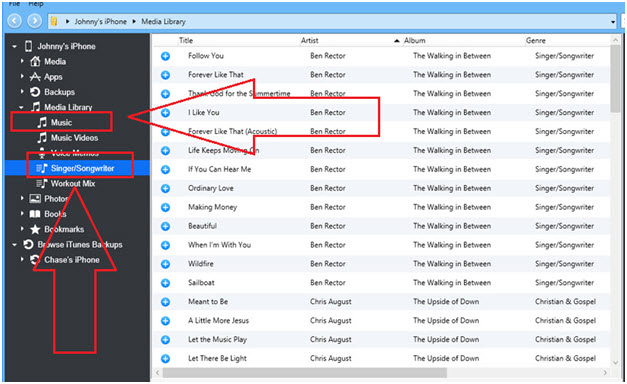
iv. Hona joale mosebedisi lokela ho latela Ho fetiswa> Ho fetiswa ka ho feletseng Lenane la dipina ho iTunes tsela ho tsoela pele ho etsa bonnete ba hore tshebetso e tsoela pele ka thelelo le ntle le bothata leha e le efe.
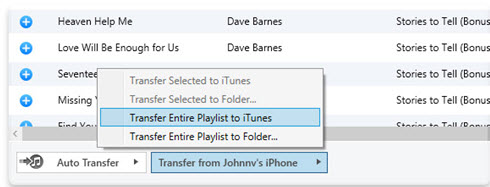
v. Ho tlatsa tshebetso, mosebedisi lokela ho koala le restart iTunes software le ka nako eo ho etsa bonnete ba hore shebiloeng sesebediswa e amanang le e tšoanang PC le iTunes ba synced le eona, e le hore e ncha lenane la dipina e isoa e ncha. sesebelisoa ntle le bothata.
Karolo ea 4. Sync iTunes manane a bapalwang ho iOS Devices ntle le Erasing ea Original manane a bapalwang
Joalokaha re tseba, ha mosebedisi syncs manane a dipina ho tse ling tse iDevices le iTunes, ba khale manane a dipina tla hlakolwa hang-hang. Ke ntho e tšoenyang mosebedisi haholo ka lebaka la hore hoo e batlang e le motho e mong le e mong o batla ho boloka manane a lipina a khale sebakeng sa oona sa pele. Ho etsa bonnete ba hore taba eo ha ho mohla a tobana le, e a eletswa ho thowuni le kenya Dr.Fone - Phone Manager (iOS) e leng e babatsehang lenaneo ntshetswa pele ke Wondershare. U ka fetisetsa lenane le lecha la lipina habonolo ho lisebelisoa tsa iOS ka manane a bapaloang a orignal a bolokiloeng.

Dr.Fone - Phone Manager (iOS)
Fetisetsa lenane le lecha la lipina ho lisebelisoa tsa iOS ntle le ho Hlakola Manane a Bapala a mantlha
- Fetisetsa, laola, romela / kenya 'mino oa hau, linepe, livideo, mabitso, SMS, Lisebelisoa joalo-joalo.
- bekapo hao music, photos, livideo, mabitso, SMS, Apps joalo-joalo ho khomphuteng le tsosolosa bona habonolo.
- Fetisetsa 'mino, linepe, livideo, mabitso, melaetsa, joalo-joalo ho tloha smartphone e' ngoe ho ea ho e 'ngoe.
- Fetisetsa lifaele tsa media lipakeng tsa lisebelisoa tsa iOS le iTunes.
- E lumellana ka botlalo le iOS 7, iOS 8, iOS 9, iOS 10, iOS 11 le iPod.
Mohato 1 Lenaneo ke ho downloaded ho tloha iphone-phetisetso e le tsa morao-rao phetolelo ke kamehla ho na le ho tšehetsa tlhokahalo ea basebedisi ba. Hang ha e se e kopitsoe, kenya le ho e qala. Connect iDevice le khomphuteng ka thapo ya USB.
Mohato 2 The mosebedisi ka nako eo lokela ho tobetsa ea kgetho ya "Phone Manager" ho tloha Dr.Fone segokanyimmediamentsi sa sebolokigolo, e ncha lifensetere pops tsoha.

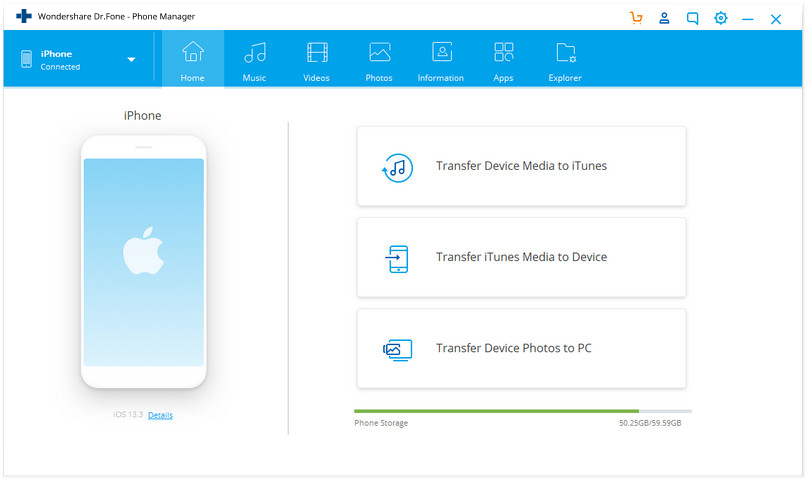
Bohato ba 3 Tobetsa "Fetisetsa iTunes Media ho sesebelisoa", tsohle iTunes laebrari ea 'mino tla hlahlojoa ka kamehla, uncheck themes u ke ke ua fetisetsa. Tobetsa Transfer ho qala ho fetisa lenane la dipina le kgethilweng. Ebe o tobetsa OK ka mor'a hore phetiso e phethe.
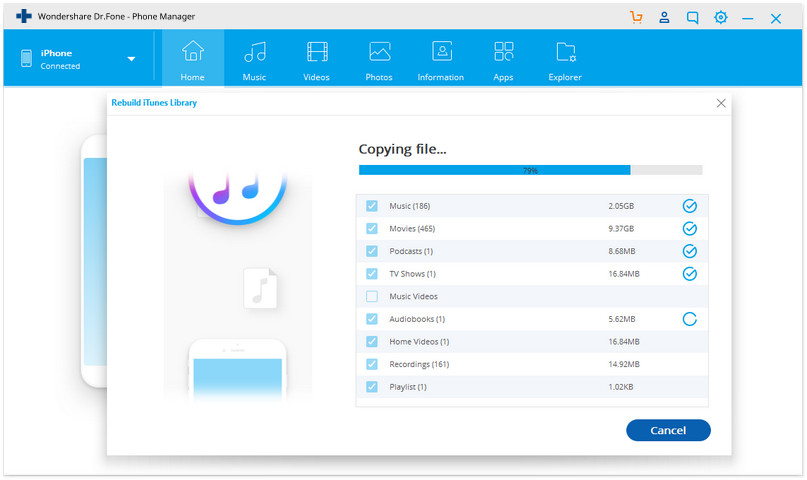
Video Tutorial: Sync iTunes manane a bapalwang ho iOS Devices le Dr.Fone - Phone Manager (iOS)
Phetiso ea iTunes
- Ho fetisoa ha iTunes - iOS
- 1. Fetisetsa MP3 ho iPad ka/ntle le iTunes Sync
- 2. Fetisetsa Manane a bapalwang ho tloha iTunes ho iPhone
- 3. Fetisetsa Music ho tloha iPod ho iTunes
- 4. Non- reka Music ho tloha iPod ho iTunes
- 5. Fetisetsa Apps Pakeng tsa iPhone le iTunes
- 6. 'Mino ho tloha iPad ho iTunes
- 7. Fetisetsa 'Mino ho tloha iTunes ho iPhone X
- iTunes Transfer - Android
- 1. Fetisetsa Music ho tloha iTunes ho Android
- 2. Fetisetsa Music ho tloha Android ho iTunes
- 5. Sync iTunes Music ho Google Play
- Malebela a ho Fetisetsa iTunes






Daisy Raines
basebetsi Mohlophisi