Mokhoa oa ho fetisetsa MP3 ho iPad ka / ntle le iTunes Sync
Apr 27, 2022 • E fetiselitsoe ho: Laola Boitsebiso ba Sesebediswa • Litharollo tse netefalitsoeng

Ke sebini mme ke rekile iPad ho hlophisa 'mino oa li-gigs. Ka linako tse ling ke rata ho bapala faele ea MP3 bakeng sa ho itloaetsa hore ke khone ho ntlafatsa kutloano, ho theoha, joalo-joalo. Lipina feela tseo nka li kenyang ka botšepehi ho iPad ea ka ke tse 3 tseo ke li rekileng ho iTunes. Lifaele tse ling tse ka bang 300 ho laebrari ea ka ea iTunes ho PC ea ka kamehla li bontša molaetsa o bontšang hore faele e ke ke ea fetisoa hobane e ke ke ea fumanoa. Ke 'nete hore difaele ba ka PC ea HD ka foldareng e tšoanang moo ba' nile ba kamehla, 'me moo ba ne ba ha a phaella ka ho iTunes Library. Ho ne ho tla bonahala eka iTunes ha e khone ho fetisetsa lifaele tsa MP3 ho iPad ea ka ka botšepehi. Na ho na le tsela e 'ngoe ea ho etsa mosebetsi oo?
Ho na le melemo e 'maloa ea ho sebelisa iTunes ho sync mmino le difaele tse ding tsa media har'a lisebelisoa tse ngata tsa iOS, leha ho le joalo, e na le mefokolo e hlakileng. Bakeng sa mohlala, ha basebedisi ba fetisetsa MP3 ho iPad, ba tla lokela ho sync kaofela laebrari ea 'mino le iTunes,' me tshebetso e nyenyane rarahaneng. Ho hobe le ho feta, iTunes e tšehetsa mefuta e fokolang ea lifomate tsa 'mino, kahoo ha basebelisi ba batla ho thabela lipina tsa lisebelisoa tsa bona tsa iOS, ba hloka ho fetolela lipina ho sebopeho se lumellanang le iTunes qalong. Mona re tla hlahisa top 3 litsela tsa ho fetisetsa MP3 ho iPad habonolo.
Karolo ea 1. Molemo ka ho fetisisa Tsela ea ho Fetisetsa MP3 ho iPad ntle le iTunes

Dr.Fone - Phone Manager (iOS)
Fetisetsa Music ho tloha Computer ho iPod/iPhone/iPad ntle le iTunes
- Fetisetsa, laola, romela / kenya 'mino oa hau, linepe, livideo, mabitso, SMS, Lisebelisoa joalo-joalo.
- bekapo hao music, photos, livideo, mabitso, SMS, Apps joalo-joalo ho khomphuteng le tsosolosa bona habonolo.
- Fetisetsa 'mino, linepe, livideo, mabitso, melaetsa, joalo-joalo ho tloha smartphone e' ngoe ho ea ho e 'ngoe.
- Fetisetsa lifaele tsa media lipakeng tsa lisebelisoa tsa iOS le iTunes.
- Ts'ehetsa mefuta eohle ea iPhone, iPad, le iPod touch ka mefuta efe kapa efe ea iOS.
Mehato ea ho fetisetsa MP3 ho iPad ntle le iTunes
Mohato 1. Download le kenya Dr.Fone - Phone Manager (iOS) khomphuteng ya hao qalong. Joale u lokela ho amahanya iPad khomphuteng le thapo ya USB bakeng sa ho fetisa MP3 ho iPad. Lenaneo tla ka tsela e iketsang lemoha iPad. Ebe u khetha "Mookameli oa Fono".
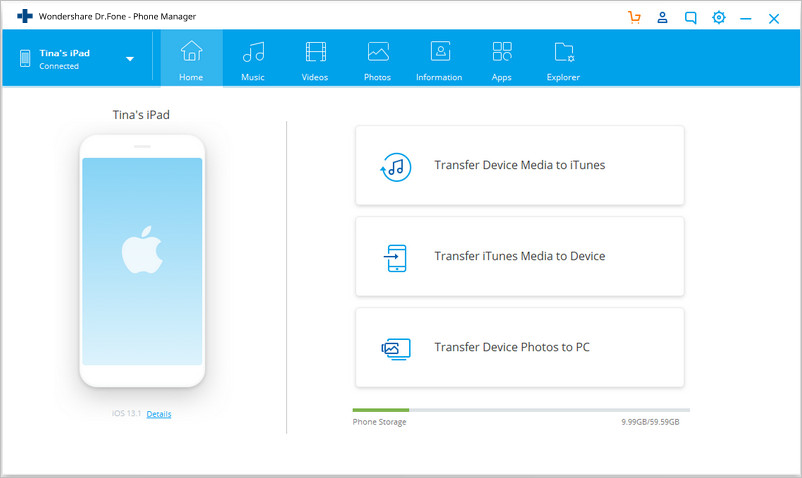
Mohato 2. Click "Music" ka holimo ho sheba difaele tsohle tsa mmino a bona iPad. Tobetsa "Eketsa"> "Eketsa faele" kapa "Eketsa foldara" . Khetha MP3 difaele hore u ka rata ho fetisetsa ho iPad le ho tobetsa "Open" ho lumella iPad Ho fetiswa software ho fetisetsa MP3 difaele.
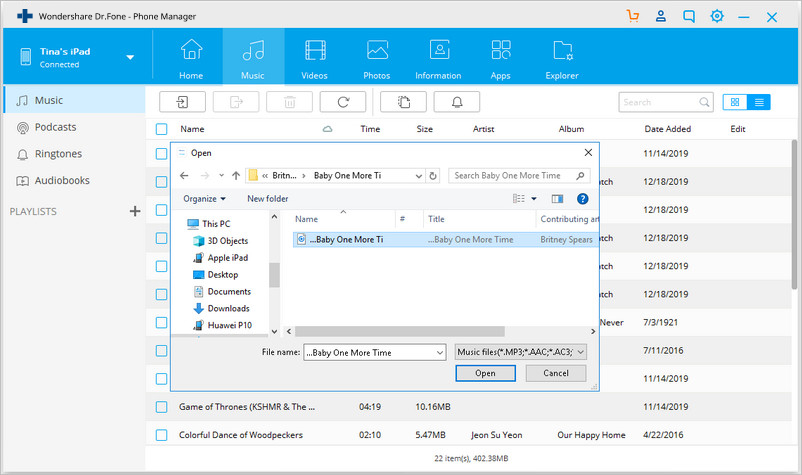
Software e tla boela e lemoha lifaele tsa 'mino tse khethiloeng tse sa lumellaneng le iPad,' me u hlokomele hore u li fetole.
Karolo ea 2. Fetisetsa MP3 ho iPad le iTunes
Haeba u batla ho fetisetsa MP3 ho iPad sebelisa iTunes, u ka hlahloba latelang le tutorial tsoa.
Mohato 1. Qala iTunes le ho tobetsa File ka holimo le letšehali hukung, ka nako eo khetha Add File ho Library / Add Folder ho Library.
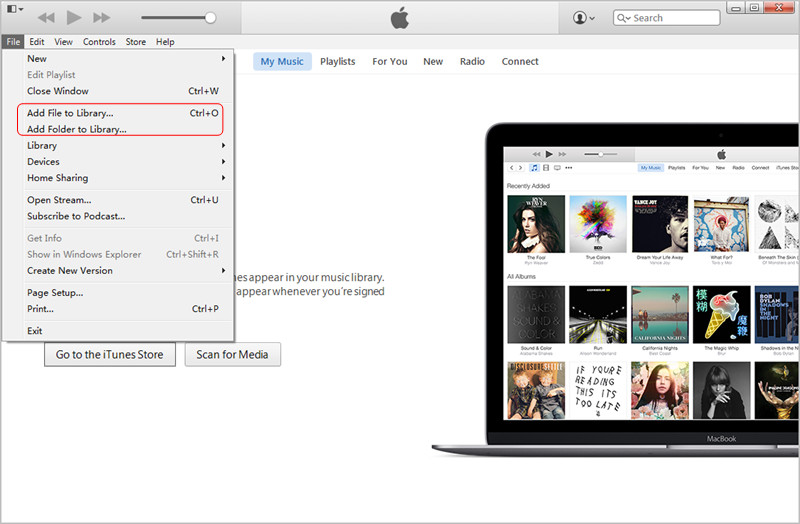
Mohato 2. Fumana 'mino foldareng khomphuteng ya hao ho eketsa lipina iTunes.
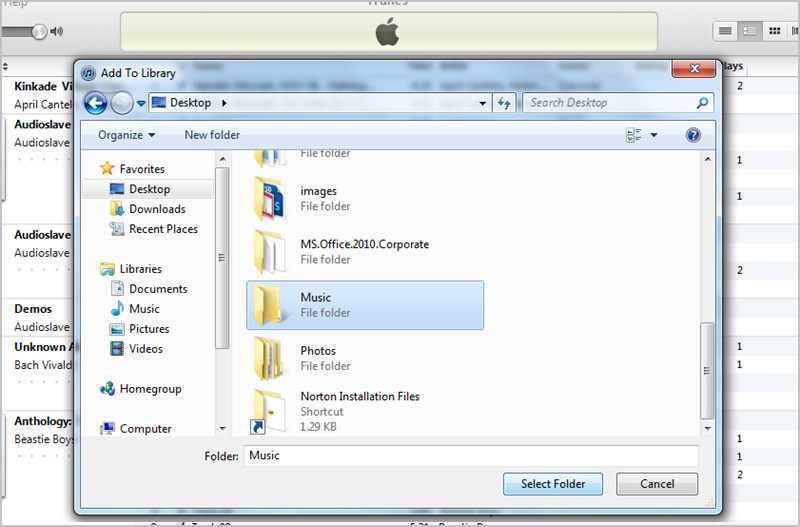
Mohato 3. Ha basebedisi ba qeta phaella ka ho re MP3 difaele iTunes Library, ba ka fumana ba iTunes Music Library.
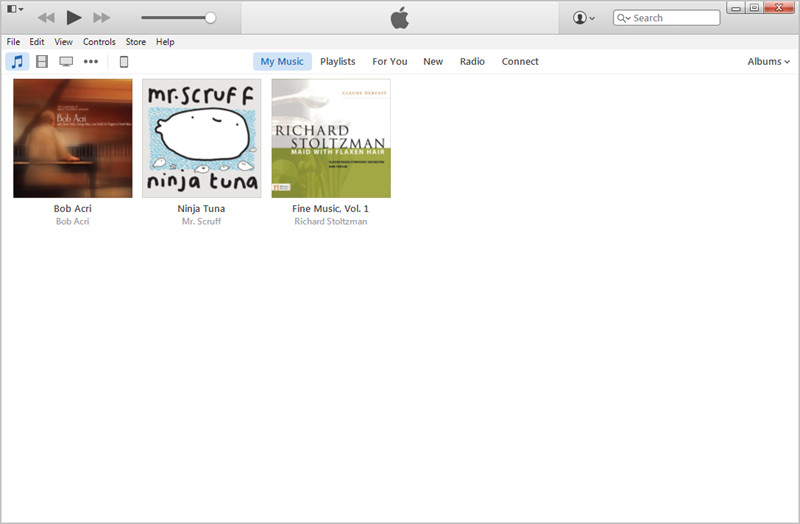
Mohato 4. Click Playlist a iTunes Music Library, 'me joale khetha Haufinyane Added.
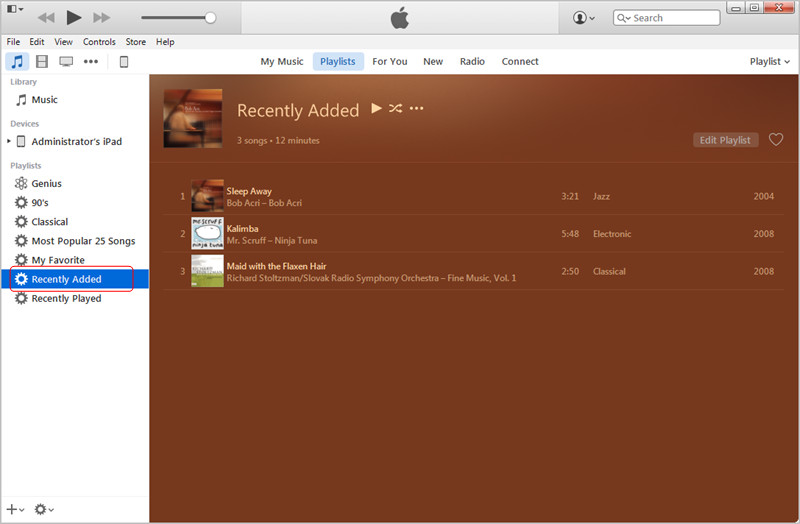
Mohato 5. Users ka tokelo ya Penya lipina ho fumana 'mino oa bona Info.
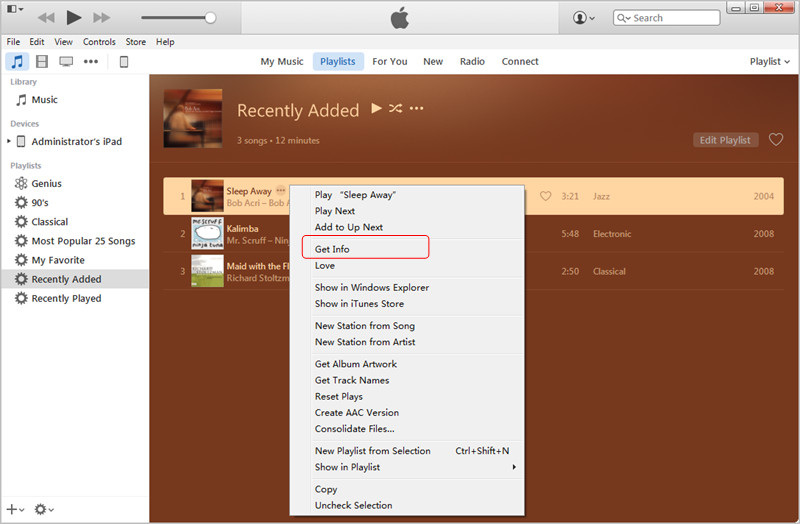
Mohato 6. Users ka fetola 'mino Info haeba ba hloka.
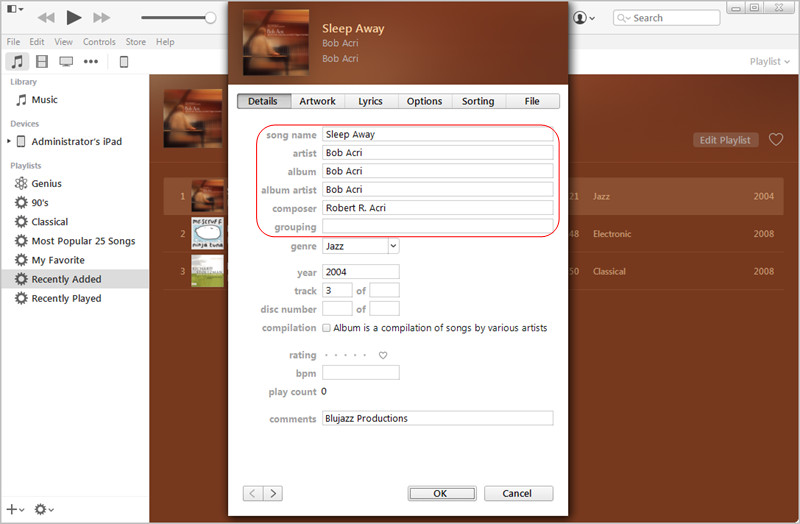
Mohato 7. Haeba basebedisi ba batla ho Import MP3 difaele iTunes Library, ba ka tobetsa Edit > Preferences > Kakaretso, anc tobetsa Import Settings.
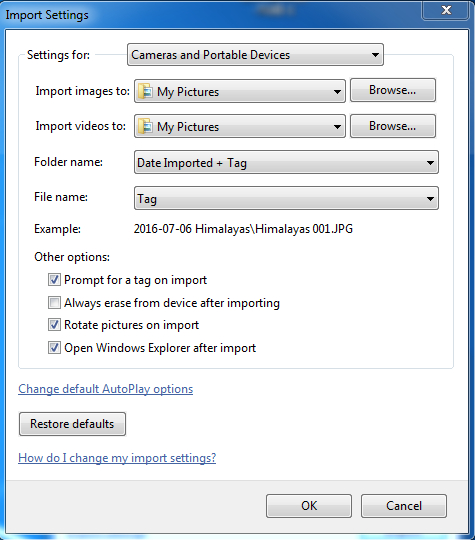
Mohato 8. The pop-up dialog thusa basebedisi ba ho khetha faele sebopeho ba se hlokang.
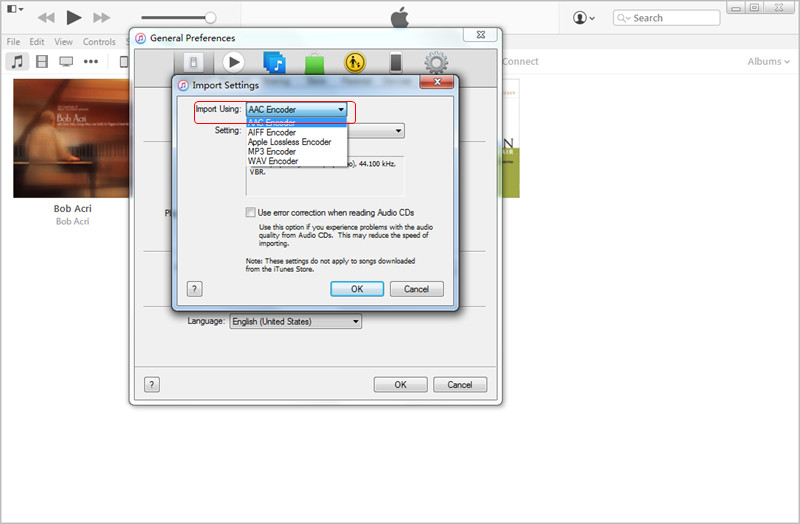
Mohato 9. Haeba pina e se MP3 faele, basebedisi ba ka ho le letona Penya eona le ho etsa MP3 phetolelo.
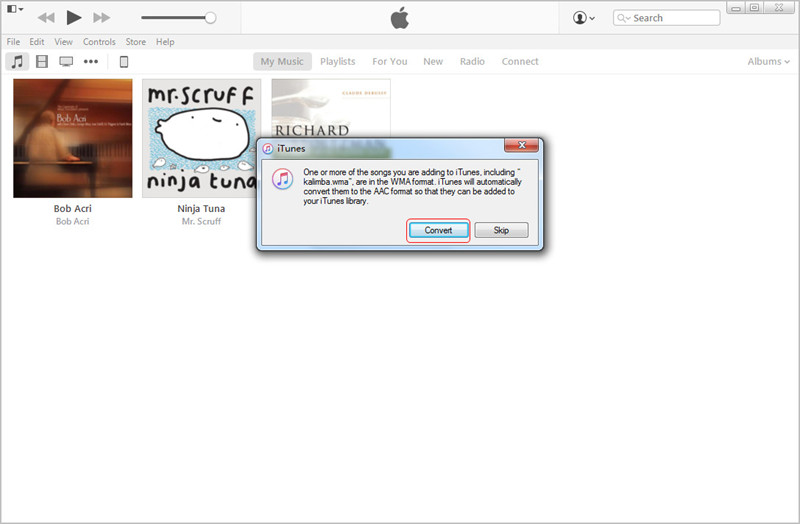
Mohato 10. Hona joale hlakola difaele tse sa lumellaneng 'mino iTunes Music Library ka tokelo ya ho tobetsa bona le khetha Tlosa.
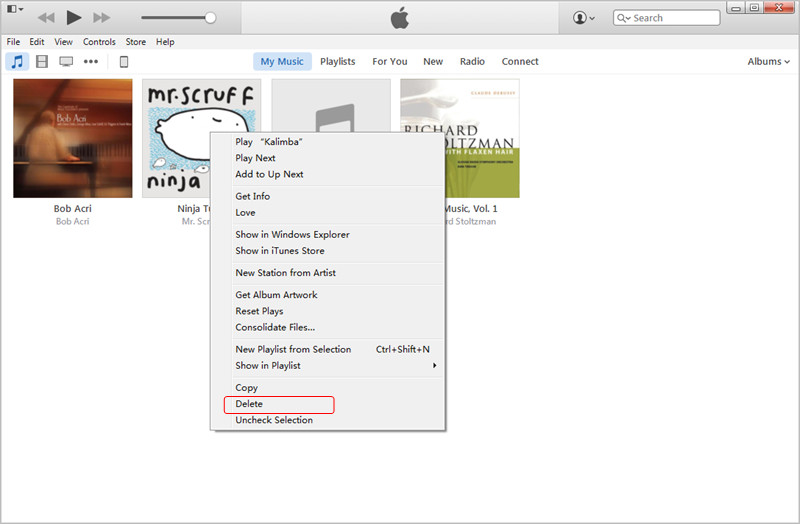
Mohato 11. Sync iPad le iTunes ho lumella iTunes fetisetsa MP3 ho iPad. Ka mor'a moo, basebedisi ba ka thabela lipina tsa bona disebediswa.
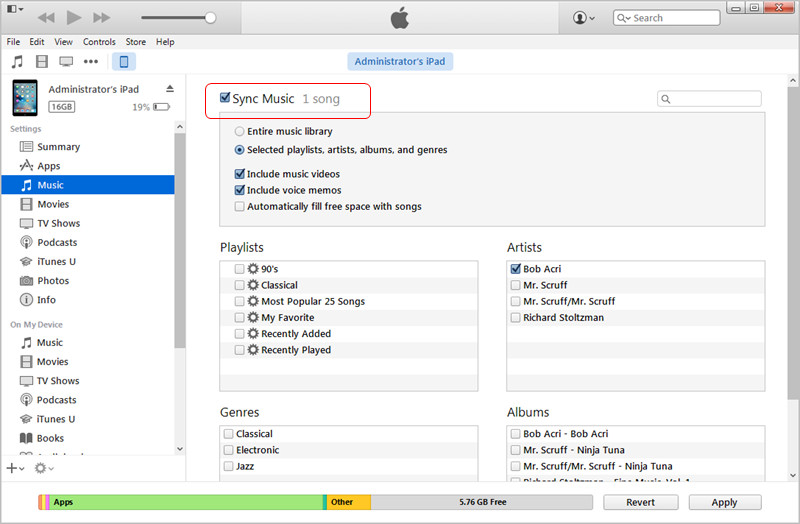
Melemo le Mathata a ho Sebelisa iTunes
- Hang ha lipina ba imported ho iTunes, ba ka synced leha e le efe iOS sesebediswa.
- Ts'ebetso e telele ebile e tletse mathata bakeng sa mosebelisi e mocha.
- Users ka sebelisa iTunes ho fumana kopitsa lipina le hlakola ba habonolo.
Karolo ea 3. Fetisetsa MP3 ho iPad le Media Monkey
Media Monkey thusa basebedisi ba ho fetisetsa MP3 ho iPad habonolo. Latelang le tutorial tla bontša basebedisi ba hore na ho eketsa MP3 ho iPad le Media Monkey.
Mohato 1. Connect iPad khomphuteng le thapo ya USB, 'me joale qala Media Monkey.
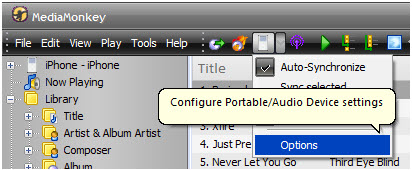
Mohato 2. Khetha All Music e le hore lenaneo ka batla bakeng sa sebakeng seo MP3 difaele.
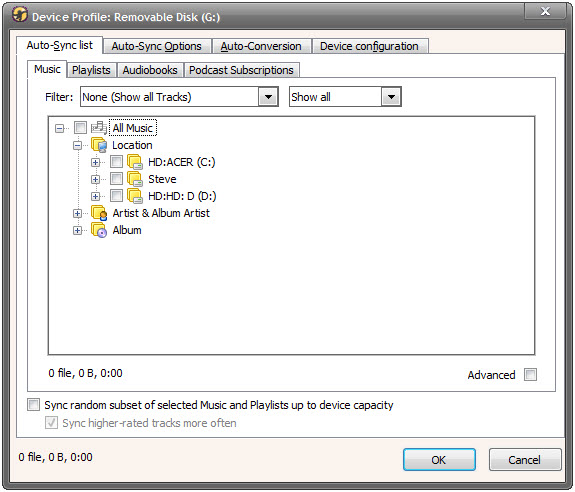
Mohato 3. Uncheck Auto Sync ho qoba sesebediswa ho synced ka tsela e iketsang.
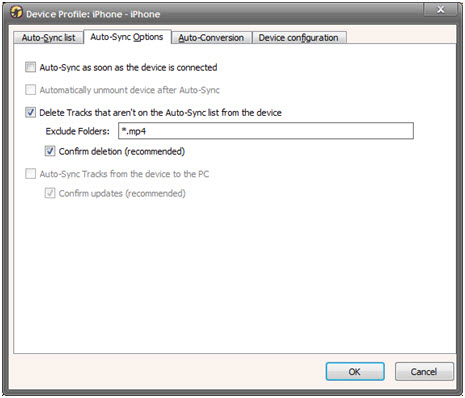
Mohato 4. Hlahloba tse latelang dikgetho a Media Monkey.
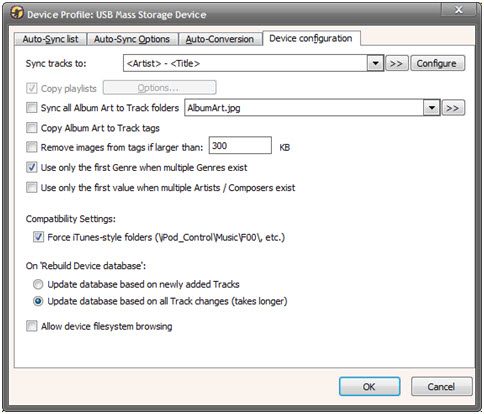
Mohato 5. Click ea iPad aekhone le sync eona le Media Monkey.
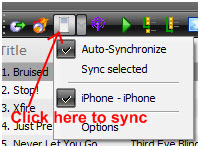
Melemo le Melemo
- Lenaneo le fetisetsa lifaele tsa 'mino le lintlha tsa eona tsa ID 3.
- Setsi sa tšehetso sa lenaneo lena ha se ntle.
- Lenaneo le sa tsoa eketsa ts'ebetso ea auto DJ.
Phetiso ea iTunes
- Ho fetisoa ha iTunes - iOS
- 1. Fetisetsa MP3 ho iPad ka/ntle le iTunes Sync
- 2. Fetisetsa Manane a bapalwang ho tloha iTunes ho iPhone
- 3. Fetisetsa Music ho tloha iPod ho iTunes
- 4. Non- reka Music ho tloha iPod ho iTunes
- 5. Fetisetsa Apps Pakeng tsa iPhone le iTunes
- 6. 'Mino ho tloha iPad ho iTunes
- 7. Fetisetsa 'Mino ho tloha iTunes ho iPhone X
- iTunes Transfer - Android
- 1. Fetisetsa Music ho tloha iTunes ho Android
- 2. Fetisetsa Music ho tloha Android ho iTunes
- 5. Sync iTunes Music ho Google Play
- Malebela a ho Fetisetsa iTunes






Alice MJ
basebetsi Mohlophisi